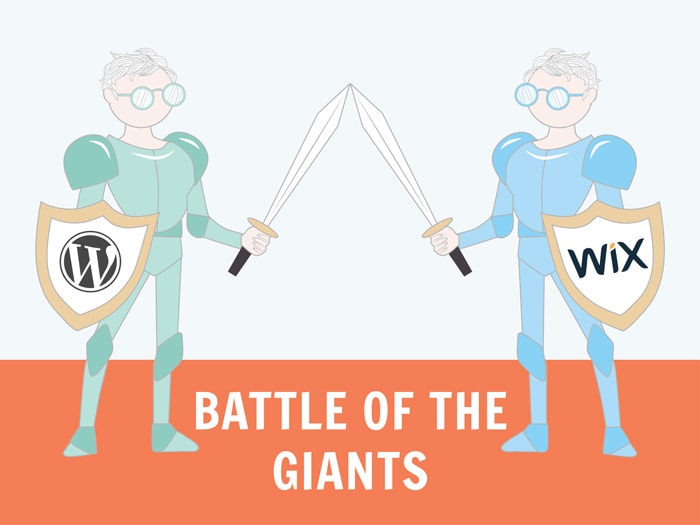Tooltester is supported by readers like yourself. We may earn an affiliate commission when you purchase through our links, which enables us to offer our research for free.
If you’ve heard of Wix, it’s probably through their massive advertising campaigns that include A-list movie stars, pyrotechnics and million-dollar budgets. You will have an idea of their platform as fast, fun and flashy. In a way, they’re quite like the Apple of web builders. The one for the cool kids.
WordPress.org, on the other hand, would be more like Windows. A popular content management system, albeit one that favors nerds and coders who can do amazing things with it. Well, while there is a small element of truth to these ideas, we’ll see that they don’t always hold up. Hopefully, our complete breakdown below will help you see which solution is best to build a website, without any technical jargon, or explosive marketing tactics.
Please note that there is also WordPress.com. This article focuses on the open-source version WordPress.org. Learn more about the differences between both systems here.
We at Tooltester run websites on both WordPress and Wix. In fact, the website you are on right now is powered by WordPress and we are convinced that we made the right call. However, not all projects are created equal. My personal website robertbrandl.com, for example, which is a relatively small blog, runs on Wix. Read on to learn why.
What’s the difference between the two?
The main difference between Wix and WordPress is their technical approach: while all Wix packages include hosting and tech support, WordPress is an open-source platform and requires you to take care of this yourself. You need to find a web host (check out cheap web hosting options), and install it on your own webspace. It’s also you who is responsible if there are any technical issues.
Lately though, it does seem like Wix has been trying to move more into WordPress’s territory and establish itself as a performance-focused site builder – especially if recent (unsuccessful) marketing campaigns are anything to go by. The introduction of features such as CMS-like dynamic pages, and advanced development tools such as Wix Editor X and Wix Velo, are further proof of this. However, WordPress is still by far the more powerful platform of the two, and we don’t see this changing any time soon.
WordPress vs Wix: Our video review
Check out our comparison video for a quick summary of how Wix and WordPress perform in the most important areas.
Ease of Use: Is Wix easier to use than WordPress?
Short answer? Yes.
Wix is actually one of the easiest website builders to build a website with. Why? You don’t have to install any software, and you edit everything in your browser (check our Wix Tutorial to see how it works). Their editor is completely drag and drop, and super intuitive, especially for complete beginners. If you want to add more functionalities, you also have their App Market that lets you add features in one click.
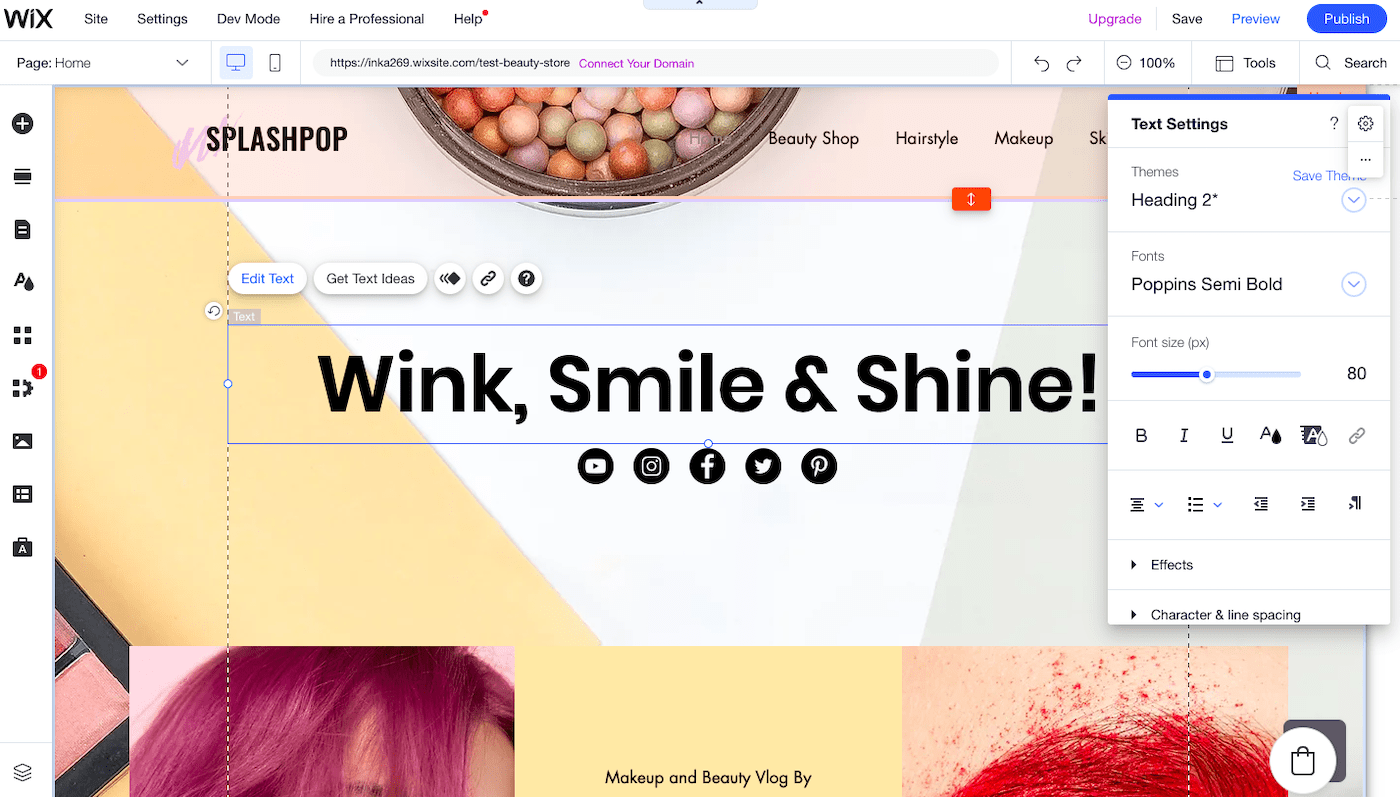
Wix’s drag-and-drop editor allows for plenty of flexibility
And then there’s even the ADI editor, which leads you through a Q&A setup process. After only a few minutes you’ll get to see a first draft of your website based on your business. You will be more limited in your choices but for someone with a very narrow time budget, this can actually be a decent-enough solution.
On the other hand, building a WordPress site requires a considerable amount of effort. WordPress is also known for its extensions and plugins, but they’re not always that easy to install or implement. Similarly, the whole software requires a tiny bit of technical knowledge, or at least the ability to follow some tutorials.
And when things go wrong (not if), finding the fix can also become a bit of an issue – mainly because they’re not usually the kind of thing you can fix yourself. You’ll need to speak with your hosting company to resolve any downtime issues, and your developer for technical issues or bugs.
WordPress is doing its best to move into a more user-friendly direction with the Gutenberg update that added a building block editor. This has made the editing experience far more visual, giving you the freedom to add sections to your pages and to preview how it will look when published. But it’s still far away from being as easy as Wix.
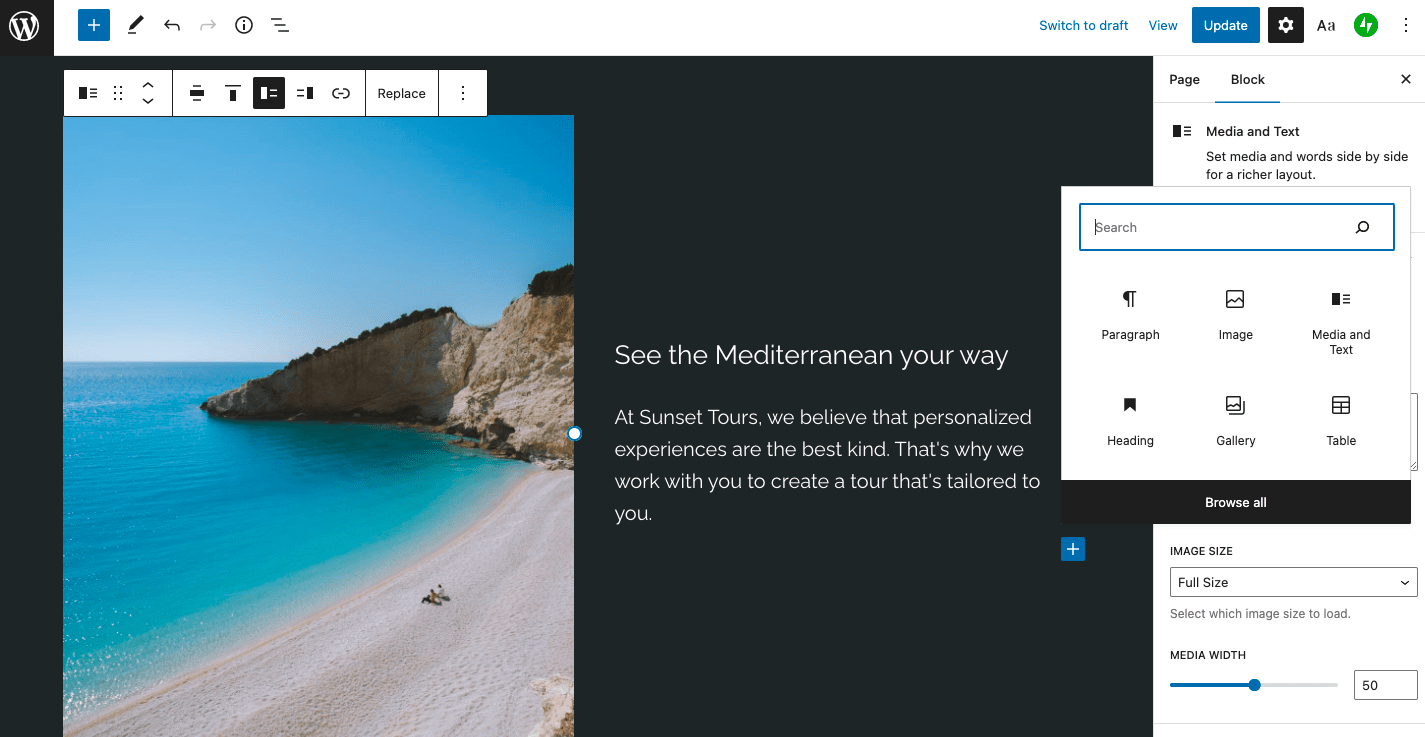
Editing a WordPress site with the visual editor
Winner: clearly, Wix’s site builder wins this one – this website builder is designed with user-friendliness in mind, building a website is extremely easy!
Wix vs WordPress: 1:0
Designs & Flexibility: Let’s see their pros and cons
Wix’s template library comes with close to 1,000 (yes, 1,000!) free templates. They are slick, modern, and segmented into categories (photographers, restaurants, blogs, etc…). But don’t worry, Wix creates a separate mobile version. This is perfectly fine for Google (more about this later), but you may need to re-arrange some elements (using drag and drop) to make your site look good on phones.
This video shows you how you can arrange your website’s elements down to the pixel:
With WordPress, if you know CSS and HTML, or if you don’t mind spending a few hours working out how to modify your template’s code – you can get exactly the website you want. Plus, you will find tons of responsive WordPress themes online. They usually cost between $30 & $60 (have a quick look at Elegant Themes or Themeforest), and most of them are responsive.
While there are also entirely free WordPress themes available, we’d recommend you to only use them from trusted sources as they sometimes contain hidden backlinks or even malware.
There’s one potential game changer on the horizon, though. While the Gutenberg drag-and-drop editor is currently only available for pages and blog posts, WordPress plans to roll this out to entire websites during the year.
That means that WordPress users will soon be able to easily edit any part of their site, without the need for any additional code or plugins. This will make the editing experience more on par with Wix’s in terms of ease of use, although it’s likely that some coding will still be needed to get your designs exactly as you want them.
Winner: Kind of a draw. If you want complete control and are willing to tweak CSS and HTML code, WordPress. However once again, Wix is much better for complete beginners and you will still be able to customize your designs without needing to touch any code.
Wix vs WordPress: 2:1
Ecommerce: Adding an online store
You might have noticed Wix’s dedicated online store section. It’s actually a pretty sophisticated solution, with plenty of options for payments, automatic taxes, shipping, plus more features being added all the time. What’s great is that it also supports digital goods and that it’s one of the more affordable ecommerce website builders. It’s also possible to have language-specific versions of your site (e.g. fr.mystore.com or mystore.com/fr), which is great if you have a multilingual store, although you won’t have full control over the URL, which is not ideal.
However, there are a few downsides that make it better suited to small businesses. For instance, Wix sites tend to be slower to load due to their content-rich themes, which doesn’t make for the ideal shopping experience (and can hurt SEO).
It also isn’t built for very large stores as the site’s navigation is limited to one sub-level, making it harder to organize larger product catalogs. Finally, the features for multicurrency stores come up a little short – you can’t sell in other currencies, for example.
With a WordPress website, you’ll have none of these problems. That’s provided you use a third party WordPress plugin of course, because otherwise there’s nothing out of the box. We really like the WooCommerce plugin, and it should give you a good idea of what you can do with your online store: a lot, and pretty much everything with a bit of custom code. The plus is that it’s free, but you do have to pay for extra features such as the Stripe credit card payment gateways for instance.
Winner: a draw. For a small store, you’ll be ok with Wix. But if you are ambitious about your ecommerce or just want a full-featured solution, WordPress + WooCommerce is hard to beat.
Wix vs WordPress: 3:2
SEO: Will I show on search engines?
This is another area where Wix does well, making it a contender for the best website builder for SEO. You can change the page title, alt attributes, have a great choice of headings and more. However, be aware that the free plan doesn’t allow a custom domain and this makes it extra hard to rank in search engines.
Watch our video to learn more about what you can do with Wix SEO
We have two complaints about Wix: even though your loading speed depends a lot on your images, Wix’s loading speeds could be faster. Our recent study of 400 websites found that Wix-built websites tended to load slower than sites created with other website builders, with a notable difference in mobile sites. This could put you at a disadvantage, as Google generally gives greater preference to faster-loading sites. (We talk more about website speeds in a later round.)
Another issue we found is that images are named automatically when you upload them. Wix gives them cryptic names (such as d4cccb26731e9~mv2.png) which could hurt image-based SEO websites like photography blogs.
Still, Wix is clearly trying to move in the right direction when it comes to SEO. They recently made it possible to fully edit URL structures, which used to be a limitation.
That means you now have full control over the URLs for blog and product pages – so for instance, instead of using Wix’s generic blog URL structure (e.g. becomeacopywriter.com/post/best-freelancing-sites), you could use a more optimized folder structure (e.g. becomeacopywriter.com/copywriting-tips/best-freelancing-sites).
For those who are new to search engine optimization, the Wix SEO Wiz is a handy tool to help beginners to get started in SEO. For more advanced users, built-in tools like 301 redirects and ‘SEO Patterns’ (which let you set up rules for auto-generating meta titles and descriptions) are very useful.
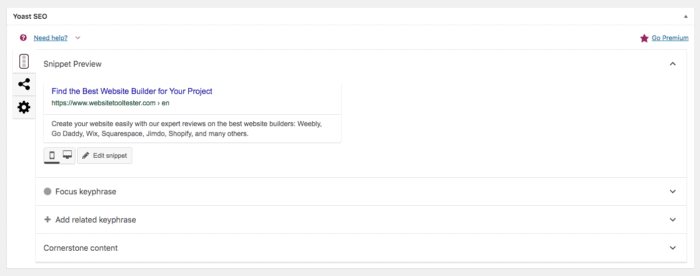
The Yoast SEO plugin for WordPress
WordPress works a bit differently. You have a few options to edit SEO settings out of the box, but the real value comes in the extra optimizations you can perform through plugins. That’s why we highly recommend adding a plugin to access the full range of SEO capabilities. Yoast SEO, for instance, is free and a very powerful tool (at least the best I know). Have a look at the table below to see where that can get you compared with Wix.
Compare Wix’s vs WordPress’ SEO capabilities
| Ranking factor | Wix | WordPress |
|---|---|---|
| Page Title | Customizable for all pages | Customizable via plugin |
| Meta description | Customizable for all pages | Customizable via plugin |
| Customize URLs | Customizable for all pages* | Customizable via plugin |
| Headings | Complete customization | Complete customization |
| Images alt attributes | Customizable | Customizable |
| 301 Redirects | Available | Managed externally (e.g. via hosting provider or plugin) |
| Canonical tags | Available | Customizable via plugin |
| SSL encryption | Available in all plans | Need to configure it externally |
| Search engine instructions | Available for pages but not blog posts | Available |
| Add Google Analytics | See instructions | Added via plugin or manually |
| Add Google Search Console | See instructions | Added via plugin or manually |
| Conclusion | Really good for SEO | As good as it can get if plugins are added |
* Some URLs contain strings that you can’t change (e.g. /product-page/ for product pages).
Of course, at the end of the day, what really matters is that your website gets found. While both Wix and WordPress give you the tools to put you in front of Google, there is evidence to suggest that sites built with WordPress have better chances of actually getting indexed by Google – particularly for medium-to-large sites (with between 100-10,000 pages).
We wouldn’t take that as gospel, as ranking success depends on a wide variety of factors (many of which are a complete mystery), but if you are planning on building a larger site, it’s definitely something to keep in mind.
Winner: with the right plugins, WordPress offers a bit more. However, Wix is still really good for most projects.
Wix vs WordPress: 3:3
Blog: What’s the best blogging platform?
Wix’s blog options are good, letting you create categories, tags, post scheduling and featuring related posts. It’s a very clean and easy interface that you’ll understand in no time. The layout editor is less impressive than the website editor (e.g. no drag and drop), and the posting features are decent but limited.
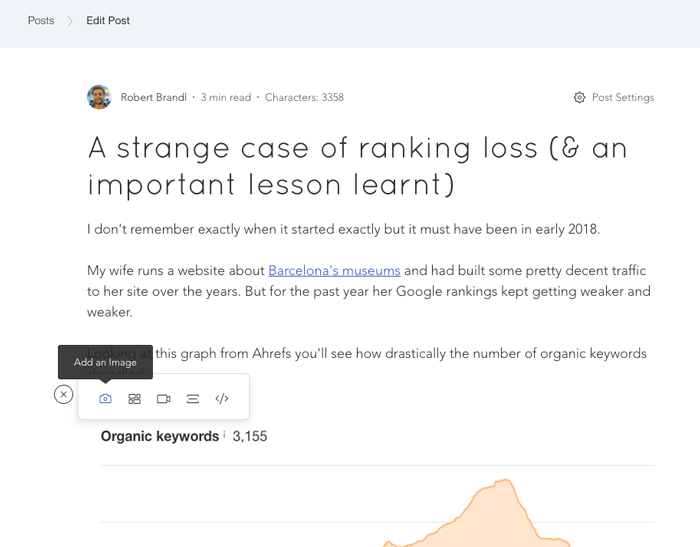
An example of a Wix blog article
You can add images, galleries, videos, GIFs and dividers, but for anything else such as tables, you’ll have to use HTML, which can be a bit daunting for beginners. While we couldn’t recommend Wix for hardcore bloggers, it’s still certainly easier to use and customize than a WordPress blog.
By the way, a great feature of Wix’s blog is that you can actually import articles from an existing WordPress blog.
WordPress has always been mainly focused on blogging options and that’s why it has all the features you need out of the box such as tags, categories, RSS, etc… Of course, the way your blog looks will be linked to your theme, which means that certain features could break unless you tweak them manually.
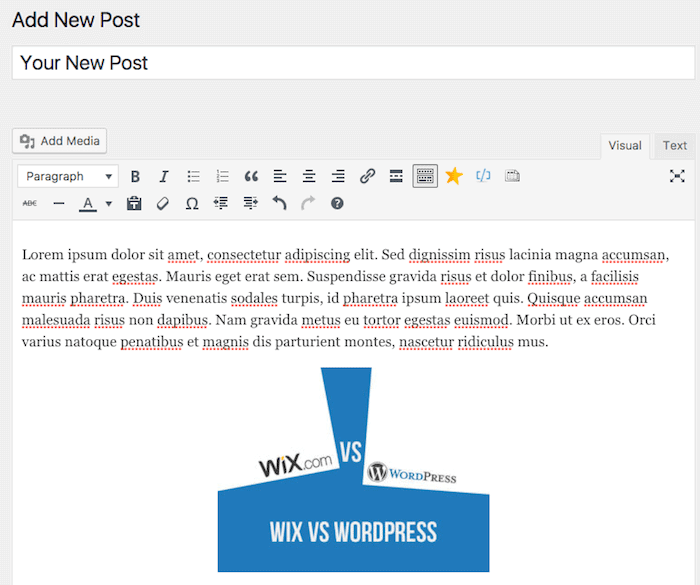
A WordPress blog post
Here again, a bit of technical knowledge can go a long way in helping you get the powerful blog you need. However, WordPress’s block-based visual editor will give you a lot more control in the layout and content of your blog than Wix’s – you’ll have options to add tables, galleries, columns, and much more.
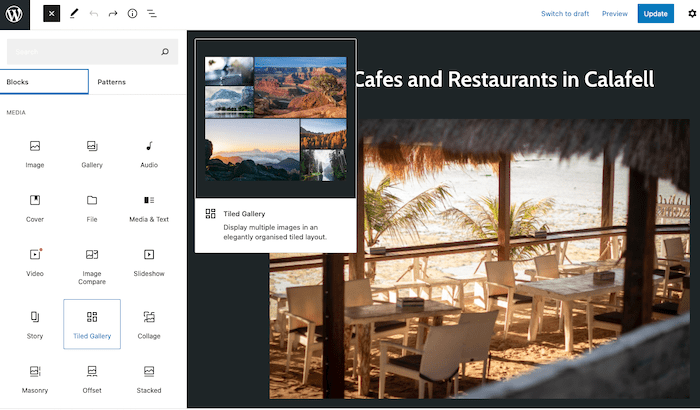
WordPress’s block-based Gutenberg editor
By the way, we have a detailed guide on how to start a blog. You may find it useful. Find even more details on Wix’s and WordPress’s blogging editors here.
Winner: We’d have to say WordPress here. Even if Wix is ok, there are better options with other website builders, for example, Weebly & Squarespace.
Wix vs WordPress: 3:4
Support: Will I get any help?
Wix offers phone support, live chat, and has good forums. You can also find Wix articles and tutorials that are particularly helpful for beginners. For the very technical questions, you might expect a bit of back and forth, but they will get to the right answer eventually.
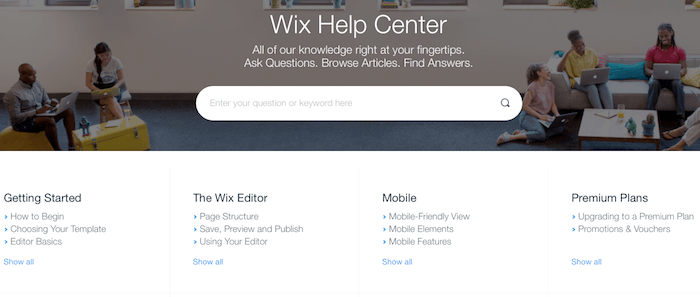
Quite simply, WordPress does not have any official support. You can find what you need on the community forums, but expect the answers to be hit and miss and sometimes buried in tons of comments. If you have a bit of a budget ($15+/month), you could also go for a web hosting company that is specialized in WordPress (Siteground, Kinsta, etc.). There you’ll also get basic support with common WP issues. There are cheaper WordPress hosting options, but you’ll get even less support there.
Winner: Wix. No official support from WordPress.
Wix vs WordPress: 4:4
Apps & Plugins: Enhance your site’s functionality
Wix has got the App Market where you can find, amongst 300 free and paid apps, tons of ways to expand your industry-specific website. This is excellent news for things like hotel booking systems, photographer image galleries or business invoicing for instance. It’s worth noting that some of these apps are created by Wix themselves (such as Wix’s suite of business tools, Ascend by Wix), others by unofficial developers.
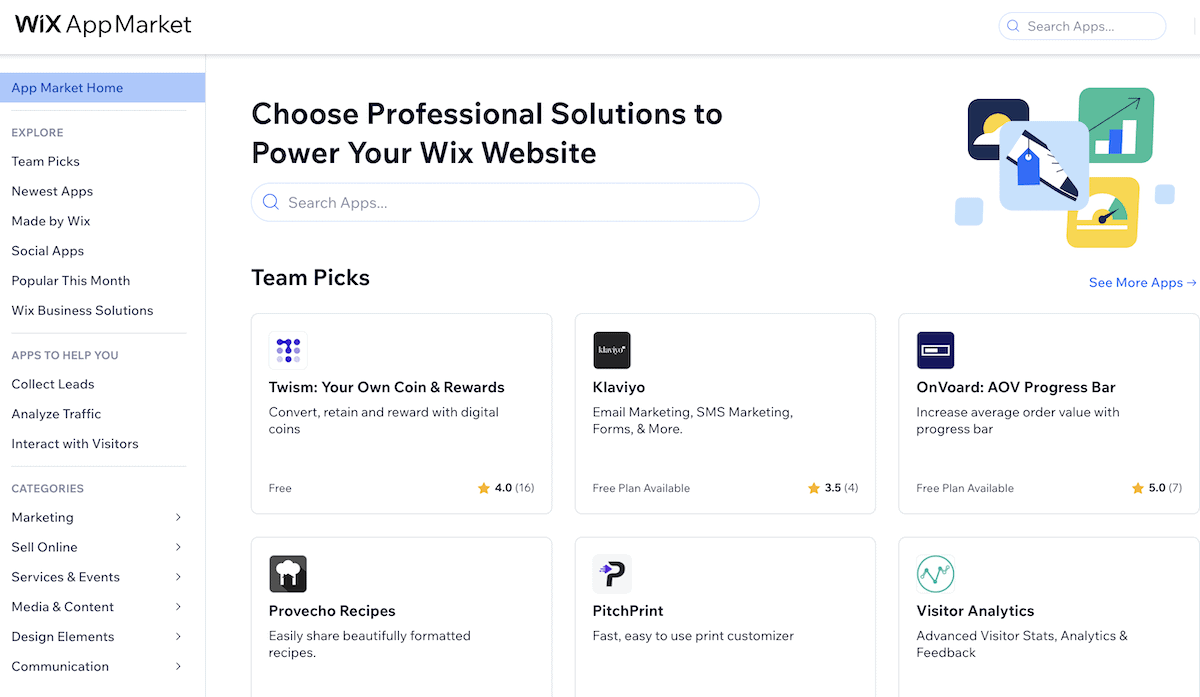
Apart from the App Market there is also Wix Velo (read review), which lets you add JavaScript and APIs to your site. This way experienced users can add custom interactions, for example.
Unfortunately Wix doesn’t provide a good solution for everything. Tooltester, for example, is a multilingual website in 7 languages. While Wix offers a feature for multi-language sites, it’s not SEO-friendly and is a bit cumbersome to use. Again, it might be good enough for smaller sites – in our case though, we couldn’t use Wix.
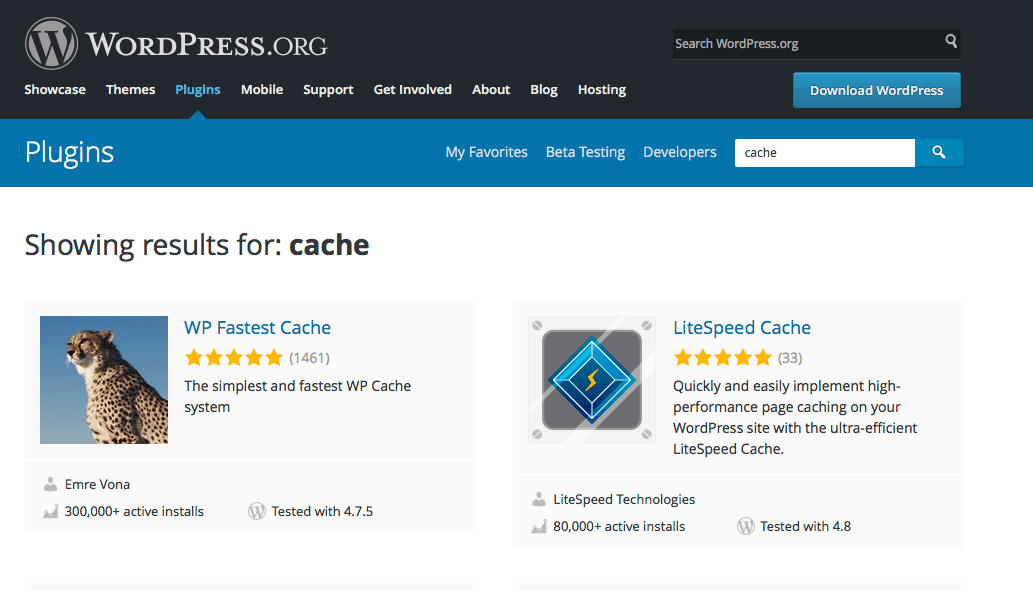
WordPress is actually known for their plugins (e.g. social media, contact form, SEO, etc.). We’ve mentioned WooCommerce earlier, but it’s just one of the thousands and thousands of ways in which you can completely transform a WordPress theme to fit your needs. Just like with Wix, some WordPress plugins are free and some can cost a small fortune.
Once again, you might need a tiny bit of technical knowledge to update/install them. For example: WPML is our plugin to manage multiple languages. It’s complicated and every once in a while it creates conflicts with other plugins we use. But it’s also very powerful.
What’s more: if the plugin you need doesn’t exist yet, you can just hire a developer to create it for you as WordPress gives you full access to the code.
Winner: WordPress takes this point home as there really is a solution for everything. Wix’s apps are much easier to set up and maintain but your choice is much more limited.
Wix vs WordPress: 4:5
Website loading speeds: Are Wix or WordPress sites faster?
We know we’re potentially ruffling a few feathers by including this comparison. But it’s a question that we get asked a lot. And since we actually conducted a recent study on website loading times, we thought it would be a good chance to set the record straight.
Page speeds are important for obvious reasons. First of all, our attention spans are not what they used to be. 53% of visitors will abandon a website if it’s still loading after 3 seconds, giving you a very slim margin to work with.
Loading times are also an important ranking factor for Google, which tends to prefer faster-performing websites. So there’s clearly a lot to gain by having a speedy website – and by choosing a website builder that can support that.
Here’s the thing. Wix’s reputation for loading speeds hasn’t always been the best, particularly when it comes to sites viewed on mobile. And in the past, that has put some users off.
So, are website loading times still a problem for Wix? In our analysis of 400 randomly-selected live websites, we took a look at the platforms they were built with, and how quickly or slowly they loaded. Here’s how Wix and WordPress-built sites performed against the fastest and slowest-loading website builders:
Desktop page loading speeds (based on the average time it takes to become interactive)
| Website builder | Seconds |
|---|---|
| GoDaddy (the fastest) | 1.10 |
| Wix | 2.53 |
| WordPress | 2.75 |
| WooCommerce (the slowest) | 3.06 |
Mobile page loading speeds (based on the average time it takes to become interactive)
| Website builder | Seconds |
|---|---|
| GoDaddy (the fastest) | 6.40 |
| Wix | 13.19 |
| WordPress | 13.25 |
| WooCommerce (the slowest) | 15.26 |
There are a few interesting takeaways here:
- Wix sites were actually faster than WordPress sites across both desktop and mobile – but only just
- Both Wix and WordPress were considerably slower than the fastest website builder (GoDaddy) when it came to loading mobile sites – they took over twice as long to load!
- WooCommerce, the most popular plugin for building an ecommerce site with WordPress, seemed to slow down WordPress sites significantly
In general, sites that are rich with images and animations tend to translate to a slower loading experience. Wix sites rely heavily on graphics, so it stands to reason that they would be slower to load.
Of course, this can be avoided if you simplify your design and minimize the use of large imagery (for example, by using image optimization tools).
With Wix, it’s also possible to create a mobile-only version of your site, meaning that you can offer a simplified (and potentially faster) browsing experience to mobile users. For example, you might choose to display large images only on your desktop site, and remove these images on the mobile version of your site.
While WordPress’s sluggish performance may be surprising given its popularity (or perhaps vice-versa), the good news is that WordPress site owners actually have a few options to rectify this. These include: finding a faster web host, selecting a faster theme, using optimized plugins, optimizing images with TinyPNG or Shortpixel, and following best practices when it comes to caching and compression.
Winner: our study showed that in terms of page speed, there was no clear winner between WordPress vs Wix.
Instead, the onus is on you as the website owner to do everything you can to offer a speedy loading experience to your website visitors. Given that WordPress gives you a lot more options to do this, this round goes to WordPress!
Wix vs WordPress: 4:6
Prices: Which one is cheaper Wix or WordPress?
With Wix, the prices are clear and paid monthly, yearly or bi-yearly. There’s a wide variety of plans that include an increasing number of features and web hosting.
Wix Pricing
- Light ($15 CA/month)
- Core (for online stores) ($23 US/month)
(We are just showing the two most popular plans here)
The Light plan is usually more than enough for most non-ecommerce projects as it’s ad-free and lets you connect a domain name.
All in all, Wix is definitely not the cheapest website builder out there. If you generally like the Wix editor but don’t need the whole shebang, there is an interesting Wix alternative: Hostinger Website Builder looks very similar but is not even half the price.
A WordPress site is technically free. However, you need to pay for WordPress hosting.
WordPress Pricing
WordPress hosting can be as cheap as $4 per month with Namecheap EasyWP (or other low price options), for very small sites, where high uptime and speed isn’t crucial.
Expect to pay around $14+ per month for a managed WordPress quality hosting that takes care of updates and supports larger numbers of visitors (e.g. Siteground).
Prices can quickly add up if you buy a premium theme ($40 – $60), paid plugins, and most expensive of all, a developer’s time for custom tweaks.
Winner: WordPress due to its flexible and cheap hosting options. Unless you need to hire a developer for your WordPress website, in which case the expense will shoot through the roof. But keep in mind that using Wix could save you a lot of time during which you could focus on more important tasks.
Wix vs WordPress: 4:7
User Stories: A Photography Website with WordPress
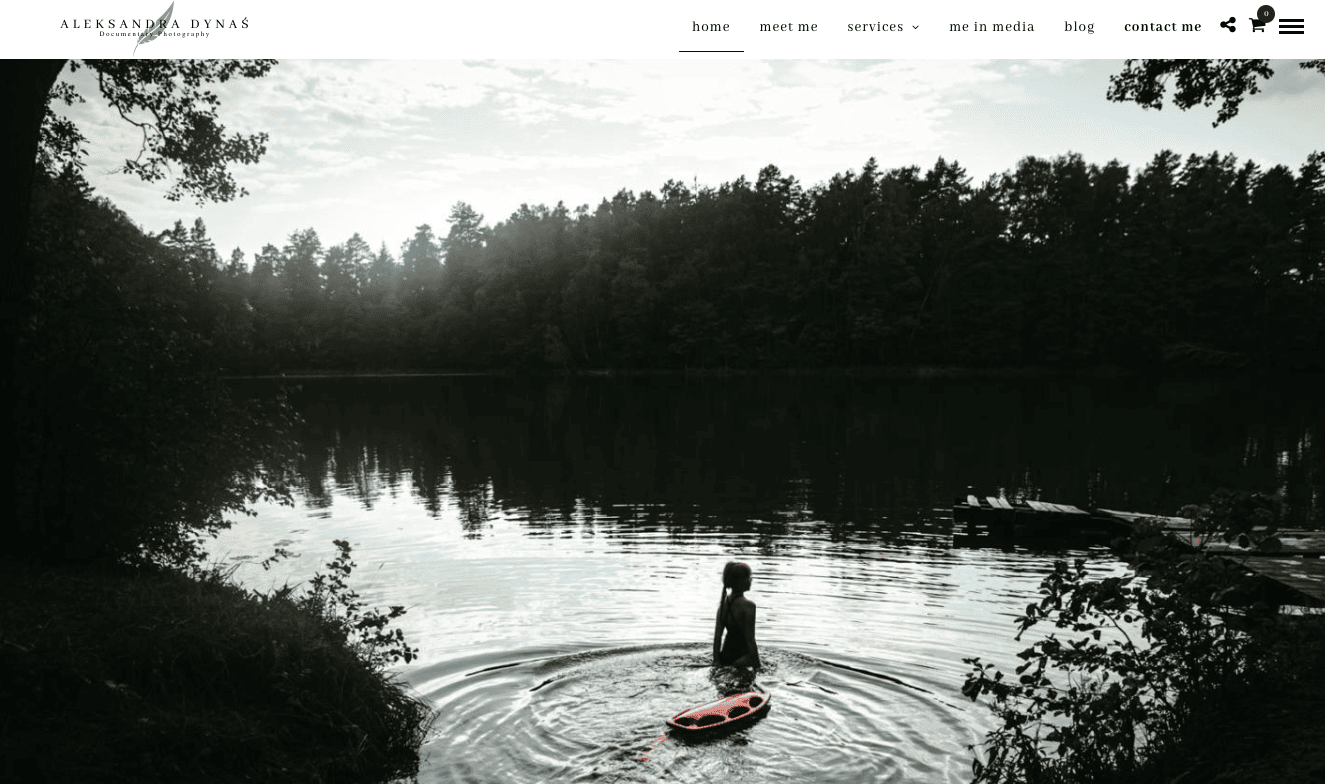
“Hi, my name is Aleksandra. I’m a Polish documentary photographer working in Barcelona. I studied photojournalism and documentary photography, but now I mostly work with companies on corporate shoots and events.
I also travel a lot, documenting social issues such as the lives of street children in Uganda (which will be published in National Geographic Spain), and tuberculosis in India. I believe that these stories can help people understand the world they don’t know, and see it from a different perspective than in traditional media.
As I wanted to create my photography website myself, I needed a builder that was easy and not too complicated for someone who isn’t a programmer. As I’ve had a website in WordPress in the past, for me it was just the best choice.
Creating my website mainly consisted of adding photos, writing text, and adding client reviews. I also enabled a few different plugins to add forms, display an Instagram feed, publish a blog, and optimize my site for Google. I also purchased and installed a beautiful WordPress photography theme.
I like WordPress as it’s not complicated and there are a lot of features to help you build a beautiful website. For now, I plan to continue working with WordPress.
If you need more options, and think you’ll be adding more features to your website in the future, I’d recommend a more comprehensive platform like WordPress. I’d also suggest buying a theme, rather than using a free one, to make it look professional.
However, if you are just starting out, or only want to showcase your photos or portfolio, I think Wix is a good choice. I’ve created a website with Wix before and I really liked its simplicity, and its designs are also very nice.”
Wix vs WordPress: Our Final Thoughts
Let’s recap by taking a look at the winners of each round:
| Wix vs WordPress Categories | Winner |
|---|---|
| Ease of use | Wix |
| Designs and flexibility | Draw |
| Ecommerce | Draw |
| SEO | WordPress |
| Blogging | WordPress |
| Support | Wix |
| Apps and plugins | WordPress |
| Loading speeds | WordPress |
| Pricing | WordPress |
The perfect website builder, it goes without saying, depends on the website you need. If you want a powerful solution that will scale over the years, you should probably go for WordPress. Moreover, if you need complex features straight away, it’s really your only option for creating powerful blogging, directories, multilingual sites, complex databases and FTP access.
However, Wix is much better suited to smaller, informative websites (like the Tooltester.net site we mentioned in the beginning). By that we mean anything that describes your industry, what you do and how to get in touch. The business-focused apps also make it a particularly good solution for bookings-based services (e.g. yoga studios, salons, online exercise classes), hotels, restaurants and event-based services such as photography or wedding companies. Small ecommerce stores can also be run completely through Wix.
And it’s also much better for complete beginners, offering drag and drop tools and dedicated support, small details that can really save you a lot of time and headaches in the long term.
Remember that you can try Wix for free, and check out our WordPress beginners guide for more information about this powerful platform! Make sure you also check out our easy-to-use Wix alternatives though.
As always, let us know your thoughts and leave a comment!
We keep our content up to date
06 Jul 2023: Wix's pricing updated reflected
14 Jan 2023: Small update and correction
23 Nov 2022: Added user story
16 Sep 2022: Wix SEO video added, page speed comparison added, general updates
04 Jul 2022: General updates
10 Feb 2022: Wix now allow subdirectory and subdomain structures in URLs for multilingual sites
14 Jun 2021: General updates
28 May 2021: General updates
01 Aug 2019: smaller updates (Wix Blog)
28 Feb 2019: new video added
29 Jan 2019: changes in Wix's plans
27 Jul 2018: added table of contents
THE BEHIND THE SCENES OF THIS BLOG
This article has been written and researched following a precise methodology.
Our methodology