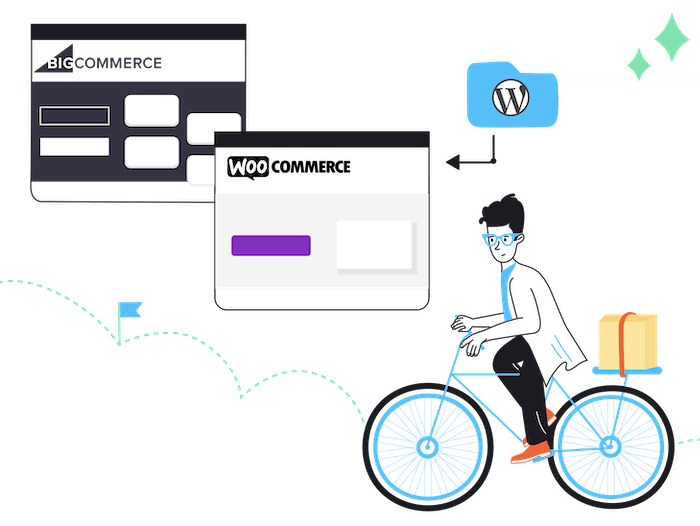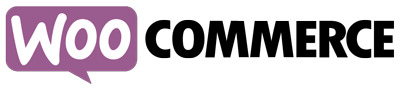Tooltester is supported by readers like yourself. We may earn an affiliate commission when you purchase through our links, which enables us to offer our research for free.
Between WooCommerce vs BigCommerce, which ecommerce platform should you use for your online store?
If you’re going by popularity alone, then WooCommerce might be it. WooCommerce’s market share stands at about 29%, making it the more popular ecommerce builder. (Based on our research, BigCommerce’s market share is a minuscule 0.4% in comparison.)
But of course, the popular choice isn’t necessarily the right choice. Especially since running an ecommerce store can be a pretty complex operation, where you have to manage things like:
- Presenting products
- Taking payments
- Calculating taxes
- Offering various shipping options
Your chosen ecommerce store builder needs to help with all of the above functions well, so we’ve used these as some of the categories for our BigCommerce vs WooCommerce comparison. There are 14 rounds in total – including the all-important issue of pricing – so sit tight.
Will WooCommerce wow us over? Or will BigCommerce blow its competitor out of the water? This summary table/table of contents gives some of the answer away, but you’ll want to read to the end to learn our final conclusion!
| WooCommerce | BigCommerce | |
|---|---|---|
| Round 1: Ease of Use | Good | Very good |
| Round 2: Themes and Flexibility | Very good | Good |
| Round 3: Product Presentation | Very good | Very good |
| Round 4: Payment Processing | Good | Very good |
| Round 5: Customer Logins and Checkout Features | Good | Very good |
| Round 6: Shipping Options | Good | Very good |
| Round 7: Tax Features | Very good | Ok |
| Round 8: Multilingual Capabilities | Good | Ok |
| Round 9: Multicurrency Capabilities | Ok | Very good |
| Round 10: SEO Features | Good | Very good |
| Round 11: Page Speed | Ok | Good |
| Round 12: Customer Support | Ok | Very good |
| Round 13: Apps Marketplace | Very good | Good |
| Round 14: Prices | Good | Good |
| In-depth review | WooCommerce review | BigCommerce review |
| Try for free | Try WooCommerce for free with Bluehost | Try BigCommerce free for 14 days |
WooCommerce vs BigCommerce: Summary
The main difference between WooCommerce and BigCommerce is that BigCommerce provides a wide range of ecommerce features out of the box. As an all-in-one solution, BigCommerce equips you with everything you need to get your store started, including a domain name, web hosting, and automatic (security) updates.
WooCommerce, on the other hand, is a plugin that needs to be used in conjunction with the content management system WordPress. That means you’ll need to find a hosting provider and secure a domain name on your own, as well as take care of site security and updates. Many extra features also need to be enabled through separate plugins/extensions. However, WooCommerce allows for greater control over the costs of setting up and maintaining an online store.
Now, let’s dive into the review proper…
WooCommerce vs BigCommerce: Feature-by-Feature Comparison
Round 1: Ease of Use
A WooCommerce store is run on the WordPress content management system, which is relatively easy to use. However, there is still a bit of a learning curve.
That’s because you’ll need to do things like obtain web hosting, and install WordPress and WooCommerce, to set up your WooCommerce store. You’ll also have to be prepared to do regular WordPress and plugin updates.
If you’re completely new to building an online store (or a website in general), you may find doing all these a bit of a struggle. That said, any good web host like Bluehost will be able to offer one-click WordPress installs and other handy features to smoothen the setup process.
And in any case, once you’ve set up your WooCommerce store, you’ll find it pretty simple to add products and start selling.
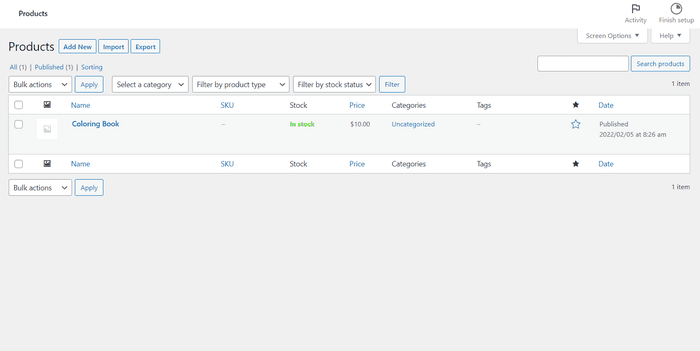
As for BigCommerce, it’s a fully hosted platform – which means they’ll take care of all the hosting, website updates, and the like for you. When you create a BigCommerce account, you’re all set to prep your store for launch right away.
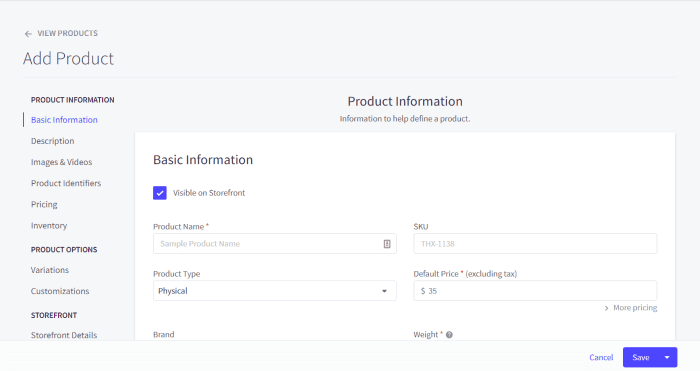
From our tests of the BigCommerce platform, we’ve also found it quite easy to use. Its extensive feature set and available options may appear daunting, but we don’t think it’ll take too long to get the hang of them.
Round 1 Winner: BigCommerce
Both ecommerce store platforms are generally easy to use, but beginners will appreciate BigCommerce’s fully hosted store setup more.
Round 2: Themes and Flexibility
The WooCommerce theme store includes over 50 themes for stores in a variety of industries, such as arts and crafts, food and drink, and toys and games.
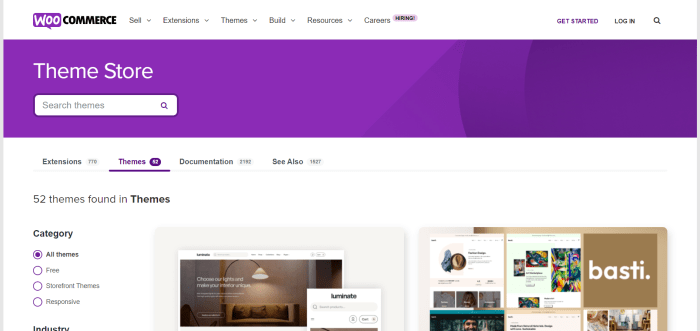
There are only a couple of free themes – most of them are paid options. But not to worry if you can’t find a theme you like in the official WooCommerce theme store, because you’ll have lots more options on third-party marketplaces such as ThemeForest.
Over 1,400 options, to be exact!
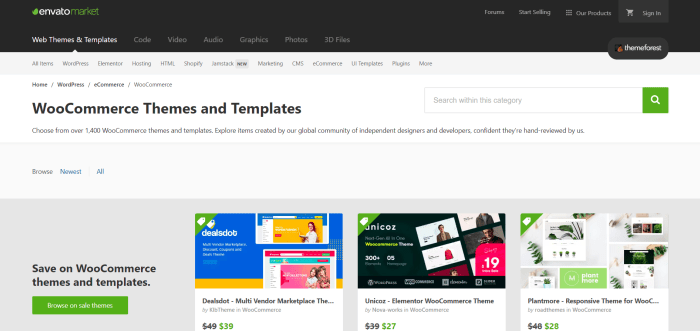
BigCommerce also has its own theme store containing over 300 themes. We like how you can also sort these themes by collections such as B2B and mega navigation – which you can’t do in WooCommerce’s theme store.
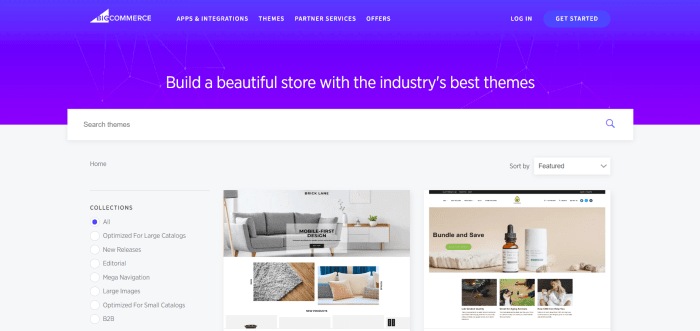
That said, if you take a closer look, you’ll realize that many of these themes are variations of each other – such as Clariss Health, Clariss Electronics, and Clariss Home. So you don’t actually have as wide a variety of themes as you may initially think.
But again, ThemeForest is here to save the day with its own collection of BigCommerce themes! There are only 80+ available though.
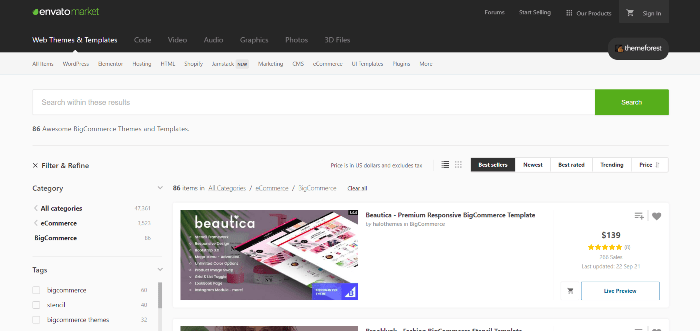
Round 2 Winner: WooCommerce
WooCommerce has fewer themes in its official store and more themes on ThemeForest. The opposite is true for BigCommerce. But there are more WooCommerce themes available as a whole, so WooCommerce wins this round.
Round 3: Product Presentation and Features
BigCommerce offers a wide range of ecommerce functionality for jazzing up your product presentation.
Want to include product options, such as color or size? BigCommerce lets you add up to 250 of these. Or want to show off your products using videos? Consider it done.
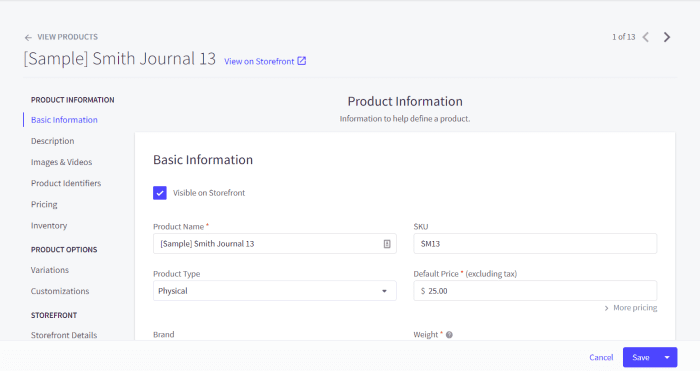
Your chosen BigCommerce theme plays a big part in determining how your products are ultimately presented. So take care to pick a suitable theme from the outset!
WooCommerce also does well, product presentation-wise. You can add images, videos, and more. Again, the theme you’re using for your WooCommerce store will affect the presentation features available.
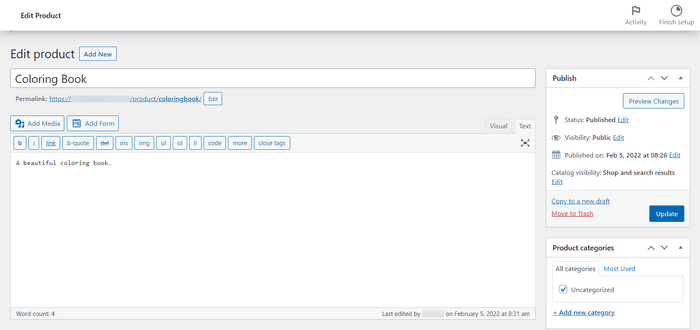
You also have the option of installing WooCommerce extensions and BigCommerce apps (more on these later) to add even more sophisticated features to your product pages.
With the WooCommerce 360º Image extension, for example, you can add 360º product image rotation so customers can view your products from all angles. Meanwhile, the Magic Zoom Plus app for BigCommerce lets customers zoom allllll the way into your product images and examine every last detail.
Round 3 Winner: Draw
There are practically no limits when it comes to product presentation in both BigCommerce and WooCommerce, so we’ll call it a tie for this round.
Round 4: Payment Processing
As you run an online store, you need to provide customers with options to pay for their purchases. Credit and debit cards are a popular payment mode, but you may also want to offer alternatives like PayPal and Apple Pay.
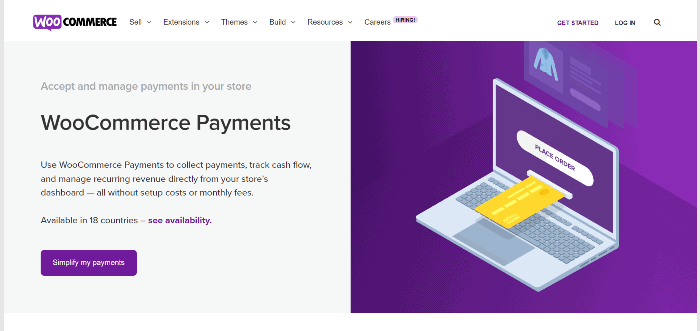
WooCommerce makes payments setup easy with its free WooCommerce Payments extension. With it, you can take payments in over 130 currencies through methods like credit cards, Apple Pay, and Google Pay. WooCommerce doesn’t charge transaction fees, so you pay only payment processing fees on each sale you make.
This fee differs from country to country. In the U.S., it’s 2.9% + $0.30 for every sale paid using a credit or debit card.
BigCommerce doesn’t charge transaction fees either. It also offers special rates for taking credit card payments through PayPal powered by Braintree. The rate depends on the BigCommerce plan you’re on, being 2.59% + $0.49 per sale on the Standard plan and 2.05% + $0.49 per sale on the Pro plan.
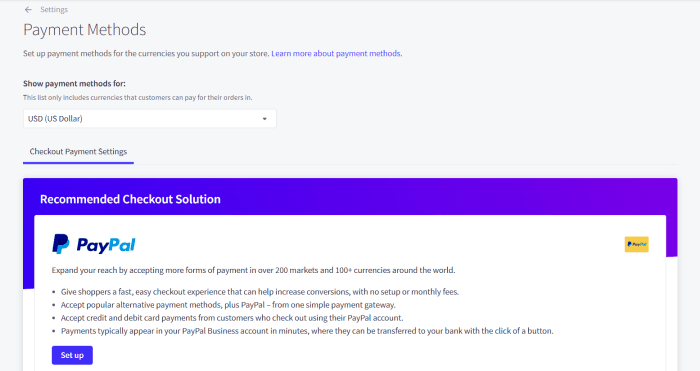
Assuming a sale amount of $100, BigCommerce generally provides the cheaper payment processing rate for customers paying by credit card:
- WooCommerce (2.9% + $0.30): $3.20 payment processing fee
- BigCommerce Standard plan (2.59% + $0.49): $3.08 payment processing fee
- BigCommerce Plus plan (2.35% + $0.49): $2.84 payment processing fee
- BigCommerce Pro plan (2.05% + $0.49): $2.54 payment processing fee
That said, both WooCommerce Payments and BigCommerce’s special PayPal powered by Braintree rates are available only in certain countries. If you aren’t eligible for these payment processing options, you can integrate your store with third-party payment gateways like Stripe and Authorize.net to get paid.
Doing so will also help you offer more payment processing options apart from card payments, especially if you’re running your store on BigCommerce.
Round 4 Winner: BigCommerce
Both WooCommerce and BigCommerce allow you to offer a variety of payment options. While neither platform charges transaction fees, BigCommerce’s generally lower payment processing fees make it the winner of this round.
Round 5: Customer Logins and Checkout Features
Some customers don’t want to go through the hassle of creating an account to check out. Meanwhile, others want to be able to create an account to save their payment details for future orders.
Both WooCommerce and BigCommerce let customers check out as guests or as registered users, so you’ll be able to cater to both categories of customers.
At the same time, we like BigCommerce’s built-in one-page checkout feature. The more checkout pages customers have to fill out to submit their order, the more likely they’ll be to abandon their cart – so BigCommerce makes it easy to avoid losing sales in this manner.
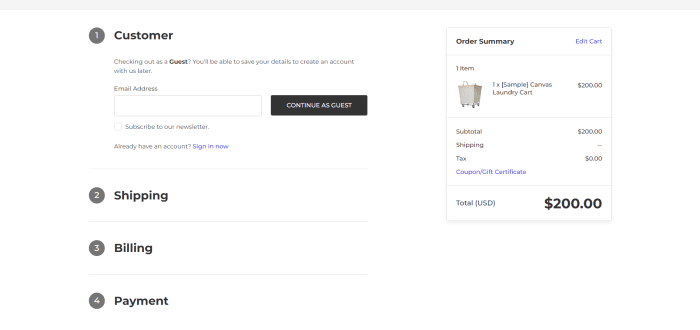
One-page checkout is possible in WooCommerce too, but you’d need the right WooCommerce theme and/or extension to make it happen.
If customers do abandon their cart, though, BigCommerce’s abandoned cart saver feature (available on the Plus plan and up) will come in useful. It sends customers automated emails that remind them of their orders and is an effective method of rescuing sales.
You can also implement cart abandonment measures in WooCommerce. However, this again involves using a separate add-on, such as the paid Follow-Ups extension, or another email marketing tool for WooCommerce.
Round 5 Winner: BigCommerce
Whether you’re using WooCommerce or BigCommerce, you’ll be able to set up flexible customer logins with no issue. Both platforms also offer one-page checkout and cart abandonment features, but BigCommerce wins for providing them out of the box.
Round 6: Shipping Options
WooCommerce and BigCommerce both allow for a wide variety of shipping options, such as free shipping, flat rate shipping, and local pickup. You can also set up:
- Formulas for more complicated flat rate shipping calculations, like setting a base shipping fee and the remaining fee being calculated as a percentage of the total order price.
- Different shipping options for different types of products. For example, you might want to offer free shipping for certain discounted products but charge standard flat rates for the rest of your inventory.
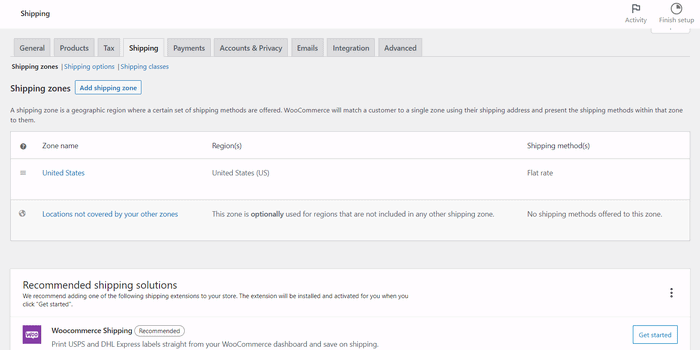
If you want to get real-time shipping rates from carriers such as UPS, FedEx, and USPS in WooCommerce, however, you’ll need to install a third-party (and typically paid) extension. BigCommerce provides this feature natively on all its plans.
Round 6 Winner: BigCommerce
BigCommerce pips WooCommerce again for its built-in real-time shipping rates. It’s just so convenient to be able to access features without needing to install something extra first!
Round 7: Tax Features
Setting up and calculating taxes on sales can be a *cough* taxing affair, so which ecommerce platform makes the process more painless?
Well, we have to give it to WooCommerce here. It’s got options for filling out standard, reduced, and zero-rate tax rates, and you’ll do so by keying in the tax rates for each country and state you’re doing business in.
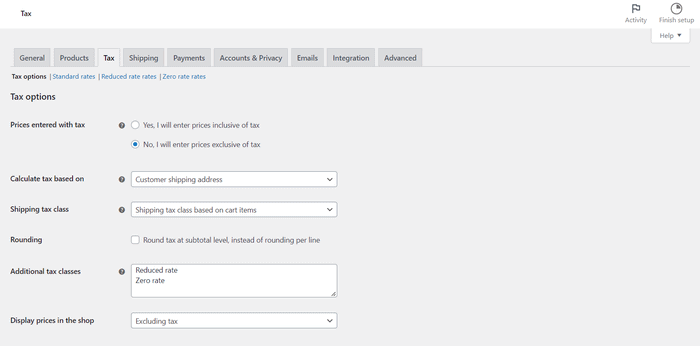
But if this manual approach sounds too tedious, you can make use of the WooCommerce Tax extension. It helps you automate tax calculations for customers in supported countries – and it’s free to use!
BigCommerce’s tax features are more complicated. If you’re setting up taxes manually, you’ll have to provide things like tax classes and tax zones. You might struggle to figure these out if you aren’t a trained tax expert.
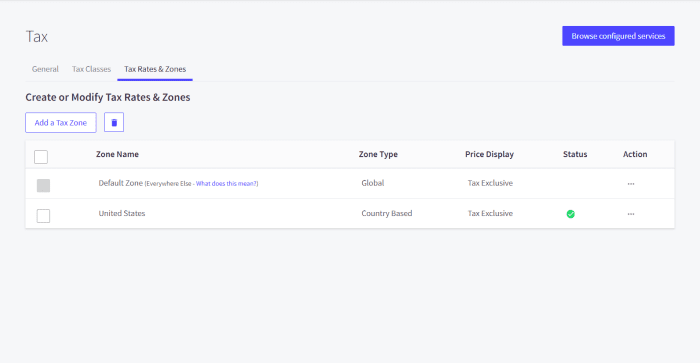
An alternative is to use BigCommerce’s Avalara integration to automate tax calculation. This is particularly useful in you’re based in the US and need help navigating its complicated tax jurisdictions, but it can also calculate cross-border taxes if you’re selling internationally, and is available for every major country except for Brazil and India. However, it’s available only on a free-trial basis. After the trial period expires, you’ll have to decide whether to pay to continue using the integration.
Round 7 Winner: WooCommerce
It’s easier to charge taxes with WooCommerce than BigCommerce, especially if you’re using the free WooCommerce Tax extension to automate tax calculation.
Round 8: Multilingual Capabilities
To grow your customer base, you might want to expand into the international markets – and make your store available in multiple languages in the process. Both WooCommerce and BigCommerce have limited multilingual functionality, so you’ll need to rely on third-party apps like:
- WooCommerce Multilingual & Multicurrency with WPML for a WooCommerce store
- Weglot for a BigCommerce shop
These apps are well known for their website translation capabilities. They also have other sweet multilingual features, such as displaying currency switchers on your store pages.
If you’re going to use such multilingual apps, however, just be aware that they typically aren’t free.
For example, the WooCommerce Multilingual & Multicurrency with WPML plugin is free to use, but you’ll need to pair it with a paid WPML subscription which starts at $39/year. However, you’ll be paying a lot more for Weglot for BigCommerce, which starts at around $21/month.
If we had to pick, we’d go for WPML. We use it on Tooltester.com too. While we’ve had our fair share of issues with it, it also gives us very granular control over our website’s multilingual settings. And since everything is done within the WordPress backend, it’s also pretty straightforward to manage. With Weglot, translations are managed in a separate platform to your BigCommerce store, which can be cumbersome.
Round 8 Winner: WooCommerce
Although WooCommerce and BigCommerce both lacking built-in multilingual features, WooCommerce’s multilingual apps are more intuitive and flexible – and a lot more affordable!
Round 9: Multicurrency Capabilities
While BigCommerce may not have built-in multilingual capabilities, it does multicurrency payments well.
You simply need to add your additional currencies to your BigCommerce store settings and choose whether they should have a static or dynamic rate.
After that, set up a payment provider for accepting payment in these currencies and you’re done. At this time, BigCommerce supports more than 100 currencies.
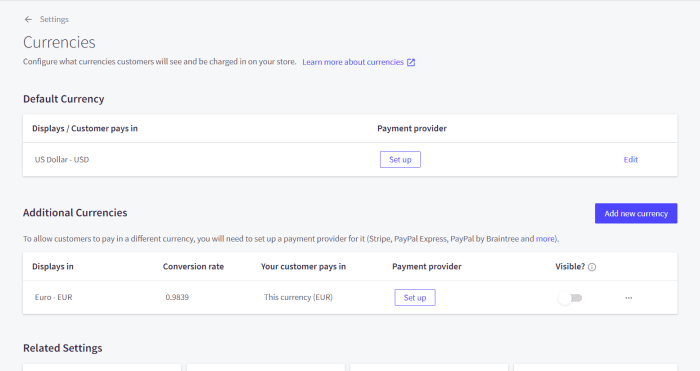
Unfortunately, WooCommerce lags behind in the multicurrency department.
There are no built-in multicurrency features, so if you want to sell internationally, you’ll need to install a separate extension such as WooCommerce Multi-Currency.
You may also need to pay to use such extensions – for example, WooCommerce Multi-Currency costs $99 a year.
Round 9 Winner: BigCommerce
BigCommerce’s native multicurrency support, which WooCommerce lacks, makes it the obvious winner here. Now, if only it would step up its multilingual game…! Anyway, let’s not digress. Moving on!
Round 10: SEO Features
We’ve found BigCommerce to have some of the most extensive SEO features of all the ecommerce platforms we’ve tested. In the BigCommerce dashboard, you’ll find options for optimizing things like your:
- URL structures (so you can customize URL slugs)
- Page meta descriptions
- Image alt texts
- Breadcrumbs
…and the list goes on. (We go through this in more detail in our guide to BigCommerce SEO.)
As for WooCommerce, the default WordPress setup comes with limited SEO features. You’ll need to install a third-party SEO plugin like Yoast or All in One SEO to add more SEO functionality to your store.
You can also opt for dedicated WooCommerce SEO extensions, such as Yoast WooCommerce SEO, to gain access to more ecommerce-specific SEO settings.
Round 10 Winner: BigCommerce
Both WooCommerce (with external SEO plugins installed) and BigCommerce have all the functionality you need to optimize your store for the highest-possible search rankings. Many aspects are also a lot more SEO-friendly than that of other store builders (e.g. you get much cleaner URL structures with WooCommerce and BigCommerce than you do with Shopify). However, BigCommerce wins for providing more SEO features out of the box.
Round 11: Page Speed
From our previous website loading times study, we discovered that both BigCommerce and WooCommerce perform quite averagely in terms of page speed.
When loaded on a desktop, websites built with BigCommerce and WooCommerce achieved 78.67 and 69.53 performance scores respectively. A higher score represents better performance (with the maximum score being 100), so BigCommerce beats WooCommerce here.
That said, BigCommerce’s score could still be better – it’s some way off our top scorer of GoDaddy (92.06).
And where does WooCommerce rank? Well…it came in dead last in our loading speed tests across 12 website builders. Ouch.
Both website builders also fared quite poorly in our mobile performance tests. While BigCommerce came in third at 49.89, this score isn’t anything to shout about. WooCommerce was even more disappointing, ranking 11th with a score of 36.37.
| BigCommerce | WooCommerce | |
|---|---|---|
| Desktop performance score | 78.67 | 69.53 |
| Desktop ranking (1–12) | 6 | 12 |
| Mobile performance score | 49.89 | 36.37 |
| Mobile ranking (1–12) | 3 | 11 |
Round 11 Winner: BigCommerce
Though there’s room for improvement, BigCommerce still delivers a faster loading experience than WooCommerce on both desktop and mobile.
However, it’s worth mentioning that while there’s nothing you can do to improve BigCommerce’s page speed if it’s poor, there’s lots of things you can do to improve WooCommerce’s page speed (such as choosing a faster web host, and using optimization plugins).
Round 12: Customer Support
Getting help with your WooCommerce store isn’t so straightforward. With your store’s hosting, theme, plugins, and so on possibly all coming from separate providers, you’d need to approach the provider of the relevant store component for help.
As for WooCommerce support specifically, available options include:
- Browsing WooCommerce’s help documentation
- Posting a question in the WooCommerce community forums
- Contacting a WooCommerce developer
As you can see, the options are pretty much self-service. You also have the option of looking up WooCommerce-related tutorials online if you’re having trouble.
On the flip side, we’ve found BigCommerce to have strong customer support.
There’s the typical knowledge base and community forums for BigCommerce users, but you can also contact BigCommerce directly for personalized assistance with practically any store issue.
Your options for getting in touch are live chat, phone, and email support, and they are all readily accessible from your store dashboard.
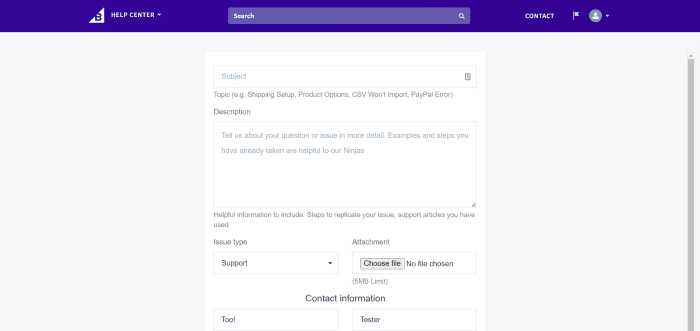
When we previously tested BigCommerce’s support, we found the quality of responses to be pretty good. The support team responded quickly and clearly knew their stuff.
Round 12 Winner: BigCommerce
BigCommerce wins this round easily for its more comprehensive support coverage. Using BigCommerce, you can be sure of getting the help you need when you need it. On the other hand, be prepared for more DIY support if you go with WooCommerce.
Round 13: Apps Marketplace
WooCommerce by itself contains loads of ecommerce features, but you can tap into WooCommerce’s ecommerce plugins (called “extensions”) to soup up your store some more.
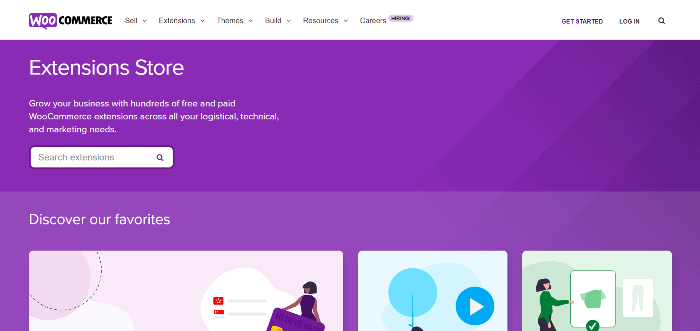
For example, you can use WooCommerce Bookings to take customer appointments, or the Smart Coupons WooCommerce add-on to enhance your store’s coupon management capabilities.
That’s not all: you also have access to the main WordPress plugin repository, which contains close to 60,000 plugins for extending the functionality of your existing WordPress site. Whether you need marketing tools, SEO plugins, contact form add-ons, or something else, you’ll be spoiled for choice.
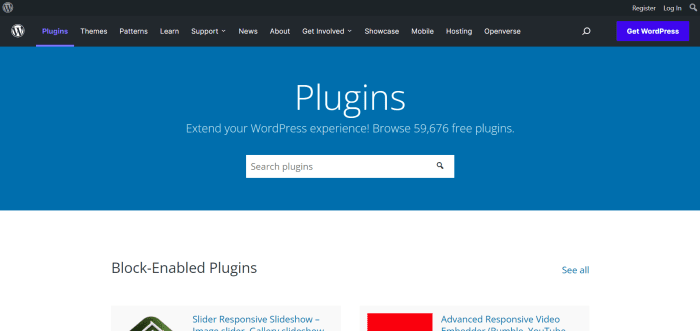
BigCommerce has its own BigCommerce app marketplace, but the app selection is much more limited. There are only over 1,100 BigCommerce integrations and apps in categories such as accounting and tax, merchandising, and marketing.
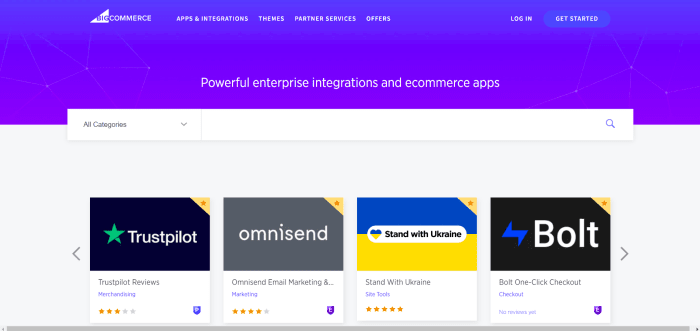
If a particular WooCommerce or BigCommerce app has caught your eye, be sure to check how much it costs. Some apps are free, while some premium plugins come with a price tag.
Round 13 Winner: WooCommerce
The sheer number of WooCommerce (and WordPress) apps available makes WooCommerce the clear winner of this round. That said, don’t be swayed by just the numbers!
There are fewer BigCommerce apps available because the store builder already provides most of the features needed for an ecommerce store. So, if BigCommerce has all the apps – and core functionality – that you need, there’s no reason to opt for WooCommerce just because it’s supported by many more apps.
And whether you go for WooCommerce or BigCommerce, keep an eye on the prices of your apps and how they affect your operational costs. On a monthly-fee basis, paid BigCommerce apps tend to be more expensive than WooCommerce ones.
Round 14: Prices
WooCommerce might seem like the better deal at first. That’s because this open-source WordPress plugin is completely free to download and use. And what price can beat free, right?
But not so fast.
Don’t forget that you can’t run WooCommerce on its own – it has to be installed on an existing WordPress website. And to get such a WordPress website up and running, you will need to pay for:
- Web hosting from a hosting provider
- A domain name
- A premium WooCommerce theme
- An SSL certificate
- Developer fees
The exact costs of these depend on your website setup and chosen providers, and can really add up if you go for high-end solutions. Check out our separate guide for more info on WooCommerce pricing.
On the other hand, BigCommerce prices are much more predictable. There are various BigCommerce plans and you simply choose the plan that best meets your needs and budget.
For example:
- The BigCommerce Standard plan costs $29.95/month and includes essential features such as unlimited products, a mobile-responsive website, and real-time shipping quotes.
- Meanwhile, the $71.95/month BigCommerce Plus plan includes all the features of the Standard plan, plus premium features such as abandoned cart saver and customer groups.
A quick note here: BigCommerce plans have annual sales volume caps. If you hit the cap for your current plan, you’ll have to upgrade to a more expensive plan. We cover these limits in more detail in our BigCommerce pricing guide.
Round 14 Winner: Draw
With WooCommerce costs varying based on your website setup, it’s hard to name an immediate winner for the pricing category.
We suggest you make a list of the costs you’ll incur while operating a WooCommerce store on your chosen setup. After that, compare these costs with the fees for a BigCommerce plan that offers similar ecommerce features. You’ll be able to decide on a winner for yourself from there.
Our Side-by-Side Comparison
Round 14 was the final round, but we aren’t done yet! Here’s one last comparison between WooCommerce and BigCommerce:
|
Large & Medium Stores
|
Large & Medium Stores
|
|
|---|---|---|
| Ease of use | ||
| Choice and flexibility of templates | ||
| SEO | ||
| Product presentation | ||
| Product variants | ||
| Cart function | ||
| User ratings | ||
| Article numbers | ||
| Payment options | ||
| Sale of digital goods | ||
| SSL encryption | ||
| Customer log-in area | ||
| Coupon codes | ||
| Shipping cost settings | ||
| Dropshipping | ||
| Tax settings | ||
| Article management | ||
| Confirmation emails customizable | ||
| Importing product data | ||
| Exporting product data | ||
| E-Commerce analysis | ||
| Exporting order data | ||
| Support |
FAQ Chat Telephone |
FAQ Chat Telephone |
|
|
Standard $29.95 Plus $71.95 Pro $269.96 Enterprise Quote |
Starter $13.99 Plus $17.99 Pro $31.99 |
|
Overall rating |
||
WooCommerce vs BigCommerce: Conclusion
Were you keeping track of the winner of each of the 14 rounds? Here are the final scores:
- BigCommerce: 8 wins
- WooCommerce: 4 wins
That’s 12 rounds, and the remaining two rounds were a draw. So BigCommerce is our overall winner here!
This isn’t to say that WooCommerce is definitely a poor choice. It’s just that BigCommerce offers many features out of the box, while you’d need to use third-party extensions to add the same functionality to a WooCommerce store. And convenience is always a plus point.
Some of these extensions are paid options, too, which may make WooCommerce seem less attractive.
However, WooCommerce’s greater customizability can be a selling point in some situations. That’s because you have the freedom to choose exactly which hosting provider, extensions such as multi-language plugins, and so on, to use for your WooCommerce store.
If you don’t need such a powerful hosting plan for your store, for example, then you can opt for a cheaper plan! Accordingly, you have more control over your costs compared to BigCommerce’s fixed-pricing plans.
We hope this WooCommerce vs BigCommerce comparison has helped you decide which ecommerce store platform is for you! If you’re ready to build your store, you can use the links below to get started:
> Try WooCommerce for free with Bluehost
> Try BigCommerce free for 14 days
We’ve also got a guide to starting an online store that you might find useful.
All the best as you venture into the ecommerce world, and feel free to leave a comment below if you have a question or two!
THE BEHIND THE SCENES OF THIS BLOG
This article has been written and researched following a precise methodology.
Our methodology