Tooltester is supported by readers like yourself. We may earn an affiliate commission when you purchase through our links, which enables us to offer our research for free.
In this Shopify Plus review, we’re going to take a long hard look at what exactly Shopify Plus is, how much it will cost you, and whether the features it provides make it a good choice for your business (especially when compared to other offerings).
So, firstly:
What is Shopify Plus?
Shopify Plus is a fully hosted, enterprise-level ecommerce platform and website builder, which is aimed squarely at fast-growing, high volume merchants who want more control over their online stores, without sacrificing efficiency.
It was launched in 2014 to compete with other enterprise-level ecommerce platforms such as Volusion, BigCommerce and Magento Enterprise, and it sits slightly apart from their three standard plans (Basic, Shopify, Advanced).
If you’re already on one of the three standard Shopify plans (particularly the Advanced plan), and you’re starting to get frustrated with its limitations, or you’re using another ecommerce platform and it’s no longer meeting your needs, then Shopify Plus might just be the answer!
But how much will it cost you?
Shopify Plus Pricing
There are two levels to the Shopify Plus pricing structure:
- $2,000 a month for a standard setup; or
- Variable fee which will be a percentage of your monthly sales, determined by the complexity of your requirements
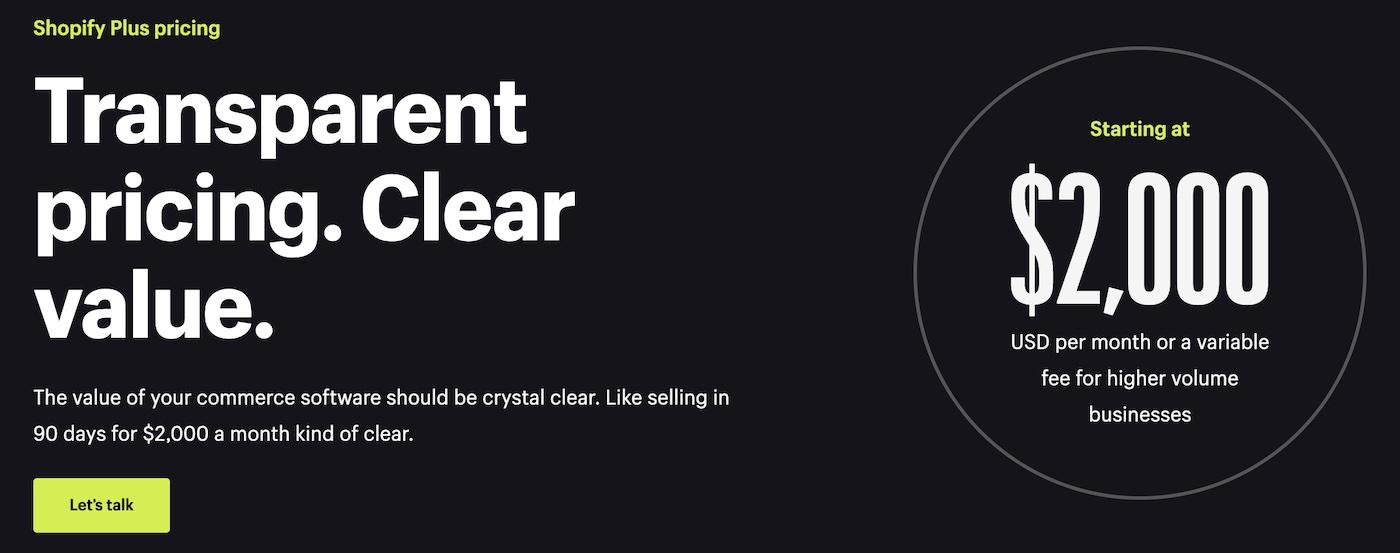
Shopify Plus pricing
So, there is no doubt that Shopify Plus is not a cheap option! It’s significantly more expensive than Shopify Advanced, which is the next plan down ($299 per month). However, you should bear in mind that as a bespoke solution, it offers a lot more too.
Read more about Shopify pricing here. Also, note that although Shopify Advanced (and all the other standard Shopify plans), can be tested for free for 3 days before you are obliged to pay anything, there are no free trials available for Shopify Plus.
Shopify Plus Extra Costs
Apart from the monthly subscription fee to use Shopify Plus, you should be aware that there are likely to be other additional costs too!
You may need extra ecommerce features that Shopify Plus does not provide. In which case, you will either have to pay for third party apps from the Shopify App Store, or you may even need to employ one of the hand-picked Shopify Plus partners to build some custom functionality.
The second option could be very pricey, depending on what exactly you need!
Also, although Shopify provides plenty of great free themes, as an enterprise level Shopify merchant, it’s unlikely that you’ll want to use the same website templates as everyone else.
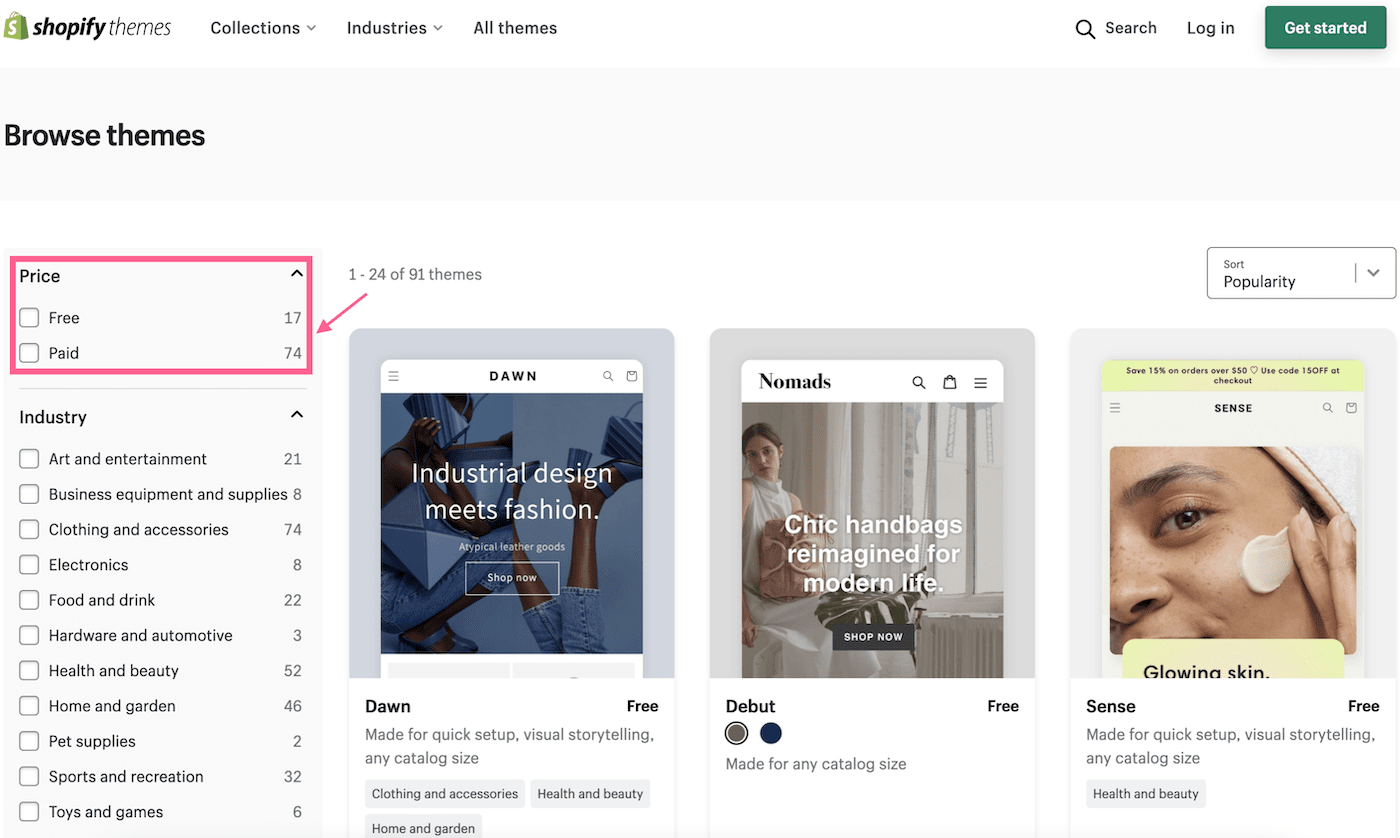
Shopify Theme Store
A premium theme from the Shopify Theme Store will cost anywhere between $150 and $300, and although you can customize it, you will still be using the same template as other stores.
A bespoke theme, built specifically for your Shopify store, will almost certainly cost over $1,000 and although this is a one-off payment, there will undoubtedly be further development costs as your business needs change.
Also, bear in mind that if you don’t use Shopify Payments (which is Shopify’s own payment gateway) to process your customers’ payments by card, you will be charged an extra transaction fee on every order!
Is Shopify Plus worth your money?
Well, that depends!
Dan McIvor, a Shopify expert at SwankyApple, believes that although Shopify Plus may not be ideal for every business, if you are a larger business currently operating and hosting your own ecommerce platform, chances are you could actually save money by switching to Shopify Plus.
This is because, with non-managed platforms such as Magento whose direct monthly hosting costs may seem very low, the extra costs of paying for your website downtime, support, security updates and fixes can actually result in significantly higher expenses. Furthermore, these tend to be hidden and unexpected, whereas on Shopify Plus all fees are upfront and easy to plan for.
But it’s not just about cost saving. Let’s look at some of the other frustrations you might be experiencing on your current plan or ecommerce platform, that Shopify Plus might be able to help you with.
7 reasons why it might be time to upgrade to Shopify Plus
- Scalability and reliability issues – Your current hosting environment or platform has reached its limits. High traffic peaks bring your online store down.
- Costs are high – Your hosting and development costs have shot through the roof.
- Not enough time – You have a limited time window to set up or run your online store.
- Channel restrictions – Your online store can’t be integrated directly into other on- /offline sales channels (e.g. Facebook, other websites, store offline payment).
- Lack of flexibility – Your ecommerce platform is too restrictive. Adding new features is complicated, expensive and/or time-consuming.
- Design restrictions – The platform you use is powerful, but it comes with many design restrictions.
- Poor support – You pay a lot of money, but you don’t feel happy with the support you receive.
OK, so now we’ve looked at some of the problems you might be facing on your current plan or ecommerce platform, let’s review the unique features of Shopify Plus that might help you overcome these problems!
Shopify Plus: Unique Features
More Customization
One of the pain points with the standard Shopify plans (and sometimes with other platforms too), is that there is a limit to the amount of customization you can make to your online store.
Shopify Plus gives you many more customization options.
Checkout Page Customization
On the standard Shopify plans, the options for customizing your checkout page are very limited, which can be hugely frustrating for many merchants.
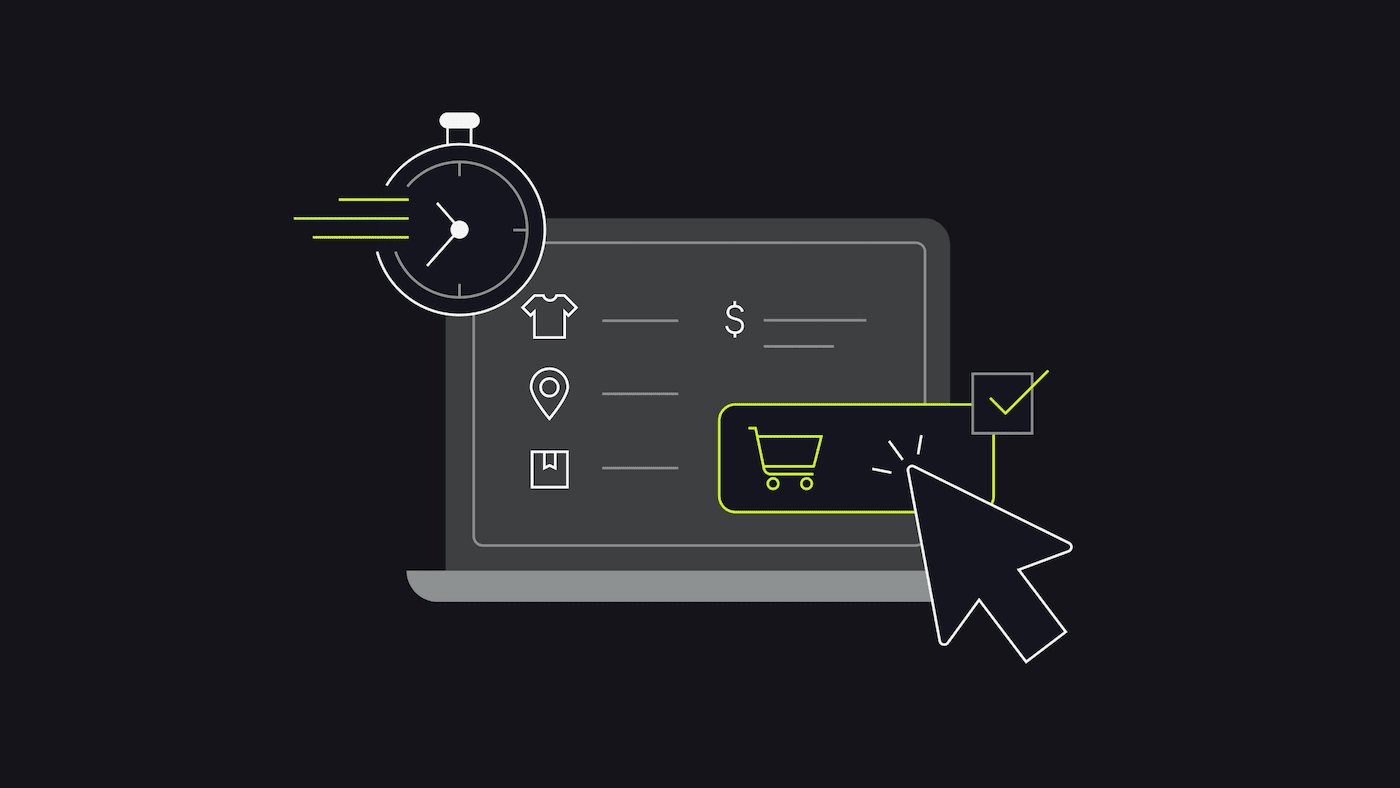
Shopify Plus gives you complete control over your checkout page
With Shopify Plus, you’ll get access to the checkout.liquid file, and an exclusive app called Script Editor, which give you complete control over the checkout page.
Combined with other features, you’ll now be able to:
- Optimize the branding, design and layout in any way you want
- Keep the checkout page on your domain (rather than checkout.shopify.com)
- Add personalized messages, discounts, or special offers
- Offer click and collect options based on the customer’s location
- Allow customers to pay with points from loyalty apps
- Calculate international taxes
Since abandoned cart rates can be as high as 70% and checkout customizations can boost your revenue by up to 10%, the benefits of these bespoke options are definitely not to be dismissed!
More Automatization
Another issue that merchants find, as their stores start to grow significantly, is that they get overwhelmed by the increase in orders, returns, inventory management etc. Basically, all the day-to-day tasks to keep the store running, become difficult to manage.
Shopify Plus can help you out here, by automating certain tasks.
Shopify Flow
Shopify Flow is an app that is only available to merchants on the Shopify Plus plan (and now the Advanced plan), which allows you to automate certain tasks involved in the day-to-day running of your business.
For example, with Shopify Flow, you’ll be able to:
- Automatically re-order low stock
- Automatically offer high-spending customers personalized rewards
- Automatically create support tickets when you receive a negative review
- Automatically add a gift to orders over $100
These are just a few theoretical examples of what you can do with Shopify Flow. You can create an endless number of automated workflows, based on specific triggers, conditions and actions.
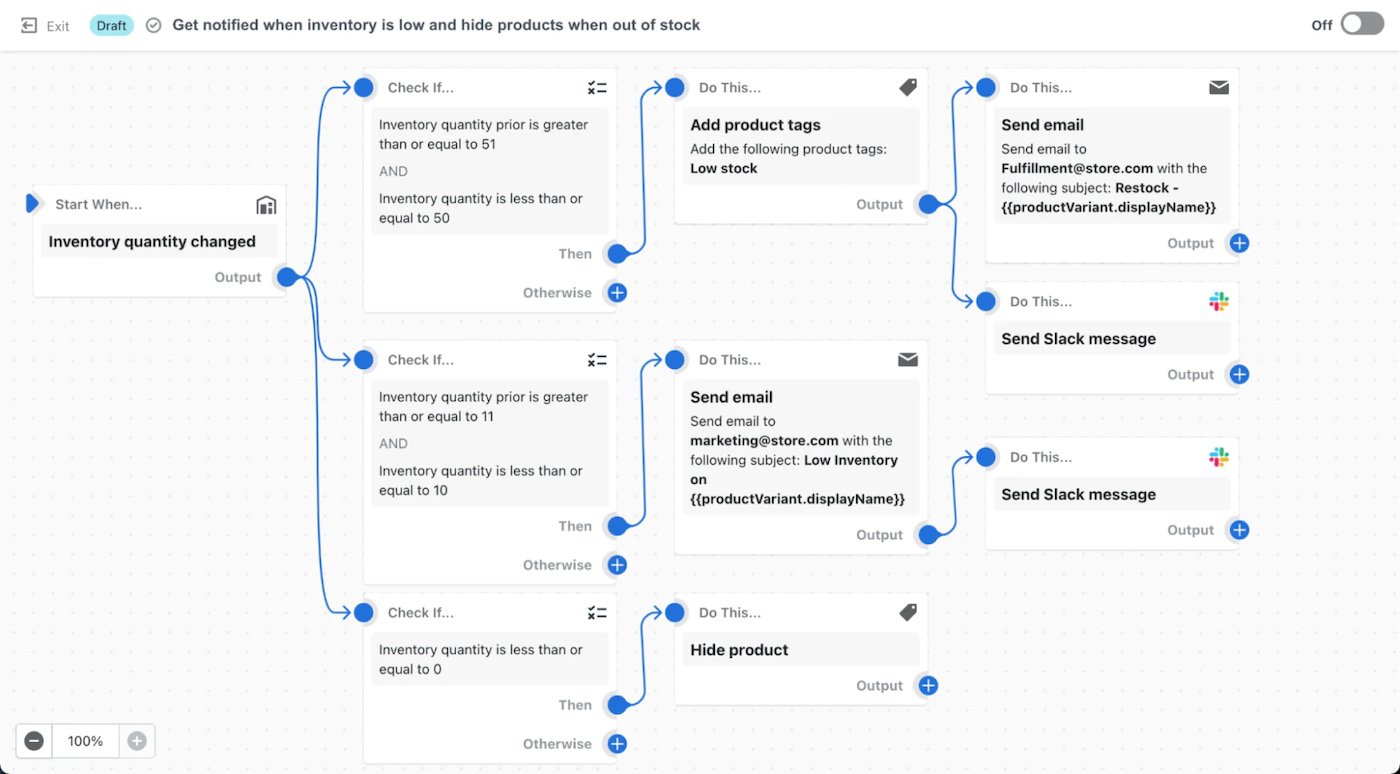
Automate common tasks with Shopify Flow
One real world example I can think of, was when footwear store Sole Heaven, used Shopify Flow to automatically tag customer’s accounts with the brands that they had previously purchased, so that they could send shoppers emails promoting the shoes that they were most likely to be interested in, encouraging more return visitors to the store.
Shopify Launchpad
Shopify Launchpad is another app that is only available to Shopify Plus customers, and is a scheduling tool that will automate your campaigns and sales.
With Shopify Launchpad, you’ll be able to:
- Automatically start and end your promotion at specific times
- Automatically apply specific discounts to specific products
- Create custom themes for your promotion
- Automatically add gifts or free shipping etc. to customers who make purchases
- Monitor your progress in real time
Again, as with Shopify Flow, these are just a few examples of the types of automations you’ll be able to make with Shopify Launchpad. In practice, you will be able to apply a wide range of customizations to create the promotions you require.
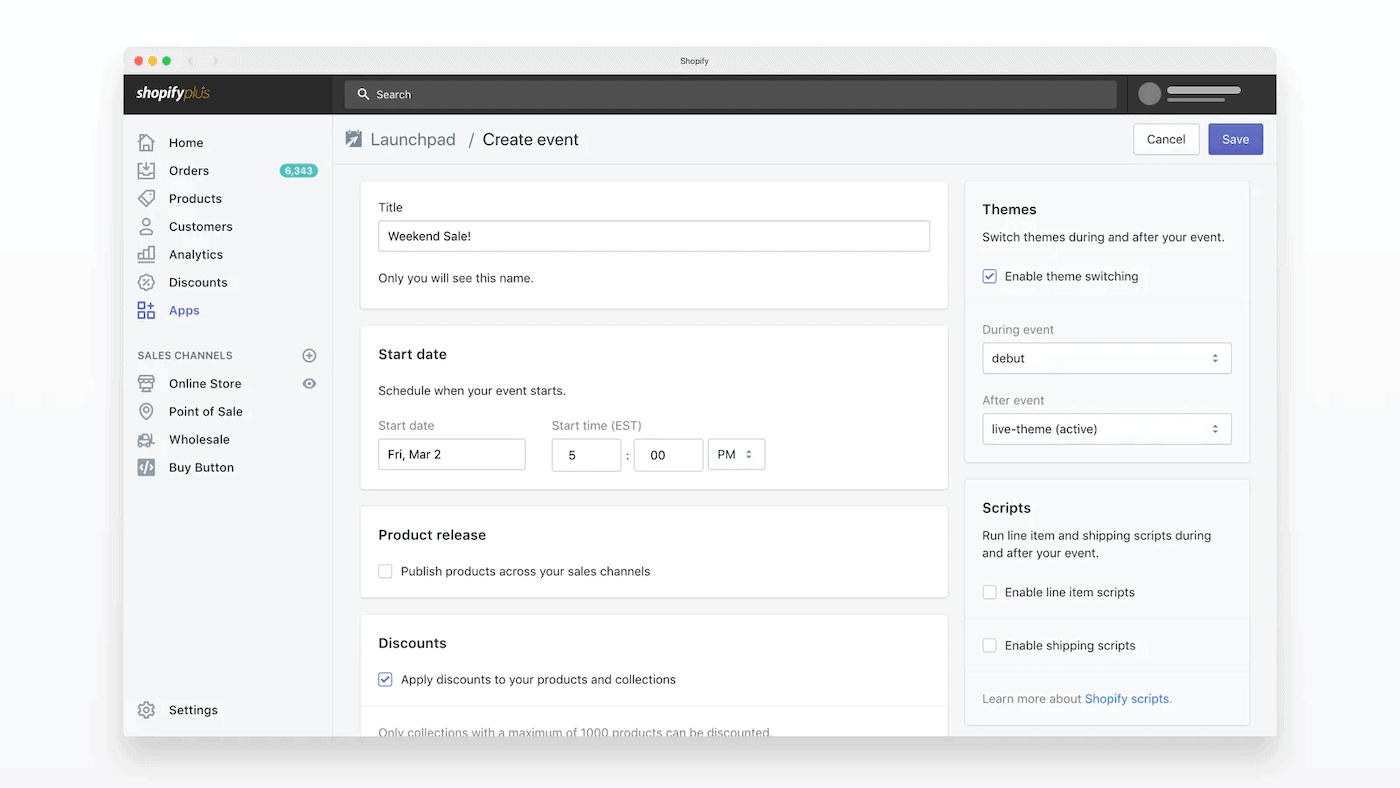
Shopify Launchpad lets you automate events
Another real world example I can think of, was when dirt bike accessories store, DirtBikeBitz, used Launchpad to prepare for a sale by launching store-wide product discounting, a new promotional banner, and shipping price cuts at a specific scheduled time, and also programmed these changes to disappear automatically by the end of Black Friday!
Dedicated Customer Support
When things go wrong and you need to fix them quickly, or you simply don’t know how to achieve something in the first place, you will most likely turn to customer support. And although the standard Shopify customer support is very good, with Shopify Plus it gets a significant boost!
As a Shopify Plus customer, any support request you make will be prioritized and fast-tracked.
Even better, each Shopify Plus customer is also assigned their own:
- Dedicated Launch Manager
- Merchant Success Manager
- Solutions Engineer
Your Launch Manager will help you set up and launch your Shopify store and will be able to provide guidance on issues such as data migration, setting up international stores, custom integrations with third-party technologies, and best practices on testing and going live.
Your Merchant Success Manager will help you further develop your store by providing expert advice on customer acquisition, conversion and retention strategies, brand strategy, technical solutions and integrations, and business operations and management.
And your Solutions Engineer will make sure all the technical parts of your online store are optimized and working well together.

You get dedicated customer support with Shopify Plus
All in all, this white glove treatment is designed to make sure you get the very best out of the platform.
Wholesale and B2B Options
With Shopify Plus, you can create a separate password-protected store for wholesale and B2B customers. Within this store, you’ll be able to set up a whole load of features specifically aimed at B2B and wholesale clients:
- Bulk discounts
- Custom shipping rules
- Custom pricing
- Minimum and maximum order quantities
- Customized payment options
These features enable you to tap into the extra revenue that wholesale and B2B business can bring, without overstretching your ability to manage it successfully.
Infinitely Scalable Capacity and Performance
Shopify Plus typically provides 99.99% uptime and guarantees the ability to handle over 10,000 transactions a minute.
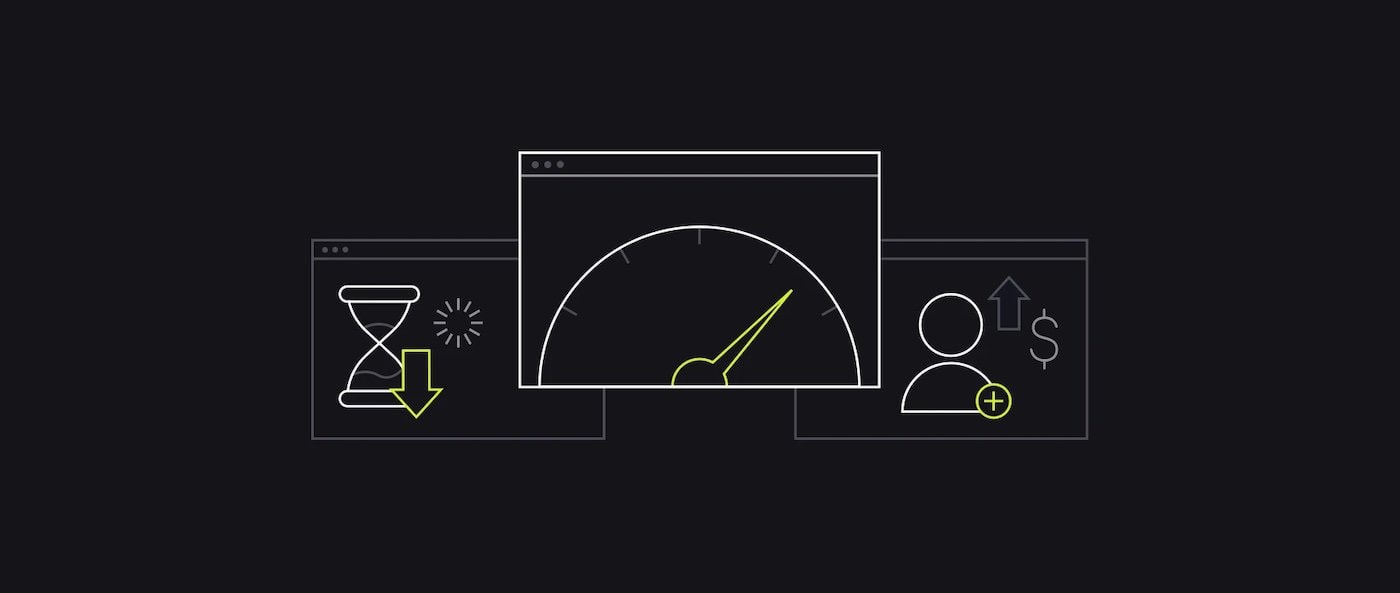
Shopify Plus performance is guaranteed to meet your requirements, whatever they are!
The only limitation on scaling will be your own ability to maintain adequate stock levels and meet your orders; you can rest assured that the technology will always be up to the job, even during unprecedented spikes!
Unlimited Staff Accounts
Unlike the standard Shopify plans, with Shopify Plus you’ll get unlimited staff accounts (the number of individuals who can log into the backend). You can also set different permissions on different staff accounts to control what people have access to and what they can do.
For example, you can restrict certain users from exporting certain reports or accessing certain apps.
This makes it more suitable for larger organizations with more complex management needs.
We should also note here, though, that with BigCommerce, you get unlimited staff accounts on all their plans (even the entry-level Standard plan!).
Multiple Stores
The standard Shopify Plans limit you to just one online store per account. But with Shopify Plus, you can create up to nine extra, “expansion” stores (so ten in total), for whatever purposes you require.

You can open multiple stores on one account with Shopify Plus
For example, you could set up different stores for different countries, or different locations in the same country.
Extra Inventory Locations
Your inventory will usually be stored in fulfillment centers, which are also responsible for getting the products out for delivery. The more you have (spread across the areas that you service), the faster and more efficient your delivery system will be.
The standard Shopify plans all put different limits on the number of inventory locations you can have, topping out at 8 on the Shopify Advanced Plan. With Shopify Plus, you can add up to 20, maximizing your ability to fulfill your orders in the fastest possible time.
Extra Point of Sale (POS) Features
Shopify can provide a ton of point of sale (POS) features, that allow you to sell your products offline (from a physical location), and sync everything seamlessly with your online Shopify store.
However, on the standard plans, to get the very best POS features available in Shopify POS Pro, you will need to pay an extra $89 a month.
As a Shopify Plus customer, you’ll get Shopify POS Pro included for free. Considering the extra cost of Shopify Plus, a saving of $89 a month is not very significant, but it’s worth mentioning.

Shopify Plus gives you extra Point of Sales features
With Shopify POS Pro, amongst many other things, you’ll be able to:
- Work with an unlimited number of sales staff
- Use an unlimited number of registers
- Set different staff roles and permissions
- Allow “buy online, pick up in store”
- Allow product exchanges
- Get access to a dedicated retail support team
Sandbox Stores
In Shopify Plus, you can create “sandbox” stores, which are separate dummy stores that allow you to test out new features and technology, without affecting your live store. They allow you to do things like:
- Create test products
- Make test purchases
- Process test orders
- Test apps without having to pay for them
These sandbox stores are really useful for testing things out before you implement them on your live store.
Shopify Plus Specific Apps
Apart from the apps that we’ve already mentioned, like Shopify Flow (designed to automate your day-to-day tasks), Shopify Launchpad (designed to automate your promotion campaigns), Script Editor (which allows you to customize your checkout page), there are several other apps that are exclusive to Shopify Plus.
Some apps that are only available to Shopify Plus customers include:
- Transporter: helps you migrate your data to Shopify Plus from other platforms
- Bulk Account Inviter: invite your customers on your previous platform to Shopify Plus
Additional API Calls
An API (Application Programming Interface) is a piece of software that allows two different applications to communicate. In Shopify, APIs are generally used so that different apps that you might install or develop can communicate with the main Shopify application.
There is always a limit on the amount of communication allowed between the apps and Shopify. But with Shopify Plus, that limit is raised, so that the apps can connect more frequently to Shopify.
This means that you can build more complex and powerful applications that improve the user’s shopping experience and the overall performance of your ecommerce store.
Shopify Plus: Pros and Cons
Because you get a lot of unique and potentially complicated features with Shopify Plus, and because the price you pay for these features can vary, it’s not the easiest ecommerce platform to make a judgment about.
Let’s try and simplify things with a list of pros and cons!
Pros of Shopify Plus
- Bespoke service: you get a dedicated team that will tailor the platform to your needs
- Transparent and consistent pricing: once the price is set, it won’t vary much, as it might on other platforms (due to dev and maintenance costs)
- Infinitely scalable: there is no limit on sales volume or bandwidth
- Endlessly customizable: it’s the only Shopify plan that allows you to customize your checkout page
- Time efficient: you don’t have to waste time running the technical parts of your store and can take advantage of various unique workflow automation tools.
Cons of Shopify Plus
- Limited content management features: it’s not great for blogging, or creating rich, information-filled content
- Platform lock-in: as it’s a hosted platform, you’re entirely dependent on Shopify for the existence of your ecommerce business
- Integration limitations: any integrations are dependent on what Shopify’s APIs offer
- Learning curve: someone in your organization will need to learn some Shopify-specific skills (e.g. Liquid, the Shopify development language)
Shopify Plus Alternatives
While there are many ecommerce website builders to choose from, there are very few enterprise-level ecommerce platforms that can compete with Shopify Plus in terms of features. We compare some of those that do below.
You can also read about more Shopify alternatives here. But be aware that not only is Shopify the fastest growing ecommerce platform, it already has the biggest market share of all the online store builders!
Shopify Plus vs Shopify
Before we look at other ecommerce platforms, it’s worth comparing Shopify Plus with the standard Shopify plans, specifically Shopify Advanced, which is the highest plan Shopify offers before you hit Shopify Plus.
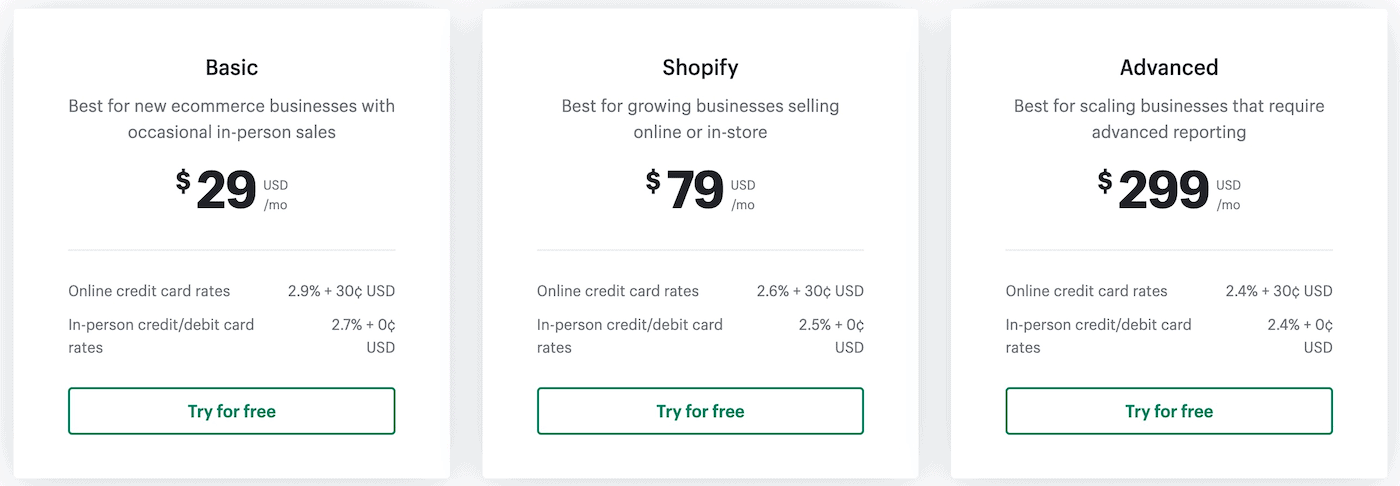
Shopify Standard Plans
Shopify Advanced is a powerful plan, packed full of features, and at $299 per month it’s significantly cheaper than Shopify Plus. However, there are certain things you just can’t do with Advanced Shopify that you can do with Shopify Plus:
- Fully customize your checkout page
- Dedicated support team for custom solutions
- 10,000 transactions a minute
- Unlimited staff accounts
There are actually more features that are exclusive to Shopify Plus (or that you need to pay extra for on the other plans). You can read the full list above.
However, the most significant difference between Shopify Plus and Shopify Advanced is the bespoke service you’ll get with Shopify Plus. Your dedicated launch manager, merchant success manager and solutions engineer will work with you, leveraging the extra integration possibilities and performance of Shopify Plus, to create a completely bespoke ecommerce store.
If you’re already on the Shopify Advanced plan and you’re starting to hit enterprise levels of traffic (millions of visitors), then it’s definitely worth considering an upgrade to Shopify Plus.
Check out our full Shopify review here. You can also sign up for a 3-day free trial of any standard Shopify plan.
Shopify Plus vs Magento Commerce (now Adobe Commerce)
Magento is a well-established self-hosted ecommerce platform that is based on free, open-source software. However, there is also a paid version called Adobe Commerce (previously called Magento Commerce or Magento Enterprise).
Adobe Commerce prices range from around $22,000 to $125,000 per year, which is roughly the same as Shopify Plus. But Adobe Commerce is still self-hosted. So you will need to pay extra for hosting and maintenance.
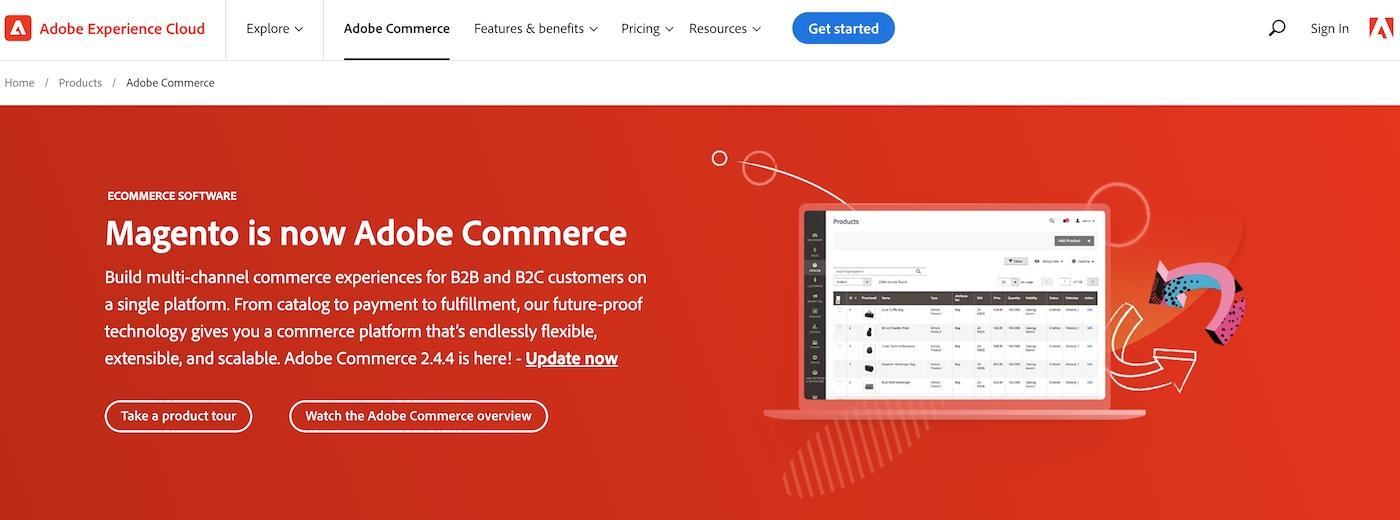
Magento Commerce (now Adobe Commerce)
There is a cloud-based version called (unsurprisingly) Adobe Commerce Cloud, but prices range from $40,000 to $190,000 per year, making it significantly more expensive than the cloud-based Shopify Plus at the lower level.
Since Adobe acquired Magento in 2018 they have made many changes and continue to try to position Magento as a more direct competitor to Shopify. However, Magento remains more difficult to learn and to use than Shopify.
Even the Adobe Commerce Cloud is more of a PaaS than a SaaS, which means that whichever version you choose, there will be significantly more development, administration and integration overheads than with Shopify.
Magento can provide greater flexibility and extensibility than Shopify Plus. So for really big enterprise companies with very complex needs, Magento may be the better ecommerce solution.
However, Shopify Plus is likely to be a cheaper and easier option for your online business in most cases.
Shopify Plus vs BigCommerce Enterprise
BigCommerce and Shopify are very similar, and I have already written an extensive Shopify vs BigCommerce comparison. But BigCommerce also offers an enterprise-level plan: BigCommerce Enterprise, which is a direct rival to Shopify Plus, and we will compare the two plans here.
In terms of pricing, it’s difficult to make a useful comparison because the price of both varies. But since BigCommerce Enterprise starts at $1,000 a month and Shopify starts at $2,000, in some circumstances BigCommerce will be cheaper.

BigCommerce Enterprise
In terms of features, the extra functionality that BigCommerce Enterprise offers (over the standard BigCommerce plans) is very similar to the extra features that Shopify Plus provides (over the standard Shopify plans).
So, with both BigCommerce Enterprise and Shopify Plus, you get multiple stores, wholesale/B2B features, additional API calls, priority customer support and customer success management, for example.
Some of the features that are exclusive to Shopify Plus in the Shopify ecosystem, such as unlimited staff accounts, are actually available on all BigCommerce plans! And there are certain limitations in Shopify Plus, such as the number of product variants, that don’t exist in BigCommerce at all.
However, on the other hand, Shopify has much better offline, point of sale (POS) features, better automation tools, and a much wider range of available apps to integrate with your Shopify store.
Essentially, it will come down to which platform meets your specific needs better. Shopify has more to offer beyond the boundaries of your online store. While BigCommerce has more to offer within the limitations of your online store.
Read our full BigCommerce review, our analysis of BigCommerce’s pricing structure, or even learn about BigCommerce’s market share. And you can find out more about BigCommerce Enterprise here.
Shopify Plus Showcase
Before this Shopify Plus review comes to a conclusion, let’s have a look at some real-life websites that are using Shopify Plus! You can review other examples of Shopify stores here.
LA Lakers Store
The LA Lakers were struggling with an ecommerce platform that had reached its limits, and they needed a quick fix and a smooth transition with the season starting in 2013. Shopify Plus provided the solution, and the LA Lakers remain Shopify Plus merchants to this day.

LA Lakers Shopify Plus store
Red Bull Shop (US)
Red Bull’s brand is built around speed, so they obviously needed an enterprise-level solution that could guarantee the same kind of speed to their ecommerce customers. Shopify Plus can provide that guarantee and proved to be the perfect choice for the US Red Bull Shop.
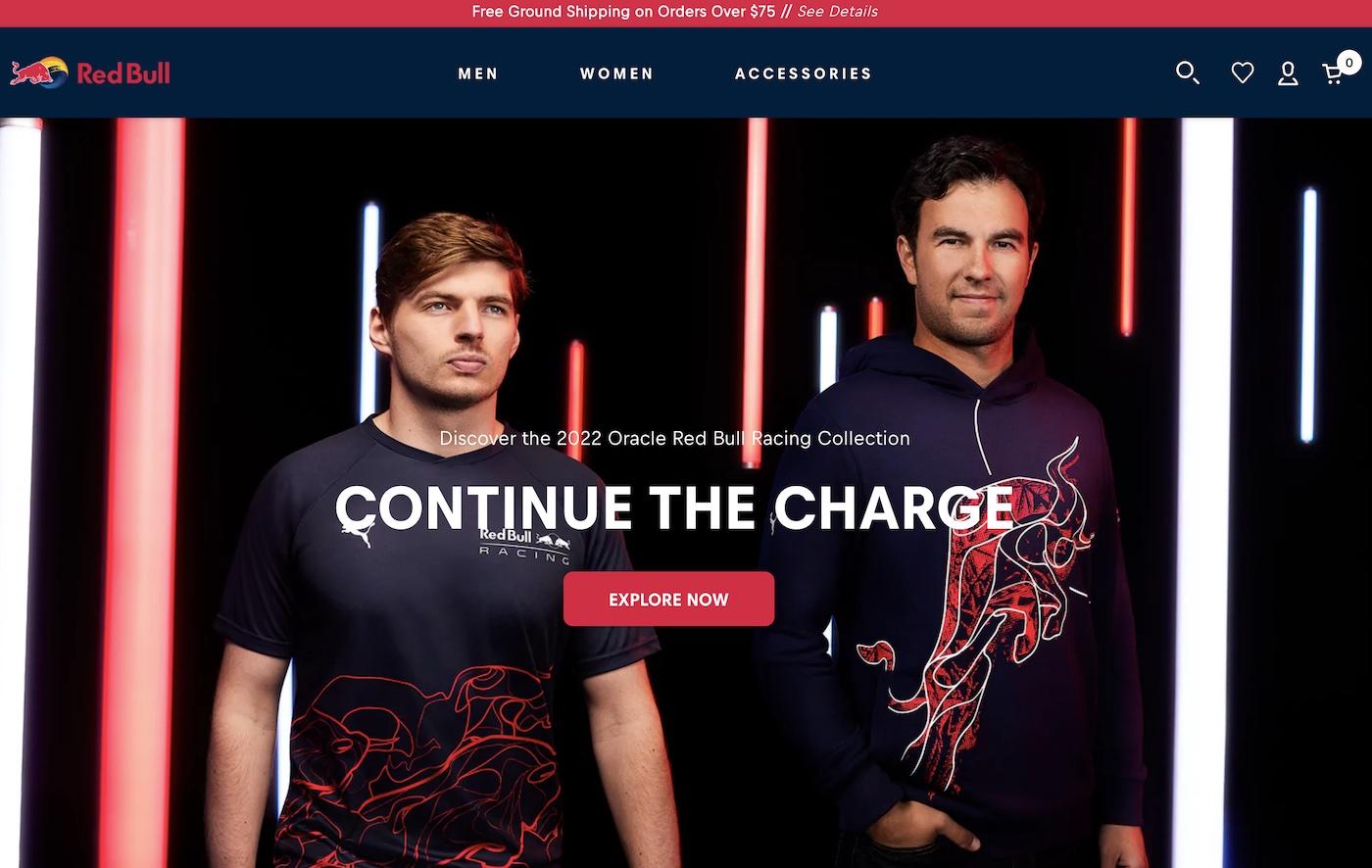
Red Bull Shopify Plus store
Shopify Plus Review Conclusion: Is it right for you?
In this Shopify Plus review, we’ve looked at some of the exclusive features that Shopify Plus offers, which are not available on the standard Shopify plans. We’ve also had a quick look at the pricing, although by definition, a bespoke service like Shopify Plus will also have a bespoke price!
And finally, we’ve looked at how Shopify Plus compares to some of its closest competitors.
But is Shopify Plus the best enterprise ecommerce platform for your online business? Well, that depends!
The first question you need to ask yourself is: is your ecommerce store at, or approaching, an enterprise-level of business?
- Is it generating sales or revenue of over $500,000 a year?
If the answer to the first question is “yes”, the second question you need to ask yourself is: is your current ecommerce platform either not able to meet your current needs or your future ambitions?
- Do you have scalability and/or reliability issues?
- Are your running costs too high?
- Is it difficult to find the time to set up or run your ecommerce store?
- Do you want to sell through new channels (that you can’t at the moment)?
- Is your current platform or plan inflexible, in terms of adding new features?
- Does your current platform or plan impose design restrictions?
- Are you receiving inadequate support from your current platform or plan?
If the answer to some of these questions is yes, then it’s almost certainly worth organizing a conversation with the Shopify Plus consultants to see where specifically they can help you and how much it’s likely to cost!
We keep our content up to date
04 Feb 2023: Changes to Shopify free trials for non-Shopify Plus plans
27 Jun 2022: Full update
25 Oct 2017: Original article
THE BEHIND THE SCENES OF THIS BLOG
This article has been written and researched following a precise methodology.
Our methodology

