JivoChat Review (2024) Just another live chat software?
If there were ever an award for the most ambitious live chat software, JivoChat would be a serious contender. On paper, it offers (almost) every feature you could possibly need in a chat tool - voice and video calls, customer relationship management (CRM), a ticketing system, and more.
Impressively, it also allows you to manage live chat conversations from other sources, such as Facebook Messenger, WhatsApp, Apple Business Chat, as well as email and SMS.
All this has helped it catch the attention of thousands of small-to-medium businesses, with over 250,000 websites using JivoChat’s live chat software. Part of the reason could be that its interface echoes that of familiar tools like Slack and Trello, meaning most users can get the hang of JivoChat pretty quickly.
But with such a comprehensive toolkit, does JivoChat go as deeply as it needs to in meeting its customers’ needs? Or does it spread itself too thinly?
Let’s find out as we take you through our JivoChat review.
Screenshots
JivoChat Pricing
Free
Includes unlimited messages, and widgets on as many sites as you’d like. 2 months of chat history, integration with email and social messengers, and internal team chats.Pro
Priced per agent. Gives you access to all features, including CRM, triggered chats, advanced statistics, and more chat functions.Enterprise
Custom pricing for 10 agents or morePricing shown is per agent per month when billed annually. Monthly and quarterly billing is also available for an increased monthly fee. Telephony and video calling services carry a separate cost.
Pros / Cons of JivoChat
- Pros
- Cons
Pros
-
Omnichannel chat
You can feed in messages from Facebook, WhatsApp, Apple Business Chat, and more, into JivoChat’s Contact Center. In addition, you can also integrate email and SMS, keeping all your client communications in one place. As a bonus, the Contact Center doubles as a ticketing system, making conversations and support requests even easier to manage.
-
Customer feedback
One clever feature is Service Quality Assessments, which allows you to gather customer feedback. While most live chat tools don’t give you much control over this (offering options for positive/negative assessments only), JivoChat allows you to choose how many points you’d like on the assessment scale (3-5), and whether to display them as emoji or stars.
-
Customer relationship management
JivoChat offers a simple Trello-like CRM system for managing opportunities and deals, complete with pipelines and tasks. Client profiles include essential fields for contact information, and tags can be used to organize and segment clients.
-
Pricing
JivoChat is one of the more affordable live chat tools we’ve tested, with the fully-featured Pro plan priced at $19/operator. They also offer a Basic free plan that includes unlimited chats, 2 months’ of chat history, and integrations with social media and messenger channels.
JivoChat Rating Details
A more detailed look at JivoChat’s features
How do JivoChat’s triggered messages compare?
In general, live chat tools aim to reduce the amount of agent involvement in chat conversations as much as possible. The idea is to automate responses to more simple questions, whether through chatbots or automated/triggered messages, so that agents can focus on more complex requests.
JivoChat tries to achieve this in a number of ways. One such way is through pre-chat buttons, which allow you to automatically initiate a chat with a visitor, and have them select from three different options (which you specify). For example, if you run an online store, you might allow customers to choose from the following options:
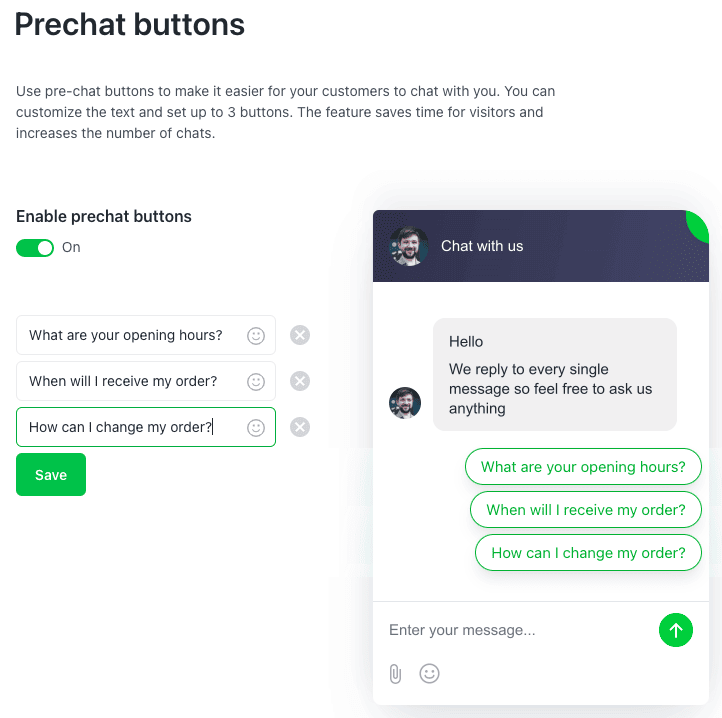
This example of JivoChat’s pre-chat buttons allows visitors to ask about opening hours, inquire when they will receive their order, or ask for instructions on how to modify an order
We feel like JivoChat could take this further, however. Although providing these options can allow agents to use pre-prepared responses, they still have to respond manually. It would be great, for example, if customers were automatically sent the opening hours when they select the first option. This is possible with tools such as Tidio and LiveChat, but strangely, not with JivoChat.
The triggered messaging feature (available in the Channel settings) also falls a little short. By default, JivoChat activates the following triggered messages for you:
- Send a proactive message after a visitor has spent more than 10 seconds on a page
- Ask for visitor to send questions via email form if there is no agent online
- Display ‘agent busy’ message if visitor’s message goes unanswered after 60 seconds
You can also set up your own automations by combining various conditions, and triggering one of the following actions:
- Open the form to send an email
- Send a message to the visitor on behalf of an agent
- Hide the widget
- Display a system message in the chat (E.g. ‘All our agents are currently unavailable, but we’ll get back to you shortly’)
- Display a system message in the chat with email field (E.g. ‘Leave your email address so we can get back to you’)
Here’s an example of a triggered message for someone who has visited 3 pages on the website:
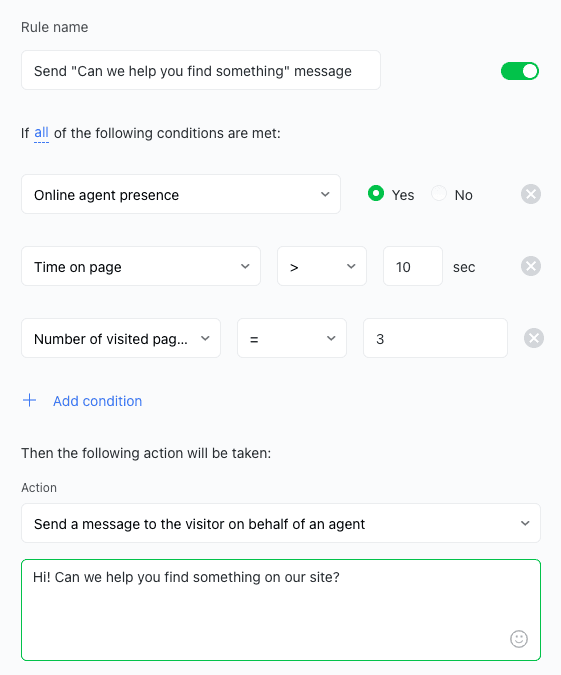
While it’s handy that you can add more than one condition (and choose from a long list of variables, including visitor location, time on page, and where the visitor has scrolled to in the page), it’s a shame that you can’t add multiple steps in the automation – something that a workflow-based editor would let you do.
Neither does JivoChat have the smarts to let visitors choose from various button responses (apart from in the prechat stage), or define steps for the various branches the conversation might take (which ventures into chatbot territory). If you’re after this kind of functionality, we’d suggest looking into LiveChat or Tidio.
JivoChat Review: Conclusion
After testing out JivoChat, it’s not hard to see its appeal. Any small-to-medium business looking to quickly and affordably implement live chat on their website will be impressed by JivoChat’s feature range, and how intuitive it is to use. The fact that it also offers a basic version of its live chat software for free is another big tick in its favor.
Its strongest feature, in our opinion, is its unified Contact Center, which gives you a view into all your chat, SMS and email communications with customers. From it, you can manage tickets, view customer information, and manage any sales opportunities linked to the visitor, making it a valuable tool for customer service, marketing, and sales departments.
Although we didn’t test them, the integrated voice and video calls are also interesting, particularly if you’re selling a complex product or software. At $33/operator/month, however, adding the video calling feature costs more than a subscription to JivoChat itself! So unless video calls are absolutely critical for your business, it’s a feature you might be better off without.
We did find one aspect of their marketing slightly misleading. On the JivoChat website, there is a section under ‘Features’ titled ‘Chatbots’, leading us to believe that this was an included feature. However, drilling down further reveals that while JivoChat supports the use of chatbots offered by third parties, JivoChat doesn’t offer this functionality natively. (Tidio, whose pricing is similar to JivoChat’s, includes chatbots as part of its plans.)
We also ran into the occasional glitch – for example, not being able to transfer chats or view accurate visitor analytics, and the Pointer function not working on our Wix website. This, coupled with a relatively simplistic automations feature, suggests that there are a few things that still need a bit of work.
However, if you’re after something that’s not overly complicated, and can help to unify some of your support, sales and marketing processes, JivoChat provides great value.
FAQ
While Google PageSpeed may detect a slightly slower loading speed if you have JivoChat installed, it’s worth noting that this doesn’t affect the experience for the user. That’s because the chat widget is loaded asynchronously – that is, only after the rest of the page has completely loaded. More information is available here.
JivoChat Alternatives
LiveChat comes packed with features and is ideal for companies who want to proactively employ live chat as a sales or support channel. Its wide list of integrations, engaging ‘rich messages’, advanced team management features, and excellent multilingual widgets make it our top-rated live chat software.
Tidio is a top choice if you’re looking for advanced chatbots and automation, as these come included for free. The great news is that there’s also a free plan for up to 3 agents.
JivoChat offers an impressive range of features, including CRM, triggered chats, one-click calling, email and social integration, and internal team chats. A free plan is also available.
THE BEHIND THE SCENES OF THIS REVIEW
This article has been written and researched following a precise methodology.
Tooltester Methodology: How Do We Create our Reviews?


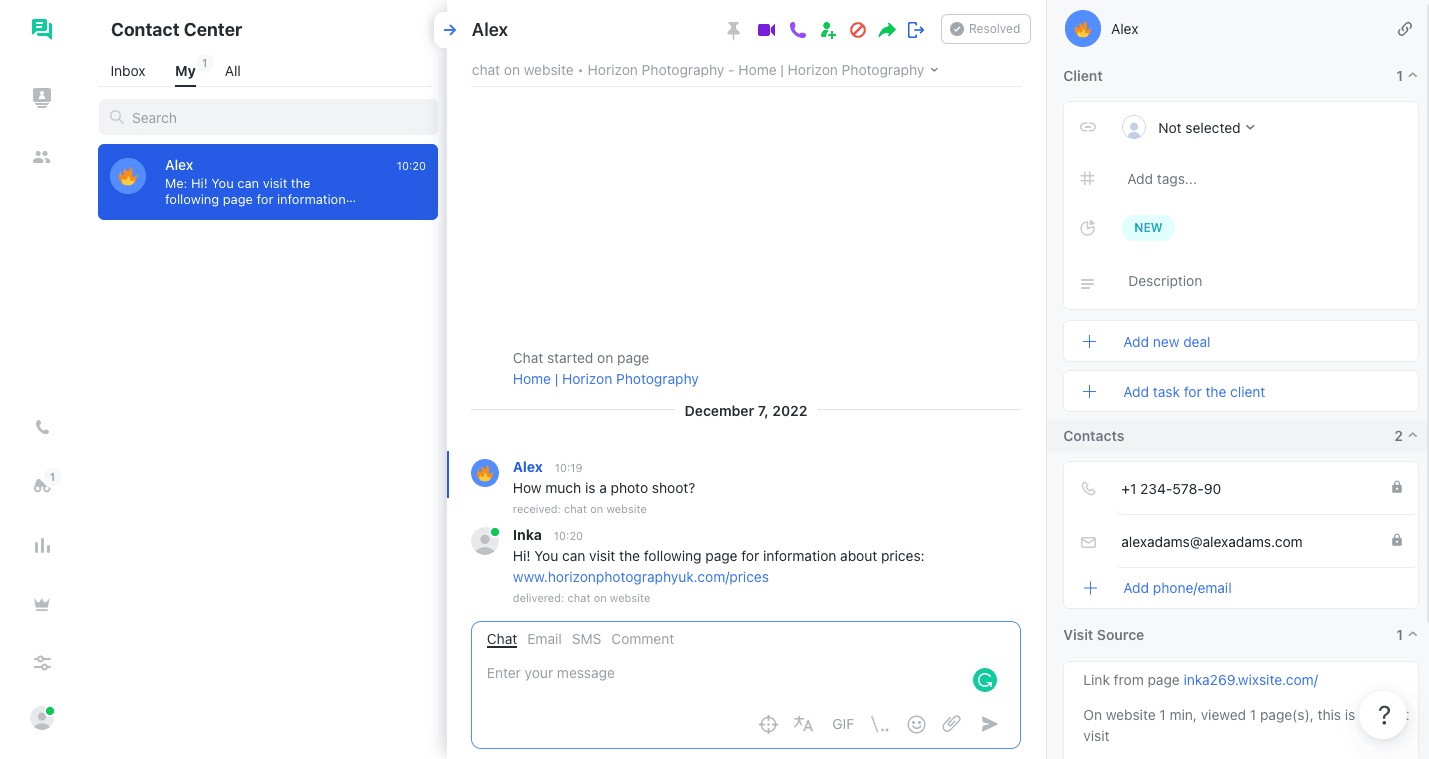
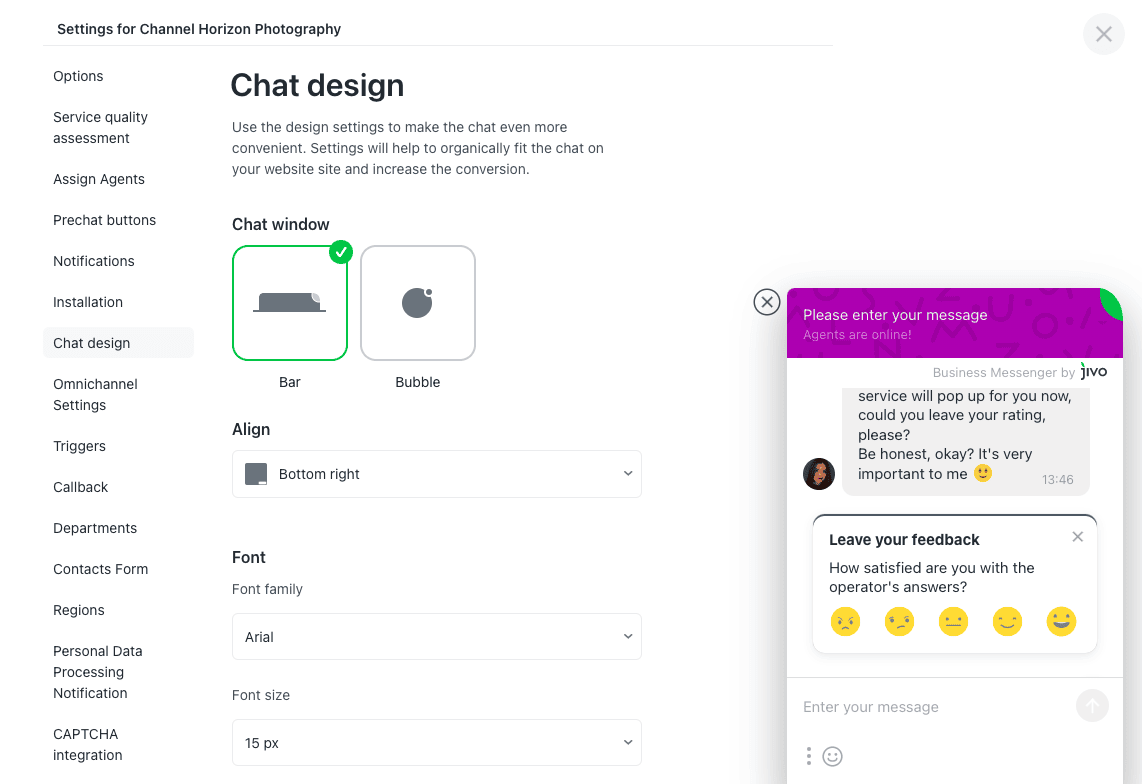
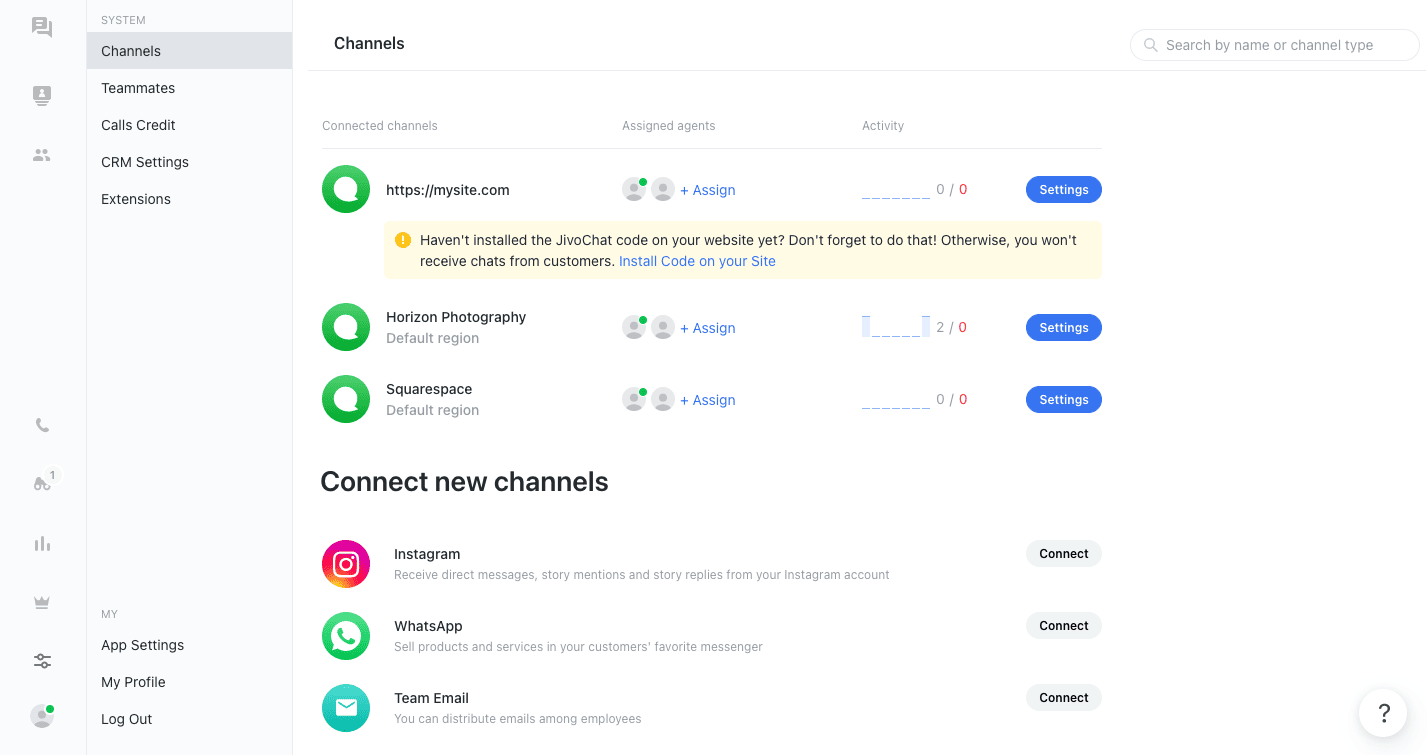
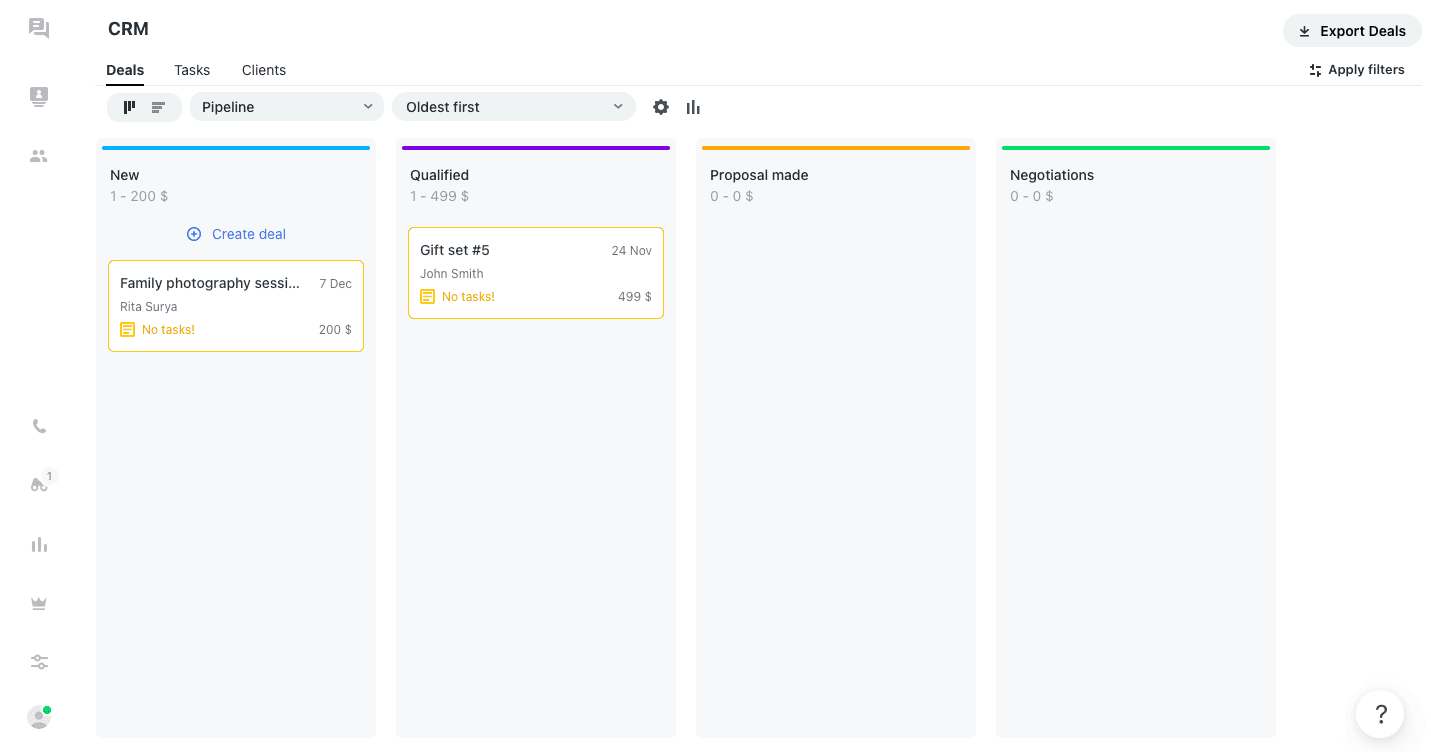
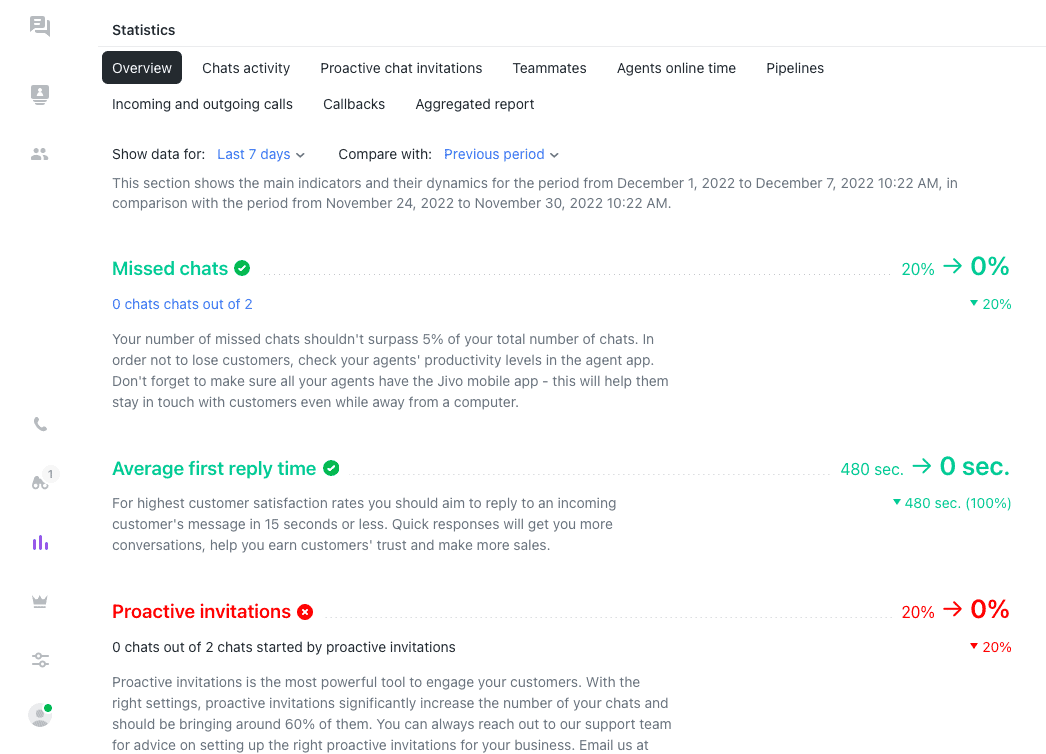
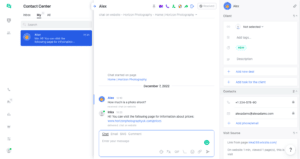
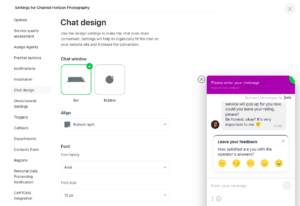
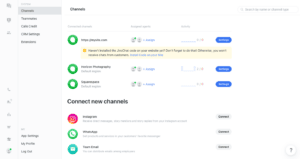
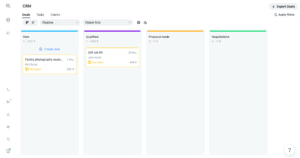
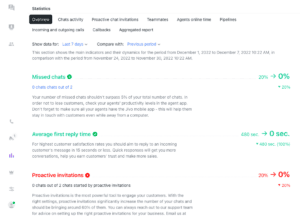





Comments