Webnode Review We put Webnode through its paces
Tooltester is supported by readers like yourself. We may earn an affiliate commission when you purchase through our links, which enables us to offer our research for free.
With more than 45 M registered users, Webnode is one of the larger players in the website creation arena.
Their core strength is clearly languages – they support more than 20 of them and even let you create a multilingual website. Surprisingly, they also offer support in all these languages.
Of course, Webnode also has a few areas that could be improved, like their system for creating an online store or their templates having SEO flaws (read more below).
So how does it compare with the industry leaders? We’ll reveal all the ins and outs of this website builder. Keep on reading to find out:
Webnode review summary
Webnode has clear advantages in a few areas: it's an affordable website builder that allows you to create a multilingual website. Their templates are attractive (well-designed and responsive), and there's also a backup and restore feature that many of their competitors lack.
However, their platform does have some serious limitations. For instance, it's not the most ideal choice for setting up an online store and you can’t add external apps (e.g. to connect to your email marketing provider).
Videos
- See Webnode in action here
Webnode Screenshots
Webnode Pricing
Free
Displays a Webnode ad at the bottom of the screen. Doesn't include own domain name. Up to 200 MB of storage.
Limited
Connect your own domain name. It includes a Webnode link in the footer.
Mini
Good solution for smaller projects that need professional email. Still shows a Webnode ad. Adds 1 email account.
Standard
The ideal plan for professional and bilingual websites. Ad-free. Access to Webnode's basic ecommerce store. Includes Backup and Restore functionality. 100 email accounts.
Profi
For big sites that need up to 7 GB of storage, 100 email accounts and multilingual sites (unlimited language versions). Access to advanced ecommerce features.
Business
With 15GB of storage, and features such as multiple currencies, manual orders, automatic invoices and the ability to customize store notification emails (e.g. order confirmations).
Monthly prices based on a 1-year contract (Personal Website).
Read our entire Webnode pricing comparison.
Pros and Cons of Webnode
- Pros
- Cons
Pros
-
Multilingual websites
Webnode’s system for creating translations is the most intuitive we’ve come across in any website builder. Build a completely different language version of your site with just a couple of clicks. The additional languages will be put in a subdirectory, e.g. /es/
-
Backup & Restore feature
Available on the Standard and higher plans, this essential feature lets you restore backups of your site, and even download an offline version.
-
Free email addresses included
Webnode gives you a professional email address on your own domain with the Mini plan. If you need more higher plans offer more email accounts.
Rating Details
Conclusion
Webnode has a great strength: few website builders make it so easy to create a multilingual website. We were impressed with their templates, especially compared with their previous versions. Additionally, Webnode is one of the few site builders that lets you create (and restore) backup copies of your website.
On the downside, it misses some basic features such as a better blog and an app store. Their templates have some SEO shortcomings you should be aware of (e.g. odd heading structures).
And remember, if you’d like to have a site without the self-promoting Webnode banner, you’ll need the Standard (or higher). We also think they could be more generous with the storage and bandwidth limits they offer with the lower plans (Mini and Limited).
Example Sites
FAQ
Your website files and images need to be sent to each visitor that you receive. Webnode limits the amount of data that you can send each month (1 GB, 3 GB & 10 GB) for the different plans (Limited, Mini & Standard). 1 GB of bandwidth will more or less last for 1000 visitors per month.
If you go over the limit, you’ll have to buy more bandwidth from Webnode to let visitors browse your website.
Yes, Webnode is a legit company. They have been in business since 2008. Originally, they are a Czech company, which is also where they still have all their development and operations. The headquarters are in Zurich, Switzerland. From our own experience, we can tell that Webnode honors their money-back guarantee.
It can always happen that scammers build a website with Webnode, but these get usually shut down quickly by the spam team.
You can cancel within the first 15 days (no questions asked). They will refund your payment, except for domain registrations. After 15 days you can cancel any time and won’t be billed again.
You can add AdSense support via the HTML element. Banner ads and affiliate links are another possibility.
Yes, you can back up your entire website and roll it back if you need it. However, you won’t be able to back up individual pages.
Webnode Alternatives
If you are looking for an affordable website builder specifically, you should check out this article that lists the cheapest website builders we were able to find around the web.
Still no sure what website builder you should use? Let our smart finder decide for you in less than 2 minutes.
We keep our content up to date
11 Jul 2024 - General update
23 Feb 2023 - Blog editor review updated
5 Jan 2022 - Introduction of search bar feature.
28 Oct 2022 - A couple of smaller updates
21 Mar 2022 - New ecommerce features, new Business plan.
17 Dec 2021 - Mobile app rating added.
14 Oct 2021 – Checked for accuracy and smaller updates.
22 Apr 2021 – Daily automatic backup option added
23 Mar 2021 – Price changes reflected (mostly increases)
10 Feb 2020 – General update
08 Mar 2019 – General update
09 Aug 2018 – General update
20 Nov 2017 – Minor text updates
07 Apr 2017 – New editor’s review
17 Jan 2017 – Included the backup & restore category to the table
22 Apr 2015 – Update in templates and designs
05 Jun 2014 – Text updates & revision
15 Jul 2013 – A couple of smaller updates
13 Mar 2013 – We’ve added information about password protection
21 Feb 2013 – New form creator feature
22 Nov 2011 – We have tested Webnode’s server performance.
16 Aug 2011 – New look and functionality for the editor
30 Mar 2011 – General update
16 Jan 2011 – The free plan now features a small Webnode banner button. So it is not really ad-free anymore, contrary to Webnode’s claim on its website.
11 Jan 2011 – Update of all reviews: Webnode hasn’t released any new features for a couple of months now.
THE BEHIND THE SCENES OF THIS REVIEW
This article has been written and researched following a precise methodology.
Our methodology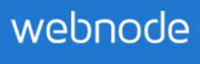



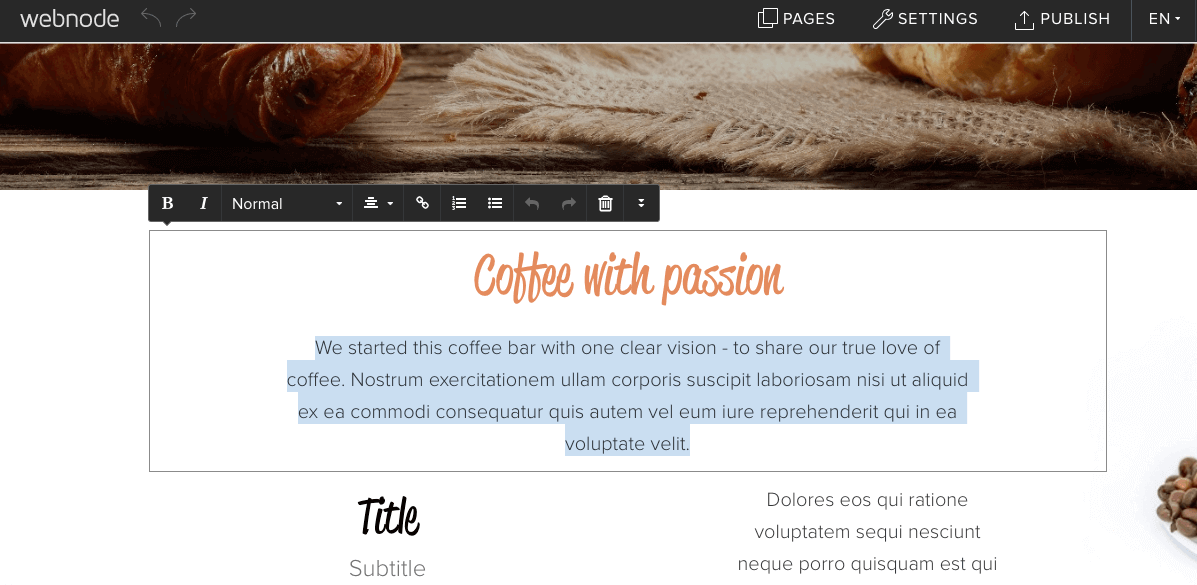
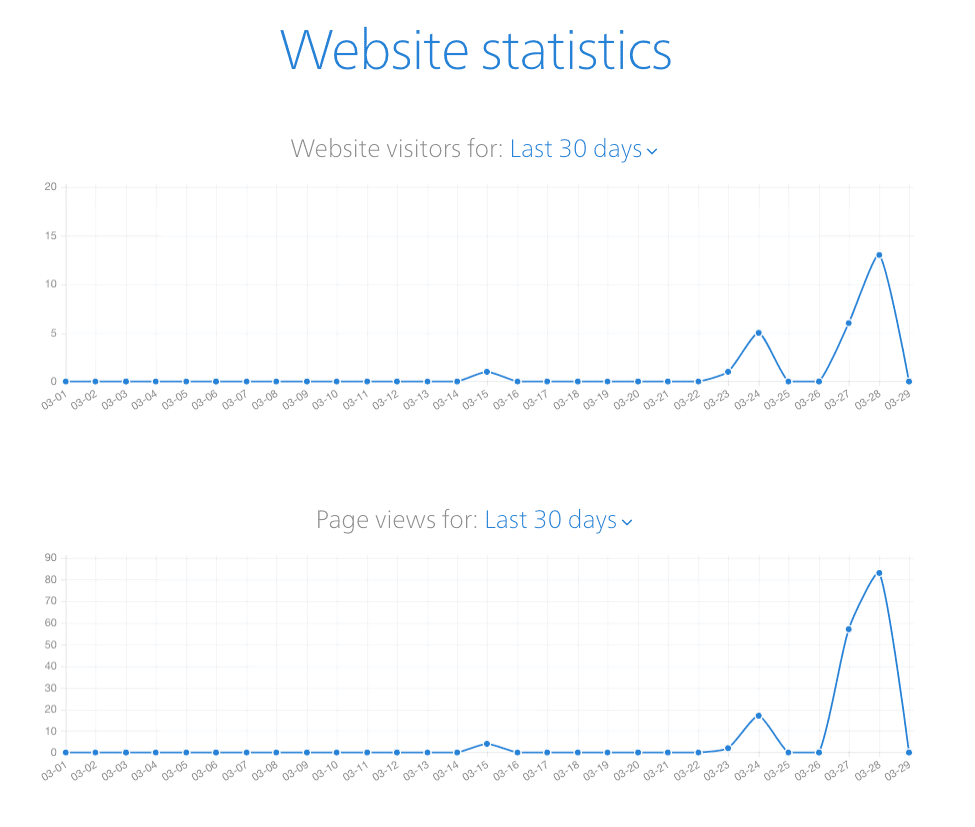
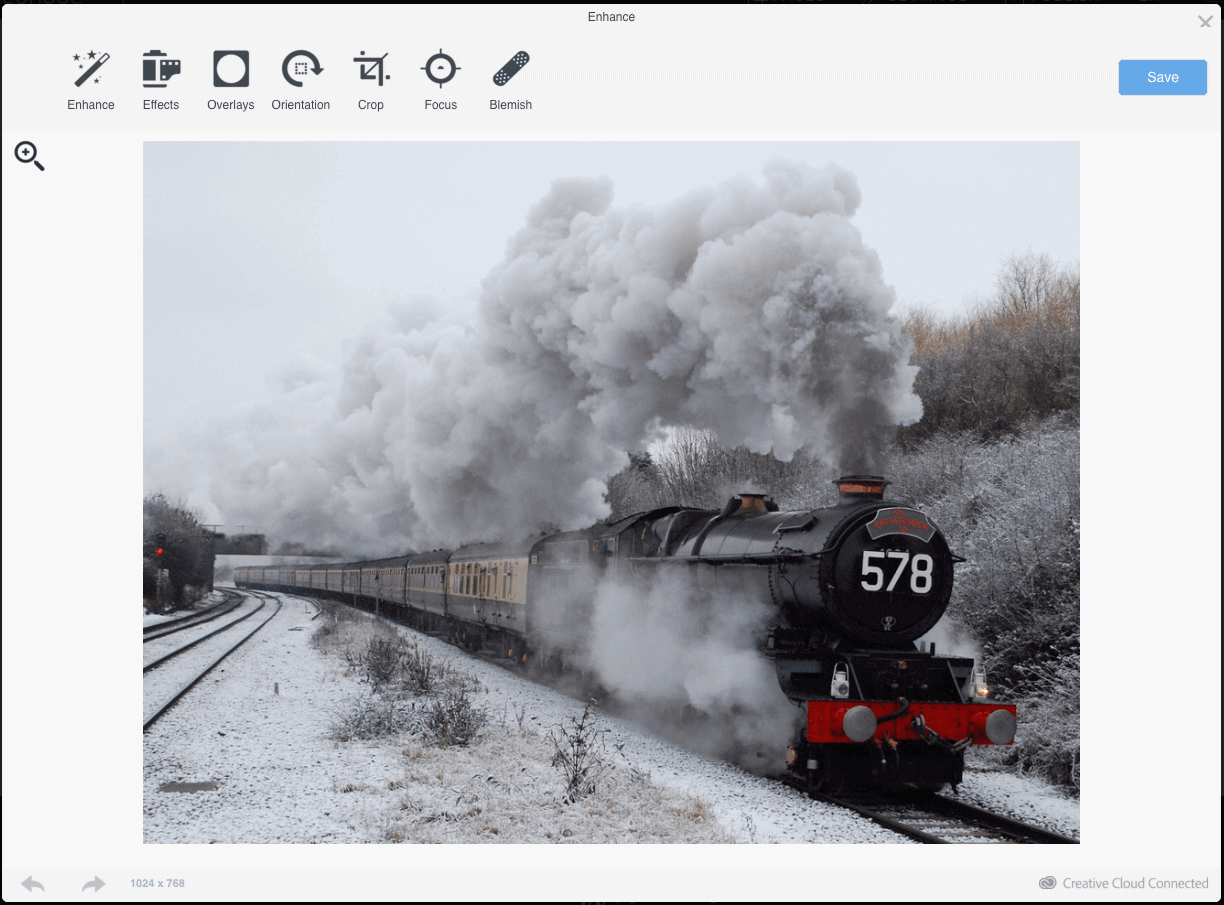
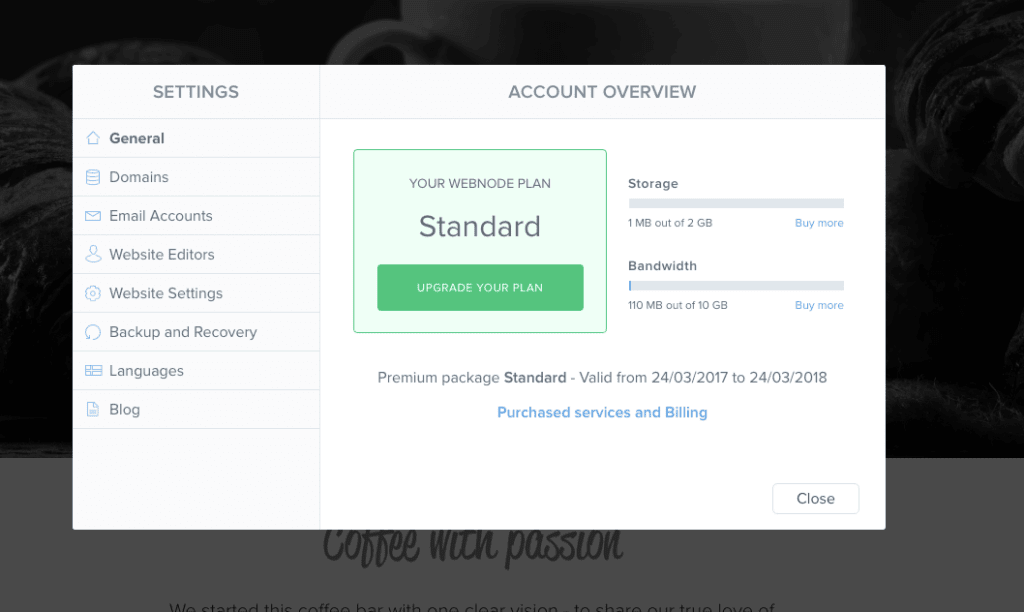
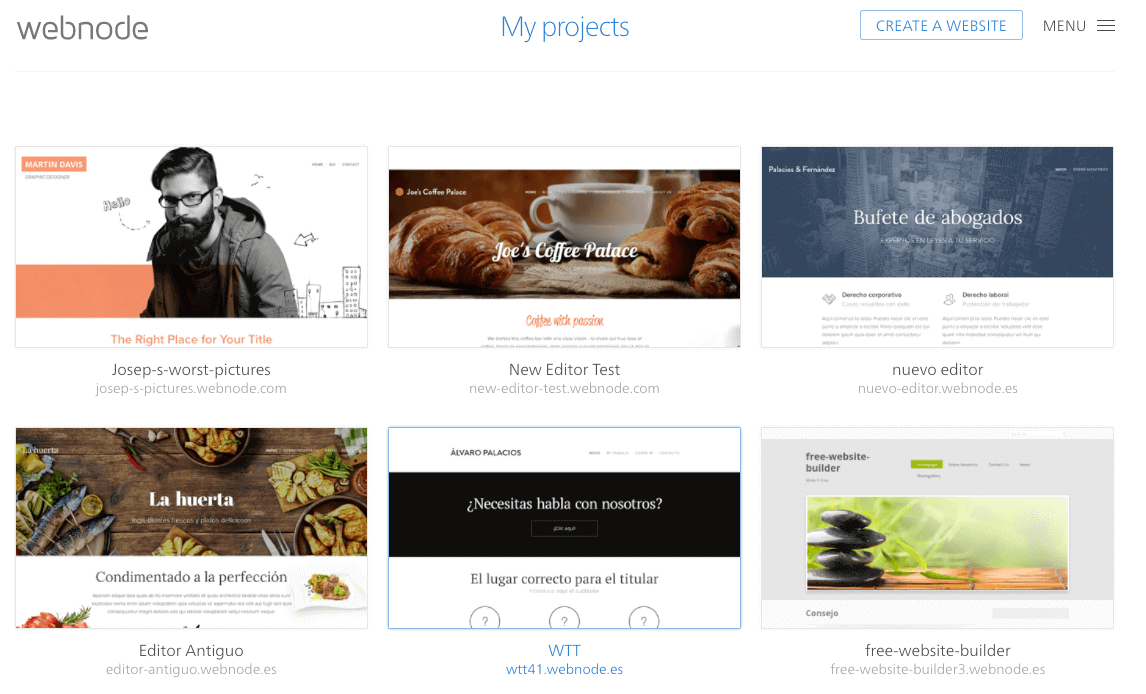
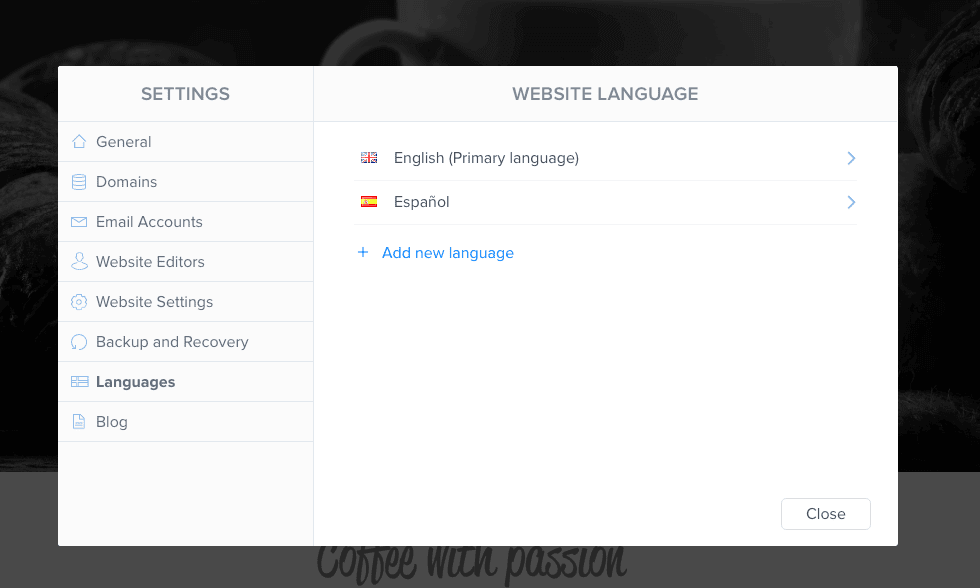
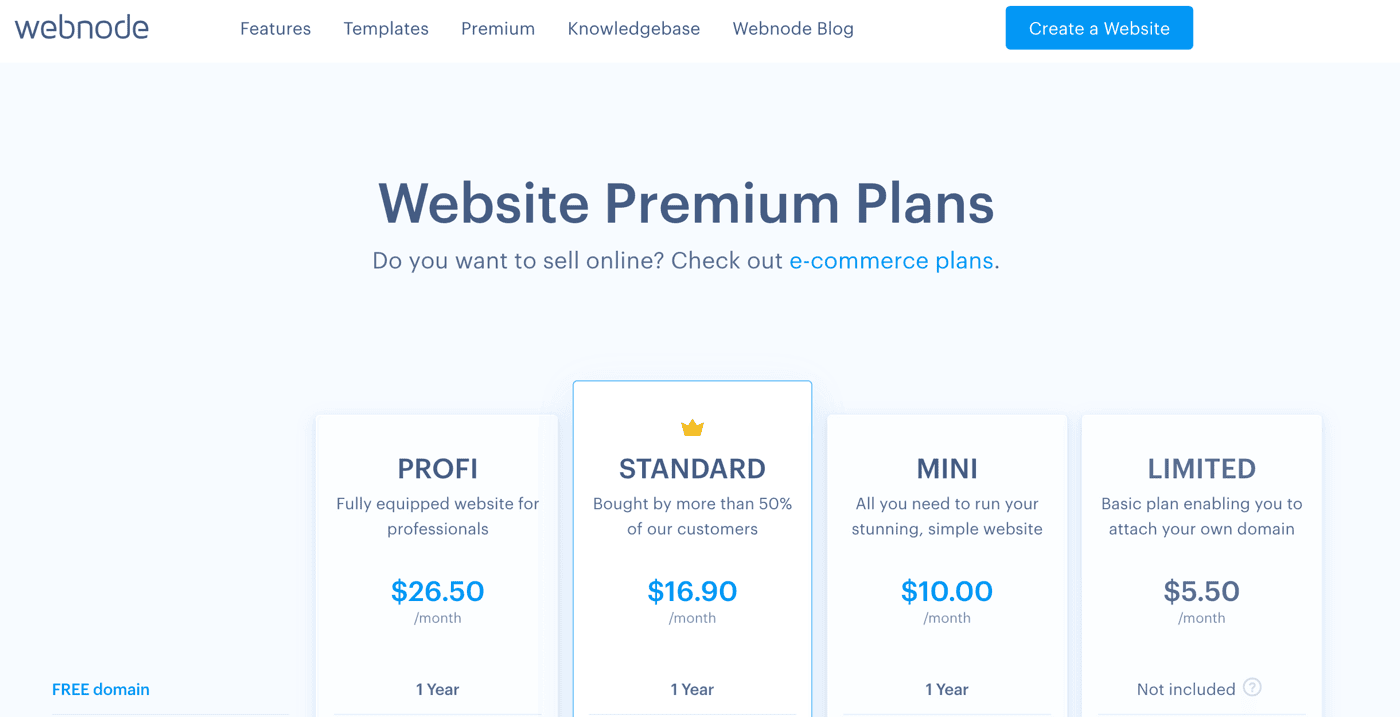

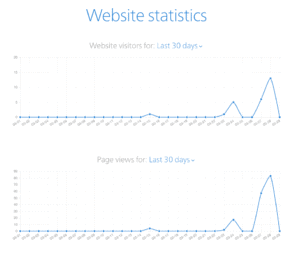

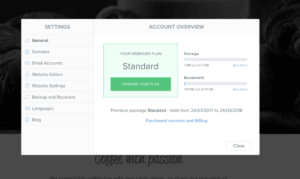
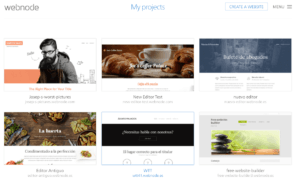
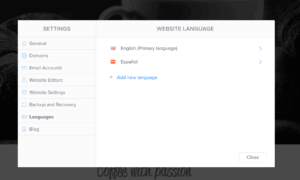

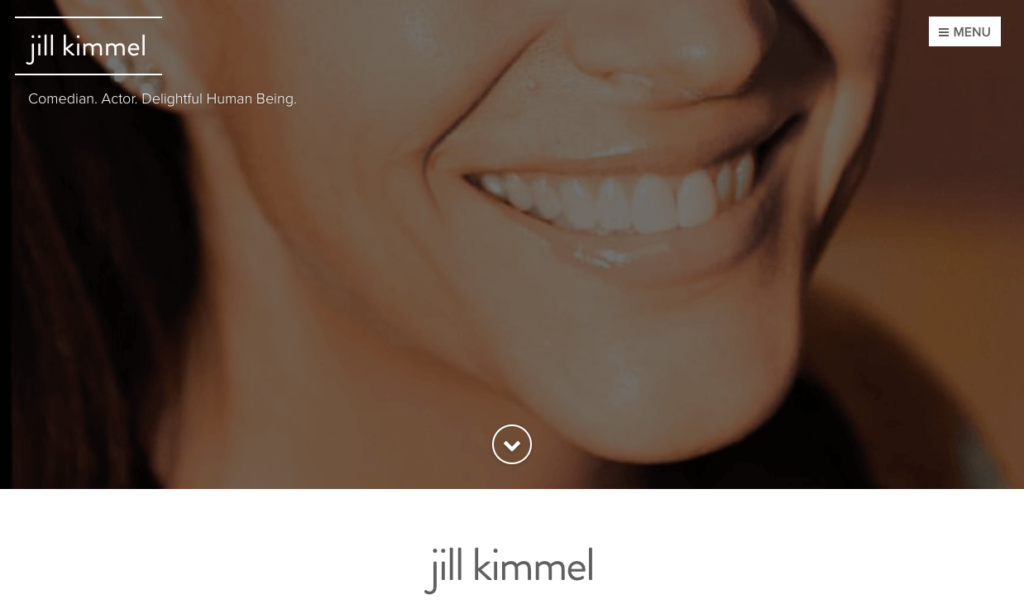
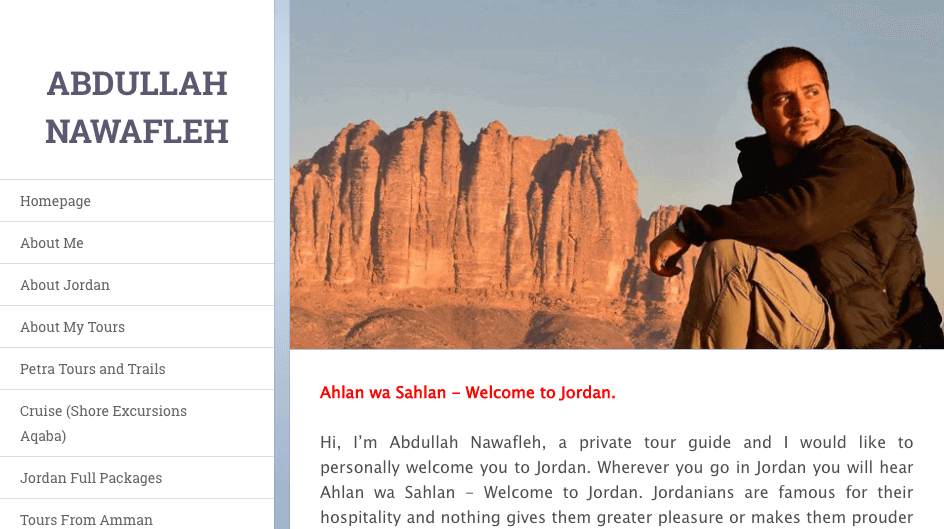

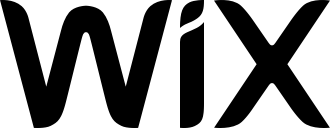




Comments