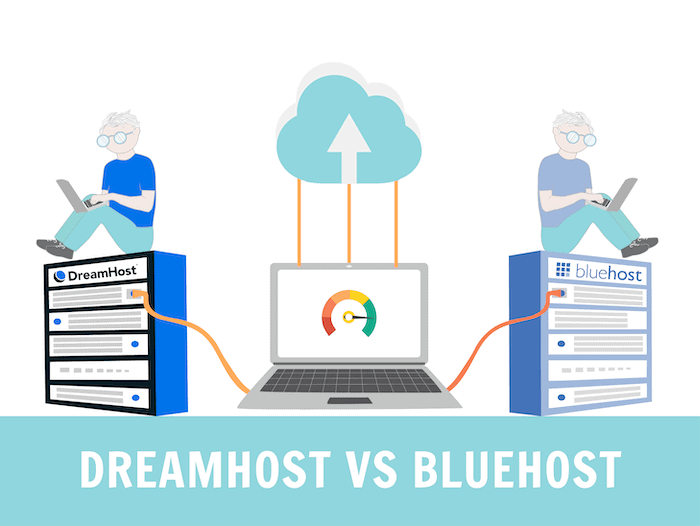Tooltester is supported by readers like yourself. We may earn an affiliate commission when you purchase through our links, which enables us to offer our research for free.
If you’ve already read a few reviews on our site, you’ll quickly learn two things.
One, we’re huge fans of DreamHost.
Two, EIG products aren’t our favorite. And Bluehost (read review) is indeed a perfect example of everything we find wrong with brands from the Endurance International Group, which also includes HostGator and iPage, amongst others.
Namely: constant upsells, not the best performance, and misleading pricing. But let’s not get ahead of ourselves and let’s give Bluehost a fighting chance. After all, there may be areas where it’s actually worth considering over DreamHost.
Let’s break it down below.
DreamHost vs Bluehost: An overview
| Bluehost | DreamHost | |
|---|---|---|
| Ease of use | Good | Good |
| Storage | Good | Excellent |
| Bandwidth | Great | Great |
| Backups | Disappointing | Ok |
| Domains, subdomains and parked domains | Good | Good |
| Email accounts | Ok | Ok |
| FTP, SFTP, SSH Access | Good | Good |
| WordPress Integration | Ok | Ok |
| Server locations | Only 1 | Only 2 |
| Page Speed | Not great | OK |
| Uptime | OK | Not great |
| Security | Good | Good |
| Support | Ok | Good |
| Scalability | Good | Ok |
|
Pricing (for shared 1-year shared hosting plans) |
From $6.99 to $12.99 | From $6.99 to$19.99 |
| Final Score
More information |
7 |
9 |
Popularity and company
The irony of this review, of course, is that Bluehost is insanely more popular than DreamHost – or at least that’s according to our Google Trends chart below.
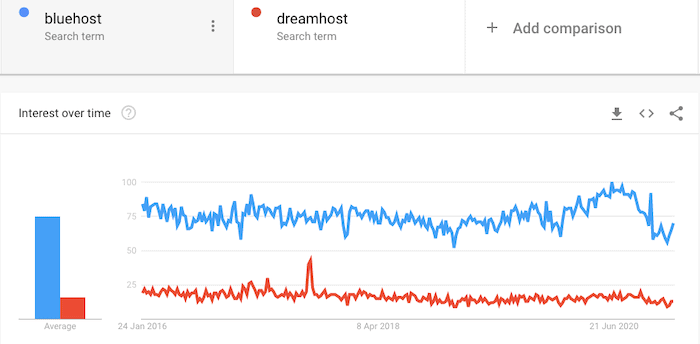
But don’t worry, we’re not just rooting for the underdog here. Bluehost does have the upper hand, marketing-wise, and back in the early days of WordPress, it was actually the only hosting provider they recommended (these days, DreamHost and others have also joined the list).
DreamHost, by the way, isn’t exactly a tiny company. It hosts over 1.5 M websites worldwide and counts more than 400,000 customers. My guess is that most people find out about their offers when looking for unlimited bandwidth and storage. And indeed, they do offer a great deal for that, as you’ll see below.
For a quick video review of both providers, the embeds are right here:
DreamHost Video Review
Bluehost Video Review
Round 1: Ease of use
Things don’t start off great with Bluehost. Their registration process can be a bit annoying, mostly because the company might try to sneak one or two upsells in there.
It’s something I’ve raged against in the past, and every time I log onto Bluehost, the same ads for their products irritate me. Banners, pop-ups, sneaky links (see screenshot below)… It’s all in there, nagging you to give them your hard-earned money.
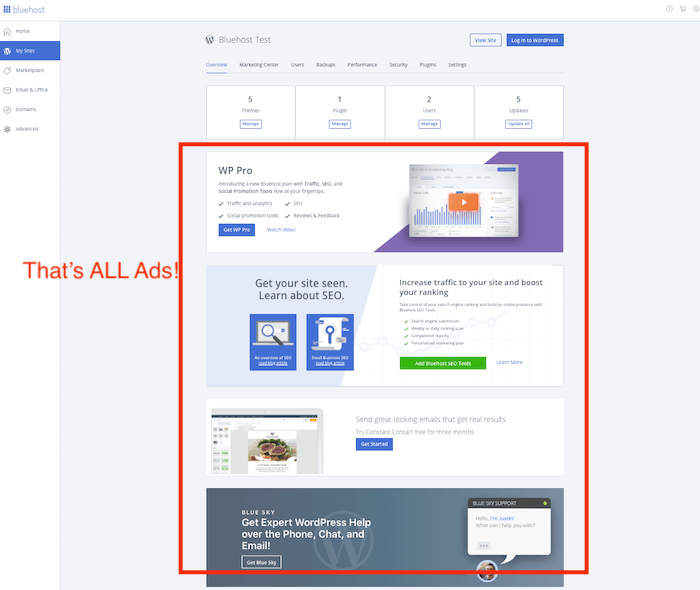
Having said that, maybe you have more tolerance for marketing-riddled backends than I do. And at least their customized cPanel is pretty well-designed and intuitive.
DreamHost’s control panel, by contrast, is like an oasis of calm. It’s easy to navigate, spacious, and the colors are nice and soothing. I previously noted on our dedicated review that it took me a little while to get used to it, probably because I’m more comfortable with cPanel dashboards. But I’d still give it this point.
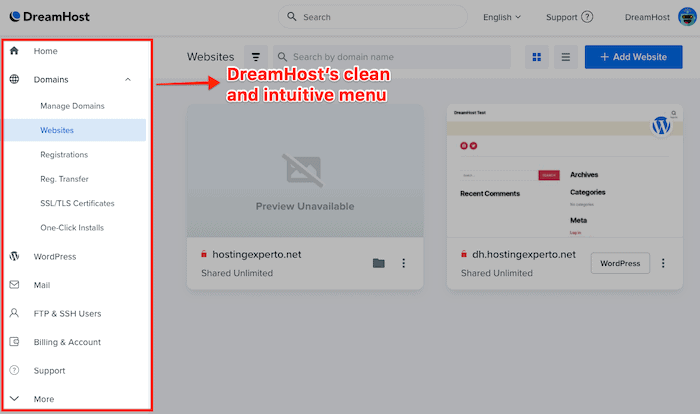
Winner: DreamHost wins, simply by virtue of not trying to sell me services I don’t want all the time.
Round 2 – Hosting features
This is the meat and potatoes of hosting. Let’s see what you get for your money in terms of storage, bandwidth and other primordial features.
Storage
Bluehost’s basic plan comes with a generous 50GB of space, and the others are unlimited. Do keep in mind that, as is often the case with web hosts, the number of files is limited. In web hosting language, they call them inodes, and you get 200,000 (or 300,000 for the Pro plan).
I should point out that it’s a huge number of files. They mostly use these limits to avoid hosting file sharing websites, so 99.99% of professional websites will never go over that limit.
Speaking of inodes, it’s quite surprising to me that DreamHost doesn’t seem to limit them at all. You also get 50GB of storage on the Starter plan and well, unlimited storage on the Unlimited plan.
Winner: Amazingly, DreamHost is one of the very few web hosts that offer true unlimited hosting (no file amount limits). Bluehost is still generous, though.
Bandwidth
This one’s easy. Neither Bluehost nor DreamHost limit bandwidth!
Backups
Backups are one of those features that you tend not to really think about until things go wrong. Well, luckily for you, things did go wrong for our website more than once, so I’m now paying extra attention to how easy it is to safeguard your data.
It turns out that Bluehost gives you 3 backups only. One monthly, one weekly and one daily. If that sounds like a lot to you, it’s not. Most providers will offer at least 20 to choose from. But there’s a good reason Bluehost limits them: it’s trying to sell you a backup option (which is pricey).
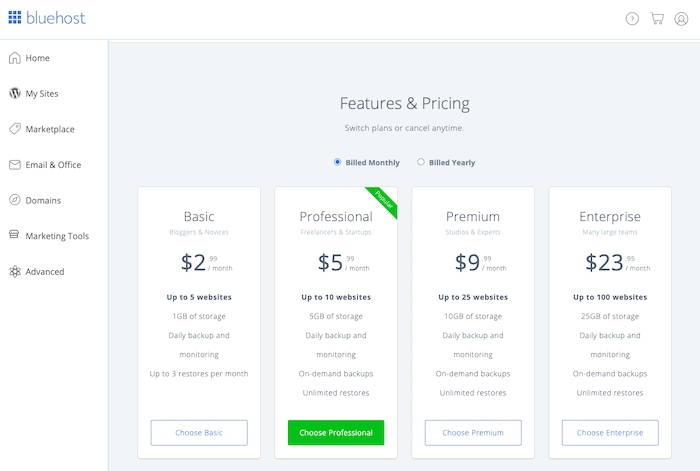
Bluehost backup add-ons
DreamHost gives you 8 backups. It’s not bad, especially when you can make website backups whenever you want with the on-demand feature. The on-demand backups could come with more features, and they aren’t kept on DreamHost‘s servers forever, so you’ll need to download them to your hard drive to restore a copy of your site. But it still beats Bluehost’s options.
Domains, Subdomains & Parked Domains
Bluehost has the option to buy domain names directly from them, which could cost you a little bit more than with, say, Namecheap. ($17.99 vs around $15). You’re allowed 1 domain with the 1 website plan (Basic) and everything is unlimited thereafter. This is pretty good if you want to host loads of sites from the same account.
DreamHost domain name registration will cost around $15.95. The Starter plan allows you 1 domain and 5 subdomains. Once again, it’s all unlimited with the Unlimited plan.
Oh, and both providers offer free domain name registration for the first year.
So if you want to host a lot of websites and complex site structures, both Bluehost and DreamHost will work fine (on the higher plans).
Email accounts
Bluehost has a limitation on the number of emails you can send per hour. It’s 500 max, and it could slow down your newsletter efforts, however, using a professional newsletter service is always a better option to send out promotional emails.
But aside from that, you do get 5 email accounts and 100 MB of storage with Basic and unlimited accounts thereafter. Pretty good deal.
With DreamHost, there’s no such deal. You need to purchase an account starting at $1.67 a month – which gives you 25GB of storage if you decide to go for the Starter plan. With the Unlimited plan, you get emails included.
FTP, SFTP accounts and SSH
Creating FTP accounts should be fairly straightforward (it’s mostly to update files manually), and luckily Bluehost doesn’t cap the amount you can have. For the more secure SFTP, you get one account per domain.
When it comes to SSH access, it’s not enabled by default with your account, but it’s only a four-step process to do it yourself.
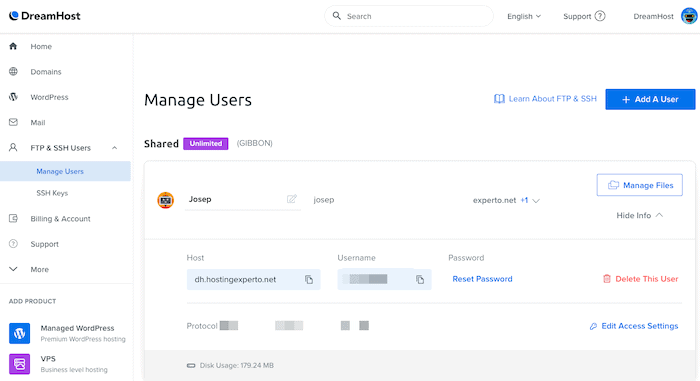
DreamHost FTP panel
Over on the DreamHost side, FTP, SFTP and SSH are all possible too. The Starter plan will give 6 of each and the Unlimited package is once again unlimited.
WordPress Integration
There’s always a bit of confusion regarding web hosting services and WordPress, mainly because they offer both shared hosting and managed WordPress hosting. The most important thing to understand is that you can absolutely host a WordPress site on the shared hosting plans (the ones I’m writing about in this review).
So with the shared hosting, both Bluehost and DreamHost let you install WordPress in one click. In fact, in our review of DreamHost, we’ve complained that it’s one of the very few apps you can install with one click. But I digress.
Now if you want a server that is dedicated to hosting WordPress sites, you need to look at other and pricier plans. Briefly, this is what you get:
| Bluehost | DreamPress (DreamHost for WordPress) | |
|---|---|---|
| Websites | 1 per plan | 1 per plan |
| Limits |
|
|
| Staging area | Yes | Yes |
| Jetpack plugin | Yes | Yes |
| Automated Free WP migration
(via Plugin) |
Yes | Yes |
| Daily backups | Yes | Yes |
| Support | No | Yes |
| Malware protection | Yes | Paid Add-on |
| Price | From $24.95 a month | From $16.95 a month |
| More information | www.bluehost.com | www.dreamhost.com |
While both providers offer WordPress-specific hosting with decent features, I do think if you’re very serious about using WordPress as your main website engine you might want to consider other options such as WP Engine, or even Kinsta for those who can afford it.
Features winner: DreamHost and Bluehost are incredibly close when it comes to hosting features, down to the amount of storage you get on the entry-level plan. It’s a tie.
Round 3 – Speed & Uptime
Website performance is one of the key factors you should consider when choosing a host. This is divided into two categories, namely uptime (how often the site is online) and page speed (how quick a page loads for users around the world).
Let’s first check what both web hosting companies promise on paper:
- DreamHost promises 100% uptime according to their terms of service. Of course, no web hosting service is able to achieve no downtime at all. So if you are running a monitoring tool (e.g. StatusCake) you can claim money back if your site went down.
- Bluehost doesn’t have an uptime guarantee. All they say is that “Most issues are resolved in approximately 15 minutes”, which doesn’t inspire too much confidence.
All the more surprising that Bluehost, in fact, shows a better uptime than Dreamhost!
Uptime
Here are the uptime results for Bluehost and DreamHost and other providers in our latest round of speed and reliability tests:
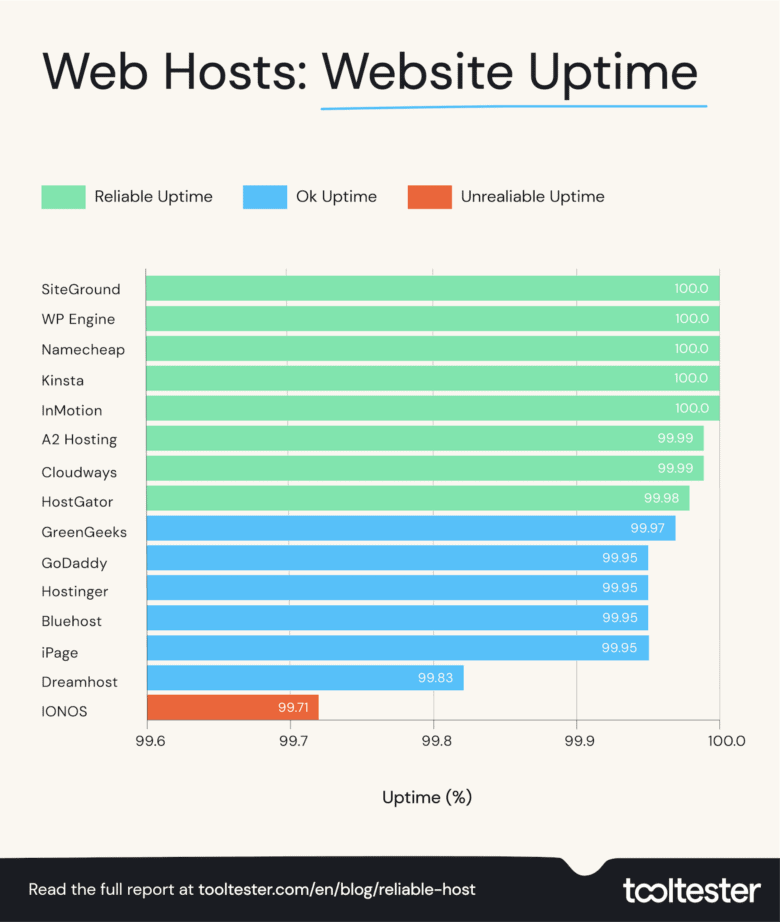
In the table below, you can see how the providers have performed over the last three years:
| 2020 | 2021 | 2022 | |
|---|---|---|---|
| Uptime % | |||
| SiteGround | 99.97 | 100 | 100 |
| WP Engine | 99.99 | 99.99 | 100 |
| Namecheap | – | 100 | 100 |
| Kinsta | 100 | 100 | 100 |
| InMotion | 99.73 | 99.95 | 100 |
| A2 Hosting | 99.99 | 99.98 | 99.99 |
| Cloudways | 100 | 100 | 99.99 |
| HostGator | 99.91 | 99.99 | 99.98 |
| GreenGeeks | 99.98 | 99.98 | 99.97 |
| GoDaddy | 99.90 | 99.96 | 99.95 |
| Hostinger | 99.48 | 99.92 | 99.95 |
| Bluehost | 99.96 | 99.99 | 99.95 |
| iPage | 98.45 | 99.85 | 99.95 |
| Dreamhost | 99.99 | 99.96 | 99.83 |
| IONOS | – | 99.93 | 99.71 |
So clearly, Bluehost fared slightly better in our recent tests, with an “OK”, 99.95%. As for DreamHost, 99.83% puts it second to bottom and is not a great result. I should really try to hold them both accountable to their promised 100% uptime guarantee!
Page Speed
When it came to page speed, which we tested with few different tools and averaged the scores out. Bluehost clocked at with a relatiively slow 2.07 second, average page load time. DreamHost performed better with a 1.75 average page load time, but I wouldn’t say that’s fast when compared to the other providers:
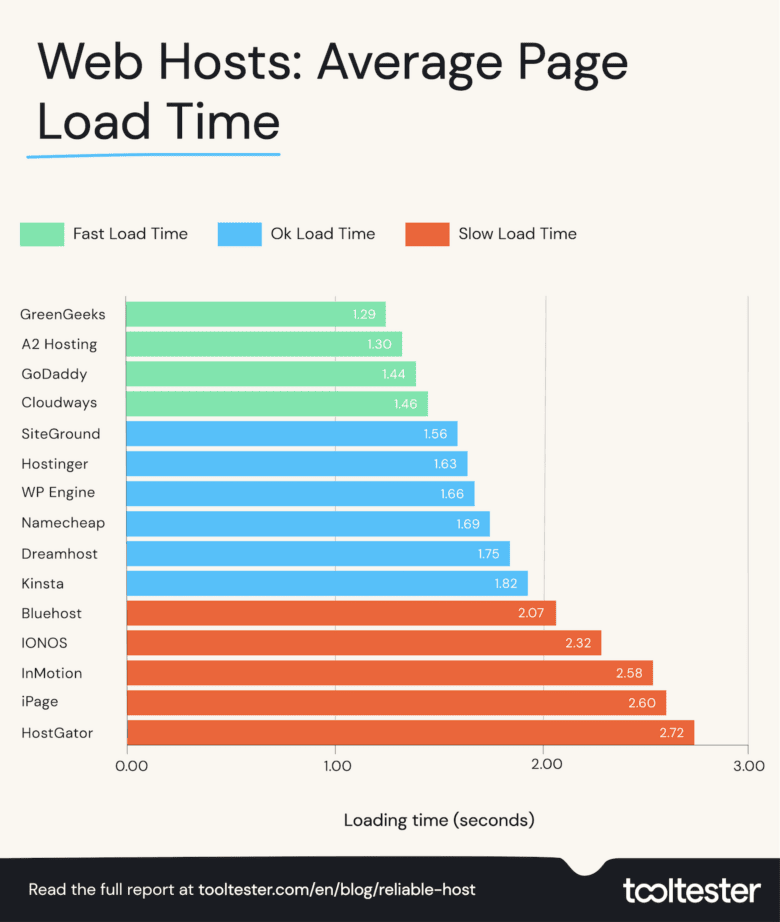
You can also see how page speed has varied over the last three years, for the different providers, in the table below:
| 2020 | 2021 | 2022 | |
|---|---|---|---|
| Page Load Time in Seconds | |||
| GreenGeeks | 2.39 | 1.56 | 1.29 |
| A2 Hosting | 3.15 | 2.01 | 1.30 |
| GoDaddy | 3.40 | 1.94 | 1.44 |
| Cloudways | 2.32 | 1.73 | 1.46 |
| SiteGround | 2.14 | 1.54 | 1.56 |
| Hostinger | 4.19 | 1.61 | 1.63 |
| WP Engine | 2.21 | 1.65 | 1.66 |
| Namecheap | – | 1.60 | 1.69 |
| Dreamhost | 3.28 | 1.84 | 1.75 |
| Kinsta | 2.98 | 1.77 | 1.82 |
| Bluehost | 3.07 | 2.87 | 2.07 |
| IONOS | – | 1.95 | 2.32 |
| InMotion | 4.36 | 2.75 | 2.58 |
| iPage | 4.19 | 2.76 | 2.60 |
| HostGator | 3.77 | 2.78 | 2.72 |
Results in seconds
Neither DreamHost nor Bluehost have been particularly fast compared to the other providers, over the last three years. But Dreamhost has been consistently faster than Bluehost.
Winner: It’s a tie. DreamHost was faster. But Bluehost was more reliable. However I should point out that a few other providers were much faster and more reliable, namely Kinsta, WP Engine and SiteGround.
Round 5 – Server location
I’ve written about Bluehost several times for numerous reviews, and the big mystery is always to find where the servers are located. I’m sorry to say there have been no new developments on the topic. As far as I can tell and I’ve been told, there’s only 1 location in the US.
With DreamHost, you get two US locations: one in Virginia and one in Oregon.
Winner: I’m going to say it’s a tie here since it’s still all US-based. SiteGround, for instance, lets you choose between America, Europe, Asia or Australia.
Round 6 – Site migration
According to Bluehost’s own landing page: “If you already have a website and are considering changing your web host, then you will need some assistance with migration. Bluehost provides a migration service that can assist you in getting all your files transferred securely and correctly.” The small print? It’s a paid service.
Bluehost has a free plugin for WordPress that will automatically migrate your WordPress site to the hosting account you have with them.
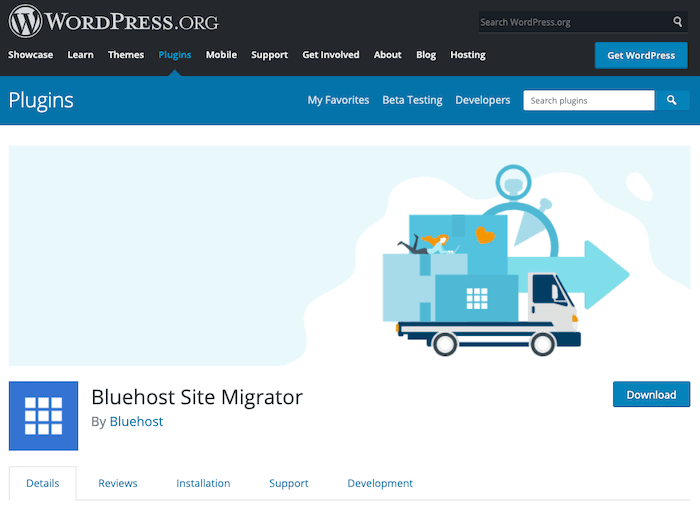
Bluehost WordPress Migration Plugin
DreamHost similarly charges $99 per site migration – if you ask for their help. Should you be confident enough to do it manually yourself, it’s free. There is also a WordPress migration plugin.
A personal anecdote: we once moved a WordPress site from InMotion to DreamHost using this free WordPress plugin. It all worked pretty well!
Winner: neither host offers free concierge-type migrations, so let’s say a tie.
Round 7 – Scalability
Remember the Bluehost upsells I mentioned? Some of them are for Bluehost’s own hosting plans, which include:
- WordPress hosting (see round 2)
- Dedicated hosting: for websites that generate a lot of traffic
- VPS: virtual private server, usually recommended for servers with specific configurations
- Domain names: so you can shop for domain names directly with them.
Surprisingly, they do not offer cloud hosting services, which lets you host your website on multiple servers (for better scalability and security). Find out more about Bluehost’s services and prices here.
Over at DreamHost, you can get:
- WordPress hosting (see round 2)
- VPS hosting
- Dedicated server hosting
- And the aforementioned cloud hosting option.
Winner: if you want to take your website hosting to the next level without switching providers, both offer a good range of options.
Round 8 – Security
Security options are pretty straightforward with Bluehost, as you get SSL, SFTP and SSH access. The SSL certificate is free via Let’s Encrypt, and you get HTTP2 by default.
They have a paid add-on called SiteLock, which costs around $30 per year. It includes automatic malware detection, Google blacklist monitoring and a 12-hour ticket response time.
Things are pretty much the same with DreamHost. It supports HTTP2 and the latest version of PHP7. There’s also a built-in firewall, and the option to enable MFA (multi-factor authentication for your account).
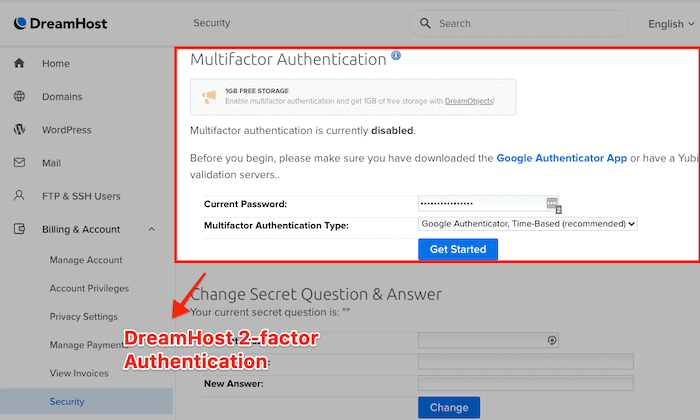
Dreamhost MFA
They also have a paid add-on called DreamShield, which is mainly a malware removal service. It costs $3 a month.
Winner: pretty even-steven here.
Round 9 – Support
The comment section in our review of Bluehost does mention a few complaints about support. As for ourselves, we can’t say we have had too many issues, except that the account verification from their end can sometimes take up to 15 mins before they are ready to help you – not great if you have a pressing issue.
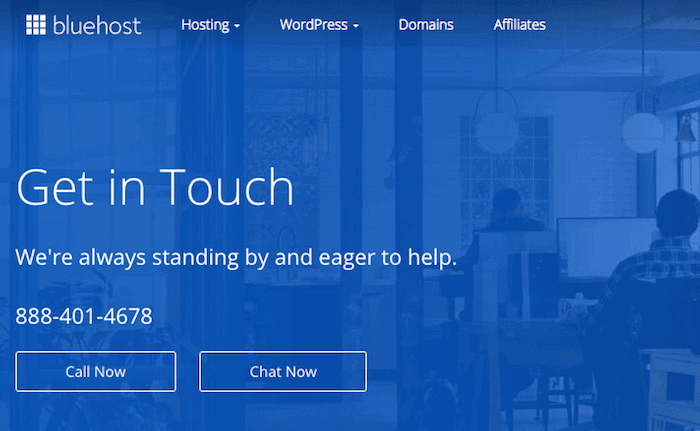
You can contact them via live chat and phone, and the agents provided courteous and helpful answers.
Likewise, DreamHost’s support answers were always of good quality. Unfortunately, they don’t offer phone support, and the live chat is limited to US business hours. If you’re operating in a different timezone, you’re going to have to go through the ticketing system.
Winner: We deliberated this one back and forth with the whole team. Is it better to have more support options even if the quality suffers? Ultimately, we decided that yes, it is better. So because you get 24/7 live chat and phone support, Bluehost won this one.
Round 10 – Prices & Plans
Let’s now look at what you get for your money with these providers’ 6 plans, from least to most expensive. Note that I’m using the monthly price, after yearly renewal.
| Dreamhost Starter | Bluehost Basic | DreamHost Unlimited | Bluehost Shared Plus | Bluehost Choice Plus | Bluehost Shared Pro | |
|---|---|---|---|---|---|---|
| Price after renewal * | $6.99 | $6.99 | $12.99 | $9.99 | $11.99 | $19.99 |
| Websites | 1 | 1 | Unlimited | Unlimited | Unlimited | Unlimited (“High Performance Hosting”) |
| Storage | 50GB | 50GB | Unlimited | Unlimited | Unlimited | Unlimited |
| Email Accounts | Paid add-on ($1.67/month) | 5 | Unlimited | Unlimited | Unlimited | Unlimited |
| Bandwidth | Unlimited | |||||
* Monthly calculated price for 12-month hosting plans
As you can see, both companies’ smallest plans only allow you to host 1 site. All other plans, though, let you install unlimited websites – at least in theory. Eventually, you are going to exhaust your servers capacities, which will slow your websites down.
The big takeaway here is that you might see insane prices on these hosts’ landing pages. Always check out the small print. Bluehost is particularly aggressive with its first 12-month pricing, which could end up being a false economy.
It’s a little strange that, even though, the Bluehost Choice Plus plan is noticeably more expensive than the regular Plus plan, it hardly offers any benefit except for a better backup solution that is even limited to the first year only. I am really not a big fan of such gimmicky pricing plans.
Winner: I think DreamHost offers better value for money – also the plans are simpler to understand.
DreamHost vs Bluehost – Conclusion
So, after doing the math, we have a clear winner. DreamHost ends up with 9 points, versus 6 for Bluehost. As I noted in my review of the latter, Bluehost isn’t exactly my favorite provider. I find the upsells aggressive, the low price for 12 months misleading and the performance and features just ok.
But your mileage may vary. If you want unlimited storage, unmetered bandwidth and you need support to be online 24/7 at a fairly low price, I suppose Bluehost is decent enough.
DreamHost, however, is hard not to recommend. It’s a good all-rounder, which is why I think it would suit a wide range of websites. You get great performance and features for your money – which is why it often tops our list of the most recommended hosting providers.
Interesting alternatives:
I will say, though, that some specific features are sadly lacking in DreamHost shared hosting. Which is why, for instance, if you are after staging areas or pre-installed GIT repositories, you might want to look at SiteGround, A2 Hosting or even DreamPress plans from DreamHost.
If you want a more environmentally-friendly host with cPanel, GreenGeeks has got you covered, and with similar pricing as DreamHost.
If you require Windows-based shared hosting, I can’t think of many providers who offer it other than GoDaddy or InMotion.
Finally, you can compare both Bluehost and DreamHost to other cheap web hosting providers and other cheap WordPress hosting services.
I hope this answers your questions about Bluehost, DreamHost, and a few other providers too!
Let me know if you have any questions in the comments below!
THE BEHIND THE SCENES OF THIS BLOG
This article has been written and researched following a precise methodology.
Our methodology