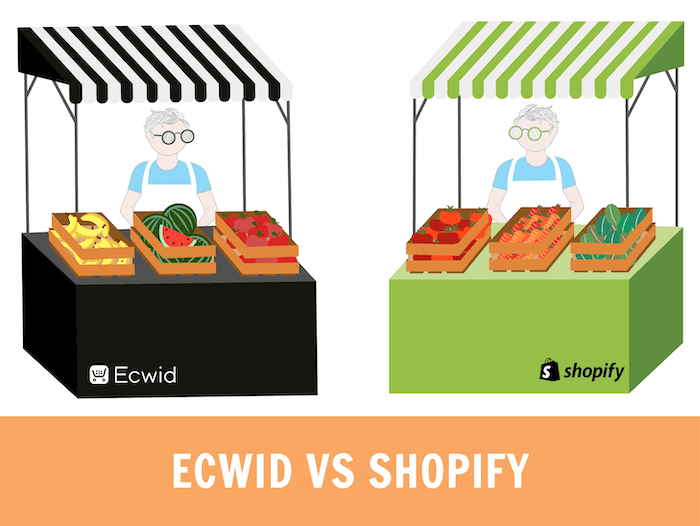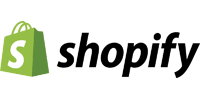Tooltester is supported by readers like yourself. We may earn an affiliate commission when you purchase through our links, which enables us to offer our research for free.
The main difference between Ecwid and Shopify is the completeness of the platform as an e-commerce store builder.
Shopify is an all-in-one solution that hosts your online store for you. Ecwid is largely designed to be plugged into an existing website (on WordPress, Squarespace, or Wix, for example). It does offer an Instant Site feature for creating a standalone store website, but it’s not as flexible as Shopify’s store builder.
Apart from that, Ecwid and Shopify contain all the main features that you’ll need to build a robust e-commerce store. As you’ll learn in this guide, though, Shopify can do pretty much everything that Ecwid can do, but at a higher level.
Shopify offers more customization options, more payment features, more app integrations—the list goes on. But be prepared to pay more to enjoy these perks, because Shopify generally costs more than Ecwid to use.
So is Shopify worth forking out more money for? Or is Ecwid the cheaper and better option?
Keep reading as we do a detailed comparison of Shopify vs Ecwid…
Ecwid vs Shopify: Summary
Both Ecwid and Shopify offer powerful and advanced e-commerce features. However, Shopify is the better long-term solution due to its all-in-one e-commerce platform, and greater range of customization options.
In contrast, Ecwid would be the more attractive choice in terms of cost and ease of use. This is especially if you already have a website that you can connect Ecwid to.
Side-by-Side Comparison
For all the details, take a look at our Side-by-Side comparison of Ecwid and Shopify:
|
Large & Medium Stores
|
Large & Medium Stores
|
|
|---|---|---|
| Ease of use | ||
| Choice and flexibility of templates | ||
| SEO | ||
| Product presentation | ||
| Product variants | ||
| Cart function | ||
| User ratings | ||
| Article numbers | ||
| Payment options | ||
| Sale of digital goods | ||
| SSL encryption | ||
| Customer log-in area | ||
| Coupon codes | ||
| Shipping cost settings | ||
| Dropshipping | ||
| Tax settings | ||
| Article management | ||
| Confirmation emails customizable | ||
| Importing product data | ||
| Exporting product data | ||
| E-Commerce analysis | ||
| Exporting order data | ||
| Support |
FAQ Chat Telephone |
FAQ Chat Telephone |
|
|
Basic Shopify $29 Shopify $79 Advanced Shopify $299 |
Free $0 Venture $15 Business $35 Unlimited $99 |
|
Overall rating |
||
Round 1: Ease of Use
When testing Ecwid and Shopify’s ease of use, we put ourselves in the shoes of an e-commerce newbie.
In other words, someone who is completely new to selling online, and may need more hand-holding to get their online store set up. So how easy are Ecwid and Shopify to use, from a beginner’s point of view?
Well, we found setting up Ecwid to be a smooth experience. First, we went through a 4-step registration process—choosing a store name, stating what we wanted to sell, and so on. After that, we were directed to a to-do list on our shiny new dashboard for setting up our Ecwid store:
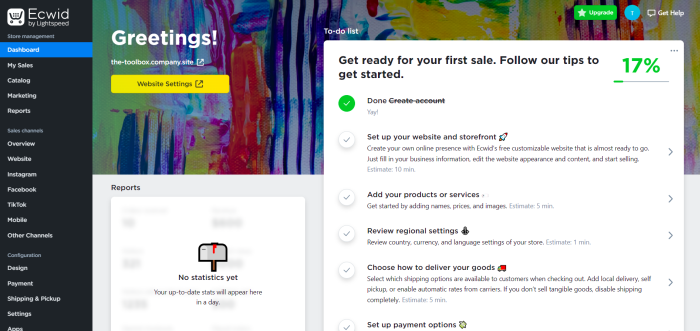
Setting up a store with Ecwid
And we found this to-do list really intuitive. By going through its various tasks, we were able to set up a basic online store without too much trouble. Even if you’re an experienced e-commerce seller, you’ll like how quickly you can start selling on Ecwid.
Shopify scores well on ease of use too, based on our previous tests. But when comparing Shopify against Ecwid specifically, we found Shopify’s interface a little more intimidating for new store owners.
For instance, after completing registration, we immediately got an alert asking us to register for sales tax. When we haven’t even started building our store yet!
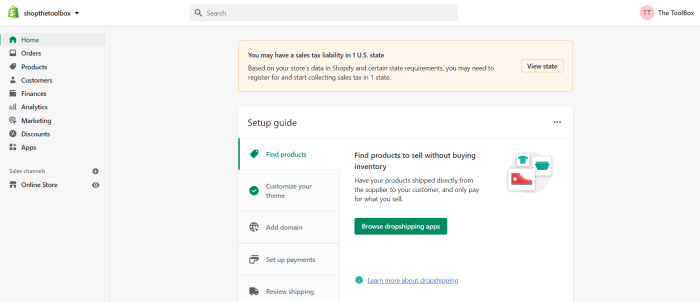
Apart from that, the first step in Shopify’s setup guide was to browse dropshipping apps. Would an e-commerce newbie know what dropshipping is? Shopify’s recommendation could lead them down the wrong path if they have no plans to do dropshipping in the first place.
We think it’d be more appropriate to start by setting up your store first—like Ecwid recommends.
Winner: Ecwid, because of its greater intuitiveness and simplicity.
Round 2: Themes and Design Customization
Having a wide range of themes and design customization options is important when you’re choosing an e-commerce builder. After all, you’ll want your store to look good, and look different from the competition.
Shopify dominates in this respect. Head over to the Shopify Theme Store and you’ll find close to 90 themes to choose from.
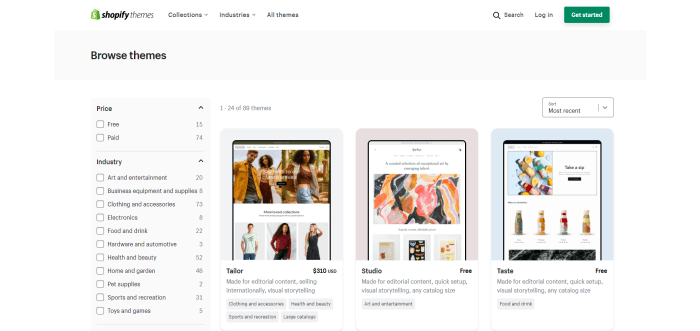
Browsing through Shopify’s Theme Store
The themes are sorted by catalog size, layout, design, and other categories to help you find the perfect theme. Just be aware that most of these themes are paid ones—only a handful of free themes are available.
You aren’t restricted to the themes in the Shopify Theme Store, either.
Third-party theme marketplaces like Themeforest also offer a ton of Shopify themes, so you’re bound to find something you like. After that, tap on the wide range of customization options in the Shopify theme editor to personalize your theme.
Ecwid provides almost 80 design themes for its standalone Instant Site store:
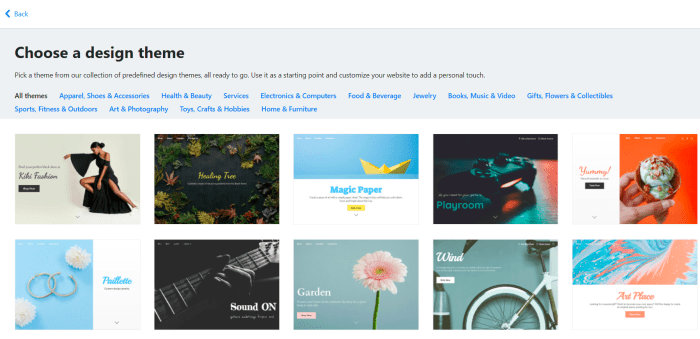
Ecwid’s themes for an Instant Site store
However, if you’ll be plugging Ecwid into your existing site, then your Ecwid store will take on the look of your website.
In Ecwid, you can change your image sizes and product pages layouts. As a whole, however, the design customization options are rather limited.
For greater customization, you might need to use custom CSS in Ecwid and/or tweak the design of your main website (if you’re connecting Ecwid to it).
Winner: Ecwid and Shopify both offer a decent range of themes, but Shopify wins here as it has more built-in customization options.
Round 3: Product Presentation and Features
A product page that has only a product title, one product image, and a Buy Now button is a very sad product page indeed.
Your product pages need to present as much information as customers need to decide whether to buy your products. And depending on the product being sold, you may need special product presentation features such as promo videos, sizing charts, and FAQs.
Shopify excels in product presentation: customizing the look of your product pages is as easy as rearranging their features in the drag-and-drop theme editor. You can also add new page sections to include more info, such as FAQs or care instructions, on your product pages.
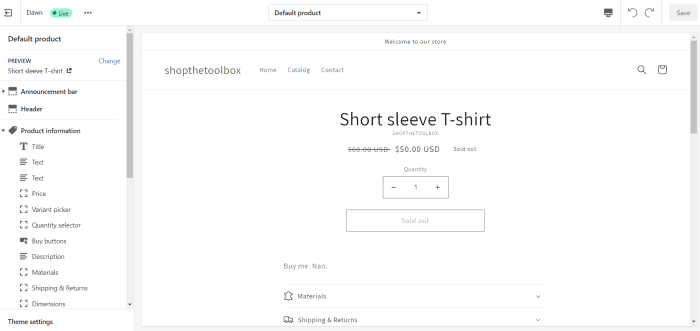
Customizing a Shopify product page
Then, use Shopify’s built-in product media features to prominently display product images, videos, and even 3D models for individual products. This will help store visitors visualize what they’ll be getting for their money.
On the other hand, Ecwid’s product presentation options are more rigid.
Its built-in design settings are much more limited than Shopify’s. And if you’ll be connecting Ecwid to an external website, then the look of your product pages will be affected by your website theme (see the discussion in Round 2).
While it’s possible to embed videos in Ecwid product pages, your videos will end up in the product description—which might not be the most ideal place for them. Also, Ecwid doesn’t support 3D model embeds at this time.
Winner: Shopify, for offering much more flexible product presentation.
Round 4: Payment Options
When it comes to taking payments, both Shopify and Ecwid integrate with plenty of payment processors.
Integrations with the usual suspects like Stripe, Authorize.Net, and 2Checkout are there to help you take credit card payments. You’ll also be able to accept payments through mobile wallets, such as Apple Pay and Google Pay, as well as PayPal.
But apart from available payment provider integrations, there’s also the issue of transaction fees to think about.
Ecwid doesn’t charge additional transaction fees per sale—the only fees you’ll pay are those charged by the payment processor(s) you use.
In contrast, Shopify levies a transaction fee of between 0.5% and 2% per sale on top of standard payment processing fees. However, you can remove Shopify’s transaction fee by enabling Shopify Payments.
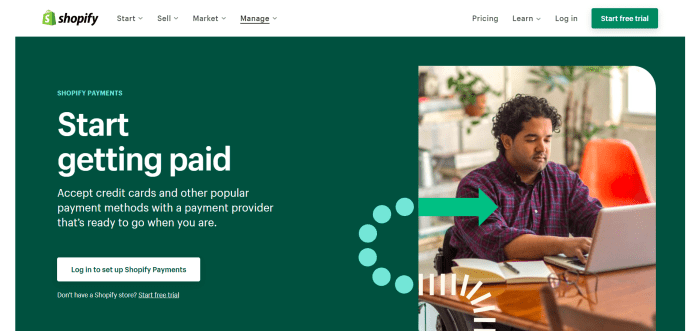
Shopify Payments helps you take payments through major credit cards and mobile wallets without setting up separate third-party payment processor integrations. With this built-in feature, you can also activate Shop Pay, which lets customers save their billing information for a faster checkout process.
Shopify Payments isn’t available in all countries, but it’s definitely worth enabling if you have the option to.
Winner: While both Ecwid and Shopify offer many payment options, Shopify wins this round for its convenient Shopify Payments and Shop Pay features.
Round 5: Shipping Cost Settings and Carrier Integration
Offering flexible shipping options can be a huge differentiator for your store. Luckily, you can offer flat-rate, weight-based, amount-based, or even free shipping in both Shopify and Ecwid, and they’re easy to set up.
Another consideration is support for real-time shipping rates (also known as carrier rates). With this feature, you can charge customers for shipping based on the latest rates from shipping carriers such as USPS, UPS, and Canada Post.
If you’re using Shopify and fulfilling orders from the United States, Canada, Australia, France, or the United Kingdom, you can activate Shopify Shipping.
Doing so lets you get real-time shipping rates, directly from Shopify’s shipping carrier partners. Shopify Shipping also comes with other perks such as reduced rates for shipping labels.
If you aren’t able to take advantage of Shopify Shipping, you can still get real-time shipping rates by creating separate accounts with each shipping carrier. However, you need to be subscribed to the Advanced Shopify or Shopify Plus plans to qualify. (Alternatively, if you’re on a lower plan, you can ask to get this feature enabled for free if you switch to yearly billing.)
As for Ecwid, real-time shipping rates are available by default to all store owners. Simply set up your preferred shipping carriers to have your shipping rates automatically calculated for you.
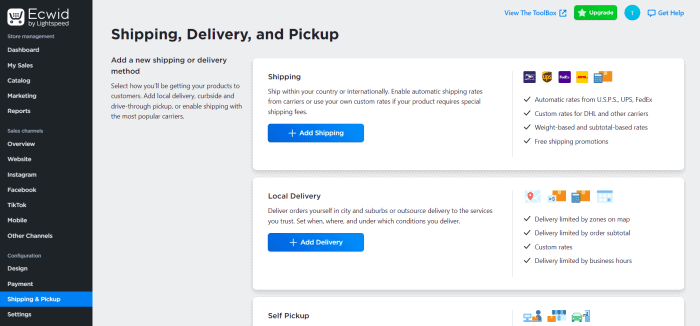
Ecwid’s flexible shipping options
Winner: It’s a close race, but Ecwid edges out slightly for its more accessible real-time shipping rate features.
Round 6: Tax Settings
Now we come to the necessary evil of collecting tax on purchases. Taxes can be quite confusing to grapple with – in fact, half of all US business owners surveyed by Avalara found tax calculation and filing to be more complex due to the introduction of economic nexus laws. Thankfully, Shopify and Ecwid have both made tax setup as straightforward as it possibly can be.
Generally, both e-commerce builders can determine the applicable tax rate for a sale based on factors such as:
- Your store’s location, and/or
- Your customer’s zip code.
They’ll then use this tax rate to automatically calculate the tax amount payable.
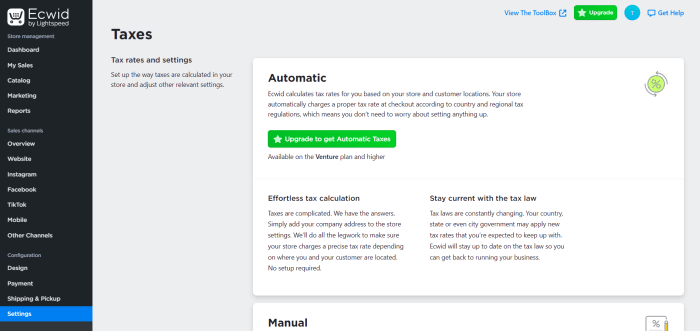
Setting up taxes in Ecwid
If automatic tax calculation isn’t possible (for example, because it isn’t available for your country), you also have the option of setting up manual tax calculations.
Some types of products, such as digital products, may be subject to special tax rates in certain regions. You’ll be able to set up your Shopify or Ecwid store to factor in such product-specific taxes with ease.
Winner: It’s a tie. Due to the potential legal implications, tax isn’t something you want to mess up. Shopify and Ecwid have both done a great job of helping their users calculate and collect the right amounts of tax from customers.
Round 7: Multilingual Stores
To cater to the language needs of an international audience, you may want to make your online store multilingual. Ecwid makes this especially easy.
The Ecwid storefront is available in over 50 languages, and Ecwid will detect your customer’s browser language setting to direct them to the right language version of your store.
While the default Ecwid store labels will be translated for you, you’ll still need to translate any custom store labels, plus your product catalog, yourself. You can do so by navigating to the relevant page (such as Categories or Products) and filling out your own translations.
Store translation works differently in Shopify: you’ll export a CSV file containing your store content, then add your translations to this file. After that, re-upload the CSV file for Shopify to process.
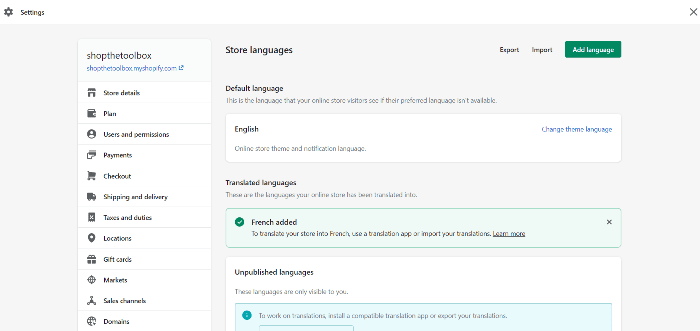
Adding translations in Shopify
This may be a less intuitive method than translating store pages individually (following Ecwid’s standard operating procedure). However, it may be more efficient if you have many pages to translate.
Alternatively, Shopify also has the Shopify Markets feature where you can integrate your store with compatible third-party translation apps (such as Transl8), which will automatically translate your store for you. As of writing, Shopify Markets isn’t available to all users though.
Winner: Both e-commerce builders are quite even in this category, but advanced store users may especially appreciate Shopify’s automatic and bulk translation capabilities.
Round 8: SEO Capabilities
Search engines can be a huge driver of traffic to your e-commerce store. According to Semrush, organic search accounts for nearly 40% of all e-commerce traffic. So it makes sense that you’ll want your store to pack all the features you need for search engine optimization (SEO). And in this regard, Shopify and Ecwid have got all the basics down.
Regardless of whether you go with Shopify or Ecwid, your store will include an XML sitemap to help search engines crawl and index your store pages. You’ll also be able to customize your product titles, meta descriptions, image alt text, and page URLs. Pretty standard SEO stuff.
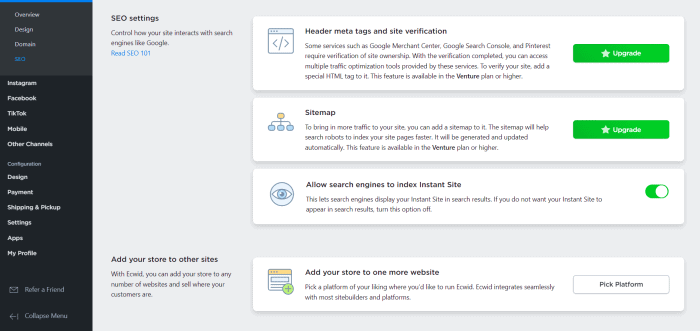
Optimizing your site for search with Ecwid
That said, neither e-commerce builders’ SEO features are perfect.
For one, we wish that Shopify allowed for a bit more flexibility with customizing its URLs.
Right now, product pages will always have “/products/” in their URLs. This prevents you from shortening the URLs, which is generally considered better for SEO. We’ve covered Shopify SEO in greater detail in a separate article if you’d like to read more.
But this is still a relatively minor issue compared to what we discovered for Ecwid SEO:
Ecwid uses your product titles to generate your product page URLs. When you change your product title (which isn’t an uncommon thing to do), your product page URL changes automatically too.
The problem is that your old URL will still work, and it doesn’t get redirected to the new one. This could cause a duplicate content issue, confusing search engines as to which page they should rank.
Winner: Shopify. Both e-commerce builders have decent SEO features, but we find Ecwid’s flawed product URL generation feature especially concerning.
Note: BigCommerce has better SEO features than both Shopify and Ecwid. Read our full BigCommerce review, an in-depth look at BigCommerce SEO and our Shopify vs BigCommerce comparison.
Round 9: Apps and Extra Functionality
Can your online store play nice with the other apps you’ll use to complement it? Both Shopify and Ecwid have dedicated app stores, so let’s take a peek at their app integrations.
There are approximately 6,000 publicly available apps in the Shopify app store spanning a whole range of needs, such as marketing, conversion, and fulfillment. As long as your app isn’t too obscure, Shopify is probably compatible with it.
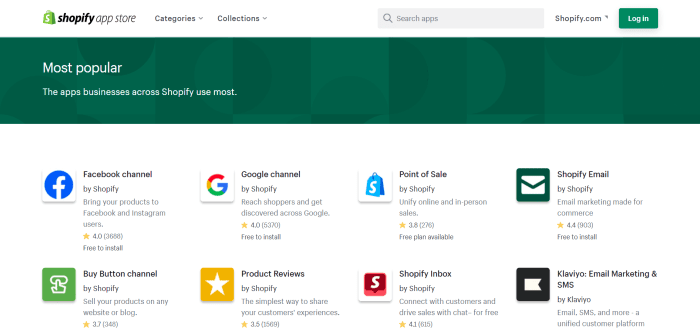
The Shopify App Store
Quantity-wise, Ecwid is simply outmatched. It reports having over 40 free and freemium apps in its Ecwid App Market, which is barely a fraction of what Shopify offers.
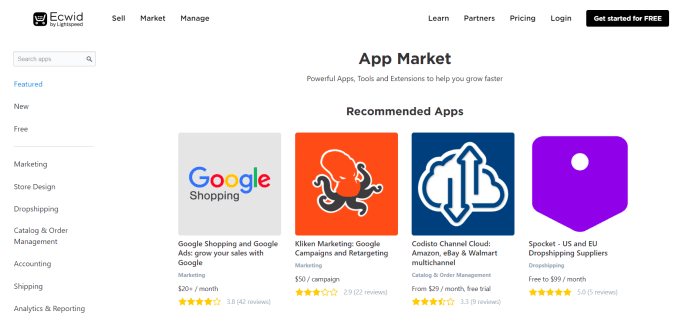
Ecwid’s App Market
Winner: It’s a walkover—Shopify wins for the sheer number of app integrations it has available.
Round 10: Support
If you run into issues while operating your store, don’t worry! You won’t be alone.
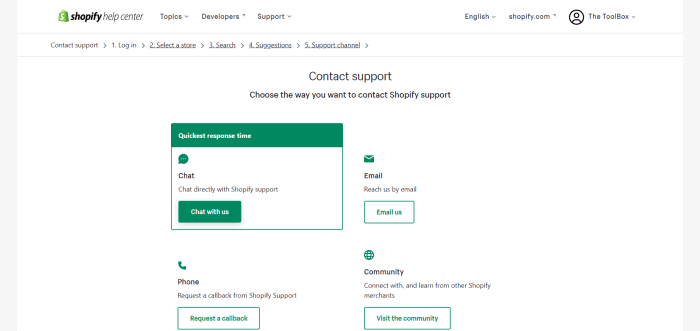
Shopify’s customer support options
Shopify and Ecwid both offer numerous support options, namely:
- Email support
- Phone support
- Live chat
And of course, they also have knowledge bases if you prefer to look up a solution yourself.
But we have to say that Shopify’s level of support pips Ecwid’s.
This is mostly because Shopify provides help via live chat 24/7, while Ecwid’s live chat support operates on a 24-hour basis only from Monday to Friday. Ecwid’s promise of an email reply within 24 hours also applies only within that same period.
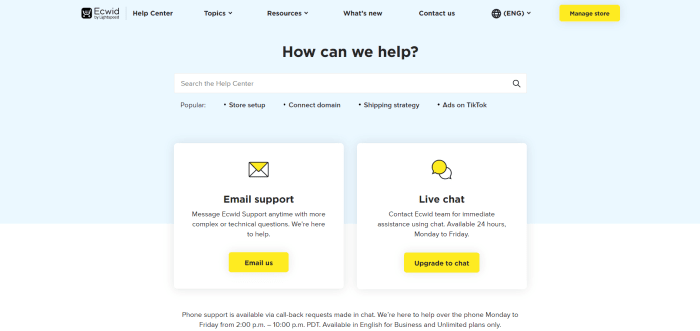
Ecwid’s Help Center
Therefore, if you’re unlucky enough to face technical issues over the weekend before a major product launch on Monday, Ecwid may not be able to assist you in time.
Winner: Shopify, for having more extensive support coverage.
Round 11: Pricing
Finally, the ever-important question of pricing!
If you’re just starting out and/or have a lower budget, Ecwid may be the better option. It has a free plan that you can use to create an online store for free. In contrast, Shopify has a 3-day free trial (after which you can purchase it for $1/month for 3 months), but not a free plan, which is a shame because many store builders offer this.
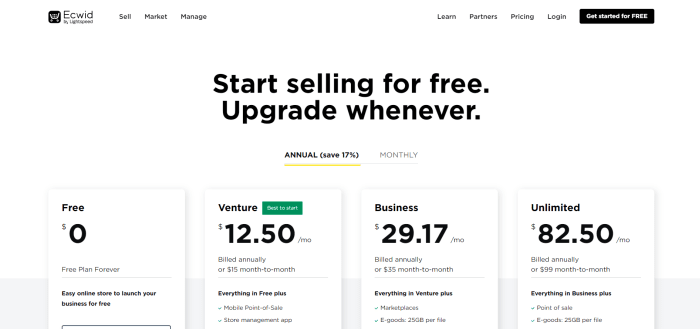
Ecwid’s pricing plans
Ecwid’s paid plans are also generally more affordable than Shopify’s—for example, its cheapest paid plan costs $15/month, while Shopify pricing starts at $29/month. (Both e-commerce builders offer discounts if you opt for annual billing over monthly billing.)
For more details, read our complete analysis of Ecwid’s pricing and Shopify’s pricing.
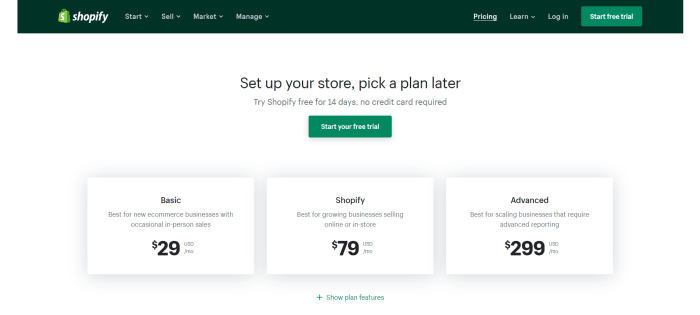
Shopify’s plans
That said, if you’ll be connecting Ecwid to another website, don’t forget to factor in the costs of your other website.
Such costs could include the costs of a domain, web hosting, and the like. And web hosting can be an especially significant cost depending on which hosting plan you’re on.
With Shopify hosting your store for you, you won’t have to worry about hosting fees if you build your online store on Shopify instead of Ecwid.
Winner: Ecwid is generally the cheaper option if you’re using it as a standalone store (without connecting it to an external website).
Ecwid vs Shopify: Roundup
So who came out on top? Here’s our final tally:
| Category | Ecwid | Shopify |
|---|---|---|
| Ease of use | 1 | 0 |
| Themes & design customization | 0 | 1 |
| Product presentation | 0 | 1 |
| Payment options | 0 | 1 |
| Shipping cost settings & carrier integration | 1 | 0 |
| Tax settings | 1 | 1 |
| Multilingual stores | 0 | 1 |
| SEO capabilities | 0 | 1 |
| Apps and extra functionality | 0 | 1 |
| Support | 0 | 1 |
| Pricing | 1 | 0 |
| FINAL SCORE | 4 | 8 |
The verdict is clear: while Ecwid is no doubt a force to be reckoned with, it’s no match for the almighty Shopify!
Final Thoughts
After 11 rounds of comparison, and a clear winner, what’s the conclusion here?
As a whole, Shopify and Ecwid are both powerful e-commerce builders and offer sophisticated features. However, we think Shopify is the better long-term bet.
Shopify is the more full-featured, all-in-one platform. So it’s no wonder that it wins out in most categories, from themes and product presentation to payment options, SEO, and more. (It’s also no surprise that it’s the more popular solution).
We say “long-term” here, though, because Ecwid is still a decent option for e-commerce beginners and a great Shopify alternative.
Ecwid is generally simpler to use, and it’s more affordably priced. These are factors that new store owners will especially appreciate.
But once they’ve gained more e-commerce experience, they may find themselves outgrowing Ecwid’s capabilities—and needing a more sophisticated e-commerce solution.
So unless you have an existing website that you intend to connect to Ecwid, then perhaps it would be worth going with Shopify, and getting the hang of the somewhat steeper learning curve, from the outset? Doing so would help avoid a troublesome migration process later on.
But that’s just our take on Ecwid vs Shopify! Ecwid has a free plan, and Shopify has a free 3-day trial plus an offer of $1/month for 3 months after that, so you can test-drive both platforms for free (or at least cheap) before making a final decision.
You can also read our detailed Shopify review and Ecwid review to gain a deeper understanding of what these two e-commerce builders offer.
Leave a comment if you have any questions—I’ll be more than happy to help!
Find more ecommerce comparisons here:
> Shopify vs Amazon
> Shopify vs Wix
> Shopify vs BigCommerce
> Shopify vs WooCommerce
We keep our content up to date
05 Feb 2023 - Changes to Shopify's free trial
THE BEHIND THE SCENES OF THIS BLOG
This article has been written and researched following a precise methodology.
Our methodology