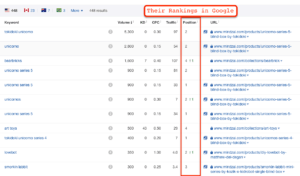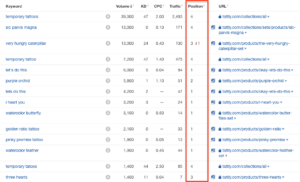Tooltester is supported by readers like yourself. We may earn an affiliate commission when you purchase through our links, which enables us to offer our research for free.
Is Shopify good for SEO? Unless you are a massive social media influencer or have a large curated list of contacts to sell to, you’ll need to rely on organic search engine traffic to sell online.
Just like an ice cream maker depends on sunny days.
That’s why before purchasing Shopify, you should really check their SEO (search engine optimization) options and see if the (few) limitations it has will be a deal breaker for you.
Thankfully, Shopify makes a good effort in trying to educate their users by providing learning materials.
For example, you can find many in-depth SEO articles on their blog and even SEO-focused video tutorials.
To help you out even further, we’ve put together this in-depth guide, outlining the things you need to know about Shopify’s SEO.
Note – this article assumes that you have a little bit of knowledge around search engine optimization. If you’re a complete beginner, we’d recommend checking out our quick guide to SEO first.
What do people have to say about Shopify’s SEO?
When researching forums and communities about what people think of Shopify’s SEO, it seems there is a whole range of opinions on the topic.
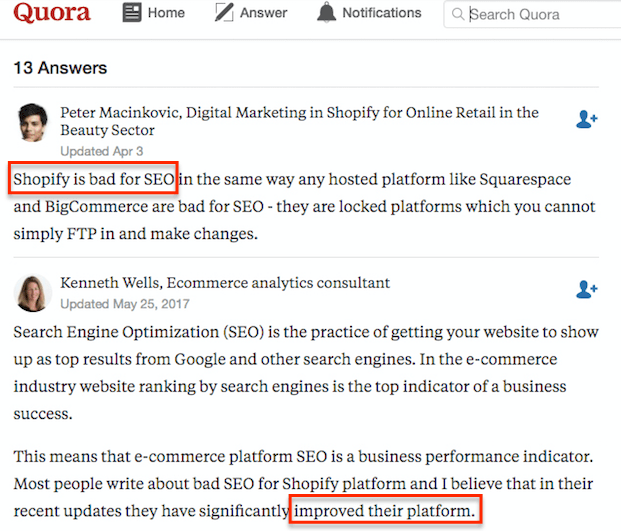
Some people seem to love this store builder’s SEO features and others recommend steering away from it.
But when digging a bit more, one can see that the negative comments are mainly about the lack of advanced SEO features – most of which have been added in recent years (e.g. automatic 301 redirects on URL changes).
What experts complains about Shopify’s SEO…
Some experts complain that:
- It’s difficult to edit URL structures (more on this below)
- You don’t get access to the Robots.txt (although you can ignore this, as editable robots.txt files are now available in Shopify)
- Sitemaps are generated automatically so you can’t edit them.
But overall, most users seem to be happy with Shopify’s SEO.
Are there any Shopify stores that are successful at SEO?
But of course, the best way to prove if Shopify’s options are good enough to rank in Google (and other search engines), is to look for actual Shopify shops doing well in search engines.
Did I find any?
Truth be told, there are many examples of Shopify stores with great Google search engine rankings.
For instance, check Mindzai out. According to Ahrefs, this online toy retailer is doing quite well organically.
It even has good rankings for relatively high traffic keywords like ‘bearbrick’ (a Japanese toy), ‘unicorno series 5’ or ‘art toys’. Hats off to Mindzai!
Even Kim Kardashian herself seems to have heard about Shopify goodness and has ‘conquered’ some interesting beauty-related keywords with her online beauty shop.
Another really successful example of a well-performing Shopify shop is Tattly. As you can see below, this temporary tattoo online store has great rankings for competitive keywords like ‘temporary tattoos’, ‘temporary tattoo’ or even ‘purple orchid’ – I didn’t know temporary tattoos were such a big thing.
Finally, the Shopify-hosted store Package Free is among the top 3 search results for keywords such as ‘zero packaging stores’, ‘zero waste shop’, and ‘plastic free products’, helping to draw in over 20,000 organic visitors every month.
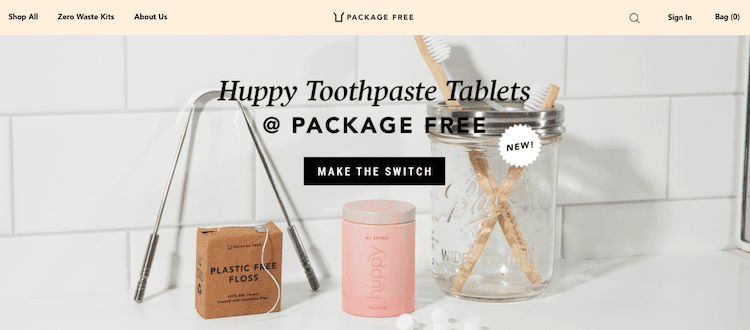
Getting Shopify SEO right – Package Free Shop
You’ve seen the proof – Shopify seems to do well with SEO (at least for some).
Now, let’s check the main pros and cons of their system so you get a quick overview of what it can and can’t do.
What are Shopify’s SEO Pros & Cons?
Shopify SEO Pros
- Easy to implement: Most on-page SEO implementations are really easy to carry out as their backend is very intuitive.
- Fully SEO-armed: Shopify comes with the main SEO options that most store owners need. E.g. automatic sitemap generation, canonical instructions, personalized URLs, 301 redirects, customizable title tags, editable robots.txt file etc.
- Speed: Shopify is an agile system and if you choose a ‘lightweight’ template (all the free themes are), your online store will load fast.
- Uptime: They have a good uptime, this has a positive effect on your ecommerce.
- Support: Having reliable support to contact when in doubt is a great thing for SEOs.
- Apps: There are many useful Shopify apps (read below), that can make your life easier.
Shopify SEO Cons
- Strings in URLs: Sadly, Shopify adds some strings to certain URLs that you can’t change. For example, a product page will have a mandatory ‘/products/’ in their URL.
- Not easy to create content: You can create non-ecommerce content (e.g. pages and blog posts), however, it’s not the most flexible system. Therefore, it may not be good enough to implement some content marketing strategies.
- Some SEO features are locked in: For example, accessing and modifying your Sitemap isn’t possible. However, only true SEO geeks (like us!) need this.
- No Subcategories out-of-the-box: It’s possible to create subcategories – Shopify calls them subcollections. However, this involves messing around with the code and it’s not beginner friendly.
I personally think that Shopify’s pros outweigh the cons – it’s not the system with the most flexibility, but is dead simple to use.
In my opinion, its SEO disadvantages will only bother those Shopify store owners that really want to have absolute control over the on-page optimizations. Sitemaps are generally not things most store owners would need to touch anyway.
SEO: the typical mistakes & Shopify tips
As you can imagine, at work I get lots of messages from users. A lot of these comments are people experiencing SEO issues and blaming it on their tool.
But I’d say that +90% of the time these problems aren’t related to the online store or website creation tool themselves, but the SEO implementation. In other words, store owners not doing their homework.
Usually, I see these:
- Missing on-page SEO: Believe it or not, I come across many users that don’t bother filling their title tags, creating customized URLs or who don’t take the time to fill in the alt attribute for images.
- Keyword research: Only weirdos (like me) enjoy doing keyword research. I get it, looking at endless rows of numbers and terms is not everybody’s favorite hobby.
But the reality is that if you’d like to be successful at SEO, you need to get your keywords right. I would say that 50% (or more) of the people don’t look at this or don’t do it properly.
Sidenote: No idea where to start with keywords? Read this Shopify guide or watch this short video.
- Bad content: There’s no set of rules that define bad content. However, we all recognize it at once when we see it. Having a Shopify site free of spelling and grammar mistakes, using multimedia content (e.g. images and videos) and having excellent copy is a good place to start. More about Copywriting at Shopify’s blog.
- Image-based content: Don’t place text on images (e.g. using Photoshop), that text will go unnoticed by search engines. Their algorithms can’t understand images (yet). This is probably the most repeated mistake among beginners.
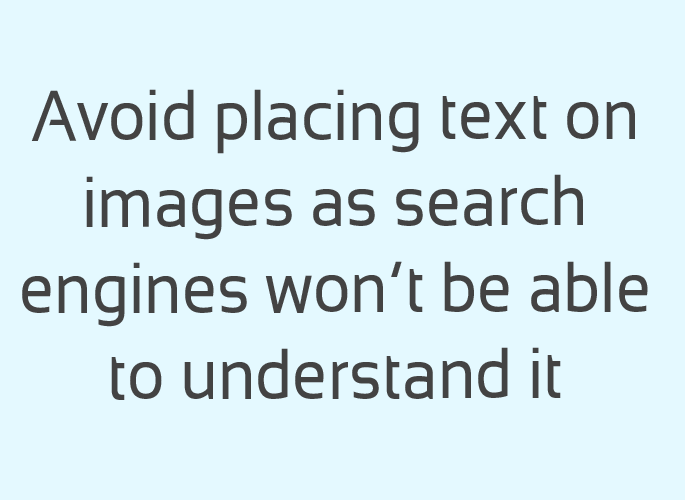
- Too much competition is a no go: The same way a reasonable businessman or businesswoman would not open another fast food burger place between a McDonald’s and a Burger King, you should not go into niches that have intense SEO competition. You’ll need lots of time, advanced SEO strategies and potentially deep pockets to, perhaps, not even rank in the Google Top 10.
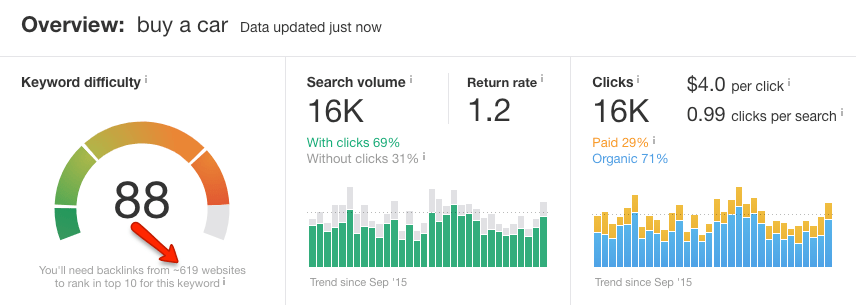
- Internal linking: Backlinks are really important for SEO. Moreover, a good internal linking strategy (links within your Shopify store) can also make a huge difference and is relatively easy to implement.
Sidenote: Whenever I am unhappy with the Google search engine rankings of a page, one of the first things I’ll look at is its internal links. Don’t underestimate this technique.
SEO and duplicate content
Duplicate content: Don’t be lazy! A common practice (and an SEO issue) among store owners is to copy the manufacturer’s content. Yes, you should use your own product descriptions, product titles and ideally product images and videos. Thus, you’ll avoid duplicate content issues that will deeply hurt your Google rankings.
Sidenote: Typically, one of the most complicated jobs when doing optimisation for an ecommerce is avoiding duplicate content. Online stores tend to have a lot of similar pages (e.g. category pages and product variants) that will scare the hell out of Google. In general, Shopify makes it easy to deal with them.
- Ignoring content marketing: I’ve seen many examples of stores that don’t make an effort creating content. For example: running a blog, creating product guides or video demonstrations are a great way to get organic visitors (and perhaps buyers).
- Don’t just delete product pages (without redirecting!): when running out of stock some store owners remove the page rather than offering a pre-order form or redirecting the page somewhere else. Needless to say, this is poisonous for your SEO as you will completely lose any rankings the page used to have. So, make sure you redirect from any old pages once you’ve deleted them to a relevant new page (note – Shopify only allows redirects from deleted pages)
A detailed Shopify SEO Review
Now for the exciting stuff – let’s check what features Shopify comes with and what will you be missing, so you have an idea of what to expect from their system.
| Features | Comment | Available in Shopify? |
|---|---|---|
| Page Title | The title is shown in the SERPs (search result) as the main heading for a page. This is one of the most important on-page SEO optimizations and having the right keyword in it is crucial. | Editable |
| Meta description | The short blurb that can be found for each result. SEO experts seem to agree that this optimization is not important anymore. However, it can give a visibility boost to your page as keywords may appear bolded. | Editable |
| Personalized URLs | Your page URL is another really important Google ranking factor. Having the targeted keyword in it should be a priority for you.
Note: Shopify will add some extra strings (e.g. ‘/products/’ or ‘/news/’) to URLs. |
Editable |
| Headings structure | Headings help you structure your content. Google and other search engines rely on them to understand the structure of your page better. | From H1 to H6 |
| Customize image alt attributes | Search engines can’t understand images, they read the HTML ‘alt’ text of your images to know what they are about. | Editable |
| 301 Redirects | Sometimes a URL might be changed or a page might be deleted. What results is a 404 error – which is terrible for SEO. To avoid this, you can set up 301 redirects within Shopify.
Learn how to create 301 redirects with Shopify. |
Automatically generated. Possible to manage them manually. |
| Mobile Friendly | Google won’t like if your website doesn’t display great on all devices (e.g. tablets and smartphones). | Responsive design |
| SSL encryption | Having an SSL encrypted site is a ‘must have’ for online stores. This will make sure that the data exchange between your ecommerce and your customers is safe and secured. | Out-of-the-box |
| Search engine instructions | Sometimes you don’t want certain pages indexed by search engines (e.g. contact forms, ToS, etc). Shopify recently made it possible to edit the robots.txt file to tell search engines which pages to crawl/not crawl, but it does require knowledge of Shopify’s liquid coding language. Alternatively, there are also SEO apps that can help you with this. |
Editable through the robots.txt.liquid theme template |
| Sitemap | It’s an XML file that lists all the pages of your Shopify site. This is a great aid for search engines to discover and (hopefully) index all your pages.
You’ll find your Shopify store’s sitemap under: your-store.com/sitemap.xml |
Automatically generated |
| Speed & Uptime | Google doesn’t like slow pages and having your site down every other day isn’t great either.
Check our review to see the speed and uptime results. |
Outstanding |
| Canonical tags | An advanced feature that will help you deal with pages offering similar content. With them, you can tell search engines what page should be indexed and avoid losing Google rankings because of duplicated content.
Shopify adds canonical tags to certain pages automatically so you don’t have to worry. However, if you’d like to customize them yourself, you’ll need to tweak the code. More on this here. |
Via custom code |
| Structured Data | A way to provide further information to search engines about your Shopify site (e.g. star ratings or dates in Google search results). It also helps Google to understand your website better.
Check out this thread for more information on structured data. |
Via custom code or external app |
| Google Analytics | Google Analytics will allow you to check your site performance and track your visitors’ behavior.
Be aware that this won’t have a direct impact on your search engine rankings, but it’s a great source of information to improve your Shopify store. |
Easy to add |
| Google Search Console | The channel that Google uses to communicate with webmasters. For example, it’ll let you know about broken links, search performance, crawling issues and even manual penalties. | Easy to add |
| SEO Rating | As you can see Shopify makes most of the SEO basics easy. It’s also flexible enough, as you can access the code to implement custom coded solutions if needed.
However, there’s a bunch of optimizations that should be easier to make. For example, an easier way to deal with canonical tags and meta-robots would be appreciated. |
Good |
In my opinion, Shopify SEO on-page basics are great, effective and easy to implement from the backend. I would only argue that the strings that Shopify adds to URLs are not ideal, but the rest is pretty decent.
Things go south when you look at more advanced options. For example, unless your theme comes with integrated structured data, this can be a pain to implement for non-coders.
You’ll also need programming skills to manage canonical tags and noindex / index situations.
But if you aren’t keen on learning Liquid (Shopify’s language) to implement search engine instructions or define canonical tags, you can always get a Shopify SEO app.
On-page Shopify options by page
There are many types of pages that one can create with Shopify (e.g. posts, products, collections, etc). So let’s see what SEO on-page optimizations are available for every page:
| Type of page | Title tag | URL *2 | Meta description | Noindex / index | Heading structure |
|---|---|---|---|---|---|
| Product pages | Editable | Editable | Editable | Editable | H1 to H6 |
| Collection pages | Editable | Editable | Editable | Editable | H1 to H6 |
| Regular pages | Editable | Editable | Editable | Editable | H1 to H6 |
| Blog pages | Editable | Editable | Editable | Editable | – |
| Blog posts | Editable | Editable | Editable | Editable | H1 to H6 |
Title Tags: Shopify appends the name of your store automatically. Seems that this can be removed with a code change.
URL: Their system adds a string to the URLs that you won’t be able to remove. E.g. ‘/products/’ (for product pages) and ‘/collections/’ (for collections), etc.
What are the popular (and useful) Shopify SEO apps?
As I’ve been mentioning throughout this Shopify review, there are many apps that can help you with your ecommerce SEO. These apps will basically make advanced configurations easier.
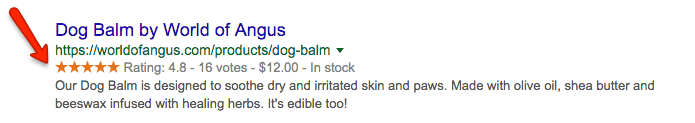
Structured data is crucial for online stores. For example, rich snippets (like star ratings or dates) can boost your click-through rate. You can find apps to add structured data easily to your Shopify store, even for free!
Some may be looking for an app that helps them deal with meta-robots tags or sitemaps easily. If this is your case, you are in luck, there are a couple of SEO apps that will help you with these.
But the most popular one is SEO Manager, which does this and much more – however it’s not cheap, currently it costs about $20 a month.
Other interesting Shopify apps
- Minifier will compress your images to boost your speed.
- Plug in SEO and SEO Doctor are great apps to identify your Shopify store’s SEO issues.
- ReloadSEO is a keyword research tool that will make the research process faster.
- SEO Image Optimizer for those wanting to enhance their image SEO.
You can find all these solutions in the Shopify App Market.
In addition to these SEO optimizers, you should also use a Google rank tracking tool that sends you updates when your Google rankings change. We’ve reviewed 7 SERP tracking tools here.
How does Shopify’SEO compare to other website builders?
If you’re still evaluating different ecommerce platforms for your online store, you might be wondering how Shopify’s SEO features compare to those offered by its competitors. Here’s a quick rundown of the SEO features of each:
Is Wix good for SEO?
The Wix eCommerce platform is packed with features, and has some useful SEO options – URLs, titles and descriptions can all be edited, and there are handy tools such as the SEO Wiz and an automated SEO Patterns generator.
In fact, a lot of the features are similar to Shopify’s, including the ability to set up 301 redirects, canonical instructions, and “no-index” pages.
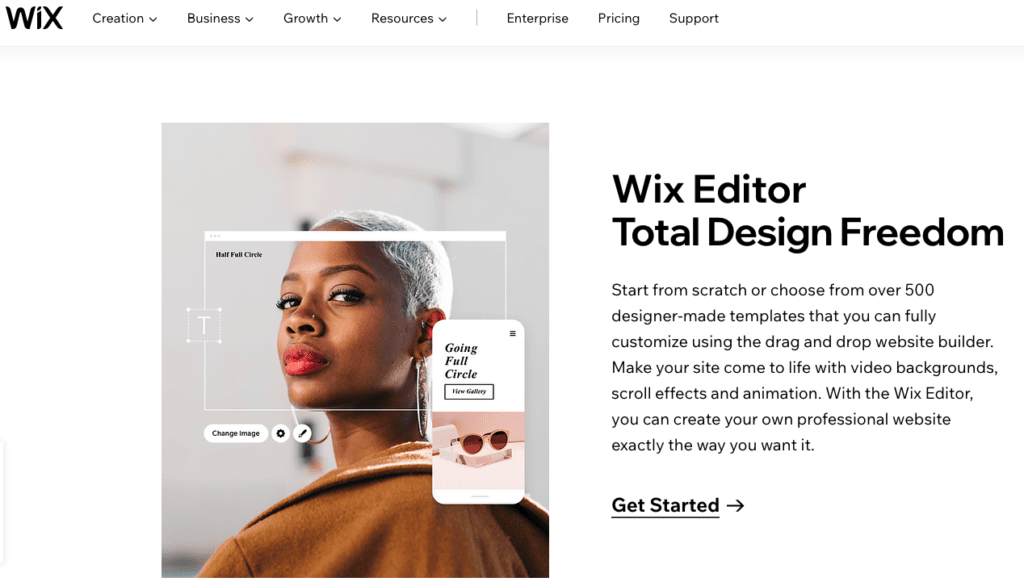
But, some of the drawbacks are similar too, such as the fact that you don’t get 100% control over product page URLs (for example, Shopify inserts “/products/”, while Wix adds “/product-page/”).
On the whole, though, Wix’s SEO features are powerful, and are pretty on-par with Shopify’s. See our more in-depth comparison of Shopify vs Wix.
Is Squarespace good for SEO?
If blogging is an important feature for your online store, Squarespace Commerce is a top choice. Its blogging feature is a lot more flexible than Shopify’s, with inbuilt commenting, scheduling and even podcast hosting.
Of course, this can complement your store’s search engine optimization efforts nicely, as blog content can help to draw in more organic traffic.
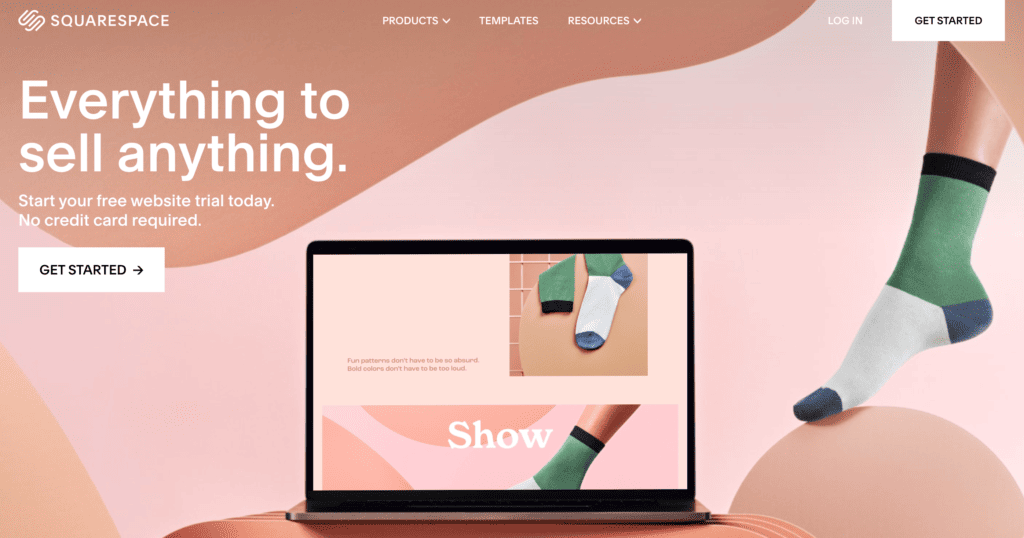
Other SEO features are also decent, but potential downsides include Squarespace’s slower loading speeds on mobile devices, and trickier-to-edit image alt texts.
Read more in our Shopify vs Squarespace comparison.
Is BigCommerce good for SEO?
BigCommerce is similar to Shopify in that it’s also a purpose-built ecommerce platform.
While it’s not quite as popular, it has been gaining traction more recently in the mid-to-large store market, thanks to its advanced store features.
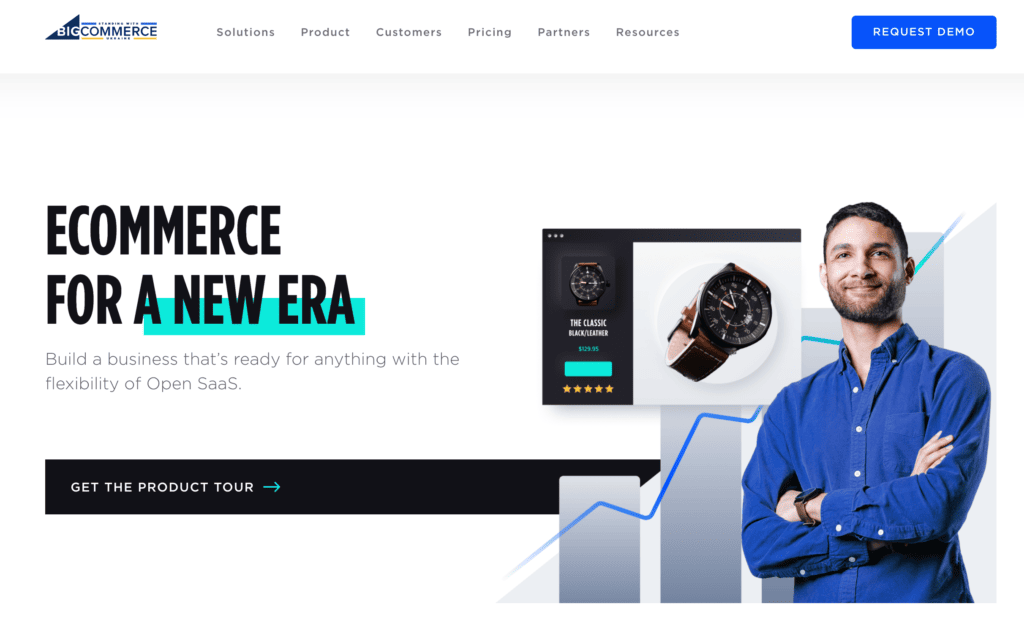
Included in this are BigCommerce’s SEO options, which are some of the most powerful we’ve seen.
Aside from being able to customize title tags, meta-descriptions and URLs, you can also set up 301 redirects and access sitemaps.
One big advantage over Shopify, though, is the fact that you have full control over URL structures.
Of course, you should also read our extensive review of BigCommerce and our comprehensive guide to BigCommerce SEO!
Is WooCommerce good for SEO?
WooCommerce is the world’s biggest ecommerce plugin, requiring a WordPress website to be able to use it. It even beats out Shopify in terms of market share.
Because it’s built for the ever-versatile WordPress, WooCommerce’s potential for search engine optimization is more powerful than any of its competitors, but there’s a catch – you’ll need get a fast web host and install additional plugins (like Yoast SEO) to really get your SEO working for you.
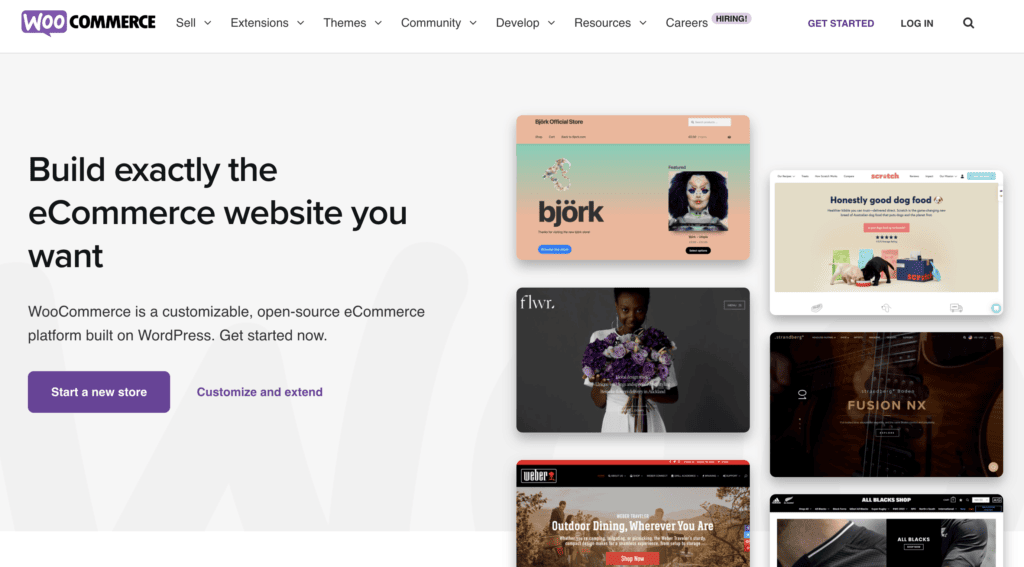
Is it more work than an out-of-the-box solution like SEO? Yes.
But if you’re serious about optimizing every aspect of your site for search, then it’s the most sophisticated solution you’ll find. Read more about how WooCommerce compares to Shopify here.
Is Ecwid good for SEO?
Like WooCommerce, Ecwid is another ecommerce plugin that must be added to an existing website, although you can use it with non-WordPress sites too.
Its low prices (and free plan) make it an attractive option for existing website owners who want to add an online store to their site.
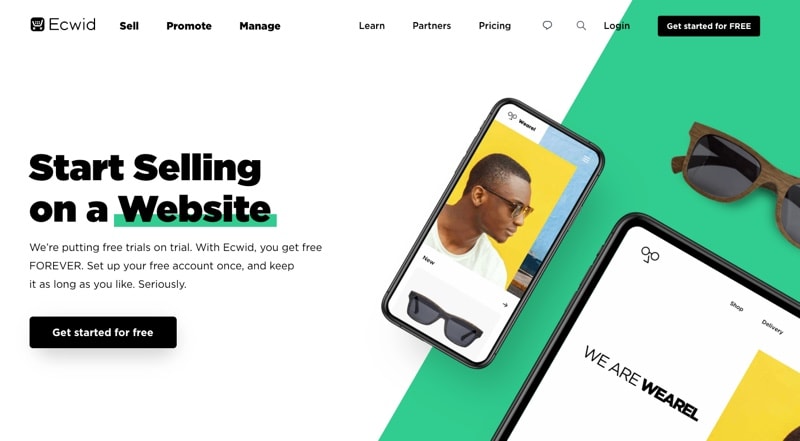
While SEO used to be a weak spot in the past, Ecwid has improved its SEO capabilities with the introduction of features like SEO-friendly URLs, which are automatically generated.
However, there are still a few drawbacks, such as the fact that URLs automatically get changed when you change a product title (meaning that pages get duplicated). Not a dealbreaker (especially if you can avoid changing product titles), but there’s definitely room for improvement.
So… is Shopify good for SEO?
SEO is a controversial topic and every SEO ‘expert’ seems to have something to say about it. So I am sure you’ll find a bunch of different opinions on Shopify’s SEO.
However, after intensively checking under Shopify’s hood, I believe the following:
- There are numerous examples of well-performing Shopify sites. So Shopify can’t be that bad.
- In my view, Shopify will satisfy 90% of users right out of the box. Additionally, they make it easy as pie to control most of the on-page stuff. Great for non SEO-geeks.
- You may need an app (or apps) if you need a lot of SEO customizations and you don’t want to code. These may be an extra cost.
- Finally, it can’t be ignored that Shopify has some SEO flaws – mostly related to having an inflexible system (e.g. URL appended strings).
But overall, I am satisfied with Shopify’s SEO capabilities. You can also see how these capabilities compare to other online store builders. Or discover which is the best website builder for SEO!
I’ll be happy to hear about your experience with their SEO, please leave a comment and let me know.
We keep our content up to date
31 Jan 2022: Full update
05 Jul 2021: Editable robots.txt file now available
THE BEHIND THE SCENES OF THIS BLOG
This article has been written and researched following a precise methodology.
Our methodology