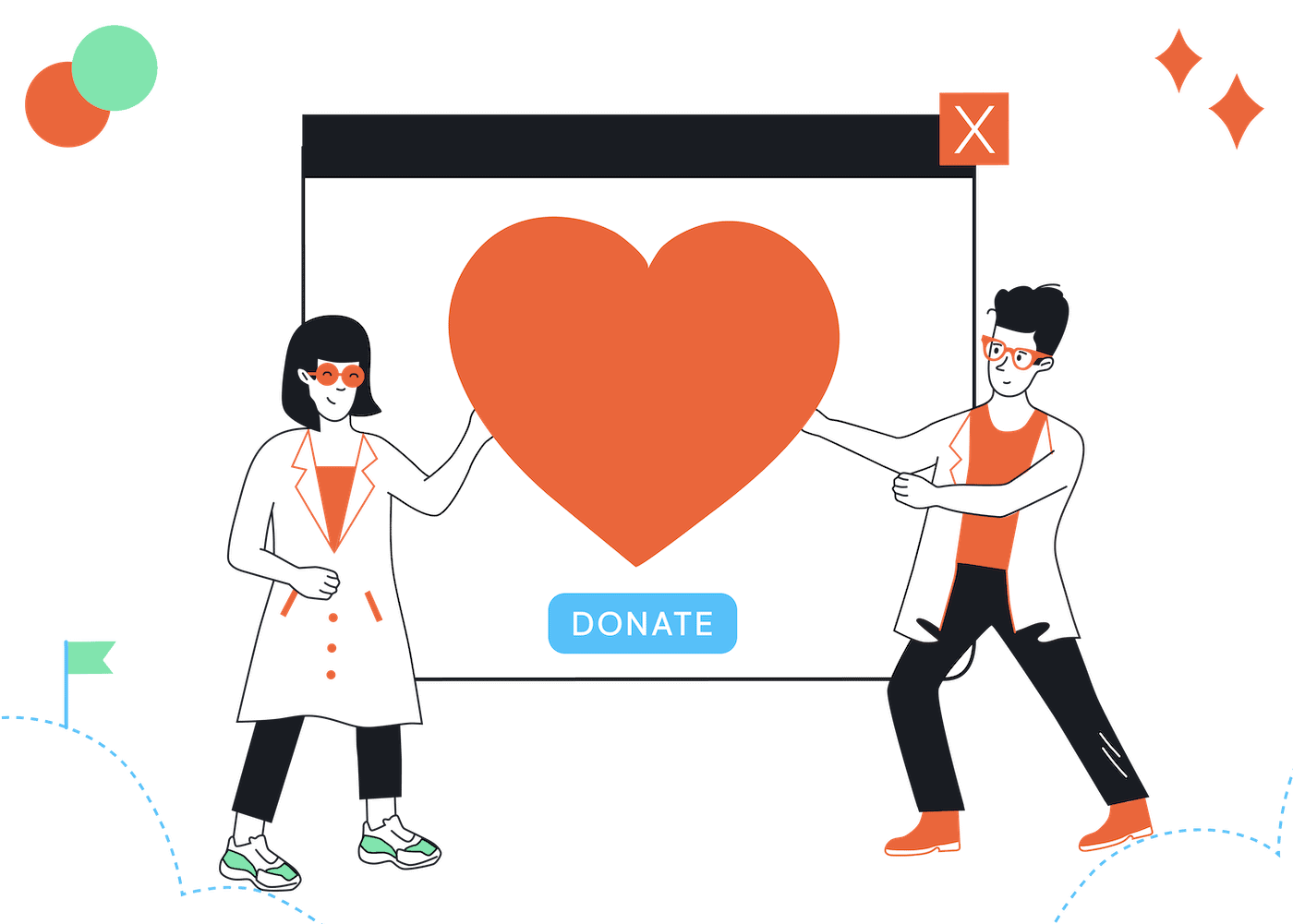Tooltester is supported by readers like yourself. We may earn an affiliate commission when you purchase through our links, which enables us to offer our research for free.
As a nonprofit organization, your website is one of the best ways to spread the word about your cause. It can be your shop window, fundraising tool, and the tool to communicate with donors, volunteers, and your community.
This is why website builders make complete sense. They’re fast, easy to use, and more affordable than hiring a dedicated web design team. But which website builder is best for nonprofits exactly, and why?
In this complete guide, we’ll look at 11 different website builders and compare their pricing, features, and ease of use. All so you can focus on what matters the most: spreading the word to support your cause.
Let’s break it all down below.
Summary: What is The Best Website Builder for Nonprofits?
What Features Should a Nonprofit Website Builder Offer?
All website builders will offer standard features such as the ability to display business information, including maps, socials, blog posts, and videos. Similarly, allowing visitors to get in touch or download brochures and documentation should come straight out of the box.
However, these are the features you might not always come across, and the ones we focused on for our tests:
- Donations: Processing online payments isn’t as straightforward as it may seem. It becomes doubly complicated if you aren’t selling anything because donations are a different beast than online stores.
- Online store: Aside from donations, nonprofits may also sell goods and services to raise funds. The Oxfam Online Shop, for instance, is a perfect example of how important these services can be for charities. Don’t forget that selling non-physical items, such as tickets, should also be considered.
- Calendar and event management: Whether you organize on-site training for your staff or fundraising events, the ability to manage and promote events directly from your website builder’s dashboard is a plus.
- Newsletter integration: Newsletters and mailing lists are a reliable and effective way to communicate updates and news, and to stay in touch with your donors. Choosing a website builder that easily integrates with your email marketing platform is a must for any nonprofit. Some website builders even let you turn blog posts into newsletters, which saves time and effort on promotion.
- Search engine optimization (SEO): As with all online businesses, cutting through the noise can be tough. This is why your website should be search engine-optimized, allowing people to find you organically by using search engines such as Google or Bing.
- Ready-made templates: A good website builder should offer ready-made templates for nonprofits. However, it’s also worth looking at other options, such as eco-friendly businesses, or even education and community websites.
Then, of course, there is the ease of use and ability to upgrade your site as the organization grows. We’ll cover all these topics below.
Do Website Builders Offer Discounts for Nonprofits?
Yes, some website builders do offer nonprofit discounts. Many of them are applicable directly when purchasing your contract, but you may also need to contact the vendor directly with your request.
It’s also worth noting that you may benefit from reduced transaction fees when selling goods, services, and tickets, or even accepting donations. This is because integrating card payment involves paying processing fees, but certain providers offer special nonprofit discounts, such as PayPal’s charity rate.
Just note, however, that you must be a registered nonprofit to benefit from all the above. A community-based program, for instance, may have a harder time accessing this financial help.
How to Create a Nonprofit Website Using a Website Builder?
The steps are simple, and the same whether you are building an NGO or for-profit website:
- Account creation: Register with an email address and password. Some vendors may ask for a credit card number, although most let you try their services out for free.
- Template selection: You can experiment with different templates to use as a starting point.
- Content creation: Time to add content to your pages and posts. You may be able to import it all from a previous website.
- Customization: At this stage, you will be able to tweak the design, edit for SEO, and play around with extra features.
- Payment: After an initial free trial period, you will be asked to select the right pricing plan for your needs. Note that some features may be removed based on your selection. If you’re on a freemium plan, you can usually publish your site for free, but will need to upgrade to a paid plan in order to use your own domain name or take online payments.
If you need a much more in-depth guide, it’s always a good time to check out our free website creation ebook.
The 11 Best Website Builders For Nonprofits
Let’s now start our list of who we believe offers the best pricing and features for nonprofits. Please note that a lot of these providers also cater specifically to religious organizations. You can refer to our article on the best church website builders for that.
Wix – NPO Templates, Discounts, Full Features
Right out of the gate, Wix offers more than a 15 website templates designed specifically for nonprofit organizations (or, as they spell it non-profit). These include great starting points for community events, environmental NGOs, animal shelters, educational NGOs, and more.
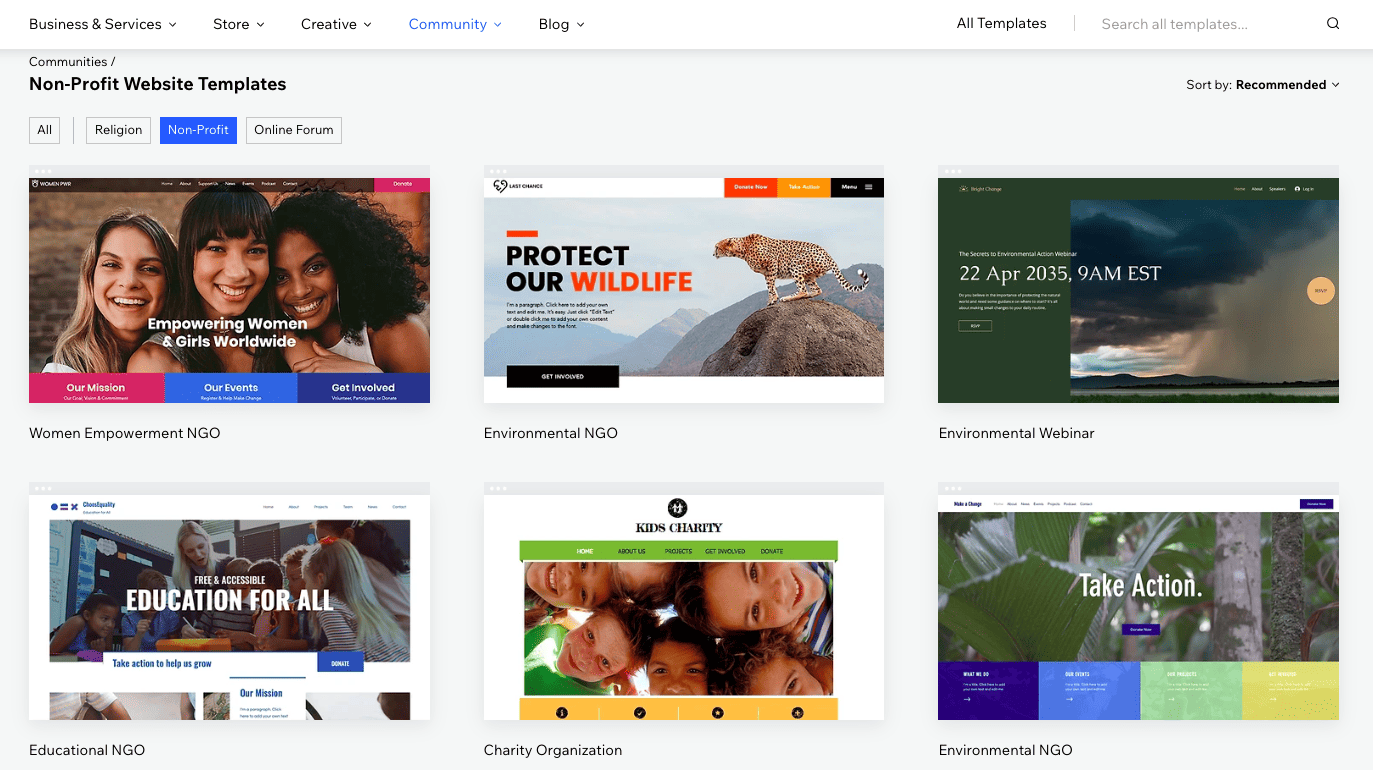
Most templates let you begin with an About Us page, an Events page, a Contact page, and a big call to action (CTA) to support the organization. The donation button will need to be tweaked, of course, but it’s a great way to visualize how to direct visitors toward that important goal.
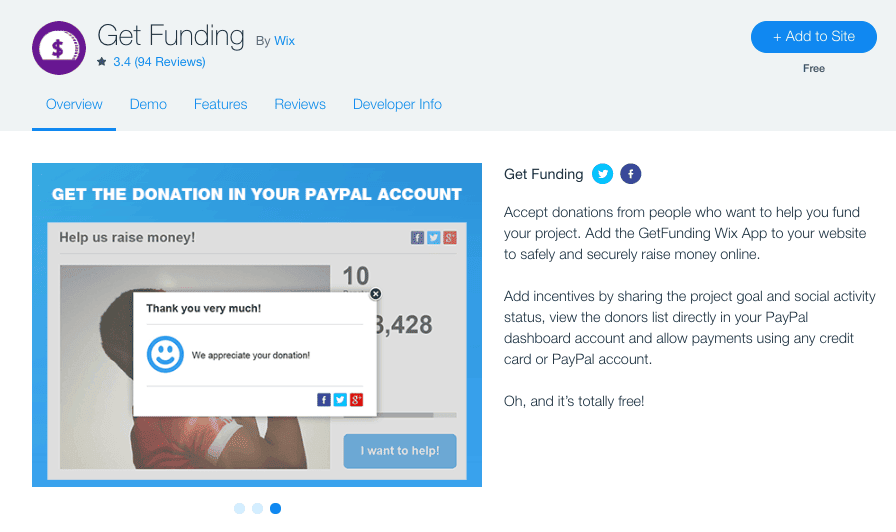
The Get Funding app is designed to accept PayPal donations
In fact, the most likely course of action would be to link the button to an app to accept donations. The Wix AppMarket offers multiple such apps, including one called Get Funding.
Get Funding tracks donations directly to a PayPal account, and it is customizable enough to style it according to your organization’s branding. Combine that with the fact that you can get a reduced PayPal fee for processing donations, and it becomes a very attractive proposition.
Speaking of payments, another reason Wix tops this list is that it offers a special discount for nonprofit organizations. This is what you get:
- 70% discount for a 2-year Wix Core Premium plan
- Includes free 1-year domain registration voucher
However, it’s only currently available in Australia, Canada, Hong Kong, India, Ireland, Israel, Kenya, New Zealand, South Africa, the United Kingdom, and the United States. You also have to register with a third-party service called TechSoup to benefit from the offer.
If you can’t get the discount, you can expect to pay around $29 per month for an ad-free plan. The full Wix pricing guide is here.
Why we recommend Wix for nonprofits:
- All the features a nonprofit might need are covered, including donations, SEO, and events management.
- The nonprofit template selection is plentiful and well-designed.
- Our only qualm about Wix, which is that it is at the higher end of the pricing range, is taken care of thanks to the nonprofit discount.
Why you might consider an alternative:
- If you can’t benefit from the nonprofit discount, you might find Wix a bit too costly.
- Once you select a template, you can edit it, but not change it for another.
- Wix websites’ navigation is limited to one level. If you have a complex sitemap, you might want to look elsewhere.
> Read our full Wix review
Shopify – Easy Donation and POS Integration
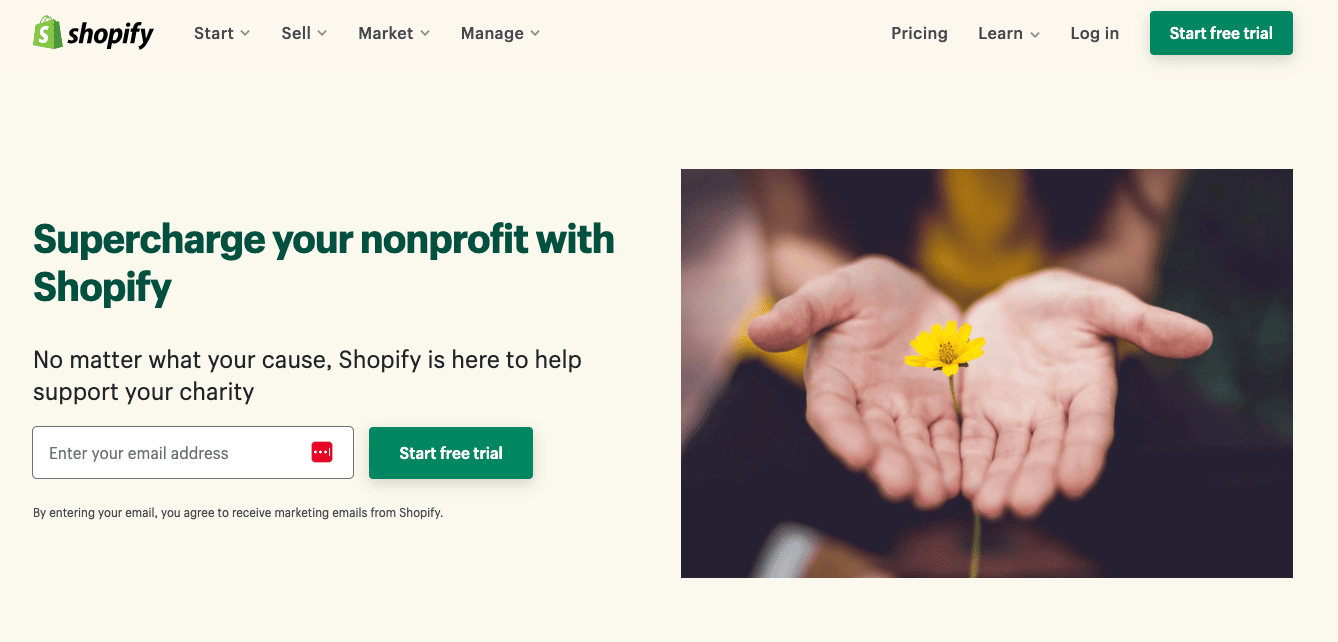
If raising funds is the main goal for your nonprofit website, it is worth considering Shopify. While it is more closely related to an ecommerce website builder, it makes complete sense when it comes to accepting donations both online and offline.
In fact, it helps to think of donations as a special kind of purchasable good. And the great advantage here is that Shopify is perfectly designed to let you turn visitors into donors.
Now, while Shopify is at the pricier end of the spectrum, it offers two main plans for nonprofit organizations: NPO Lite, and NPO Full, with lower payment processing fees.
- NPO Lite costs $29 per month or $312 per year.
- NPO Full is $99 per month or $1068 per year.
(You can also integrate a nonprofit Shopify product on your pre-existing website for $9 per month, which is cheaper than the usual Shopify Lite plan.)
The advantage of the NPO Full plan is that transaction fees from a 3rd party payment provider drop from 2% to 1%. You automatically get the lowest Shopify Payment rates. Real-time Carrier Shipping is also automatically added to your site.
So while there are savings to be made, it’s not an easy task to calculate which plan will be the most advantageous for your nonprofit. Small organizations should probably look at simpler options.
Another downside is that, while Shopify does offer a few free themes, it doesn’t offer dedicated nonprofit ecommerce templates. You’ll have to tweak the editor yourself until the site resembles what you had in mind to attract donors.
Why we recommend Shopify for nonprofits:
- Two price tiers catering to nonprofit organizations, the NPO Lite and NPO Full plans.
- Lower transaction fees.
- Shopify is ideal for selling items, goods, and services, and it’s super easy to accept donations.
- Provable sustainability record. Shopify’s Sustainability Fund donates $5M/year toward green technologies.
Why you might consider an alternative:
- In spite of its discounts for nonprofits, Shopify is still pricey.
- No specific templates, unless you buy one made by a third party.
- Too many pricing options can make it hard to calculate ROI.
- Better suited to big NPOs than small ones.
> Read our full Shopify review
Webnode – Affordable Multilingual Nonprofit Websites
Webnode differentiates itself from similar budget website builders thanks to a key feature: the ability to build multilingual sites. If your nonprofit operates across multiple regions, this is a must-have.
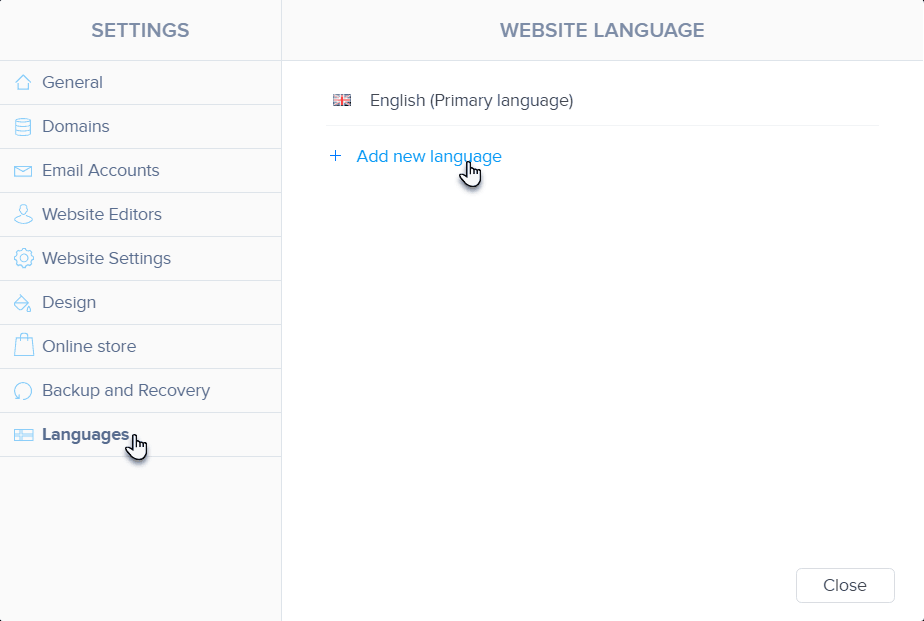
Webnode’s option to add a new site language
Copying all your pages and content for a new language is intuitive and fast, and it’s easy to switch between localizations from your dashboard.
In terms of nonprofit templates, Webnode has a handful of options, 10+ different templates for NGOs. They’re not the most inspiring, but it’s a good place to start if you want a simple placeholder that you can customize later. Nonprofit templates include one for an animal shelter, community website, education website, and charity foundation, among others.
Unfortunately, Webnode is lacking in the features department. While you can add a PayPal donation button on your site, there is no built-in solution that will save the donor information, for instance. The calendar is a simple Google Calendar integration, and, shockingly, you can’t integrate social likes and shares.
On the plus side, as a nonprofit, you could qualify for a free 1-year Premium Package. As long as your charitable intentions are clearly communicated on your website, Webnode will consider supporting your project with a special offer. Just make sure you contact them before buying a premium plan.
Even if you don’t get the sponsorship, Webnode is very affordable. The plans start at $8.50 per month for an ad-free website. The full Webnode pricing guide is here.
Why we recommend Webnode for nonprofits:
- Multilingual option. This is often an expensive add-on with other website builders, but Webnode offers it out of the box.
- Free 1-year sponsorship. You need to contact Webnode, but the company may give some nonprofits this freebie.
Why you might consider an alternative:
- Donations and payments are possible but through workarounds. It’s not as attractive as, say, a built-in Wix donation button.
- Limited ecommerce features. If you sell goods or services to fund your nonprofit work, you should definitely look elsewhere.
> Read our full Webdnode review
Jimdo – Start Accepting Donations in Minutes
If time is of the essence for your nonprofit, you might want to consider Jimdo. Not only is it intuitive and easy to use, but it also makes use of AI to speed up the website creation process. The result? It’s absolutely possible to have a site up and running in under five minutes (if you’re not picky about the design).
This speed and efficiency also applies to accepting donations. The company has a full guide on the various donation button options, and it confirms that it doesn’t take a cut for processing payments.
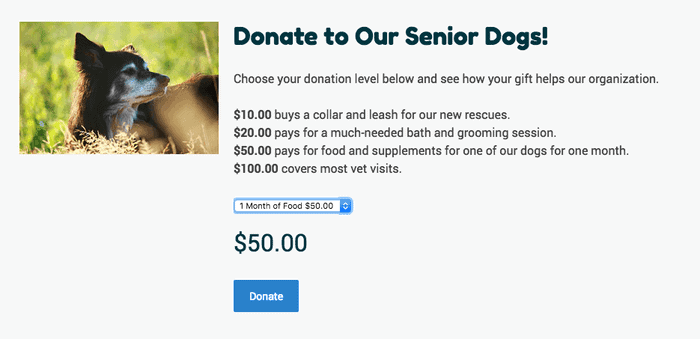
So what’s the downside? Well, while Jimdo offers attractive templates, we couldn’t find any designed specifically for nonprofits. On the plus side, it’s easy to change your template after publishing your website, unlike Wix, for instance.
The features are also limited, especially on the entry plans. The number of pages you can publish is capped, and you won’t find a blog or app store to enhance your website.
The prices, however, are attractive, even if Jimdo doesn’t offer a nonprofit discount. The plans start at $11 per month. You can find the complete Jimdo pricing guide here.
Why we recommend Jimdo for nonprofits:
- Build a website in minutes, not days. It’s really that easy to get started.
- Supports donations. You can accept them via PayPal, directly from the online store function, or even via third-party fundraising tools such as Razoo and Fundly.
Why you might consider an alternative:
- Jimdo is fast, but lacking in features. There is no blog and no app store.
- No nonprofit templates. The designs are great, don’t get us wrong, but you’ll need to tweak them to give them that unique nonprofit flavor.
> Read our full Jimdo review
WordPress – The World’s Most Popular CMS for Complex NPOs
There are two ways you could get a WordPress website up and running. By hosting it yourself, which requires in-depth research about the best cheap web hosting services, or by using WordPress.com, which takes care of all that for you.
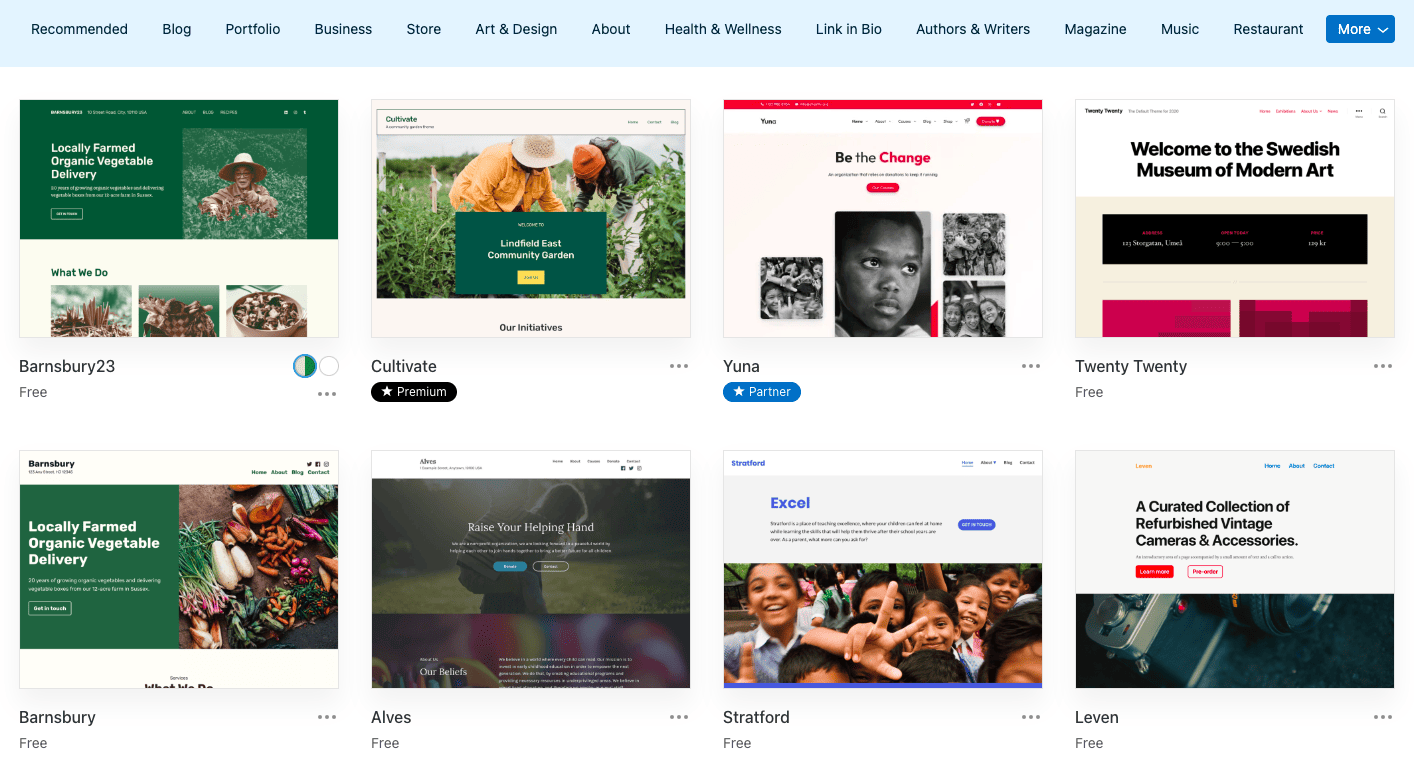
Some of the non-profit themes available on WordPress.com
Assuming you choose the latter, it’s still not exactly a walk in the park. The template editor isn’t as intuitive as with other website builders. Creating a multilingual website requires a special plugin. There is no built-in newsletter integration. And it’s pretty pricey.
So our recommendation for a nonprofit would be to bite the bullet and self-host this CMS. But why bother you may ask? Well, put simply, WordPress is probably the most powerful, flexible, and economical way to have a professional presence online.
The range of plugins alone is mind-boggling. With a little effort, you will be able to accept donations and integrate any kind of SEO or newsletter tool you want, not to mention a complete online store with your preferred payment gateway.
Third-party template services such as Themeforest have hundreds of nonprofit and charity themes. It’s entirely possible you’ll find one that is already close to your branding style to use as a starting point.
Also, the WordPress CMS is free. You may be able to ask for a nonprofit discount when purchasing a theme, a plugin, or even web hosting. For instance, Yoast SEO, a powerful search engine optimization plugin, offers a charity discount. This is all money that could be saved for your organization.
Why we recommend WordPress for nonprofits:
- The self-hosted version is free, which gives you more control over your budget.
- Hundreds of nonprofit themes. You’ll have no trouble finding a template that matches your exact needs.
- Unlimited features. WordPress plugins can transform your website into anything you want, whether it’s an engine to accept donations, hire volunteers, or organize events.
Why you might consider an alternative:
- WordPress can be hard work. It’s best suited for bigger teams who have a dedicated developer, or at least a tech-minded person.
- The hosted solution, which is WordPress.com, is limited when it comes to features and too expensive, in our opinion, especially as it doesn’t offer a nonprofit discount.
> Read our full WordPress.com review
Webflow – Design-Forward Approach With Nonprofit Discount
We refer to Webflow as WordPress-lite, due to the fact that it combines a website builder with a CMS. It also lets you access your website code, giving developers and designers more freedom and control when it comes to tweaking visual details.
This design-forward approach is evident whenever you start playing around with the templates. In fact, if your nonprofit is used to collaborating in Figma, Webflow lets you directly convert a design to HTML and CSS, allowing you to build a functioning website in minutes.
If, however, you prefer getting started with good old templates, Webflow has got you covered. There is an entire section dedicated to nonprofit templates, some of which showcase very impressive designs. We particularly love how wide the range is since other website builders’ templates can sometimes feel a bit samey (looking at you, Squarespace).
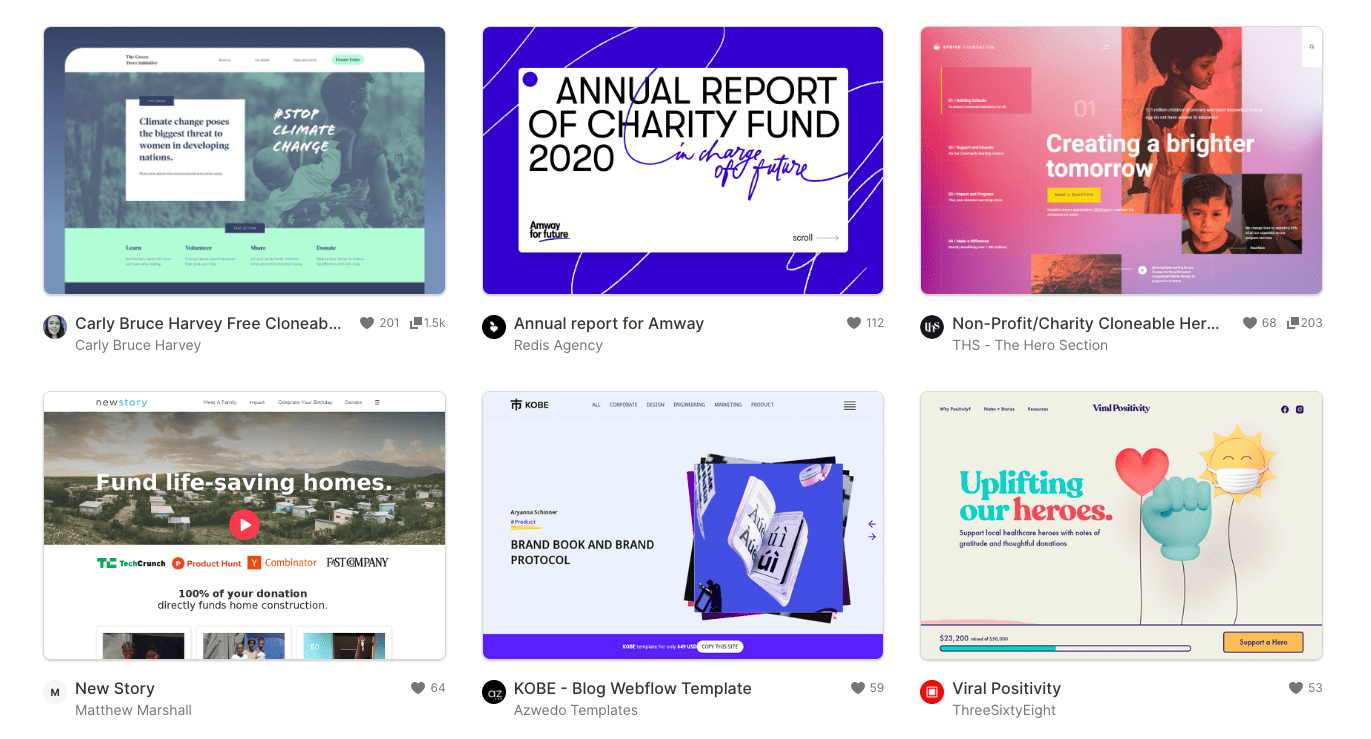
The features are also powerful. Webflow lets you play with animations, complex user flows, and integrations with third-party tools. Be aware that this is definitely for the more technically-minded users, though.
Finally, the company also offers a nonprofit discount, although it isn’t clear how much you might get. In our review, we also noted that the pricing can be a bit confusing, so hopefully getting in touch about the right plan for your organization will help you pick the right option.
Why we recommend Webflow for nonprofits:
- Stunning nonprofit templates – we especially like how wide the range of designs is.
- A nonprofit discount is available, although we couldn’t get a clear answer of what it entails exactly.
- Complete flexibility and control when it comes to playing with styling, interactions, and, of course, design.
Why you might consider an alternative:
- In spite of its powerful features, Webflow can be too complex for a small team or a simple website.
- There is currently no multilingual website option, although you can duplicate your website and manually translate all its content.
> Read our full Webflow review
Hostinger – Simple and Affordable
If your goal is to create a simple website without breaking the bank, Hostinger is a perfectly fine solution. The website builder previously known as Zyro is geared towards small business owners, which is why a small nonprofit could benefit from its tools.
One of its most attractive features is the price. It starts at $7.99 per month, which is highly competitive, and even includes a small online store. It’s what you’ll need to accept donations.
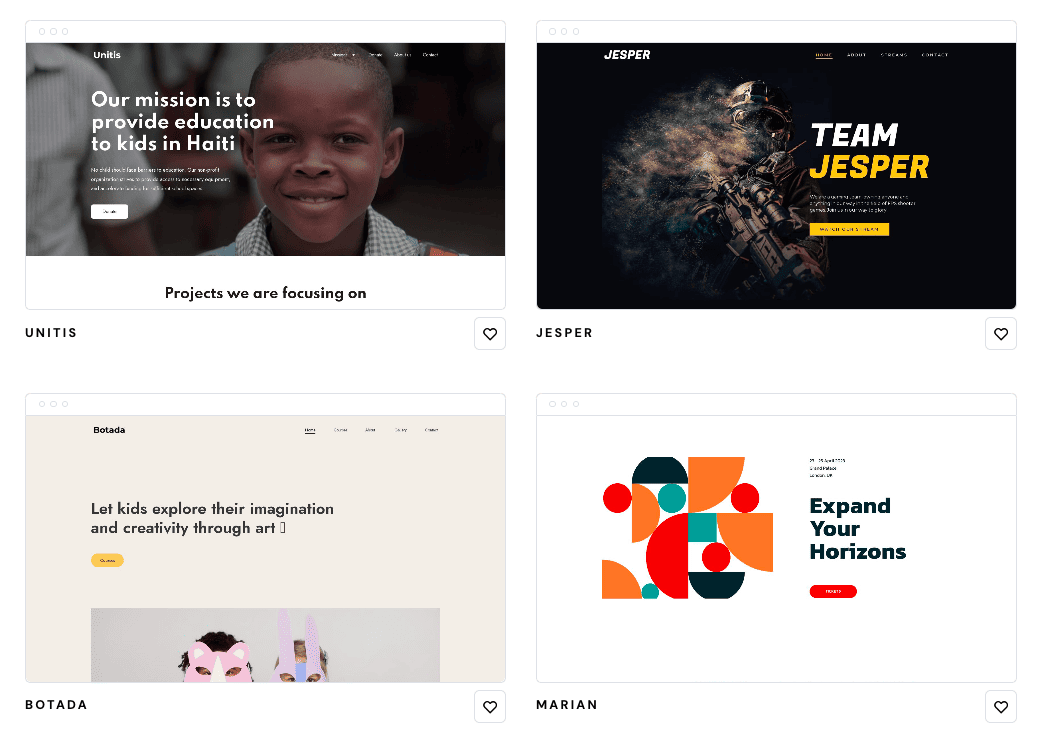
Hostinger offers a small but decent range of community-based templates
Unfortunately, you won’t get any nonprofit discount, and we could only find a handful of templates specifically tailored to NPOs and community groups. There are plenty of good contenders, though, and the editor is so fast and easy to use that it shouldn’t be too much of an issue.
The multilingual feature is also easy to implement, and the only reason it’s lower on the list than Webnode is that Hostinger doesn’t offer a nonprofit discount.
It’s worth noting that Hostinger is still growing and rolling out new features. A quick glance at their roadmap reveals that you will soon be able to play around with image overlays, a blog search function, and even a ChatGPT Plugin.
Why we recommend Hostinger for nonprofits:
- Simple, effective website builder.
- Comes with an online store and a multilingual option.
- Affordable – even if it doesn’t offer a nonprofit discount.
Why you might consider an alternative:
- No free trial. This is unusual and unfortunate as you’ll have to commit before you can play around with your website’s design.
- Lacking in features. Hostinger is better suited to small organizations. If yours were to grow, you might struggle to add more features or even a wider range of products to your online store.
> Read our full Hostinger review
Honorable Mentions: GoDaddy, Squarespace, Strikingly, Square Online/Weebly
GoDaddy’s website builder has grown in strength in recent years and now ranks fairly high in our list of recommended tools. It even offers a dozen stylish community and nonprofit templates.
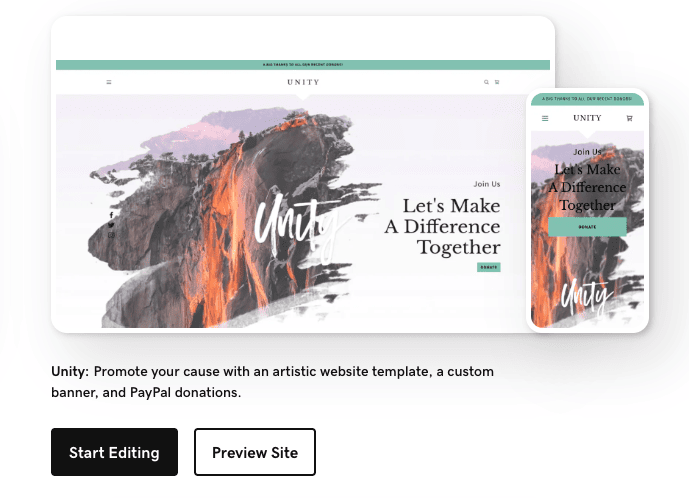
One of the nonprofit templates available with GoDaddy
In terms of features, it’s very easy to add a donation button, or even to build a robust online store. The all-in-one marketing integration is also a clear benefit for NPOs that use their website as the starting point to reach out to volunteers, donors, and beneficiaries.
Frustratingly, however, while GoDaddy has an entire page dedicated to how it is a “force for good”, it doesn’t offer nonprofit rates. The SEO features leave a lot to be desired, and we’ve had bad experiences where the company launched non-backward-compatible website builders before.
You can learn more in our full GoDaddy review here.
Squarespace is known for its stylish templates, and those in the nonprofit category do not disappoint. There are currently 38 templates in the Community and Nonprofit section of the store, although it should be noted that Squarespace designs have a very Squarespace feel to them. It’s not bad, per se, but the clean minimalist look might not work for all nonprofits.
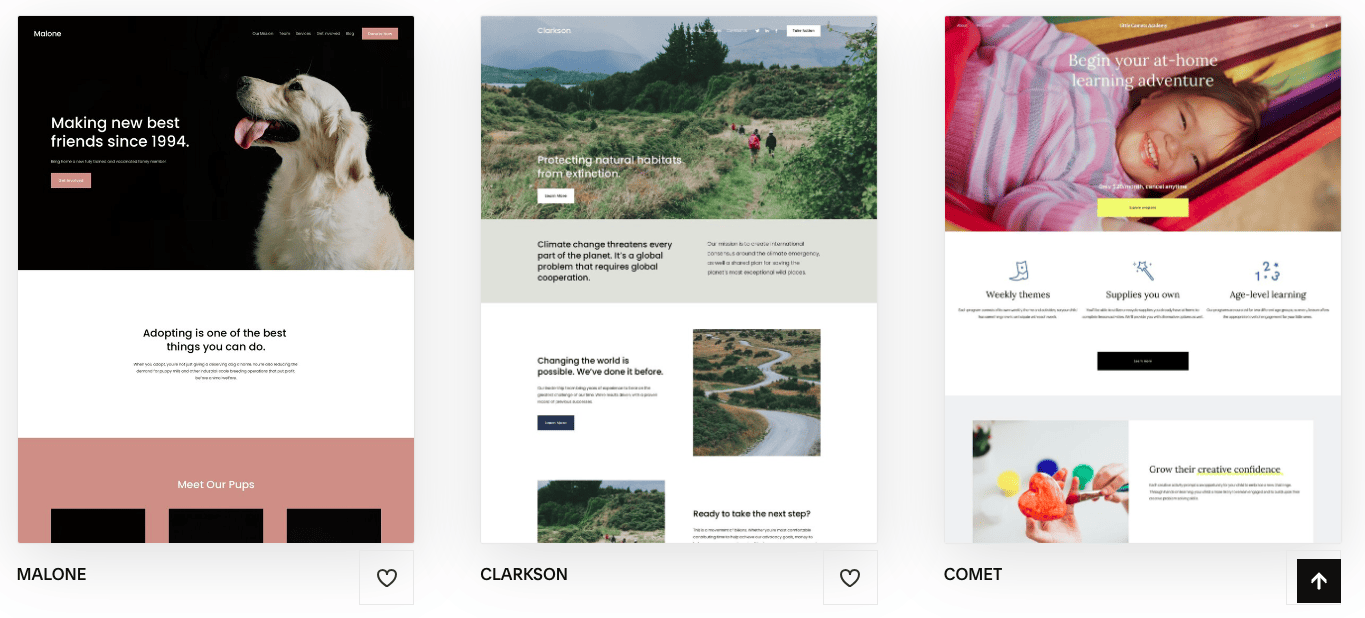
One drawback of Squarespace is that it does not offer discounts for nonprofits. However, accepting donations is incredibly easy, thanks to its built-in feature that allows you to receive payments through Squarespace Payments, Stripe, or PayPal. The blogging feature is particularly robust, and you get full live chat support to help you get started.
Finally, we find that the actual website editor isn’t always the most user-friendly. If you’re building your first website with no prior experience, you might find other providers better suited to your needs.
Discover what we like and don’t about Squarespace in our review. The full Squarespace pricing page is here.
Strikingly isn’t exactly a household name in the website-building world, but we find that its single-page designs could work great for nonprofits. The editor is easy to use, it is affordable, and it’s easy to embed a donation button.
One of the biggest selling points would be the quality of the support. Sorry, “happiness officers”, as they call them. In fact, you’ll have to contact them to request the generous nonprofit discount. It’s 25% off the first plan payment, regardless of your pricing tier.
The main reason we didn’t rank it higher is that we’ve encountered challenges with SEO performance on Strikingly-built websites. If your nonprofit depends on organic search traffic to grow, this could be a significant drawback. Additionally, donations appear to be limited to PayPal, which may not be ideal for all organizations.
Read about the pros and cons of Strikingly here.
Square Online, which is the online store branch of Weebly, is of course powered by the payment provider Square. This is a great advantage if you want to integrate anything to do with payments, selling, and even donations.
In our Weebly review, we noted how the editor is easy to use and includes an app center where you can shop around for new features. We also like the team management option for big nonprofit teams, as well as the ability to add a membership area for donors.
Unfortunately, neither Weebly nor Square Online offers a nonprofit discount. More shockingly, the payment giant Square does not even give a nonprofit discount on transaction fees. Its argument is that the fees are low enough as they are, but it is surprising since both PayPal and Stripe give you that much-needed financial help.
Conclusion – Who Should You Build a Nonprofit Website With?
Nonprofits are well covered by website builders, and this is mostly reflected in the tailored templates. You might find them under the Community, or NGO section, but there is plenty of choice.
This is why we’ve paid special attention to other parameters such as the ability to ask for donations, enhance your website, and pay a reduced fee thanks to a nonprofit discount. Here is a summary of our top picks:
- For the best all-rounder: with Wix, you don’t have to choose between flexibility, features, and cost.
- To raise the most funds: Shopify is an ecommerce builder, really, but if you think about donations as selling a free product, it makes complete sense to go for the tried-and-tested online store solution.
- For multinational nonprofits: we picked Webnode for its ability to create multilingual websites and its nonprofit discount.
We hope this helps! And please let us know if you’ve found better nonprofit deals or better features elsewhere.
THE BEHIND THE SCENES OF THIS BLOG
This article has been written and researched following a precise methodology.
Our methodology