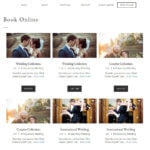Tooltester is supported by readers like yourself. We may earn an affiliate commission when you purchase through our links, which enables us to offer our research for free.
The website builder Wix has a very handy feature in their “Wix App Market”: Wix Bookings. This Wix app is very useful if you want to let visitors book appointments or classes online.
Need examples?
Offer yoga classes, consultation services, photography sessions, hairdressing appointments, cooking classes or guitar lessons via your website – the list is endless.
Sidenote: The Bookings app can only be used on Wix websites. If you’re not a Wix user, you can still add a booking function to your website. Appointlet and Calendly are two solutions that work well with any website provider. See a full list of online scheduling tools here.
How does it work?
Install the Wix Booking app in one of the pages of your site and add your upcoming classes, events or workshops. Sync it with your (Google) calendar and let visitors book your services online.
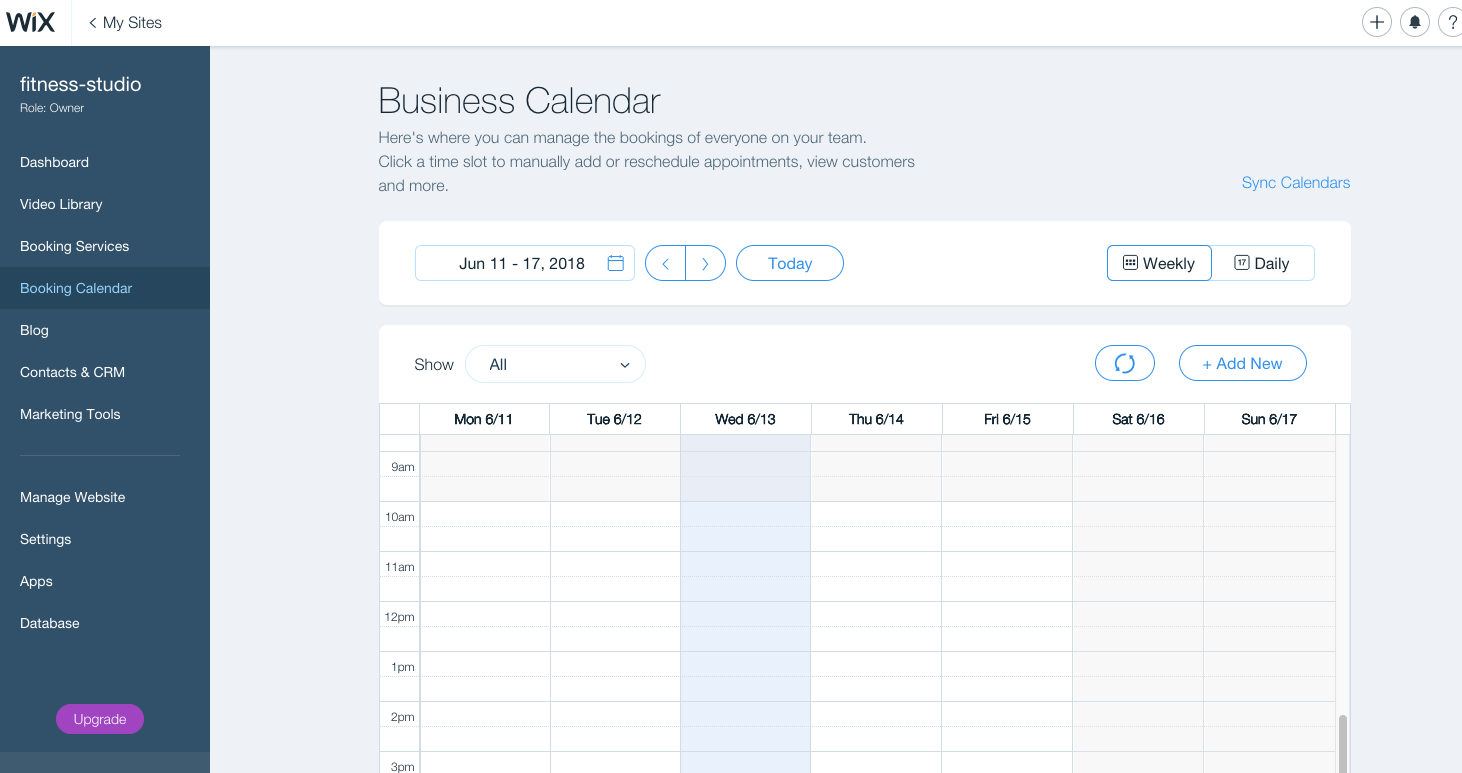
Both appointments and payments can be done directly on your website, you can even ask them to leave a deposit (check out our Wix Payments review for more information). But of course, you can also offer free classes or let your clients pay in person – you decide. It’s even possible to create paid memberships for users.
With Wix Bookings, you can offer group sessions (e.g. group yoga classes), similar to Meetup.com or Eventbrite. But with a cool perk: you don’t need to redirect your users to a third party service – everything is managed from your Wix site or the Wix mobile app (for iOS and Android).
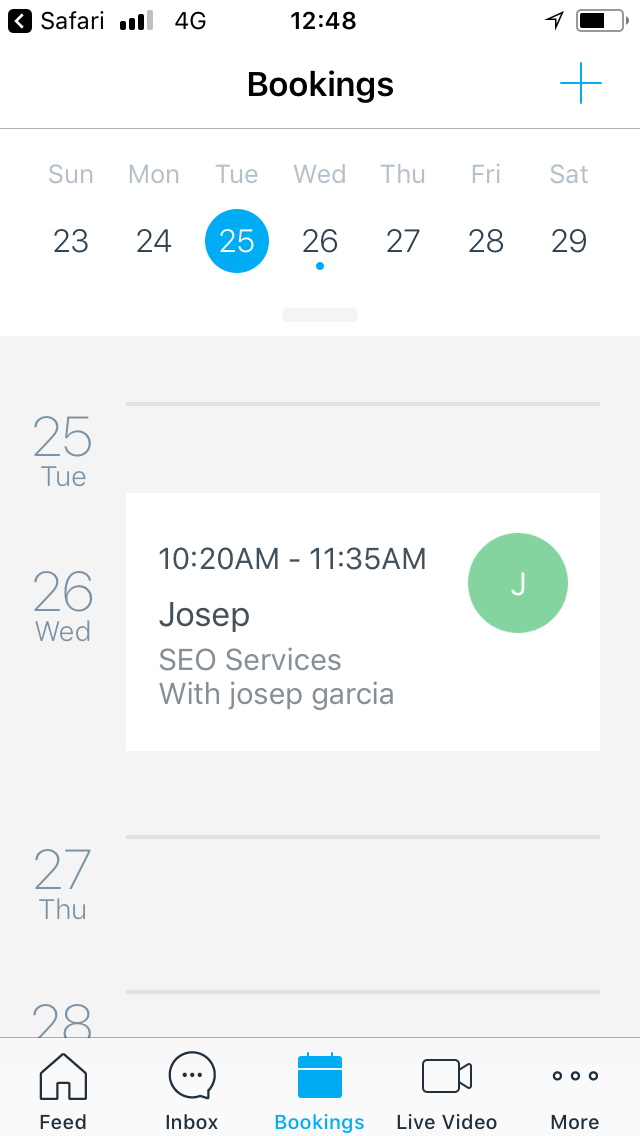
Look at the Barbershop website I’ve created as an example: Marcelo’s Barbershop.
Also, check out our Wix Bookings video-tutorial to see it in action.
> Create a Wix website with online booking
Wix Bookings Pros & Cons
I think Wix Bookings is one of the best apps that Wix has ever developed. However, it’s not a perfect system, let me tell you more about its pros and cons.
Pros:
- Easy to use as it’s fully integrated with your Wix site.
- No booking fees charged by Wix
- Double bookings aren’t possible as it syncs with Google Calendar.
- Automated reminder emails and booking policy customization allowed.
- Manage your bookings on the go from the Wix iOS and Android apps
- Combine Wix Bookings with other Wix features like Invoice generator, email marketing automations, CRM and your blog.
- Take 1-on-1 sessions or group bookings.
- Accept payments online, in person or both.
Cons:
- Forms only have limited field types (e.g. no checkboxes or dropdowns).
- A multilingual setup isn’t possible
- The Wix Booking App can only be added to one page.
- No proper “Happy Hour”-feature to lower the rate during times with less demand (possible, but you have to trust the customer to use it correctly).
- Add-ons to your services (e.g. upsells) can’t be added.
- Sessions have a fixed duration. For example, you can’t select treatments for 45 min or 60 min. You’d have to duplicate your services for that.
How much does Wix Bookings Cost?
Wix offers a free version of this app for all their plans, even for free websites. However, it’s only good for trying out the features, as it won’t allow taking any actual bookings.
In short, if you need users to book appointments online, fancy organizing group sessions, would like Wix Bookings to send reminders or process payments online, getting the paid plan is the only option.
But yes, I haven’t answered yet how much the premium Wix Bookings app will cost you.
The Wix Bookings price is offered under the Wix Business Premium Plans, you’ll need one of the following:
| Business VIP With Wix Bookings |
Business Unlimited With Wix Bookings |
Business Basic With Wix Bookings |
|
|---|---|---|---|
| Monthly price | $172/month | $38/month | $34/month |
| Yearly plans | $159/month | $32/month | $27/month |
| 2-year plans | $121 /month | $25 /month | $22 /month |
| 3-year plans | $110/month | $23/month | $19/month |
So if you compare the regular Wix premium plans and the Business premium plans, you’ll notice that there can be an extra cost of around $10 a month.
Who is Wix Bookings for?
Wix Bookings is for those looking to:
- Integrate a booking system to their Wix site that’s easy to use.
- Sync their calendar with Google’s.
- Process payments online or offline.
- Offer individual (1-on-1) sessions or group ones.
- Enable several staff accounts to manage the bookings.
- Sell membership subscriptions online
If you think this is for you, you can try Wix Bookings for free as long as you want.
But of course, it’s not for everyone:
- It’s not a multilingual booking system.
- It may not be advanced enough for some (e.g. only 1 calendar or not flexible times).
- It only syncs with Google, Outlook and Office365 calendars – not with iCal or Microsoft Exchange
If you need a website with one or more of these features, I’d recommend checking out some alternatives in our list of the best website builders for services businesses.
Let us know if you have any questions or comments!
Wix Bookings FAQ
Removing Wix Bookings from your site and deleting the Wix App is really straightforward. You only need to remove the page that holds the Wix Booking app – and boom! You’ve removed Wix Bookings from your site.
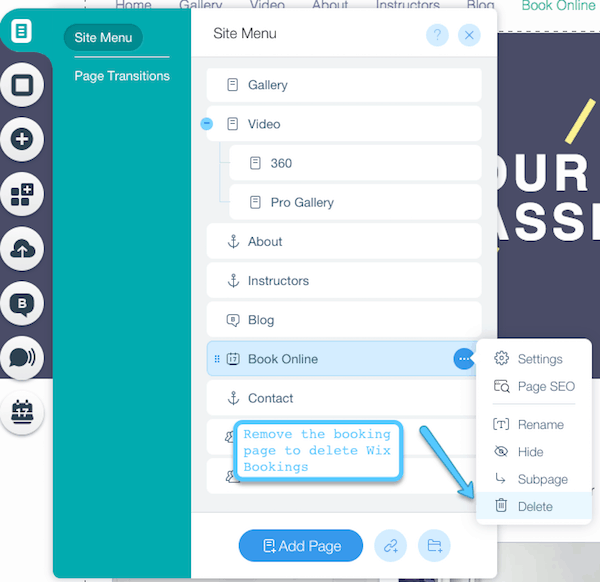
Sidenote: You should know that this won’t cancel your Wix Bookings plan, you’ll only remove the app from your website. In other words, unless you cancel the Wix Bookings plan (more information), you’ll be requested to carry on paying for it.
We keep our content up to date
11 Oct 2023 - Wix Bookings now syncs with Outlook and Office365
31 Jan 2023 - Added an example website (Barbershop)
THE BEHIND THE SCENES OF THIS BLOG
This article has been written and researched following a precise methodology.
Our methodology