Tooltester is supported by readers like yourself. We may earn an affiliate commission when you purchase through our links, which enables us to offer our research for free.
If you’re a Wix user, ‘Ascend by Wix’ is a name you’ve probably seen pop up more and more lately.
And if that’s the case, you might have the following two questions on your mind:
- What exactly is ‘Ascend by Wix’?
- Do I actually need it?
I don’t blame you if you’re a little confused – for someone who spends almost every day answering questions about Wix, even I struggled to get my head around it first!
In fact, it’s tricky to neatly articulate what Wix Ascend is, because it encompasses so many different features – some of which you may need, and others you probably don’t.
That’s what this guide on Ascend is for. In it, I’ll go through what exactly is included, how much it all costs, and whether there are any better alternatives out there.
By the end of it, you will know whether Ascend by Wix is a must-have for your site, or something you can live without.
So, let’s jump straight into it!
What is Ascend by Wix?
Ascend by Wix is an optional set of add-on tools for a Wix website (read more about Wix here). It includes:
- Online marketing tools such as email marketing, automations, online forms, social posts, video maker and SEO tools
- Customer service tools such as online chat and inbox
- Customer management tools such as a basic CRM
- Sales tools such as price quotes, invoices and coupons
- Organizational tools such as tasks and reminders
- Marketing integrations with third-party apps like Google Analytics, Google Ads and Facebook Pixel
It’s designed to help small business owners a) enhance their Wix website, and b) centralize some of their key business processes by keeping it all within Wix.
As you can see, it all sounds great on paper. But how might it work in a real-world scenario?
Let’s see it in action in the video below:
Although this video shows how Ascend by Wix could be useful for an ecommerce store, you can imagine how it might also be handy for other businesses that capture leads online, such as a yoga studio, real estate agency, beauty salon or vacation rental. For example, imagine using:
- SEO Tools to help you optimize your site for Google
- Social posts to attract visitors to your site, and an informative video on your homepage to explain your business
- The chat tool to start a conversation with a visitor browsing on the site
- Online forms to allow visitors to request a price quote (which can be generated and sent via Wix)
- Email marketing to send coupons and other offers, and automations to nurture prospects who aren’t ready to buy yet
- Invoices that can be sent to customers after you’ve made a sale
- Any messages, emails and communications from/to the customer will be viewable from the Wix Inbox, as well as in the contact’s record in your CRM – useful for nurturing long-term customer relationships
I could go on, but you get the point – Ascend is powerful. In fact, many live Wix websites are already using at least some of its features (see our list of Wix website examples here). And every time I look into it, I’m always seeing new features, which just goes to show how serious Wix is about making this a core product.
So, onto the next logical question…
How much does Ascend by Wix cost?
Ascend is an additional cost to your monthly/annual Wix subscription. What makes it slightly confusing, however, is that many Wix templates come with a free version of Ascend by Wix already installed.
In fact, you might already be using Ascend without realizing it. The SEO Wiz, for example – which used to be a standalone feature – is now part of the Ascend by Wix umbrella, and is included in the free plan.
It’s possible that you’ll be able to get by with just the free version alone, as this comes with its fair share of inclusions. However, if you find that you need more, you can always upgrade to one of the higher Ascend plans.
Here’s a quick breakdown of what’s included on the free vs the paid plans:
| Free | Basic | Professional | Unlimited | |
|---|---|---|---|---|
| Displays Ascend branding | Yes | No | No | No |
| SEO Tools | Yes | Yes | Yes | Yes |
| Email marketing | 3 campaigns / month (up to 5,000 emails, with Ascend branding) | 5 campaigns / month (up to 9,500 emails) – no Ascend branding | 20 campaigns / month (up to 50,000 emails) | Unlimited email campaigns (up to 1 million emails) |
| Customizable forms | 5 (limited features) | 10 | 20 | Unlimited |
| Automations | 2 | 7 (up to 2 follow-up actions per automation) | 20 (up to 10 follow-up actions per automation) | Unlimited (up to 10 follow-up actions per automation) |
| Chatbox | Yes, with Ascend branding | Yes, without Ascend branding | ||
| Social posts | 3 / month | 5 | 20 | Unlimited |
| Videos created with Video Maker | 4 | 5 | 10 | 15 |
| Price quotes | Yes (with Ascend logo) | Yes (without Ascend logo) | ||
| Collect recurring payment plans with invoices | 5 (invoices display Ascend logo) | 5 (no Ascend logo) | Unlimited | Unlimited |
| Accept payment via chat and forms | No | Yes | Yes | Yes |
| Contact manager / CRM | Yes | Yes | Yes | Yes |
| Tasks and reminders | Yes | Yes | Yes | Yes |
| Assign tasks and contacts to other contributors | No | No | Yes, up to 5 contributors | Yes, unlimited contributors |
| Price | Free | $$10 USD/month* | $$24 USD/month* | $$49 USD/month* |
*You can also get a 24% discount if you purchase an annual plan.
The Free plan is a great starting point if you want to get a feel for how Ascend works. Even the Basic plan is reasonably priced, for those who find the Free plan a little restrictive.
However, things start getting pretty pricey from the Professional plan onward. While it’s great that you can keep a lot of your online marketing within Wix, we’re not sure if the convenience is worth the expense.
That’s because there are far more powerful (and affordable) email marketing, automation, live chat and CRM tools available. Some even offer free plans, and many integrate with Wix – so, if you don’t mind doing a little bit of extra set-up work upfront, you may not find a huge advantage in keeping them all bundled within Wix Ascend.
Before you make a decision, though, it’s a good idea to understand how each of the Wix Ascend tools work. So, let’s take a closer look at some of the main features.
Tools included within Ascend by Wix: Our review
CRM
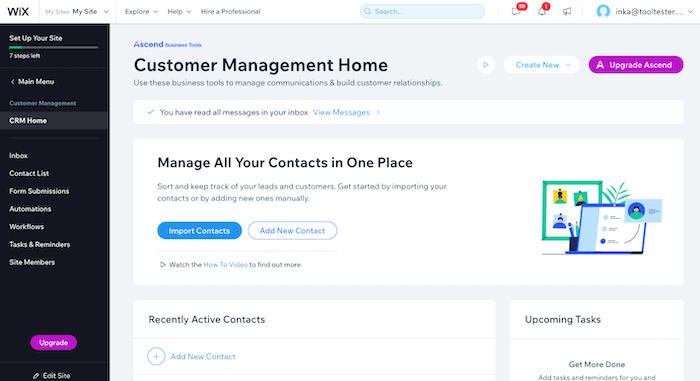
At the very heart of Ascend by Wix is its CRM (customer relationship manager), which links all the different solutions together. It’s accessible from the ‘Customer Management’ option within your site’s dashboard.
Like any CRM, this is where you’ll store all your contacts (customers, partners, site members etc). You can add custom fields, assign labels to categorize/segment contacts, and add notes, tasks and reminders. You’ll also be able to send email directly from within the CRM – very handy!
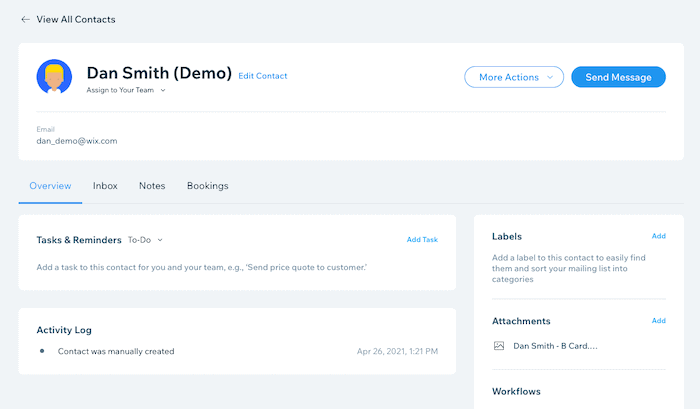
There’s also a separate section called ‘Inbox’, which allows you to view all your emails and chat messages, as well as form submissions. There’s even a direct integration with Facebook chat.
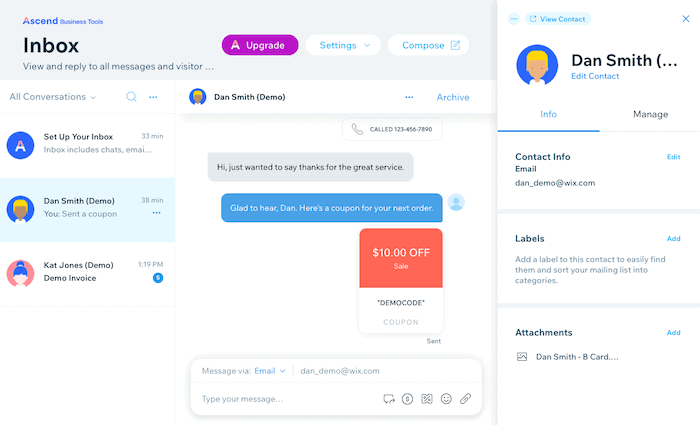
From within this area, you’ll be able to create workflows, which act a little like the opportunity stages in Salesforce (or like the cards you might use in Trello). You can edit stage names, and, using templates, even create workflows for other processes in your business (hiring, help desk tickets, projects etc).
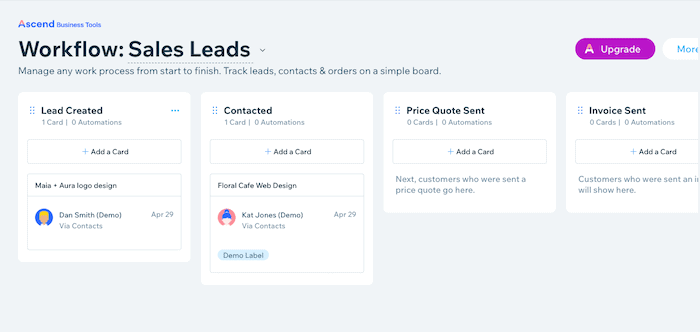
Interestingly, the CRM is also where you’ll also be able to create automations. We’ll explore that in more detail a little later.
So how does the CRM compare to other better-known tools? As you can see, the Wix CRM is a little more humble in terms of functionality. Sure, it’s unlikely that you’ll need to handle large sales teams or complex pipelines, but if you are after dashboard customization, advanced reporting, and lead scoring, you won’t find them here (at least, not for the moment). Hubspot and Zoho are more powerful alternatives, and they even offer free plans, so I’d recommend checking them out.
If all you need is a simple way to store and communicate with your contacts, however, Wix CRM is a convenient option.
Wix Chat
Wix’s chat tool can be found within the Inbox. On the free version of Ascend, you’ll be able to:
- Adjust the chat window’s design (colors, fonts etc) and placement (bottom left vs bottom right)
- Activate a pre-chat form if you’d like to collect information about the customer beforehand
- Determine the sender information that should be shown, e.g. the company name, chat agent’s name, or display no sender information
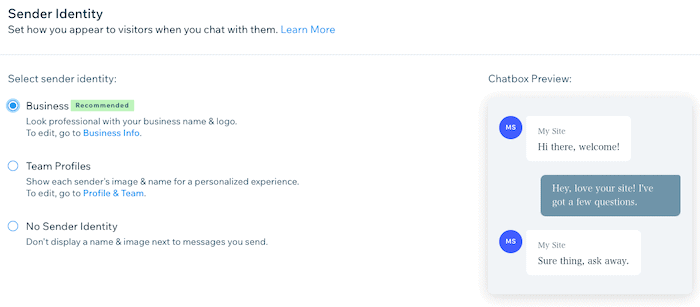
If you upgrade to a paid Ascend plan, you’ll have the added bonus of being able to schedule hours that the chat is available to visitors.
All-in-all, it’s a nice, simple tool that slots neatly into your Wix site. If you need more advanced features though, it’s probably not the best live chat software for your needs. Instead, we’d recommend taking a look at more powerful chat tools like Olark and JivoChat, which offer free plans.
Wix Email Marketing
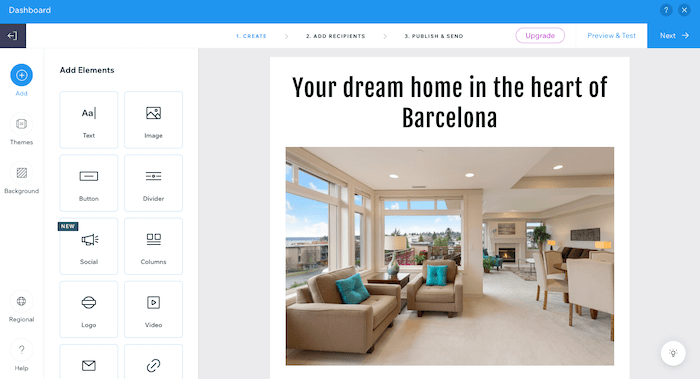
Wix’s Email Marketing solution is a simple, no-fuss tool to send emails to your subscribers and customers (who are saved conveniently within the Wix CRM). With a handful of responsive modern templates and a smooth drag-and-drop editor, it’s refreshingly easy to use.
Other features include basic personalization, list-based segmentation, mobile preview, the ability to schedule emails, and standard reporting (opens, clicks, bounces).
What you won’t find, however, are advanced features such as A/B testing, spam and design testing, or click heat maps. So if you need these, you might want to check out other alternatives such as Mailchimp (here’s our list of free email marketing services to try out, whose forms can be integrated with Wix via embedded HTML).
If, however, all you need to do is send a monthly newsletter or the occasional promotional email, Wix Email Marketing might just be enough. Ascend by Wix’s free plan gives you up to 3 Ascend-branded email campaigns and 5,000 emails per month, which is plenty if you just want to dip your toes in the water.
Automations
When I think of automations, I think of workflow-based, multi-step campaigns that communicate with customers/prospects when they take (or don’t take) a certain action. Wix’s Automations feature is a basic (but nonetheless useful) version of this, giving you the chance to take advantage of its library of templates, or start from scratch.
Automations are initiated by triggers – that is, a customer action. As you can see below, Wix actually has a pretty decent list of triggers that you can use, from across its Ascend suite, e.g. when a contact submits a form, makes a booking, fails to pay an invoice, or even just visits your website:
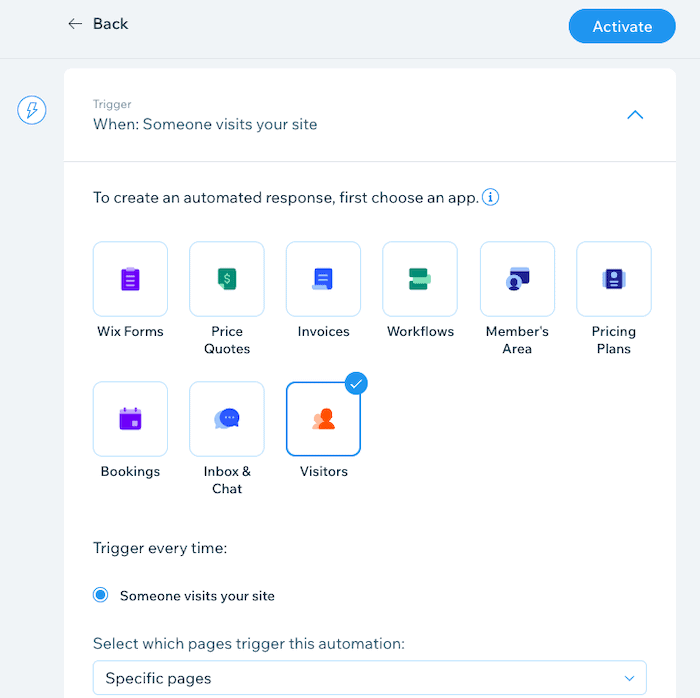
You can then select from a number of follow-up actions – e.g. sending an email, initiating a chat conversation, or even triggering an action in a third-party app (via webhooks or Zapier).
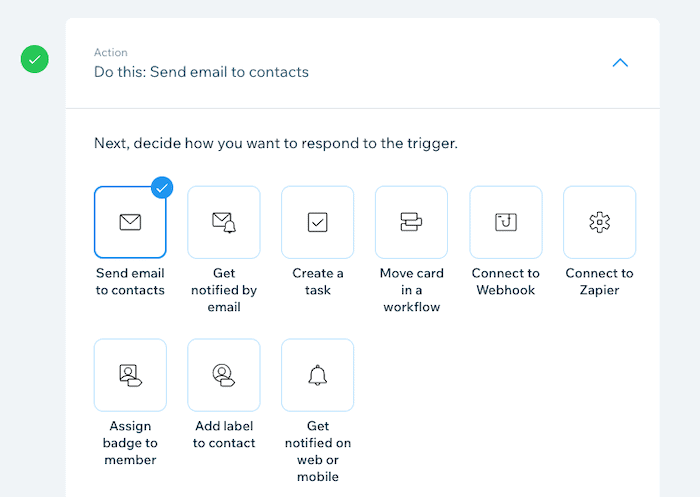
There are a few limitations, though:
- The number of follow-up actions you can set up within an automation are limited, depending on the plan you’re on. On the lower plans for instance, you can only set up two follow-up actions per automation
- The workflows are linear, single-sequence campaigns. They don’t allow you to branch off into alternative paths (e.g. if a contact doesn’t take an action) – something that more advanced automation tools like MailerLite and Sendinblue can do
- You aren’t able to trigger automations based on segmentation rules (e.g. sending a campaign to contacts that have a ‘New customer’ label assigned to them)
- You aren’t able to set up advanced rules and logic (e.g. excluding contacts from an automation if they’ve already been through another automation)
That being said, having your automations so tightly woven into your website is a huge plus, and can make a big difference to how you run your business. So, for setting up some simple but integral automations, this feature gets our tick of approval.
Wix Forms
You’ll find this under ‘Form Submissions’ in the ‘Customer Management’ menu. It’s actually the same app as ‘Wix Forms and Payment’, and it does exactly as its name suggests – you’ll be able to create forms, and take payments from customers.
There are a decent range of templates to start off with, depending on the type of form you want to create, e.g. contact form, subscriptions, payment form, and so on. The designs are fresh and modern, and can be adjusted as you please. That includes being able to add custom fields, and making fields mandatory or optional.
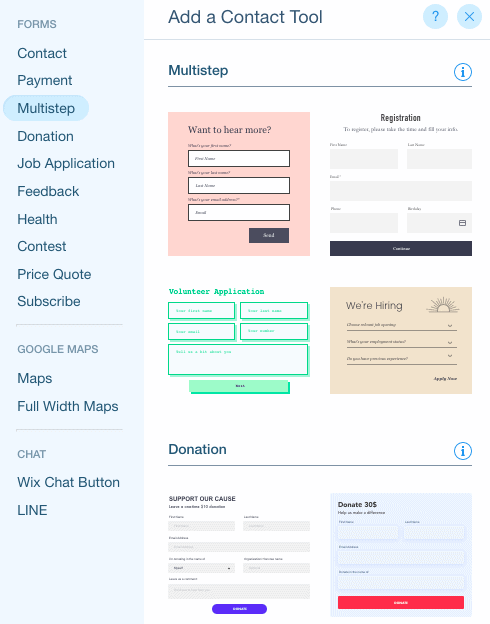
There are no limits to how many fields you can add to your forms. What you are restricted in is the number of forms you can create. The free plan allows for up to 5, while the Basic plan lets you create 10. However, this is probably plenty for most people.
Wix Video Maker
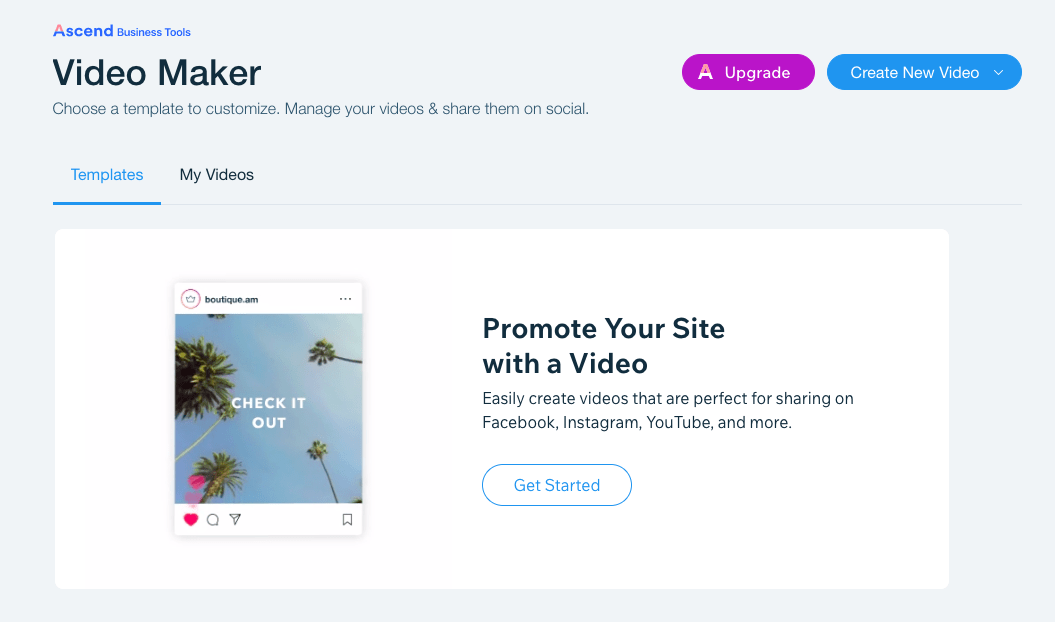
The Wix Video Maker is a pretty novel feature within the Ascend suite, forming part of its ‘Marketing & SEO’ offering. If you need a short promo video for your business, it’s a surprisingly effective solution. It will let you easily and quickly whip up a short clip, complete with videos/images (which you can upload or even select from Wix’s stock galleries), text, and music. Templates and formats for sharing on Facebook and Instagram come ready-to-use.
It’s easy to imagine how the Video Maker could be useful for company introductions, explainer videos, product demos, and more. The free plan actually allows for up to 4 videos, giving you a chance to play around and create your own mini-masterpiece. You can even share your videos on Facebook, upload them to YouTube, or download them to your computer.
Too simplistic for your needs? You can check out other alternatives in our video maker list here.
SEO Tools
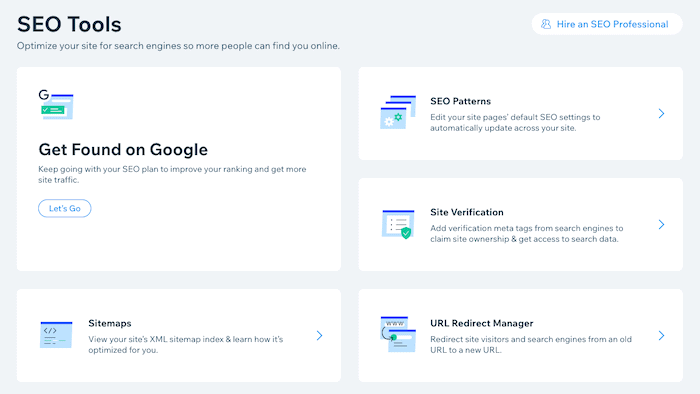
Wix’s commitment to improving its SEO offering is impressive. It’s constantly adding new features to help both experienced and new website owners optimize their site fully.
That includes the following feature set:
- SEO Wiz – an auto-generated SEO plan that takes you through how to optimize your site, step-by-step – it’s a bit basic though.
- SEO Patterns – a way to customize the SEO headings and descriptions throughout your site, so that they all follow a consistent pattern (this includes the ability to add structured data and advanced SEO tags)
- URL Redirect Manager – allows you to set up 301 redirects for your site
- Sitemap – Wix allows you to view and submit your sitemap directly to Google
- Robots.txt File Editor – to tell search engines which pages of your site you want crawled, and which you want ignored
It’s a decent toolkit for anybody who’s serious about gaining in Google rankings, and shows that Wix’s SEO has come a long way since its rocky earlier days. The really great news is that Wix’s SEO features are available for free, so you won’t need a paid Ascend plan (or even a paid Wix subscription) to be able to use them.
Wix Invoices
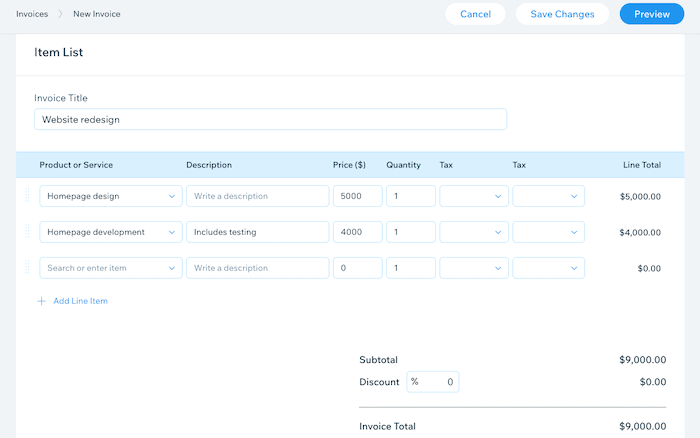
Changing gears a little, let’s quickly explore Ascend’s finance tools – and specifically, the Invoices solution.
While it’s no replacement for your existing accounting software, there are definitely a few advantages to using Wix Invoices. These include the ability to:
- Edit your invoice template, plus create multiple templates
- Send your invoices via email, directly from Wix
- Collect single payments
- Set up recurring payments (up to 5 on Free and Basic plans; unlimited with Professional and Unlimited plans)
Coupled with the Price Quotes feature (which can be converted into an invoice once a customer has accepted it), Wix Invoices is a neat little solution for handling business payments.
Note that to be able to collect online payments from customers, you’ll need to have your website on a paid subscription – that is, you won’t be able to set this up if your website is on the free Wix plan.
Last Thoughts about Ascend by Wix
We’ve covered the main tools included in Ascend by Wix, and while it isn’t the exhaustive list, I hope it was enough to help you decide whether or not you really need it.
Although Ascend includes a wide range of different tools, my feeling is that most of them don’t really go deep enough feature-wise to justify the premium pricing of the higher-level plans. And while I do love that everything is easily accessible from within Wix, I have to admit that some things weren’t always easy to find (the Chat tool, for example, is obscurely hidden within the Inbox). So, it’s easy to see how features could get lost in there, especially as Wix continues to expand its Ascend suite.
However, the Free plan is fantastic, and even the Basic plan is pretty good value if you don’t need to be sending out huge amounts of email campaigns, or setting up too many forms and automations.
So is it worth a try? Definitely. But if you quickly find yourself hampered by the limitations of the Free or Basic plans, I’d recommend exploring other customer management, marketing and finance tools, which could complement your Wix site just as well.
Have you found Ascend by Wix useful? Let us know your thoughts in the comments below!
THE BEHIND THE SCENES OF THIS BLOG
This article has been written and researched following a precise methodology.
Our methodology


