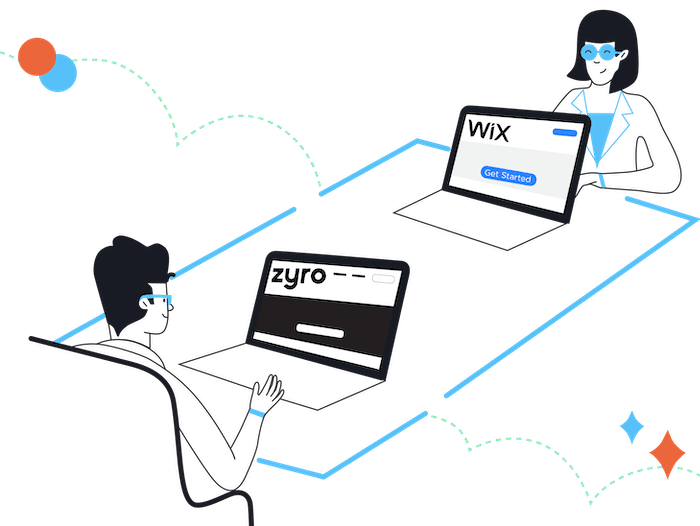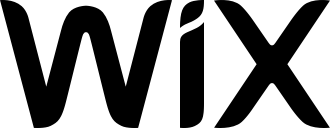Tooltester is supported by readers like yourself. We may earn an affiliate commission when you purchase through our links, which enables us to offer our research for free.
When Zyro, which is now called Hostinger Website Builder, entered the website building scene, we quickly dubbed it “Wix on a budget”.
Both boast similar ways to build a website, offer a drag-and-drop editor, and come with a wide selection of beautiful templates. The difference between them lies in their advanced features.
But if you’re just looking to establish a decent online presence, is going for the more popular (and pricier) website builder worth it?
Even if battling a giant like Wix may seem unfair to the newcomer, we decided to stack them up to see if a cheaper option like Hostinger Website Builder can serve you well enough without cutting corners.
In this Hostinger Website Builder vs Wix guide, we look at pricing, ease of use, features and functionality, apps, and customer support to help you decide which of the two website builders is more appropriate for your upcoming online venture.
Hostinger Website Builder vs Wix: What’s The Difference?
While Wix and Hostinger are both website builders, they’re not in the same league. Wix has been around since 2006. And over time, it has evolved into a powerful and flexible website building and publishing solution that grows with your company. It’s considered to be one of the biggest players in the industry, with a market share of 45%.
Comparatively, Hostinger Website Builder is a relatively new site builder–having only been introduced to the market in 2020. Fittingly, it caters more to novices, with an easy-to-use interface and affordable plans.
Here is a list of each website builder’s advantages and disadvantages:
Hostinger Website Builder: Professional-Looking Websites on a Budget
Hostinger Website Builder Pros:
- Good templates
- Affordable plans
- Simple to use
- Quick to set up
- Offers multiple languages
Hostinger Website Builder Cons:
- Lacking in e-commerce features, SEO, and blogging capabilities
- No app market
Our rating: 4 stars
> Read our Hostinger Website Builder review
> Get started with Hostinger Website Builder today
Wix: The Website Builder With It All
Wix Pros:
- Stunning templates
- Better-tiered plans
- Has an extensive app market
- Excellent built-in ecommerce, SEO, and blogging features
Wix Cons:
- Pricier
- Websites not automatically mobile-friendly
- Editor can be overwhelming
Our rating: 4.5 stars
If this brief overview has piqued your interest about these platforms, continue reading as we discuss differences in more detail. We’ve put together a list of 10 comparison points to help you understand which is more suitable for your current needs.
Round 1 – Hostinger vs Wix: Designs
Budget plays an important role in any design project. For website builders, such as Hostinger and Wix, it translates to the quality of templates they offer.
Templates enable you to build a website quickly and easily without designing the layout and other elements from scratch.
But here’s the thing: creating websites is easier with templates, but not all templates are created equal. They must look professionally made to satisfy your potential audience.
Winner: Wix 🏆
Wix is one of the best website builders in terms of design.
The more design options you have, the higher the chance of creating stunning websites that represent your brand, and Wix’s huge range of options is hard to beat. Its templates are not automatically compatible with mobile devices like Hostinger Website Builder, but it offers its own mobile editor, which makes up for that. Read on to learn more.
Hostinger’s Templates
Despite being a newcomer, Zyro already has 100+ highly customizable and mobile-responsive templates up its sleeves. Each brimming with clean layouts and crisp typography.
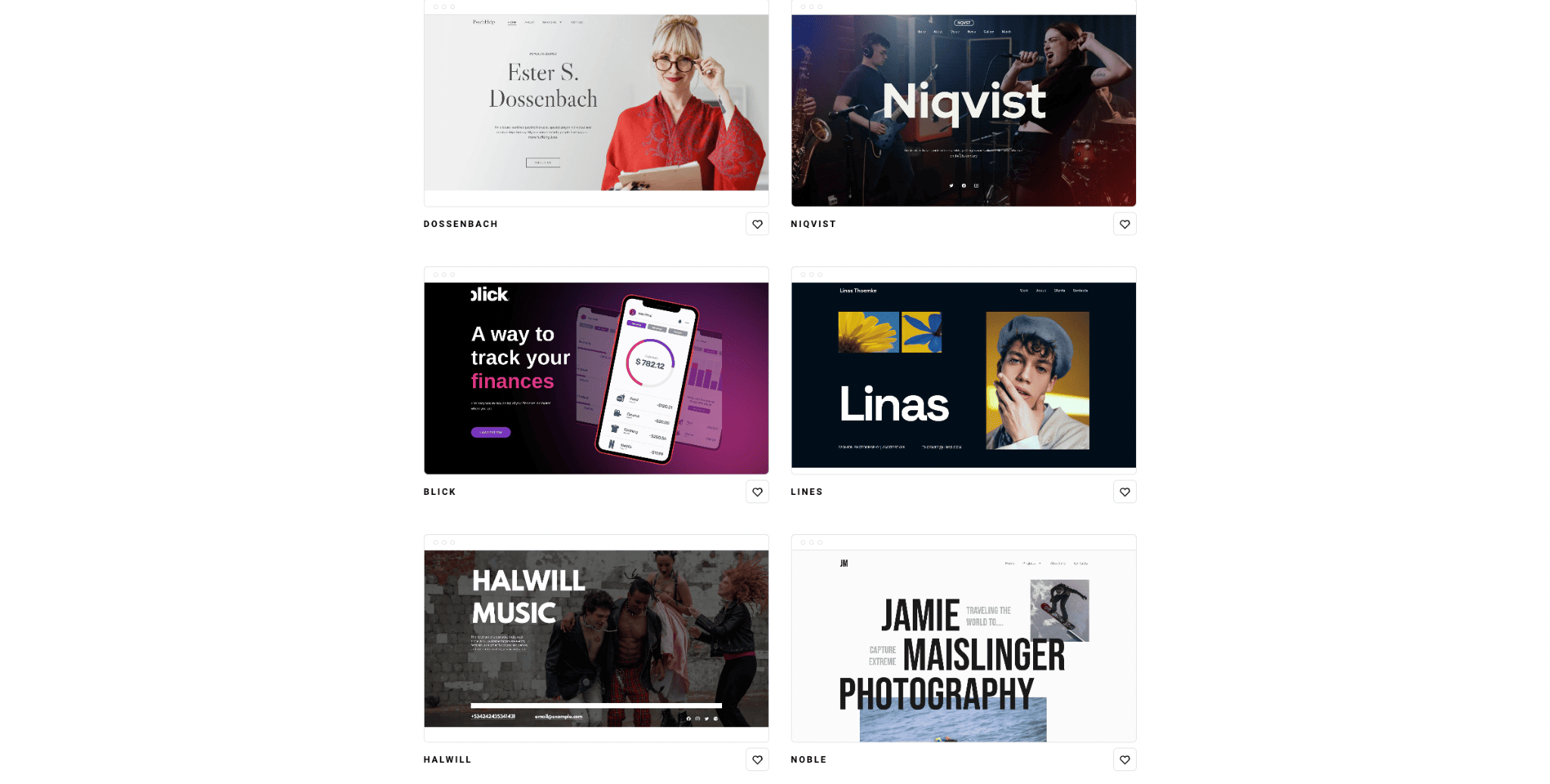
Zyro templates make it easy to launch a website.
These responsive themes work well on desktop computers and mobile devices–with the option of editing them on both platforms.
Zyro’s website design templates are available in 16 different categories to suit your needs, including eCommerce (for store owners), services (for professionals and enterprises), and travel (for blogging).
For instance, if you’re a freelance graphic designer, clicking on the Portfolio category can help you sort all the designs relevant to your website requirements. Or you can use the search box to find templates using specific keywords. 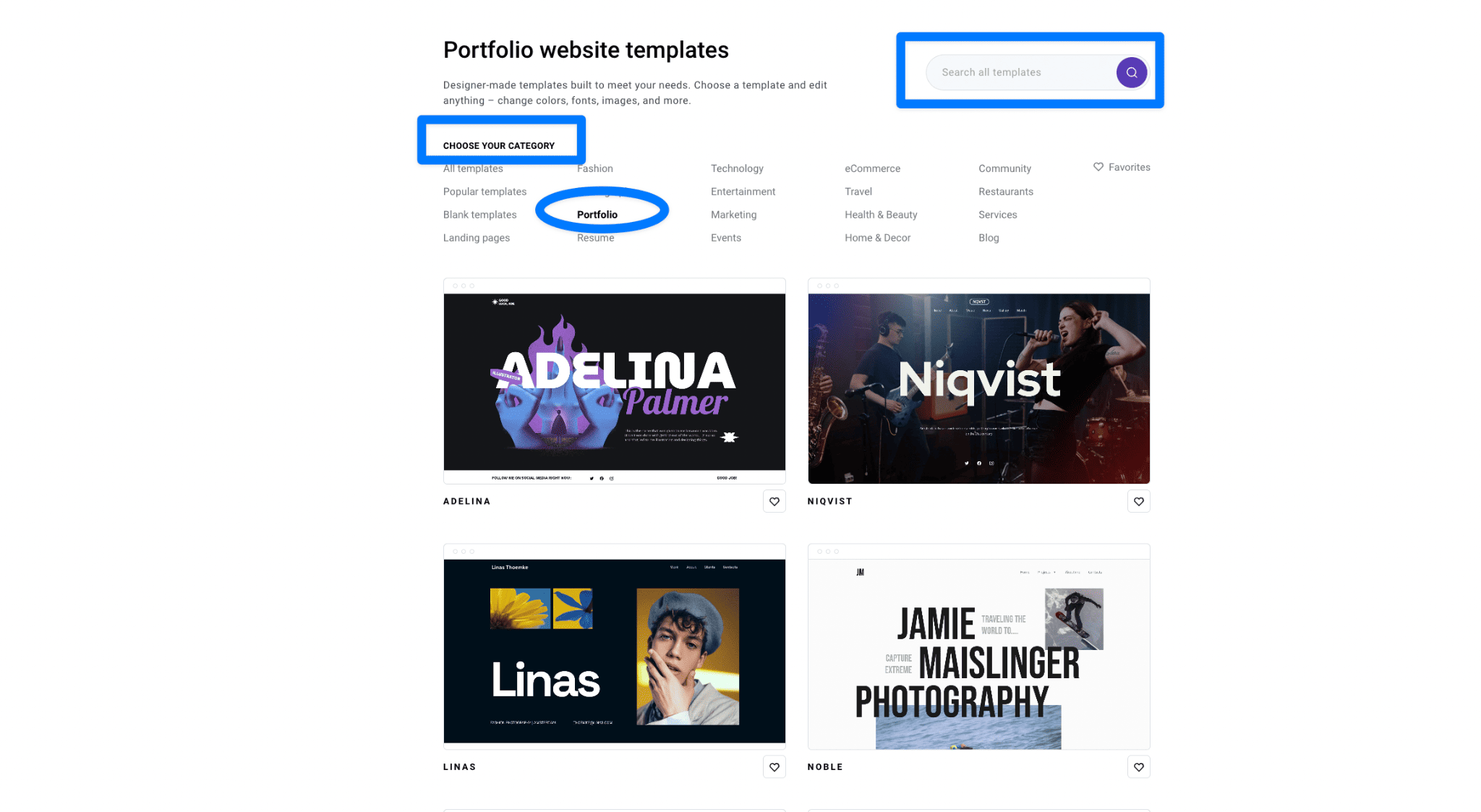
These templates contain relevant elements you might overlook when designing a website from scratch.
Wix’s Templates
Wix, on the other hand, is the cream of the crop in web design. If you’re after professionally-designed and fully customizable templates, it’s *hands down* the best website builder for the job.
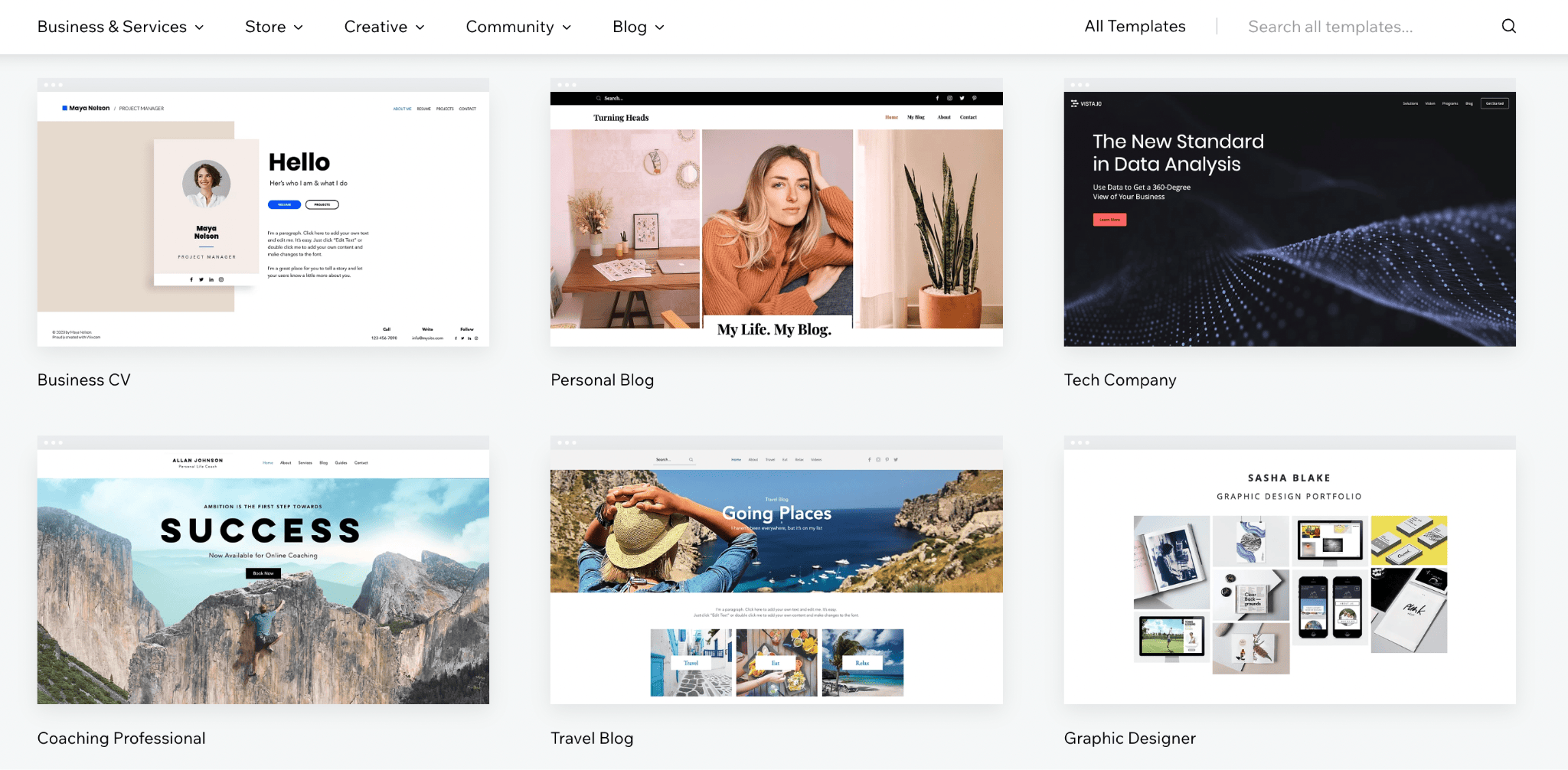
These designs look like they came straight from a graphic designer’s studio.
These templates come in various categories. Some are very specialized–there are even themes for CBD shops and pet stores, to name a few.
Wix claims that every component of these templates is thoroughly market-tested and trend-driven. It’s just a matter of choosing from more than 800 designer-quality templates.
Besides looking attractive, they contain all the necessary elements to pass as fully constructed web pages.
Like Hostinger Website Builder, you can create mobile-friendly designs with Wix. Although, you’ll have to tweak your template yourself using the mobile editor. It won’t always be 100% mobile-ready by default. Zyro handles this better (though we still recommend DIYing this to be sure.)
On the plus side, Wix’s templates are far more customizable. For example, you won’t run into grid restrictions, and you can add your own fonts. It’s easier to create a website that stands out with these thoughtful features.
Round 2 – Ease of use
Getting started with your website requires working with an intuitive tool. Generally, website builders such as Hostinger and Wix simplify the process for beginners.
Besides being a quick start, their editors also provide a good way to gauge if they’re a good match for you. For beginners, user-friendly features are non-negotiable. So let’s see who does ease of use better.
Winner: Hostinger Website Builder 🏆
With its simplicity, Zyro wins over the most novice users.
Even if Wix provides a similar editor, Hostinger’s grids make it much simpler to organize elements on different pages. Wix also has an intuitive user interface, but Hostinger’s is more user-friendly due to its simple buttons and icons.
However, both offer flexible ways to jumpstart your website building process.
Hostinger’s Ease of Use
Hostinger Website Builder offers three ways to get started. If you’re a beginner or want to launch that website fast, you can rely on the AI generator (it’s similar to Wix AI, which we’ll discuss later. It’s also how Hostinger came to our attention as a cheaper alternative to Wix.).
The second method is to choose a template. It’s just as easy but will take more time to browse all your options.
The last approach is to start from scratch. It’s perfect for those who know how to use website builders and have a clear idea of what they want.
Whatever you choose, you can always tweak some elements and personalize the design even further with the help of the platform’s editor.
The good news is that Hostinger is a hero, not a zero in this department. Despite their relative newness, they know how to design a straightforward editor that novices can master in no time.
Their user-friendly editor features a simple drag-and-drop functionality. An intuitive grid-based interface makes it easy to build a website even without technical skills or artistic ability. The grids help you drop, for example, the text box you are dragging, in perfect alignment.
One caveat, though: If you have an eye for design, you can’t place the boxes anywhere you want. The grids limit your options.
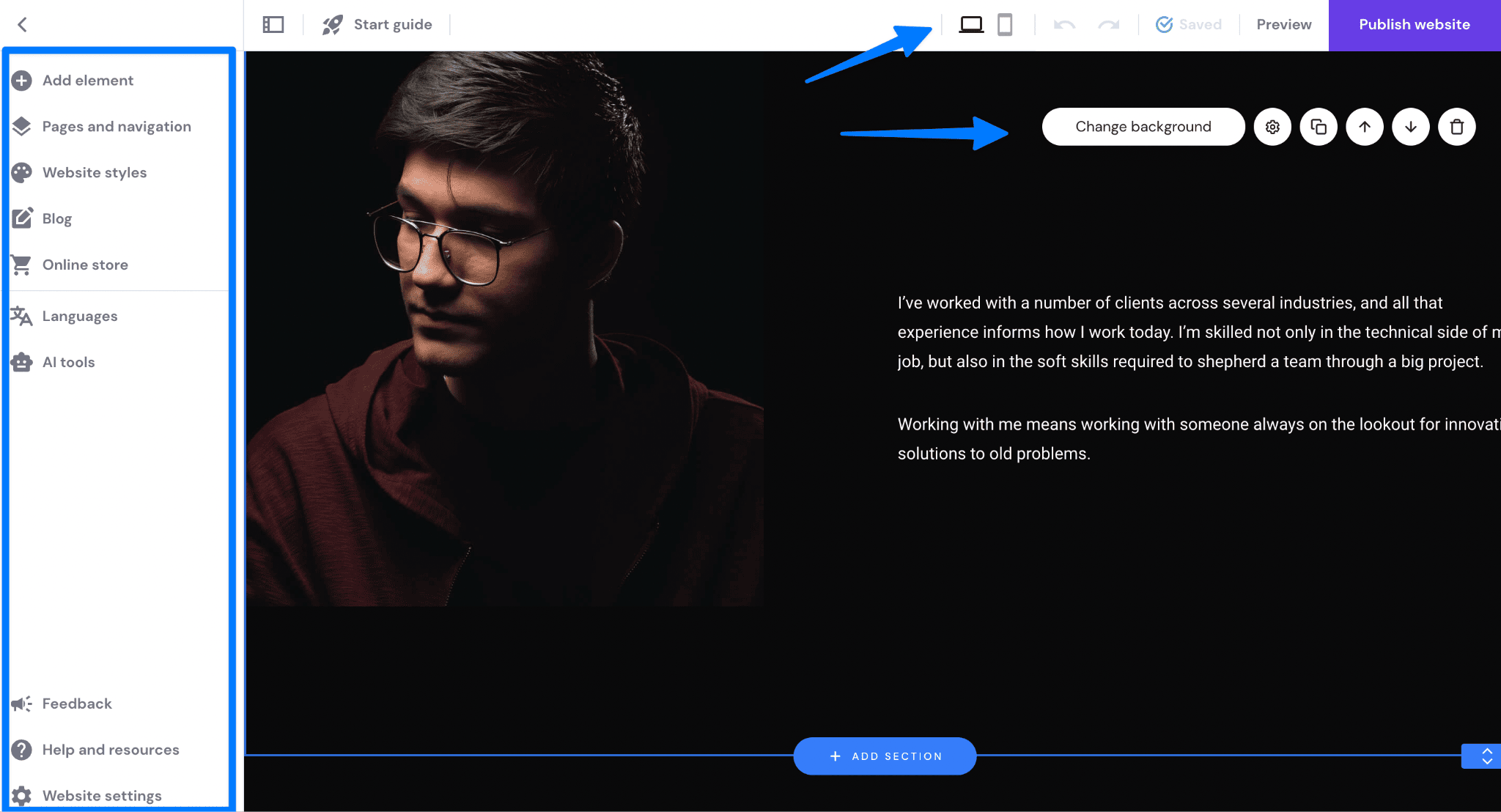
Hostinger’s Editor features visible and well-labeled buttons, icons, and toolbars.
Looking at the navigation menu, you’ll find clear icons and buttons to make adding web elements like content blocks and contact forms a breeze.
You’ll also see two toolbars on the editing page. The one on top features buttons for switching between mobile and desktop editors, as well as undo and redo options.
The other toolbar moves as you edit. It allows you to change the background and layout, duplicate a section, or move it up or down
And if you’re one to get up mid-edit, your work won’t get lost since Hostinger autosaves your changes every few seconds.
Wix’s Ease of Use
Like Hostinger, Wix offers several methods of getting started, depending on your technical know-how. (Take a look at our Wix tutorial to learn more.)
For complete beginners, all you need is to answer a few questions. Then, wait until Wix AI, an AI-powered website builder, takes your responses and generates a website tailored to your needs. And it only takes a few minutes.
It works much like Hostinger’s AI website generator, but produces better, more aesthetically-pleasing websites.
If you know what you are trying to accomplish with your web design, you can use one of Wix’s professionally-designed templates or start from scratch.
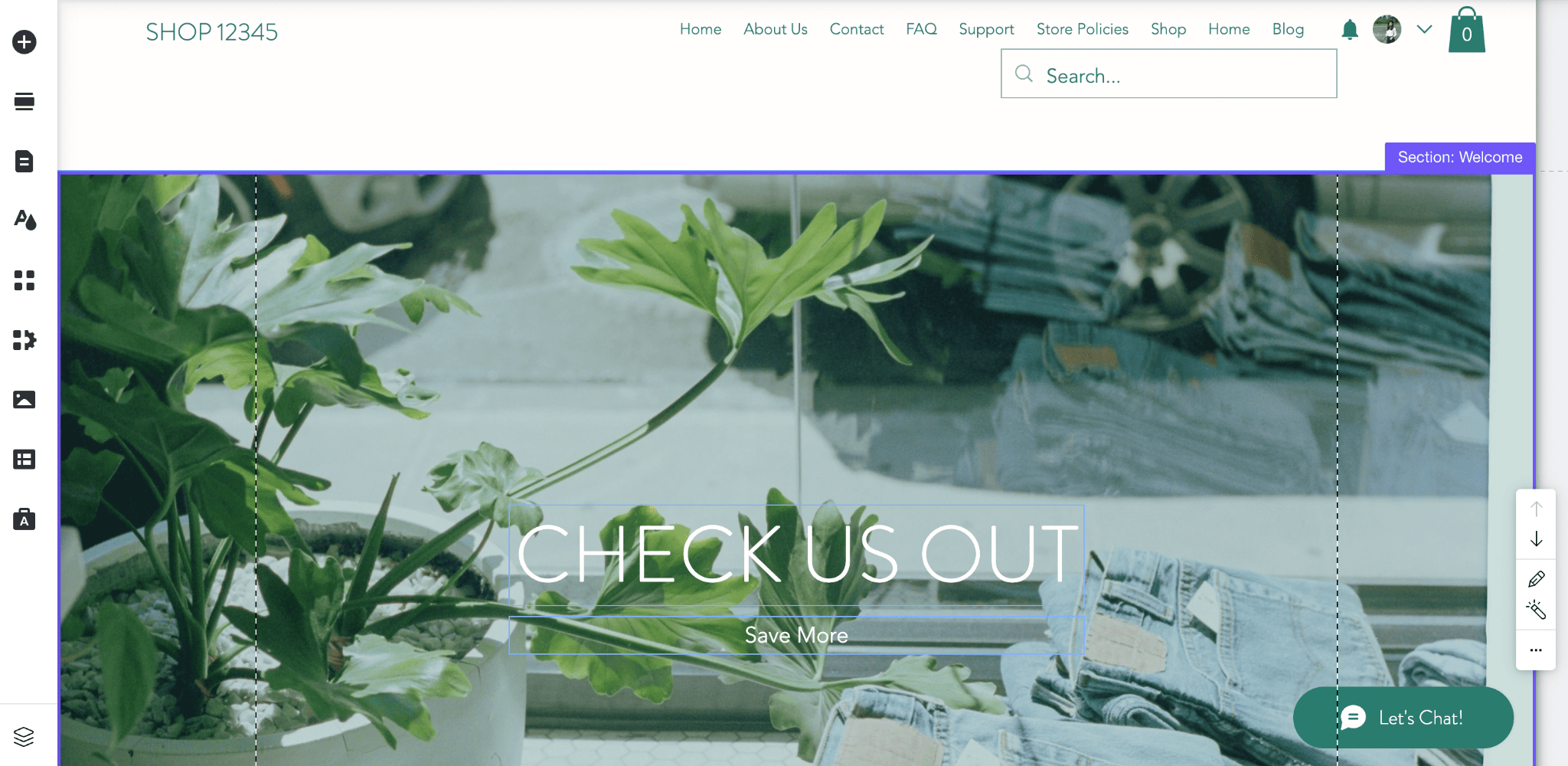
Wix’s Editor allows for more design freedom, but it can be more challenging than Hostinger’s.
Like Hostinger, Wix has a drag-and-drop editor. But unlike Hostinger, you’re not confined to grids. This makes it easier to achieve the website you envision. The majority of the content on your web pages will be under your control–from custom elements to placement.
This nuanced nature of the Wix Editor gives it an edge over the Hostinger Editor. Combining it with more advanced features results in a slightly higher learning curve, a price to pay to achieve impressive results.
Round 3 – Marketing Features
You may be hitting the online world for any number of reasons, including setting up a portfolio, promoting your physical business, or opening an online store.
Whatever the case may be, you need people to visit your little nook on the internet. And for that, you need your website builder to hook you up with the right marketing tools.
Winner: Wix 🏆
Both Wix and Hostinger allow you to reach a wider audience, improve your social media presence, and analyze your traffic with their free integrations.
But Wix places a greater emphasis on lead generation and nurturing, especially with tools like Ascend (more on that below). Ultimately, this is what will help you generate more business, and build long-lasting relationships with your customers.
Hostinger’s Marketing Features
With Hostinger, it all starts at the top: branding. Branding shapes how your target audience sees you, forming the central theme of your future marketing strategies.
Here’s where the free Hostinger AI tools take center stage to help you create a strong brand, such as:
- Business name generator
- Logo maker
- Favicon generator
- Privacy policy generator
- Slogan generator
- Blog title generator
- Content generator
- Image upscaler
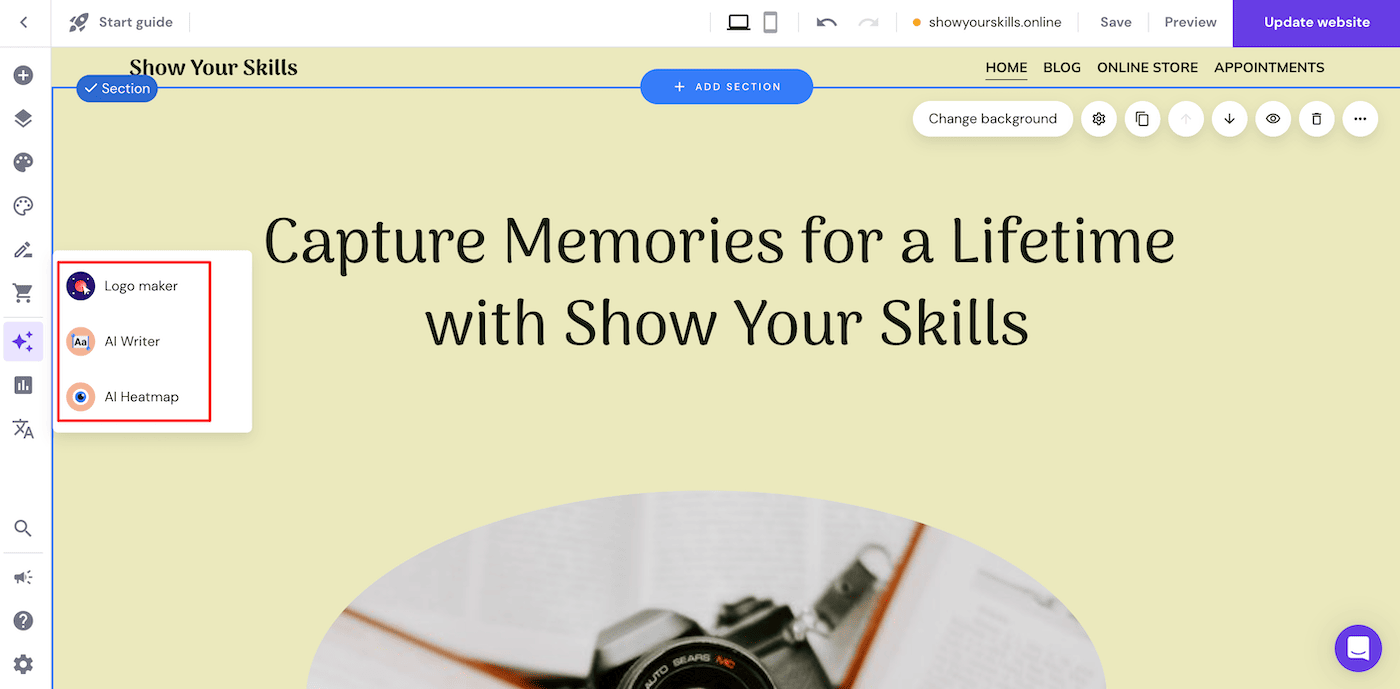
Easily access these tools when you edit your Hostinger website.
Each can help build your brand, strengthening your online reputation. Following the creation of all your branding elements, you can begin promoting your website. Hstinger’s marketing analytics tools come in the form of integrations to the following platforms:
- Google Analytics
- Google Tag Manager
- Hotjar
- Facebook Pixel
- Snapchat Pixel
- Pinterest Tag
These tools give rich insights and help you understand your web traffic and social media performance, so you can see what works well for your audience. You can tailor your campaigns based on customer behavior by knowing their preferences and characteristics.
Live chat integrations with Messenger and WhatsApp can also make it easier for you to build relationships with clients and customers.
Wix’s Marketing Features
Wix also has comparable marketing integrations to help you get more traffic to your website:
- Google Analytics
- Facebook Pixel & CAPI
- Google Tag Manager
- Google Ads
- Facebook Catalog
- Yandex Metrica
- Ads.txt
These tools allow you to analyze your online campaigns, collect valuable visitors’ information, and make informed decisions when promoting your web presence.
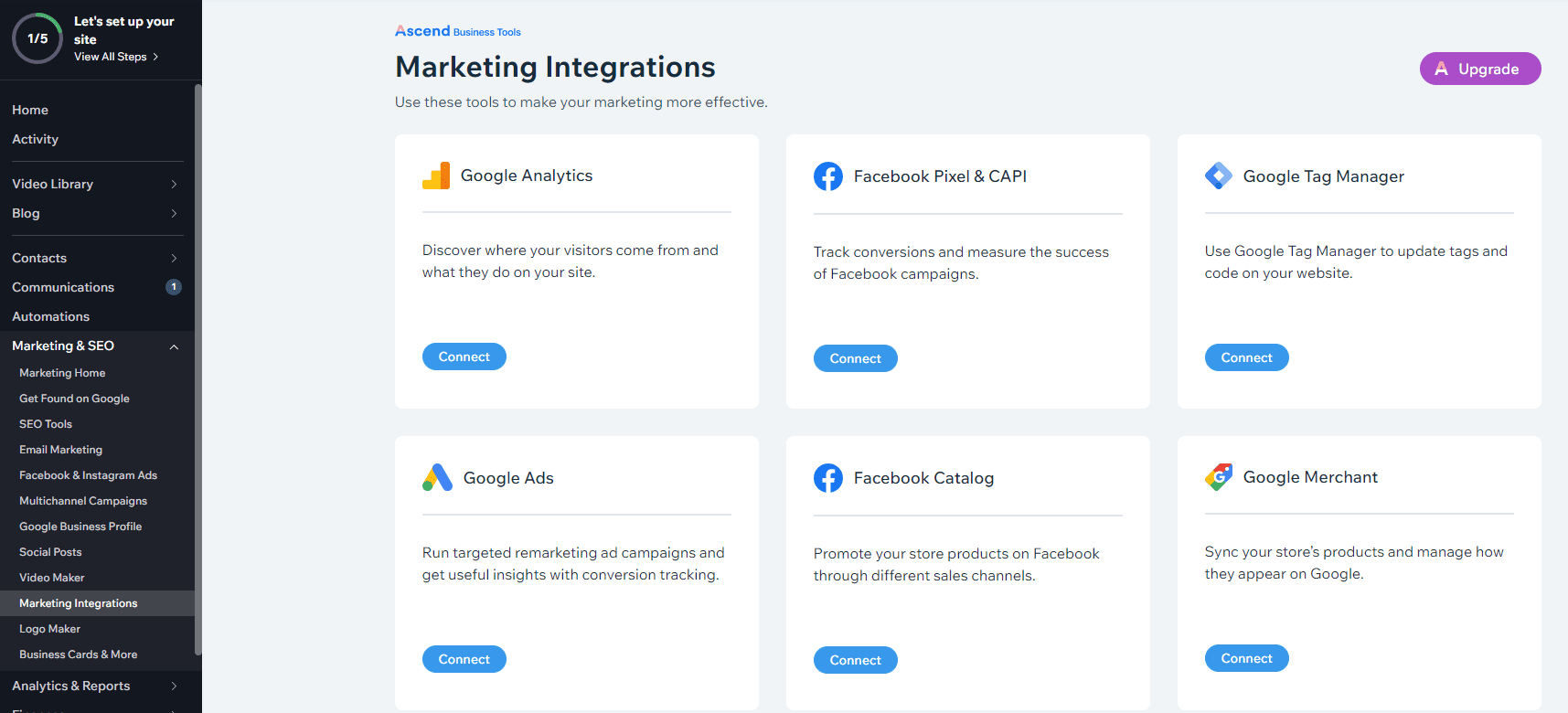
Wix’s marketing integrations are immediately available on your dashboard, and it only requires a few clicks to connect them.
Also, you can increase your marketing capabilities considerably with Wix, thanks to its marketplace (which we’ll touch on later). The only catch is that they’re not as readily available or free as these integrations.
However, what really puts them ahead is Ascend by Wix, a Wix add-on that you can opt for if you want to expand your customer service, sales, and organizational tools, as well as marketing integrations. With tools like CRM, email marketing, live chat, forms, and more included, Wix helps you centralize your key online marketing activities and manage your funnel from one place.
Four plans are currently available, the first of which is free.
Round 4 – SEO Capabilities
Another way to boost traffic to your website is by working on your Search Engine Optimization (SEO). SEO helps you attract a wider audience, develop relationships with prospects, and establish yourself as a reliable authority.
It’s usually a long game, so you need to find a website builder that allows you to run and scale your SEO efforts over time.
Winner: Wix 🏆
Hostinger Website Builder delivers well on the SEO basics. Despite Wix’s past shortcomings in SEO, its new and improved version has become more accessible and offers more advanced SEO tools.
In fact, we now consider it one of the best website builders for SEO. We also appreciate how Wix’s SEO Wiz creates a personalized step-by-step action plan, which is a lifesaver for complete beginners.
Hostinger’s SEO Features
Hostinger’s infrastructures help you create optimized websites from the get-go by taking into account factors like website speed and sitemaps. Even their AI writer is designed to craft SEO-friendly and keyword-rich content.
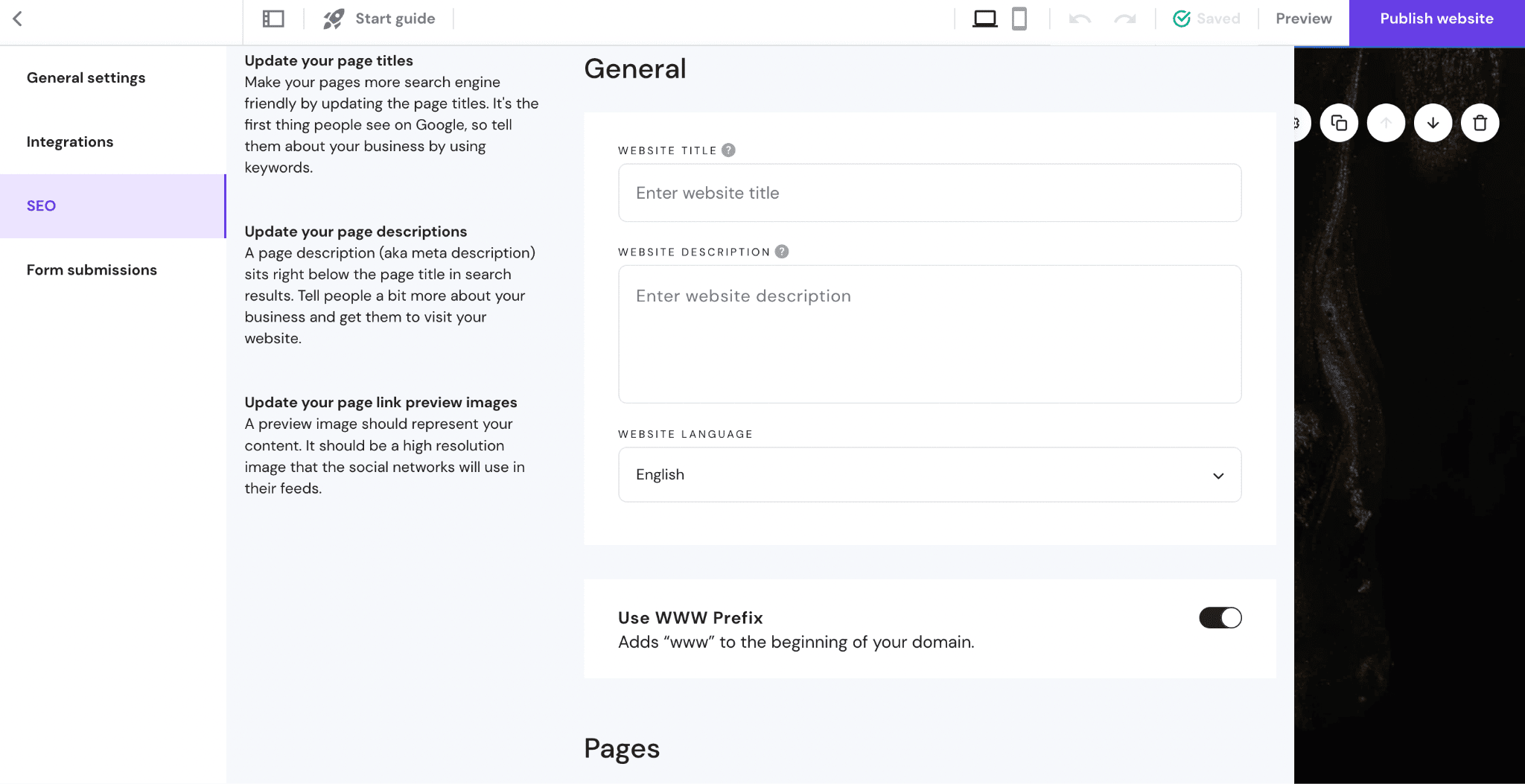
Easily boost your SEO by following Hostinger’s quick tips.
The website builder also hands you the wheel to improve your rankings by giving you access to edit basic SEO functionality, including titles, meta descriptions, URLs, and alt text.
You can analyze your traffic, its value, and conversions with Google Analytics and Tag Manager when you subscribe to a Premium plan.
Wix’s SEO Features
Wix didn’t start off as SEO-oriented as Hostinger, but it has certainly sharpened its capabilities over time.
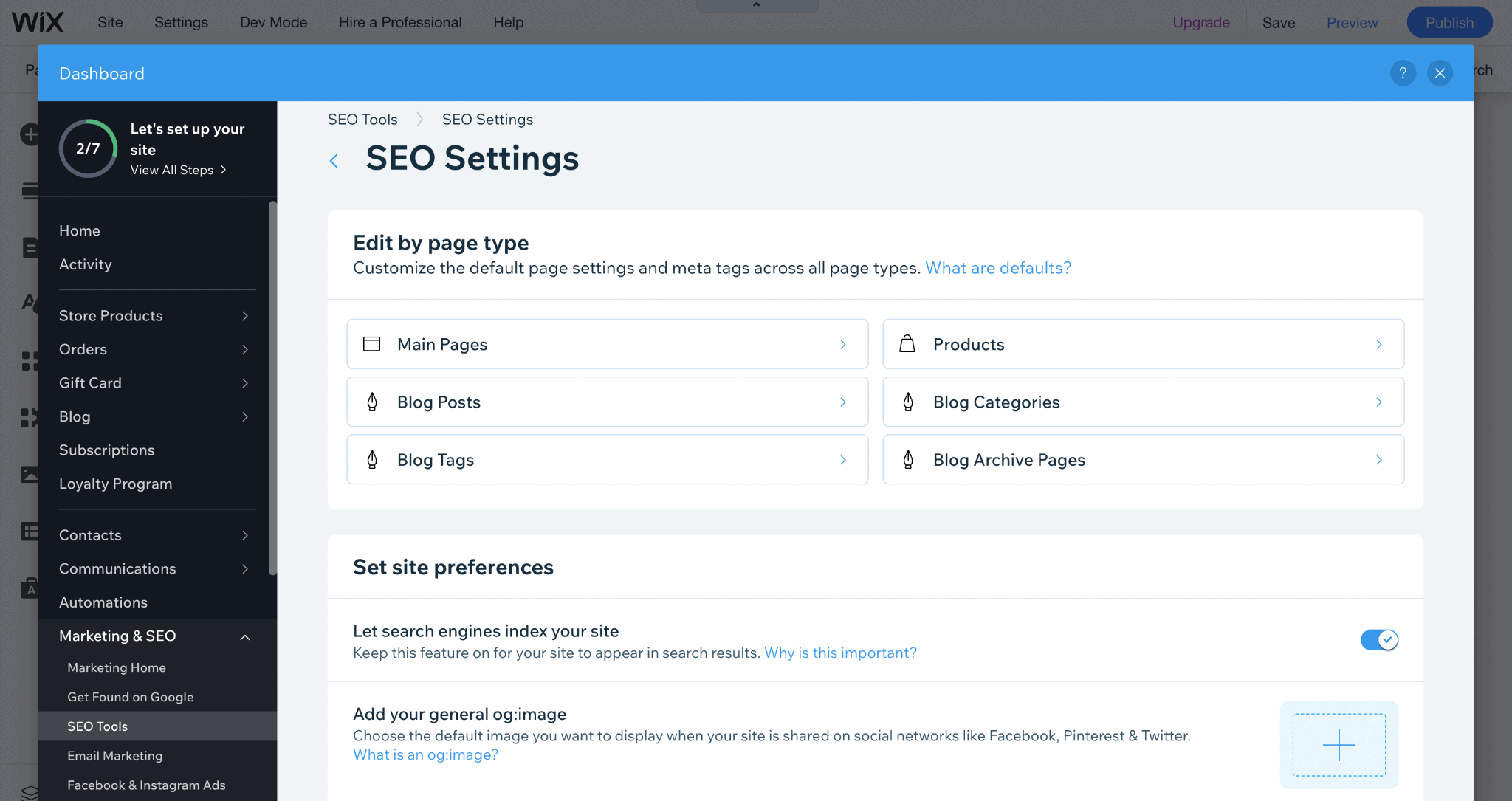
Wix’s SEO settings are properly structured and categorized.
Like with Hostinger, you can edit each page’s title, meta description, URL slugs and structure, and alt tags directly.
However, Wix provides more advanced SEO features, such as 301 redirects, and SEO Patterns. SEO patterns create titles and descriptions automatically based on rules you configure, saving you time and effort since you won’t have to edit each page individually. (We generally recommend putting in the work to optimize each page manually, but if you’re pressed for time or have a larger site, it’s not a bad workaround).
Finally, Wix’s SEO Wiz can help you get a foothold if you’re not proficient in SEO or want to ensure you’re covering all the bases. It creates a tailored SEO strategy based on your company’s information and keywords and provides a guided tutorial with helpful tips for strengthening weak areas. You can access this feature if you subscribe to Wix Ascend’s free plan.
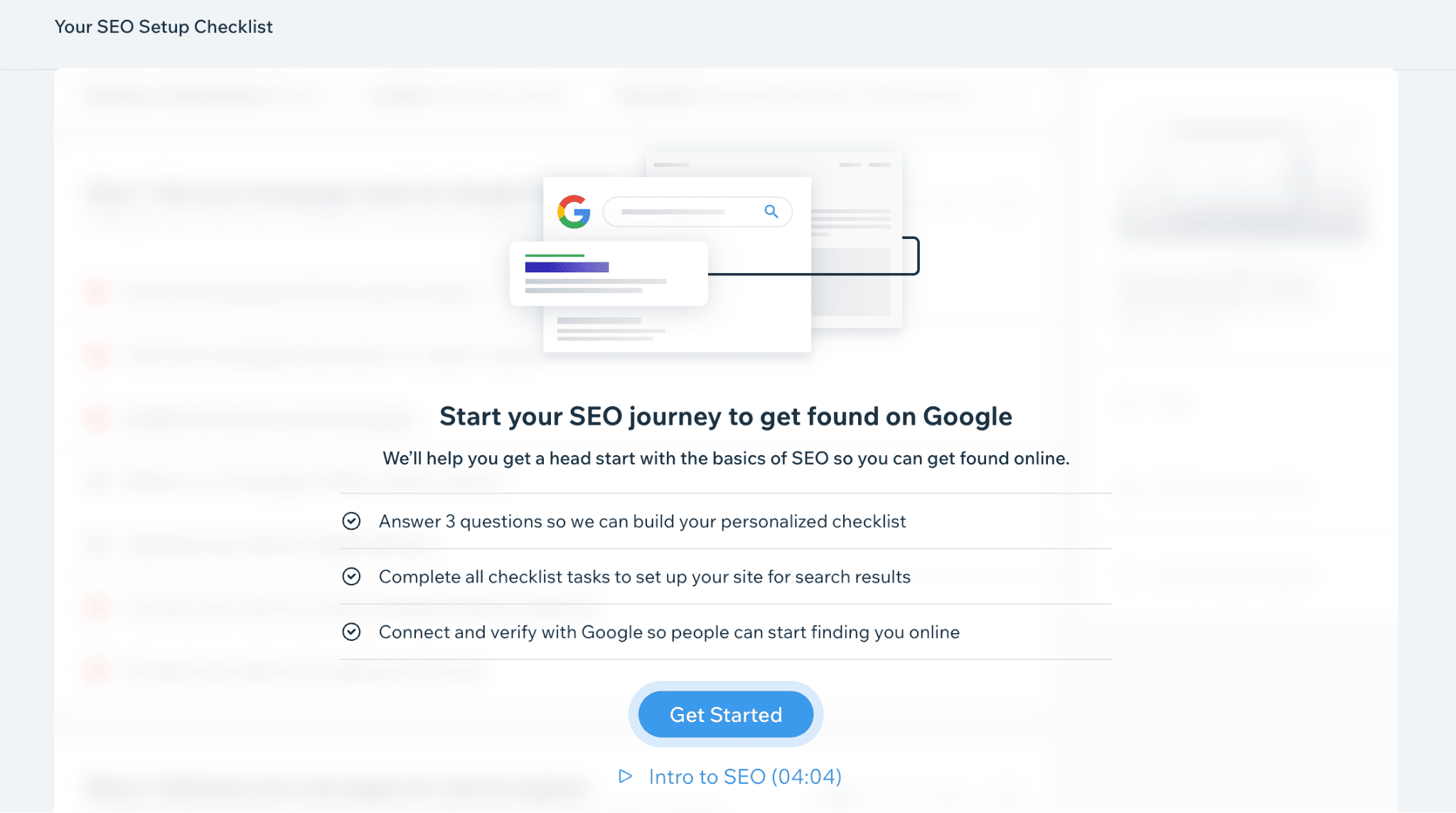
Wix creates an SEO Setup Checklist for you after answering a few questions.
Round 5 – Blogging Functionality
Blogging is a great way to cement your expertise by sharing your thoughts and ideas related to your field. And if you have services or products to offer, talking about their relevance in a noncommercial language can convert traffic into leads.
It’s also a vital part of any comprehensive SEO strategy, and, when combined with tactics like affiliate marketing or advertising, can even translate into an additional revenue stream for your site.
Winner: Wix 🏆
Both Hostinger and Wix have blogging capabilities. To be fair, Hostinger’s blog features tick all the basic boxes. But Wix is a popular website builder in this field because it goes above and beyond.
Not only does it ensure you create a well-designed blog, but it also assists you in growing your audience and creating a community.
Hostinger’s Blogging Features
Hostinger Website Builder provides pre-made templates – from a basic blog to an image-heavy website – cut out for the job.
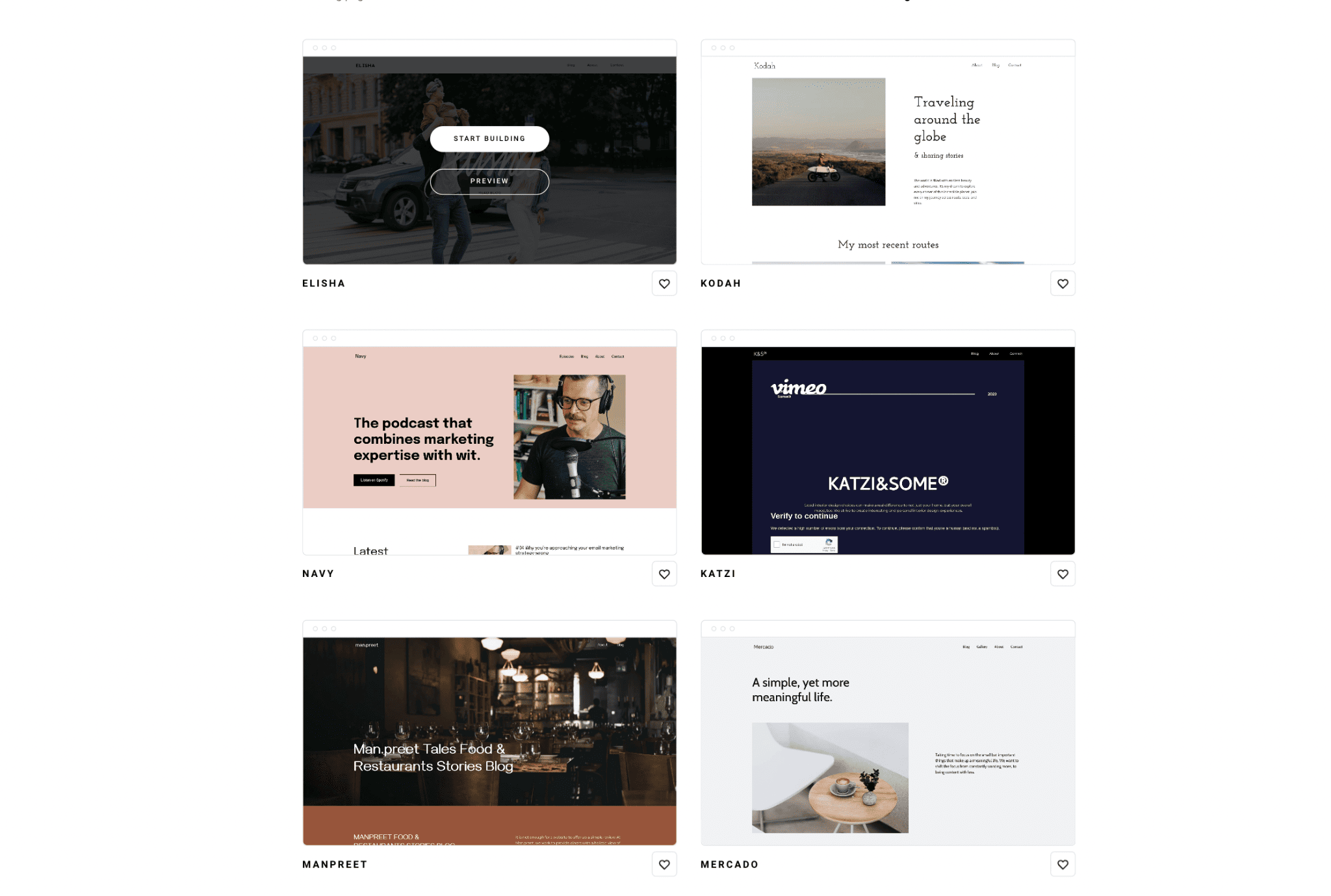
Some examples of Hostinger’s blog website templates
When you’re ready to create a blog, just click on Blog on the editor page, followed by Start a Blog. This automatically creates a new page that matches the rest of your chosen theme.
Hostinger keeps it simple by extending its drag-and-drop functionality to the blog. Every element, such as an image or a text box, will display perfectly aligned in just a few seconds. It’s easy to format your blog with the same tools and design as your website, reducing the amount of time needed to get used to the website builder.
Other Hostinger blogging tools can help you accomplish the following:
- Share images
- Write post descriptions
- See blog previews before publishing
- Add categories to label your posts
- Monitor and improve your SEO ranking
- Customize URLs
- Set and hide information, such as publishing dates
If you ever run out of creative ideas, you can rely on Hostinger’s AI tools, such as the blog post title generator and content generator, to give you a jumping-off point.
However, Hostinger’s blogging feature isn’t as advanced as Wix’s. It lacks a commenting feature, for example, and the ability to add tables easily.
Wix’s Blogging Features
Wix is one of the most blogging-friendly platforms, allowing you to set up a blog in a few minutes and giving you advanced tools to create a social blogging platform.
To start a blog, choose the right template and take your pick from the following categories:
- Personal blog
- Food & Travel
- News & Business
- Arts
- Fashion & Beauty
- Sports & Wellness
- Podcast
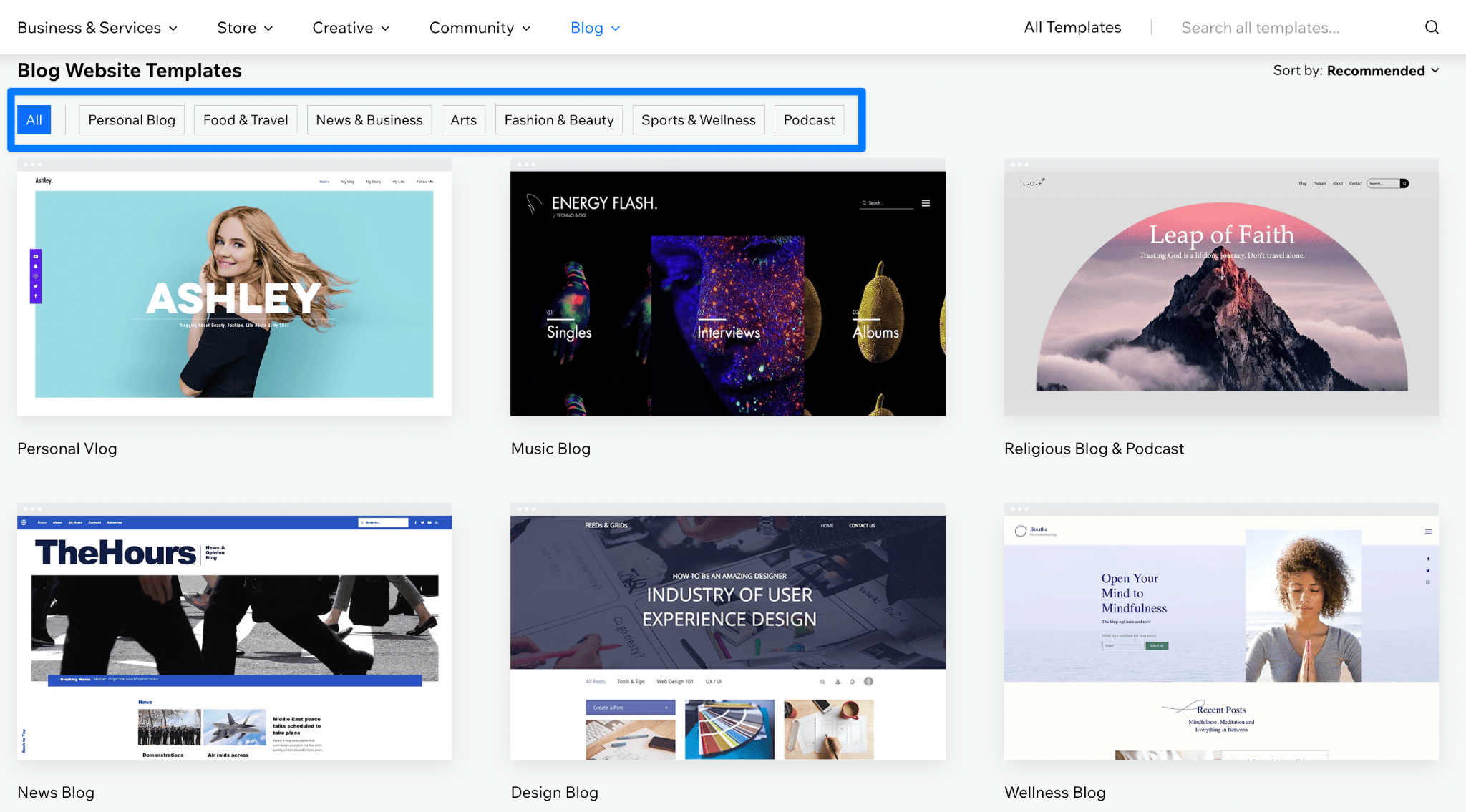
With Wix, finding a fitting template is easy. Blogs, for example, have seven well-defined subcategories.
There’s a lot you can do when managing your blog, including adding posts, categorizing your content, and reviewing comments. It also features a rich text editor, which lets you customize the look of your blog posts.
The blog editor is accessible on both mobile and desktop, so you can publish from anywhere, anytime, and ensure your posts are readable on any device.
But the biggest draw for bloggers is that Wix gives you more opportunities to grow and profit from blogging.
For starters, you can create a community by making member pages for active readers, and giving them profile pages to customize their information and track other readers’ behavior. You can also sell exclusive content through subscriptions.
The website builder supports continuous growth by enabling you to add blog contributors from your community, providing social features to encourage engagement between readers, as well as providing analytical tools with performance insights.
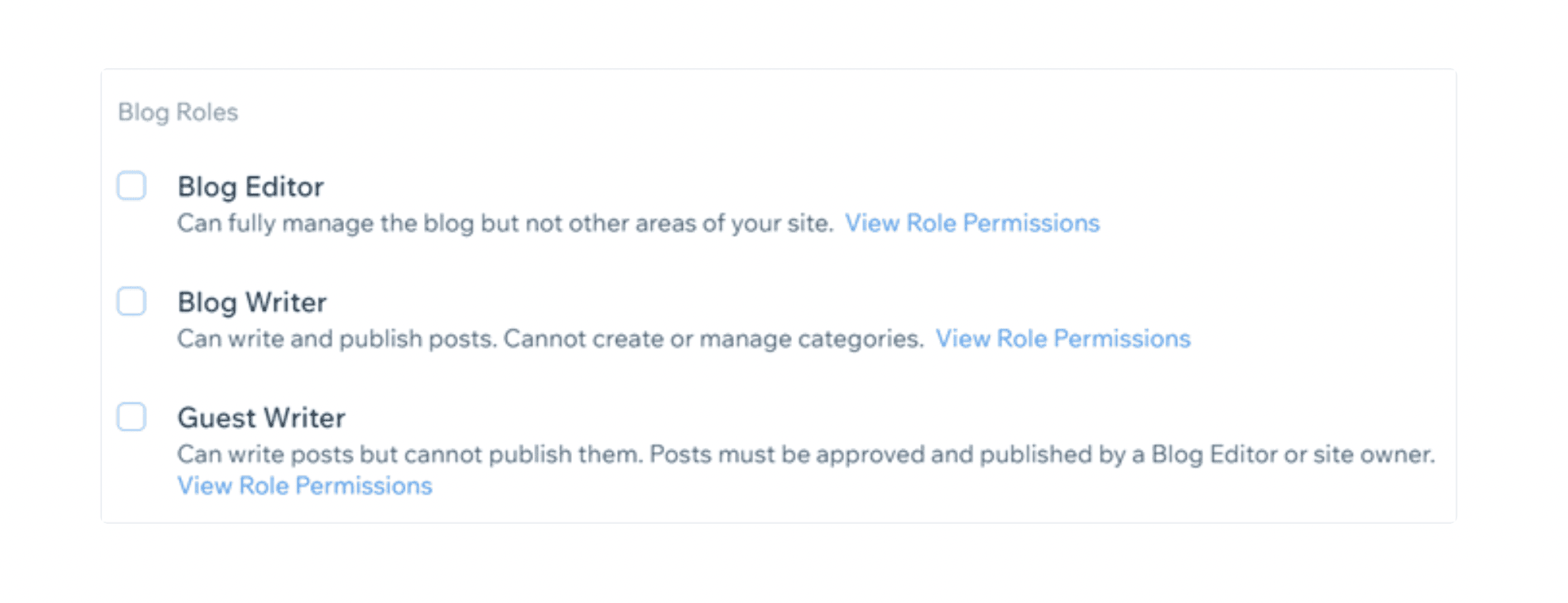
With Wix, your collaborators can be assigned different blog roles.
Round 6 – Ecommerce features
E-commerce retail sales worldwide reached 4.9 trillion dollars in 2021. By 2025, this figure is projected to grow by half, reaching about 7.4 trillion dollars.
It’s a great time to get on board the ecommerce train if you’re a retailer. Even better, website builders like Wix and Hostinger exist to grease the wheels for you. Choosing one boils down to what you hope to achieve with each platform.
Winner: Wix 🏆
Hostinger can help you launch a basic online store with their current ecommerce plan.
But Wix promises ecommerce evolution, which means your online store will grow along with your business.
With their impressive ecommerce plans, integrations, apps, and partners, we can clearly see how scaling up your online store won’t be an issue with this website builder. Find out more about Wix ecommerce here or take a look at these stunning Wix store examples.
Hostinger Ecommerce
When Hostinger came on the market, ecommerce wasn’t on the company’s radar. But that quickly changed. They now offer ecommerce features to supports retailers looking to sell online.
They also previously offered two other ecommerce plans (Online Store Plan and Advanced Store Plan), but they’ve been discontinued. Now, ecommerce is available by default on their regular plan.
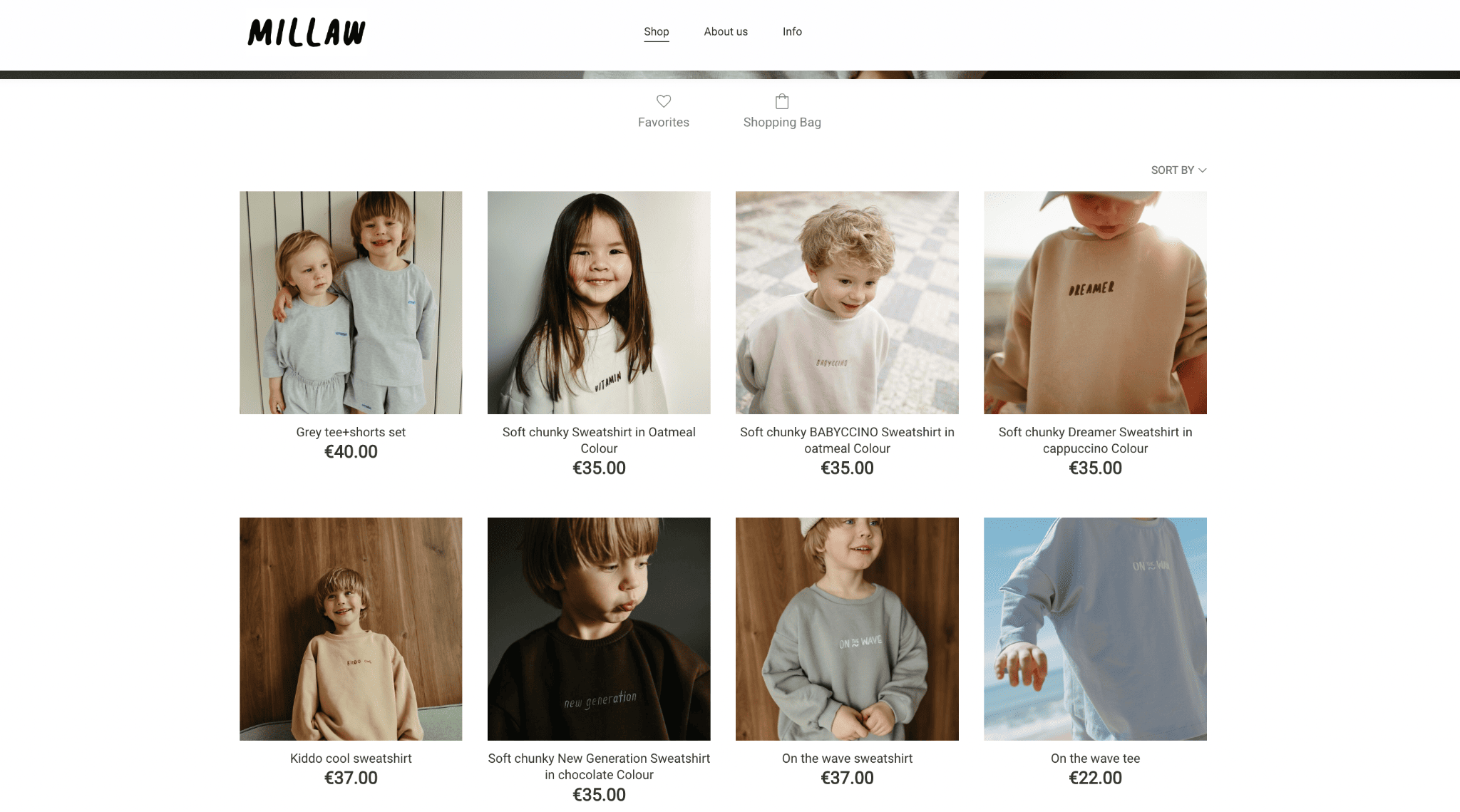
Millawkids.com is a Zyro ecommerce website.
You can choose from Hostinger’s mobile-responsive ecommerce templates, and use the Store Manager to categorize products, create specific layouts and styles for product display, adjust pagination, and set the number of products per page.
Here are some of Hostinger’s ecommerce benefits:
- List up to 500 products
- Accept online payments from more than 20 providers
- Send out customized status emails to shoppers
- See the flow of orders to delivery
- Track the number of items and categorize them
- Accept bookings (useful if you have service-based offerings)
Unfortunately, abandoned cart recovery is no longer available with Hostinger. This feature is invaluable to ecommerce owners because an abandoned cart is ecommerce’s version of window shopping. Data shows almost 7 in 10 visitors don’t complete their purchases.
Wix Ecommerce
Wix Ecommerce gives retailers more options and more comprehensive solutions. The website builder offers three plans for online store owners: Core, Business, and Business Elite.
All plans support 70+ payment solutions, unlimited bandwidth, unlimited products, abandoned cart recovery, social media selling, and business apps for hotels, restaurants, artists, as well as online bookings.
Expect to receive more functionality as you climb the tiers. For instance, Business and Business Elite subscribers can process multiple currencies, access advanced shipping options, and automate sales taxes.
The platform features 500+ designer ecommerce templates to choose from, allowing you to find one that most resembles your business needs.
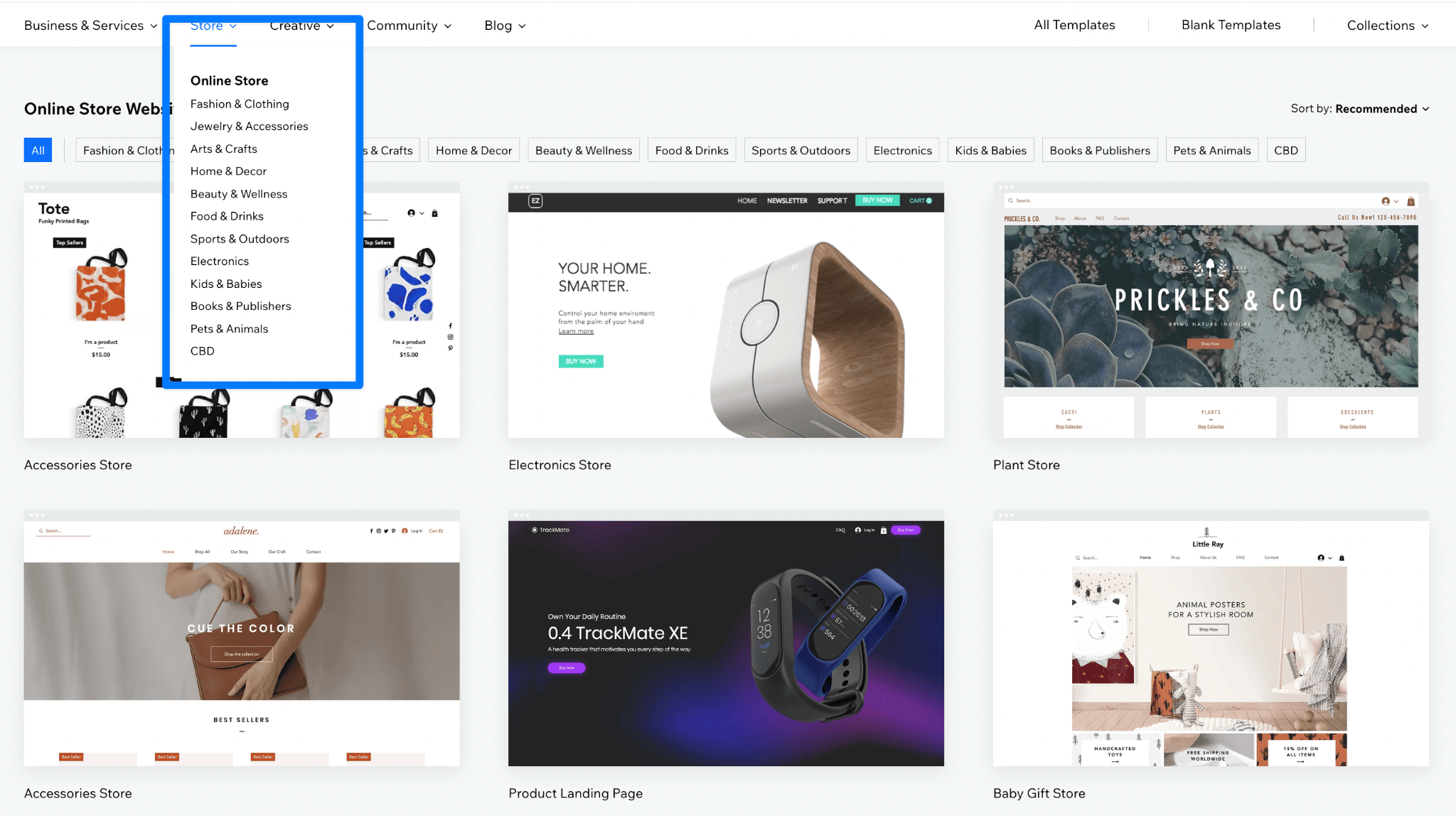
Wix offers niche-specific online stores.
Once you’ve set up your website, you can download the Wix Owner App to monitor your online store on any mobile device.
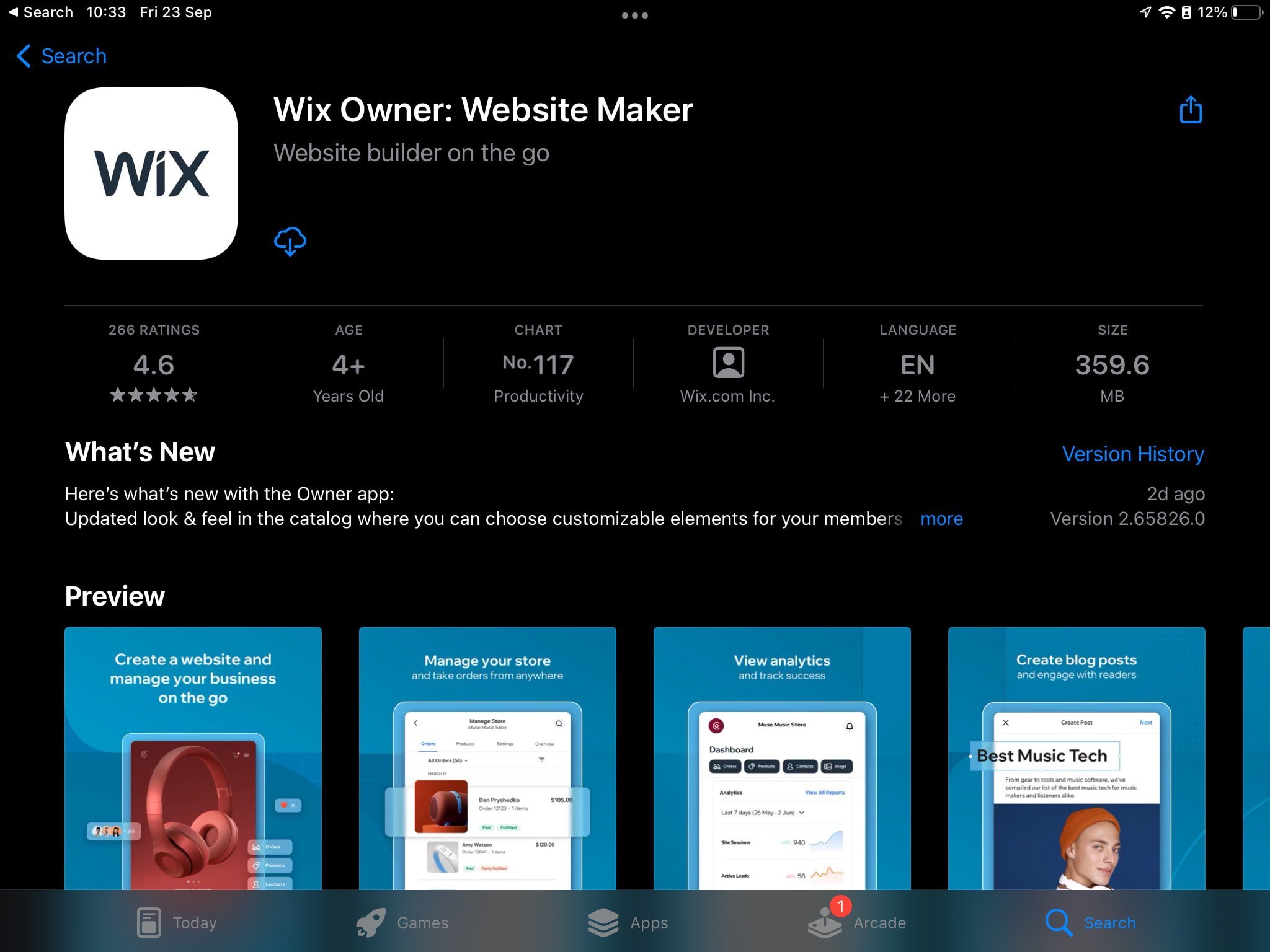
This app is rated highly on Apple and Android.
Wix provides more tools for improving your e-commerce business through integrations and apps (more on this later) on top of their built-in SEO and analytical tools.
Dropshipping and print-on-demand partners are also available, so you can expand your product line and reach international markets without setting up warehouses. In case your company grows beyond your expectations and the platform’s available business plans, you can contact Wix to set up a custom enterprise plan for you.
Round 7 – Multilingual sites
Whether you’re a small business owner, blogger, or freelancer, multilingual websites can help you reach a wider audience. Only 25% of internet users are native English speakers. Having multiple language options can draw you closer to the remaining 75%. So, which website builder can deliver on that?
Winner: Hostinger Website Builder 🏆
Both Hostinger and Wix enable you to build multilingual websites to cater to your international audience. However, Zyro’s process isn’t only SEO-friendly, but also beginner-friendly. It’s a worthy investment for less-techy individuals who want to connect with the rest of the world.
Hostinger Website Builder Multilingual Sites
With Hostinger, you can integrate multiple languages into your site. To get started, select the starting language of your website in the Languages section. This would serve as the default language when visitors visit your website.
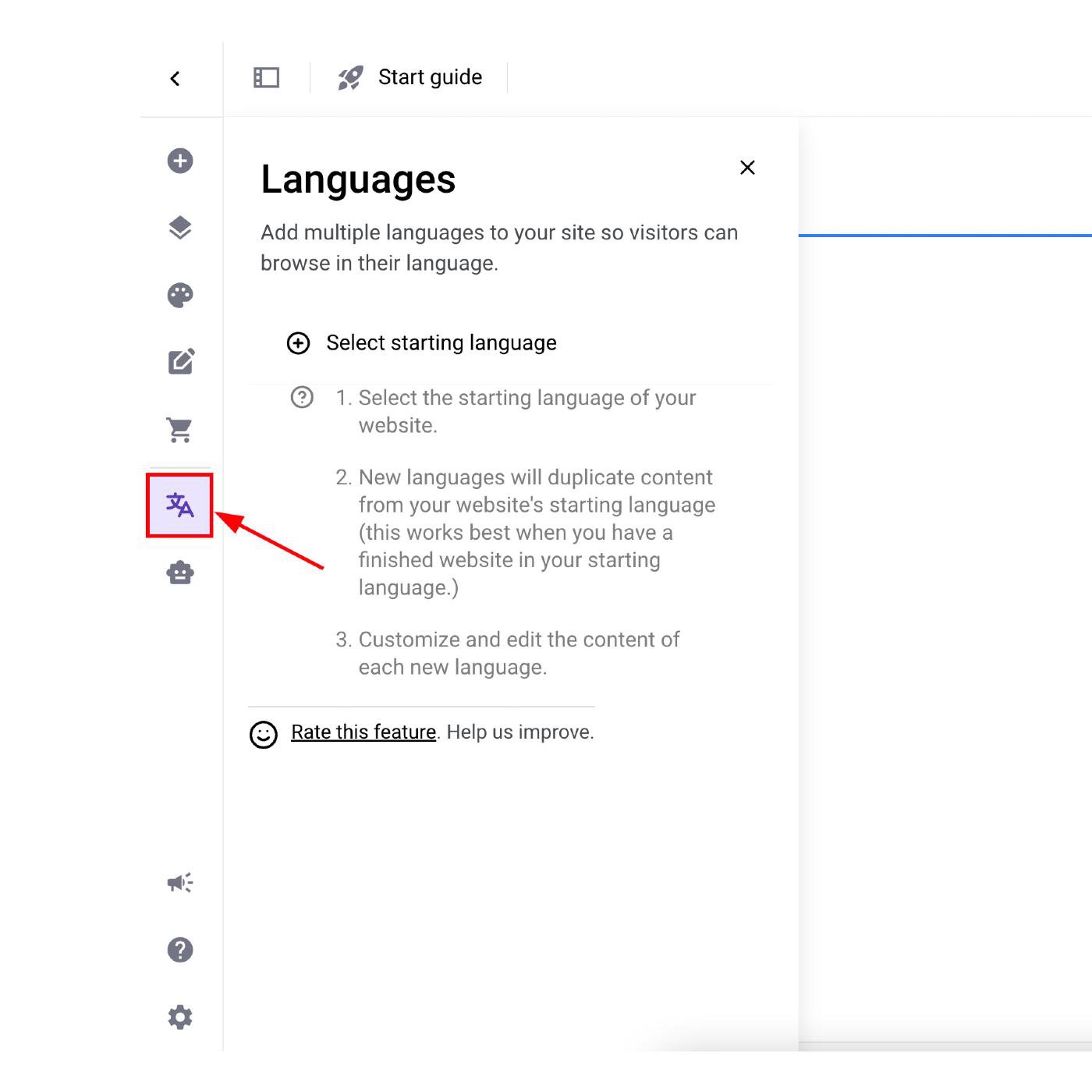
You can select your site’s default language in the Languages section on the left tab.
Then, click the Add language button to select your preferred additional language from the dropdown. You may choose as many languages as you wish.
It also uses a subdirectory for the translated versions once published (e.g. yourwebsite.com/es), making it SEO-friendly.
Note: Hostinger Website Builder doesn’t translate your website’s content in real-time. That’s why it’s recommended that you add translations only after you’ve finished creating your site in the original language.
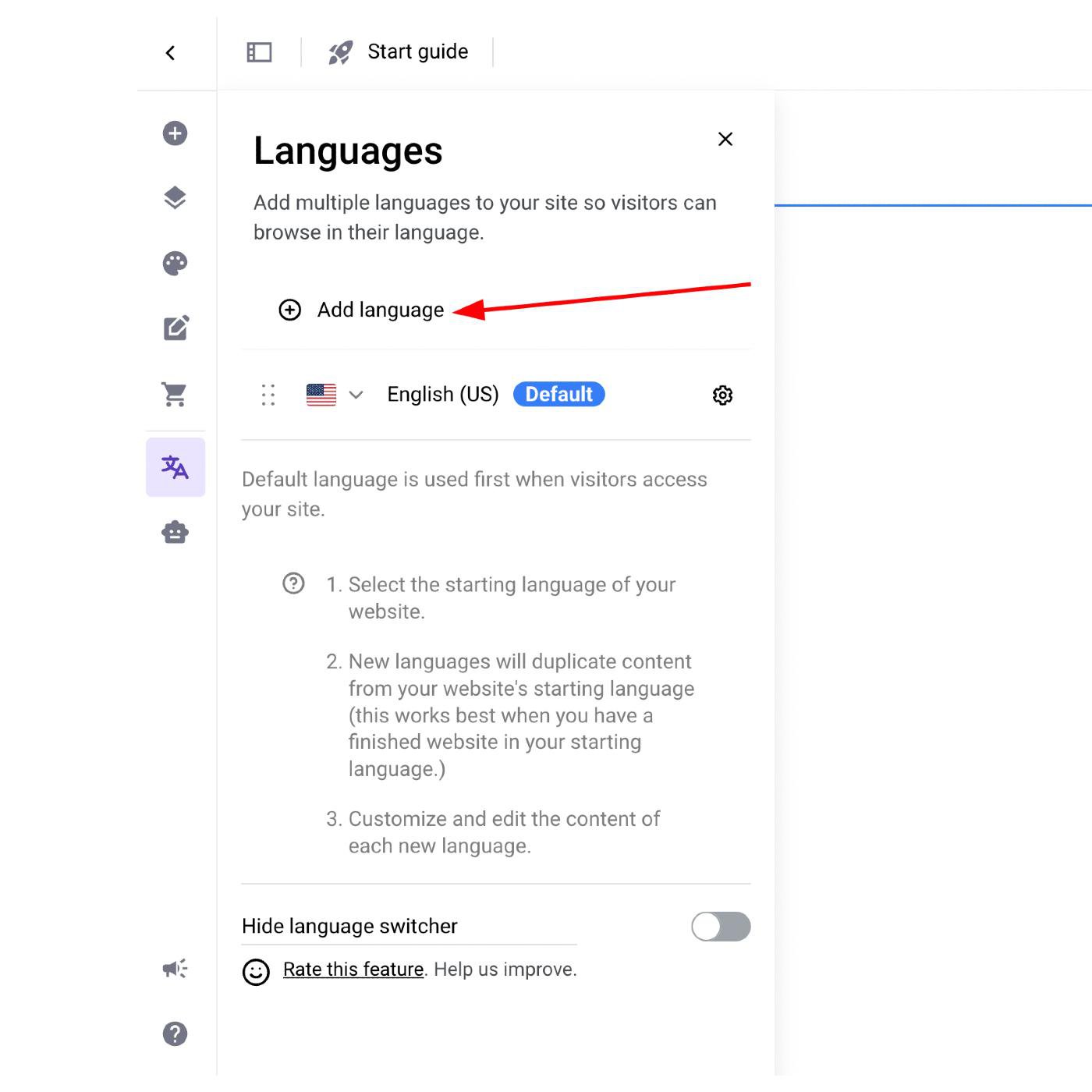
Add multiple languages to your Hostinger website in the Languages section.
Wix Multilingual Sites
The Wix Multilingual feature, on the other hand, creates duplicate versions of your site in other languages. But you can only set it up manually or automatically using Google Translate once you’re done building the site in your main language. Wix Editor’s Multilingual section provides access to this feature.
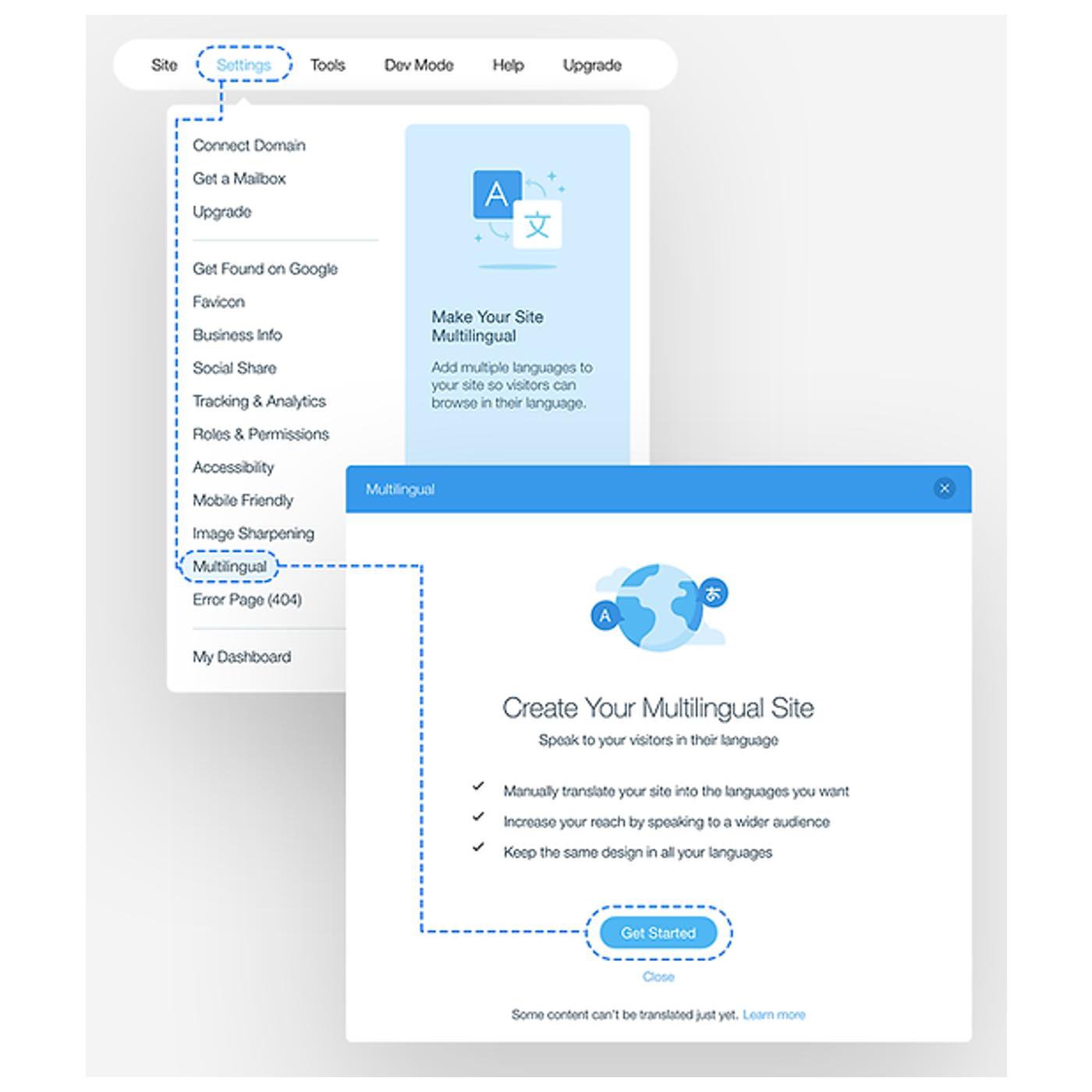
Create your multilingual site in the Wix Editor’s Multilingual section.
Round 8 – Customer support
You don’t want to wait around for customer service when your website is down. This won’t be a problem if you opt for a website builder with top-notch customer support. The more responsive and accessible they are, the faster you can resolve any technical issues.
Winner: Wix 🏆
Both website builders provide superior customer support, but Wix’s 24-hour callback service offers greater convenience than Hostinger’s e-mail and limited live chat support. It ensures that you’ll receive proper help asap without having to talk with a bot for half an hour.
Hostinger Customer Support
Hostinger’s tech support includes FAQs, knowledge-based articles, e-mail, and live chat support (24/7 live chat is only available in English and Lithuanian languages).
The FAQs and articles provide instructions to help you troubleshoot and resolve the problem on your own.
If you can’t find solutions to your queries there, you can reach out via contact form or live chat (sign in to your account first) for further assistance. For $1.99, you can add Priority Support to your Zyro subscription. This automatically moves your ticket to the top of the queue every time you require assistance.
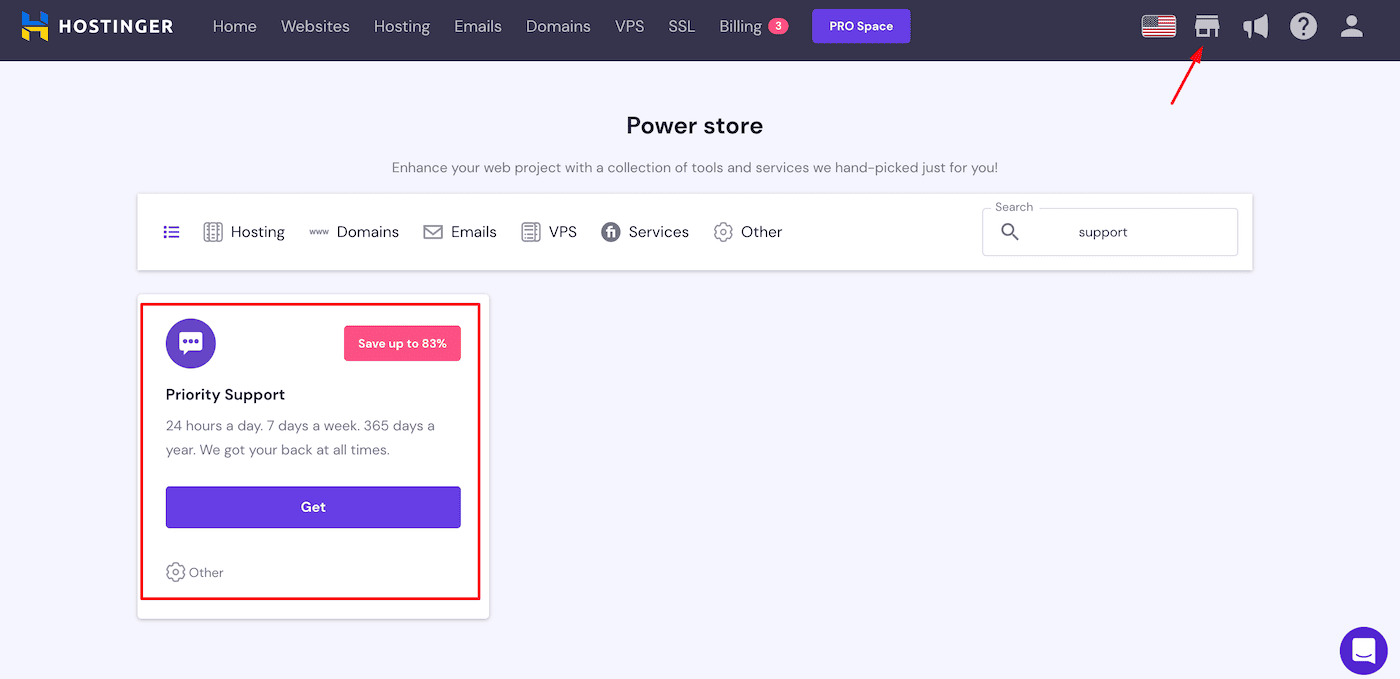
Access priority support from Hostinger by clicking the Get Priority Support button on the home tab.
Wix Customer Support
Wix Customer Care offers a customer callback service. You can simply request a return call instead of waiting on hold to speak to a live agent. Wix provides multilingual customer service, but note that callback operating hours vary by language.
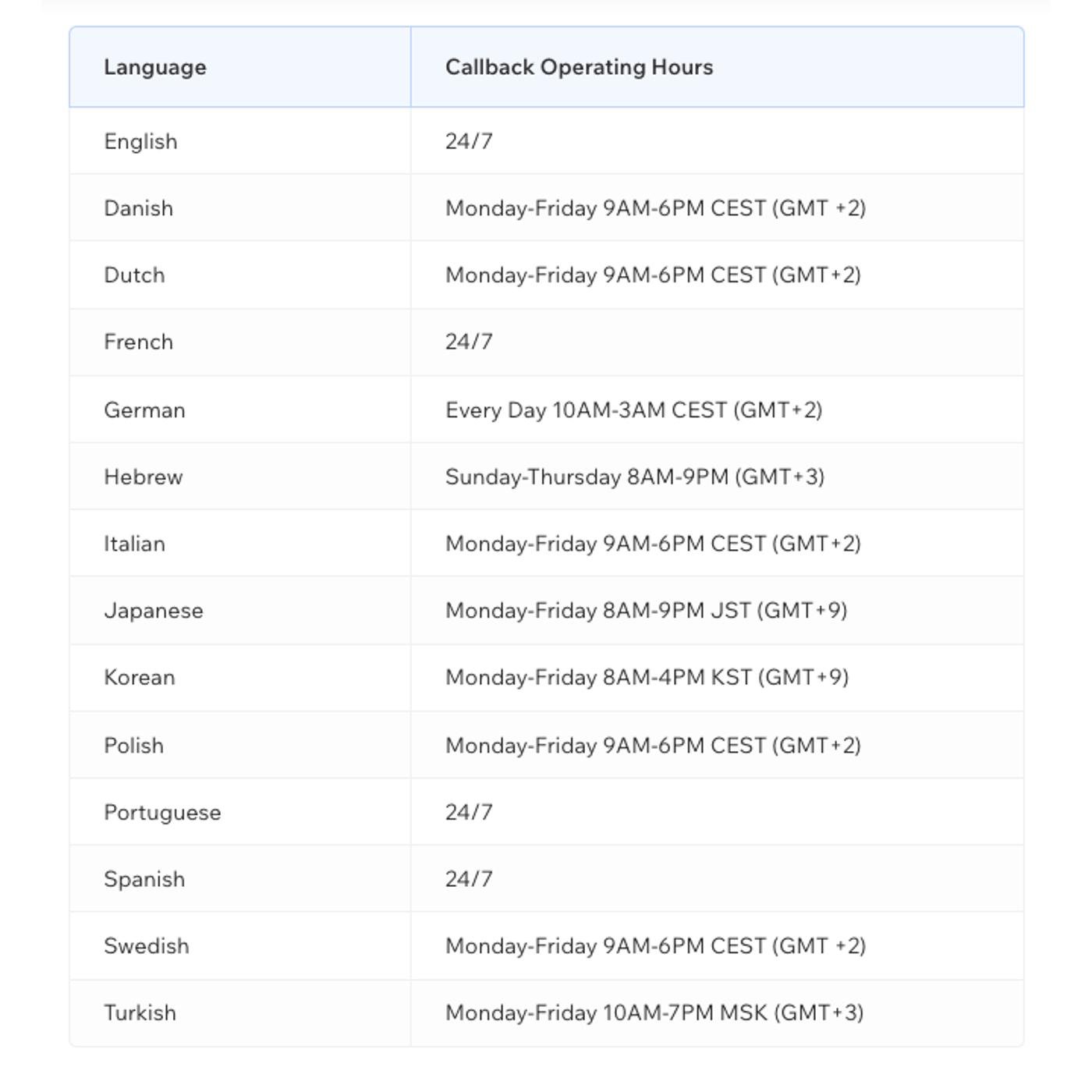
Wix’s callback operating schedule for 14 languages.
In the event that a call is scheduled, but no one contacts you, you can submit a ticket through their live chat support. A Wix Customer Care Expert will investigate your issue and contact you as soon as possible. You can also reach Wix on their Facebook, Twitter, and Instagram accounts.
For self-help services, you can ask questions, watch tutorials, and browse articles in the Wix Help Center. Among the topics covered are set-up guides, website design tips, and instructions on how to use specific Wix features.
Round 9 – Widgets and Apps
Website builders, such as Wix and Hostinger, cover the basic functionality with built-in integrations and tools. But they extend their capabilities and acquire advanced features through apps and widgets.
Winner: Wix 🏆
Wix is the clear winner here. Having been around longer than Hostinger Website Builder, they offer more platforms to partner with.
The platform gives you more opportunities to improve your website using different software tools, and many of them are free.
On top of that, simply choosing an app is much faster than embedding a code (which is the only way to use different programs with Hostinger).
Hostinger Website Builder Apps
We won’t beat around the bush: This is where Hostinger falls short. They do have available integrations, such as Hotjar and Google Ads, as a starting point. But options are limited.
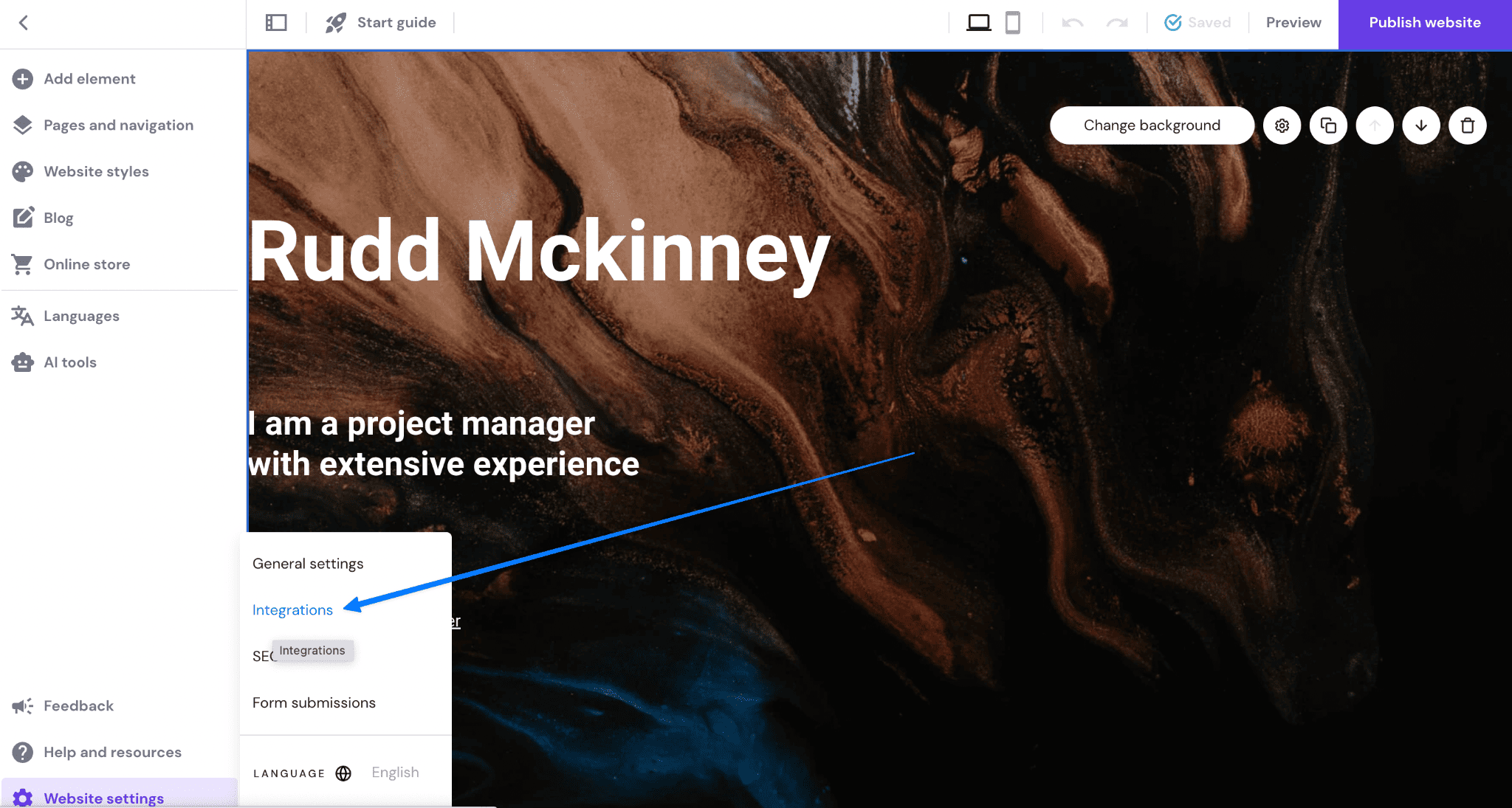
To find available built-in Hostinger Website Builder integrations, check out Web Settings in your Editor.
You can add third-party integrations with the help of Google Tag Manager or through a custom code. The process can take some time–especially if you’re not particularly tech-savvy.
Wix Apps
Wix, on the other hand, has a market chock-full of awesome apps classified into six categories: marketing, sell online, services & events, media & content, design elements, and communications.
You have two options to access the Wix App Market: the dropdown list under Explore, and from the bottom of the sidebar menu.
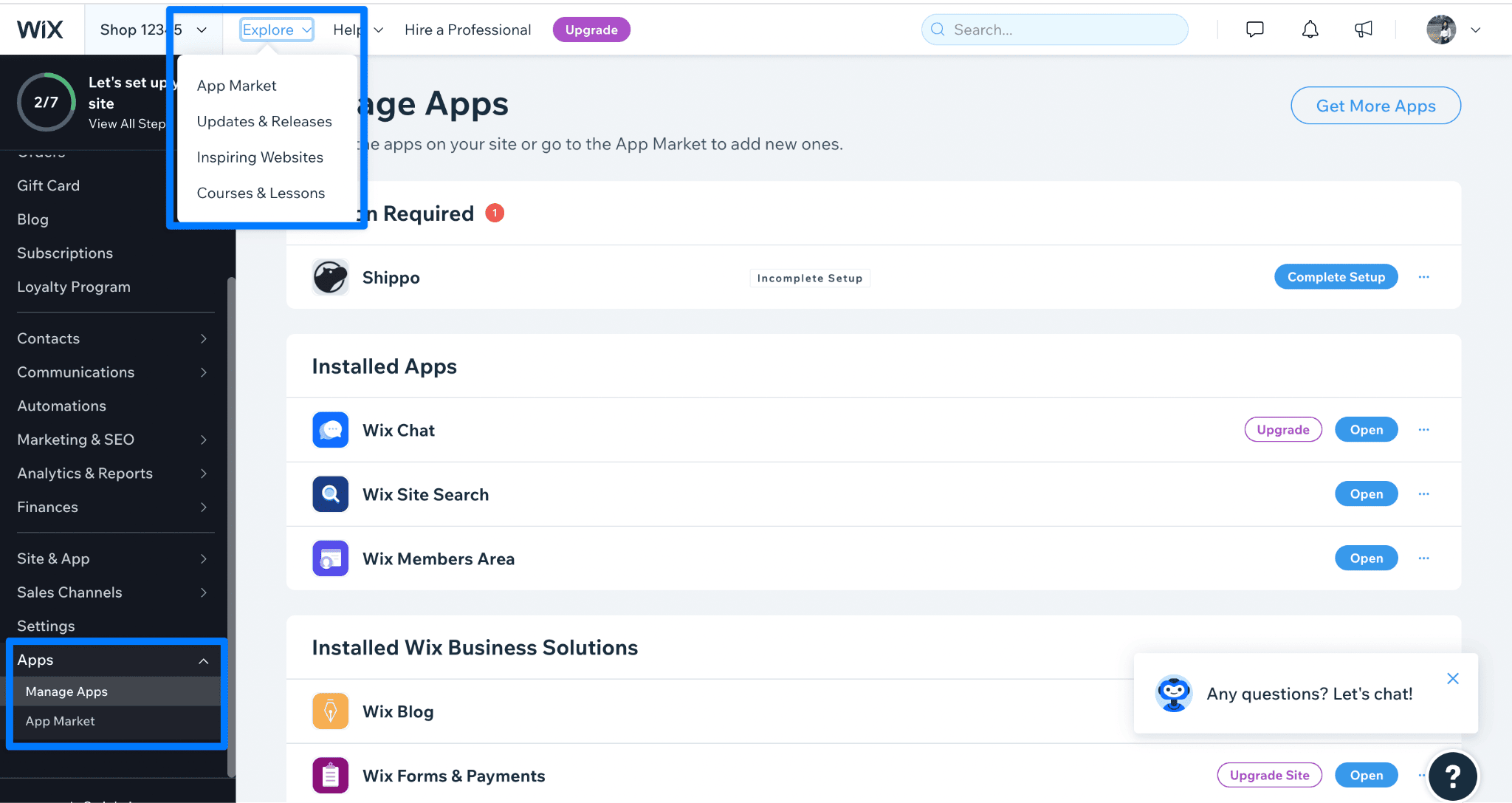
The dashboard simplifies the process of adding and managing your selected website apps.
It will transport you to a page where you can choose from over 300 apps. Finding what you’re looking for is easy. You can use the search function or check out relevant categories.
Each category is further subdivided into subcategories. For instance, if you click on one, say Sell Online, you can whittle down the list by choosing a subcategory.
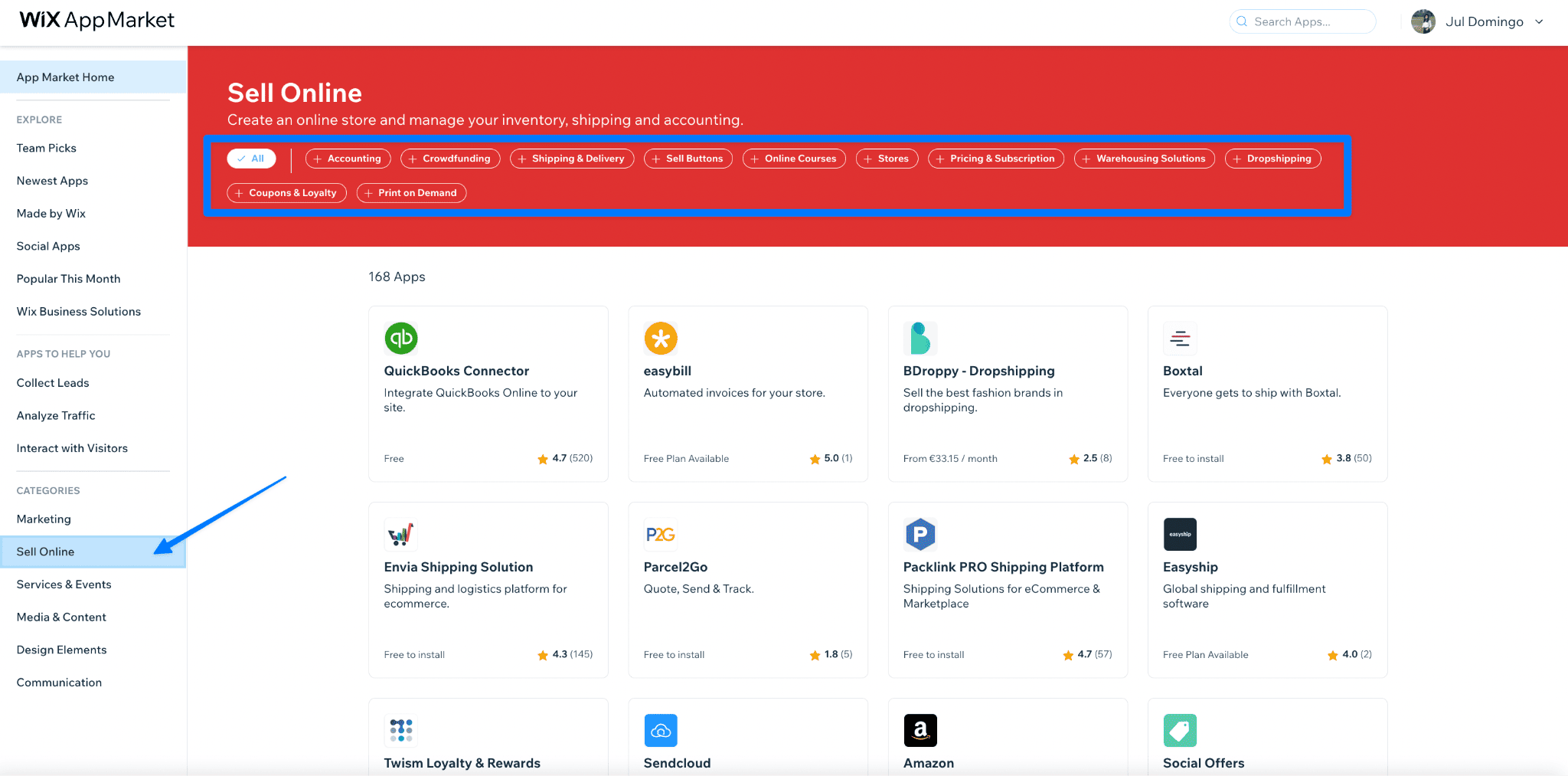
Just click on the app and then Add to Site.
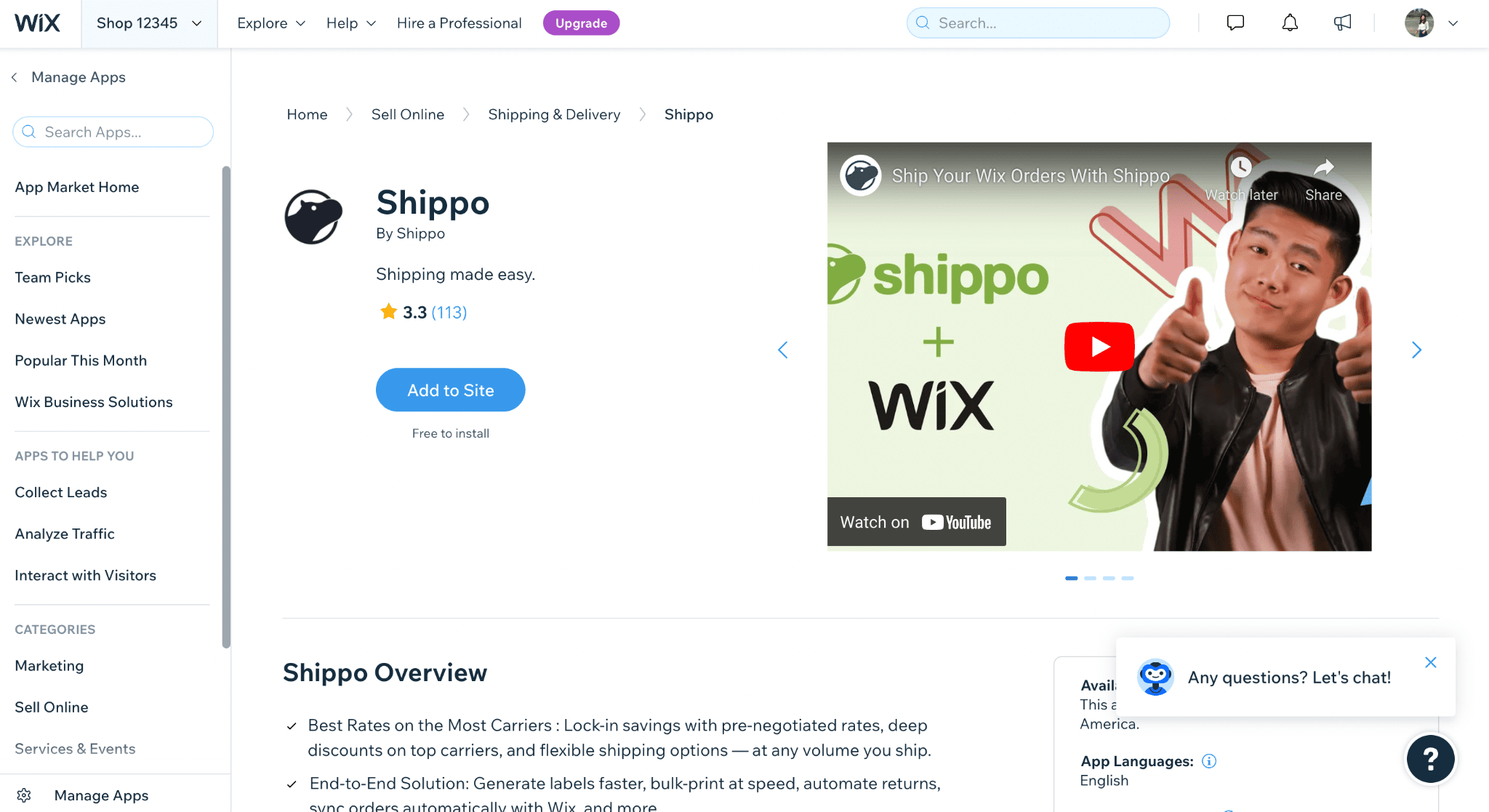
It only takes a few clicks to add these apps to your website.
Most of the Wix Apps are free to download. However, some offer a premium version or a required upgrade after a free trial.
Round 10 – Pricing
When choosing a subscription plan, you’re committing to it for the long haul. Cheap website builders aren’t always the best in this case. You have to find one that fits your budget and offers features that can help you maintain the quality of your website for the long term.
Luckily, there is one clear winner between Hostinger vs Wix in this category.
Winner: Hostinger Website Builder 🏆
It’s hard to build a professional-looking website using a generic domain name and basic features.
So even if Wix has a free plan, Hostinger’s cheaper premium plans are a better choice. Discounts and annual plans make them a much more affordable option.
Hostinger Website Builder Pricing
Hostinger Website Builder doesn’t have a free plan, but it offers discounts round the clock. Yearly subscription plans start at $7.99, but signing up for longer (2 or 4 years) can give you further discounts.
You also get a free domain for a year, marketing integrations, and 24/7 customer support.
Wix Pricing
Wix has a more expansive pricing plan list. Unlike Hostinger, Wix lets you create a website for free.
But if you want a custom domain instead of “yoursite.wixsite.com,” you’ll need to choose a paid plan. And when you opt for one of the premium tiers, you also get a free domain for a year:
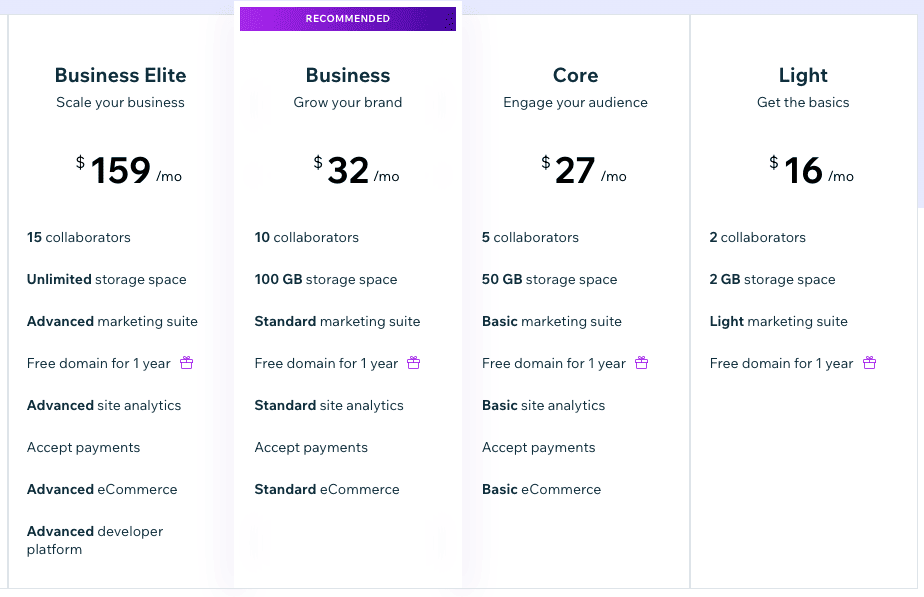
Wix has 4 paid plans: Business Elite, Business, Core and Light.
The Light Plan is priced at $17 per month if you sign up for an annual plan, and is suitable for all websites that don’t sell anything online.
However, Wix also offers plans tailored to businesses, beginning at $29 per month (Core). These subscription plans allow you to sell 50,000 products, accept online payments, and create customer accounts. For large companies and corporations, Wix also offers custom enterprise plans. Overall, Wix is much more expensive and for that reason, it’s Hostinger who wins this round.
Hostinger Website Builder vs Wix: Our Side-by-Side Comparison
Let’s sum up by taking a quick look into how Hostinger vs Wix rate on these important features:
| Ease of use | ||
| Choice and flexibility of design (templates) | ||
| Advertisement-free | ||
| Languages | ||
| Your own domain name (e.g. .com or .net) | ||
| Depth of navigation | ||
| Widgets (small tools to add extra functionality) | ||
| Mobile App |
iOS Android |
iOS Android |
| E-Commerce | ||
| Search Engine Optimization (SEO) | ||
| Blog | ||
| Visitor statistics | ||
| Contact form | ||
| Password protection & member areas | ||
| Newsletter tool | ||
| Add HTML code | ||
| Storage space | 500 MB+ | Unlimited |
| Backups & Restore | ||
| Support |
FAQ Chat Telephone |
FAQ Chat Telephone |
| Fun Factor | ||
|
|
Free $0 Light $17 Core $29 Business $36 Business Elite $159 |
Premium Website Builder $7.99* Business Website Builder $8.99* |
|
Overall rating |
||
Hostinger Website Builder vs Wix: Is there a clear winner?
So, did David, the newcomer, manage to take down Goliath, the undefeated champion? This quick overview of the winners of Hostinger vs Wix for each round might give you a clue:
| Hostinger vs Wix Categories | Winner |
|---|---|
| Designs | Wix |
| Ease of use | Hostinger |
| Marketing features | Wix |
| SEO | Wix |
| Blog | Wix |
| Ecommerce | Wix |
| Multilingual sites | Hostinger |
| Customer support | Wix |
| Widgets and apps | Wix |
| Pricing | Hostinger |
Seven out of ten times, Wix outperformed the brand-new competitor. But we could attribute it to Wix’s almost two-decade head start. In this battle, Hostinger’s punching above its weight class, but it doesn’t mean it’s doing poorly.
In fact, this comparison has proved that it’s a better website builder than its price suggests. It has also demonstrated its potential by showing where it excels and who it is most suitable for. And as you can see in these real-life Zyro website examples, it’s more than cut out for the task.
Here are some compelling reasons to choose Hostinger over Wix:
- You have a limited budget.
- You need to launch a website fast.
- You require basic features and an easy-to-use platform.
- You only need to showcase your portfolio.
- You only need a small business website.
> Get started with Hostinger Website Builder today
If you don’t fit into any of the categories above and have a decent budget, Wix is likely to work out better for you.
Here are some excellent reasons to choose Wix over Hostinger:
- You’re looking to build an online community
- Your blog is the sole purpose of your website.
- You want to scale your business.
- You require a high-quality website.
Have you tried out Hostinger or Wix (or both)? Let us know what you think in the comments below!
We keep our content up to date
28 Aug 2023 - Wix Pricing updates
17 Aug 2023 - New Hostinger Website Builder video added
THE BEHIND THE SCENES OF THIS BLOG
This article has been written and researched following a precise methodology.
Our methodology