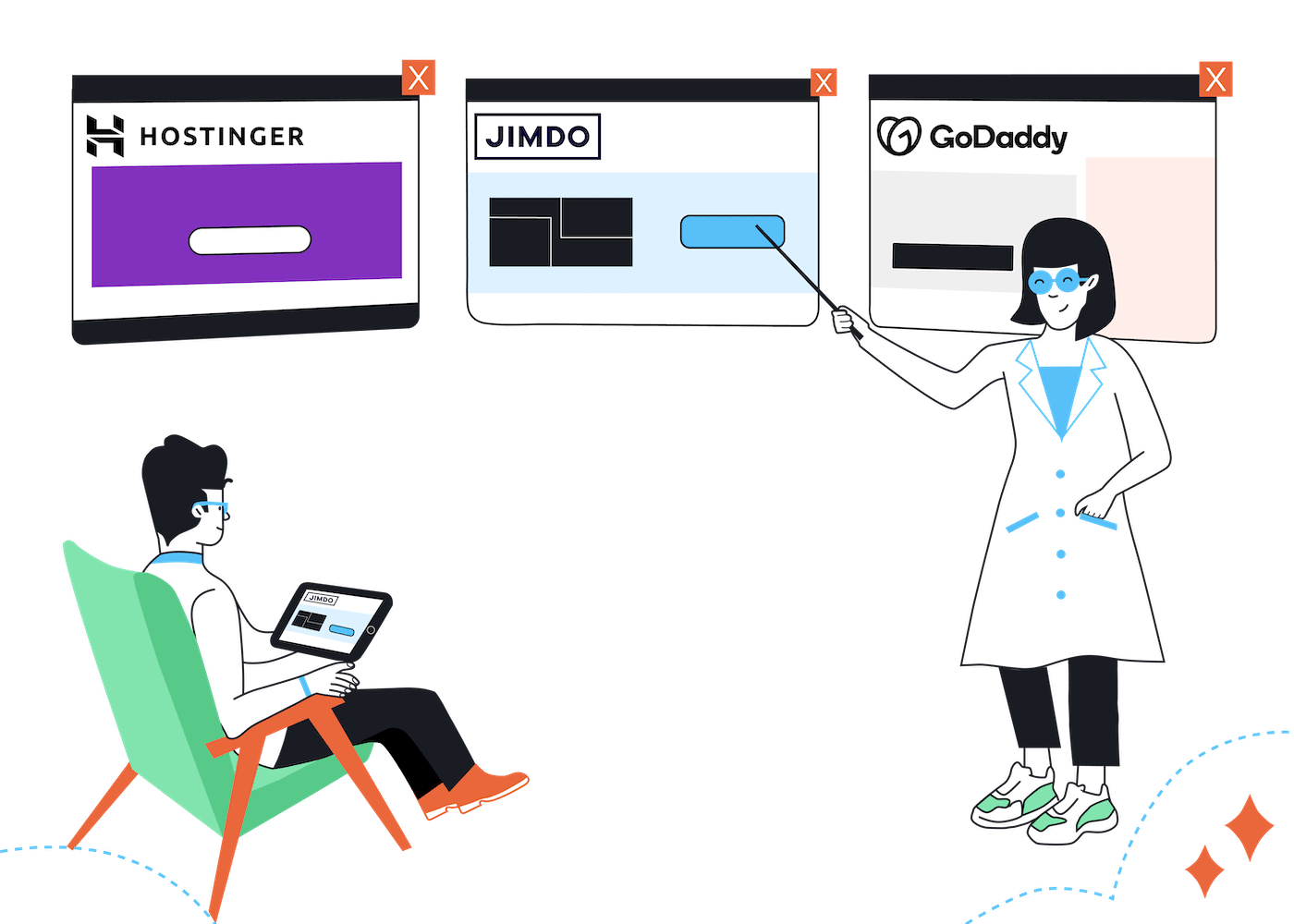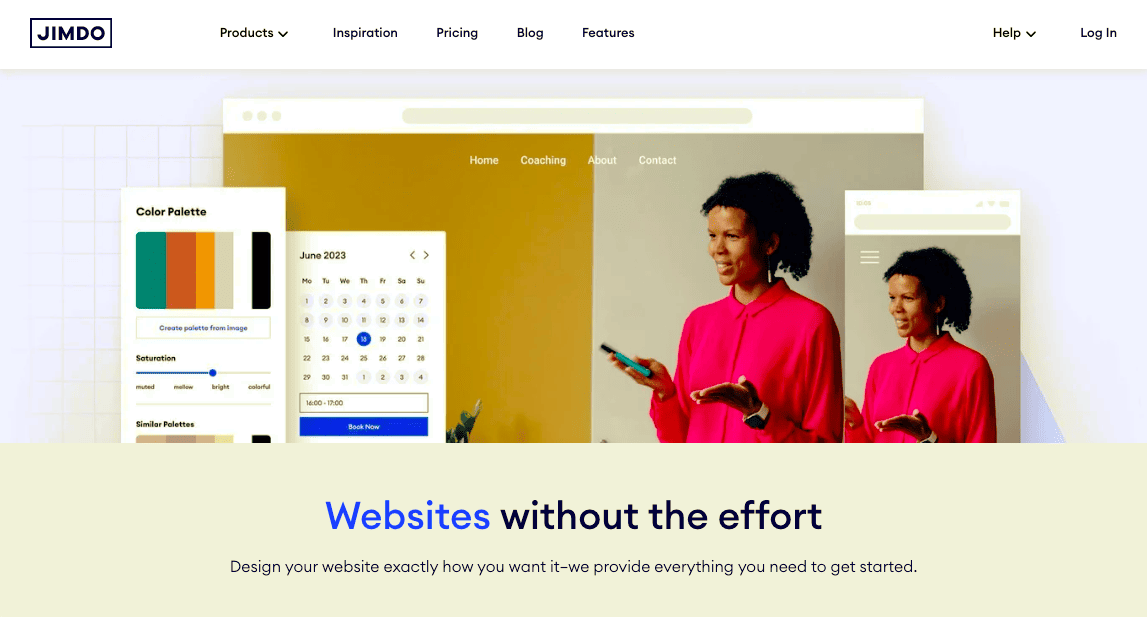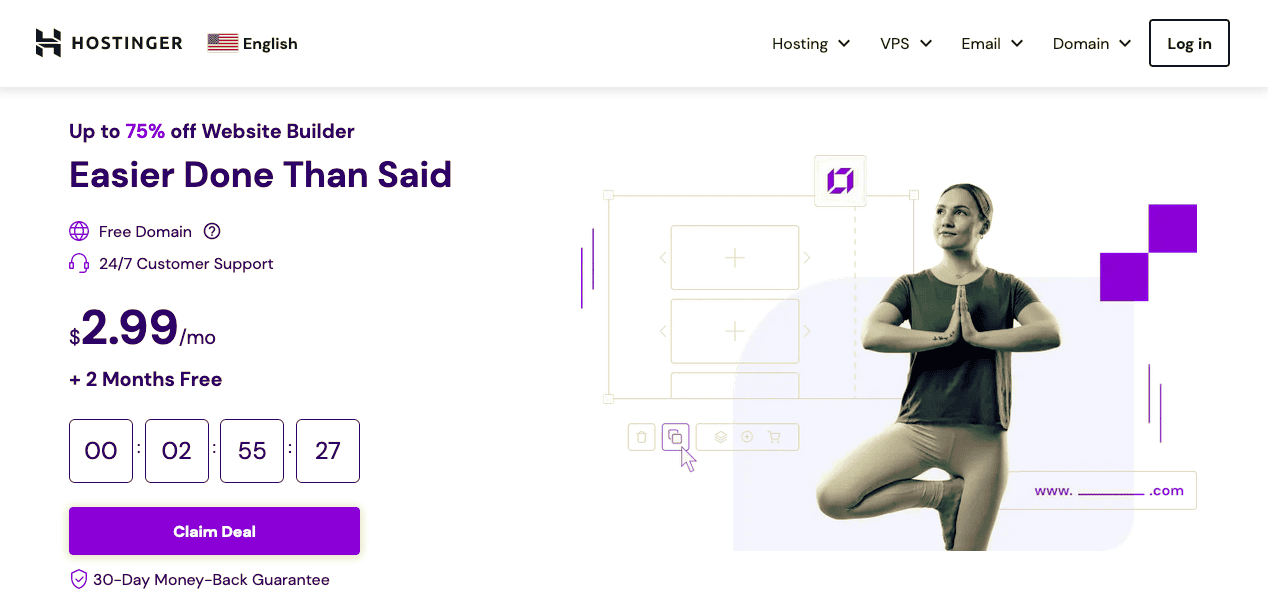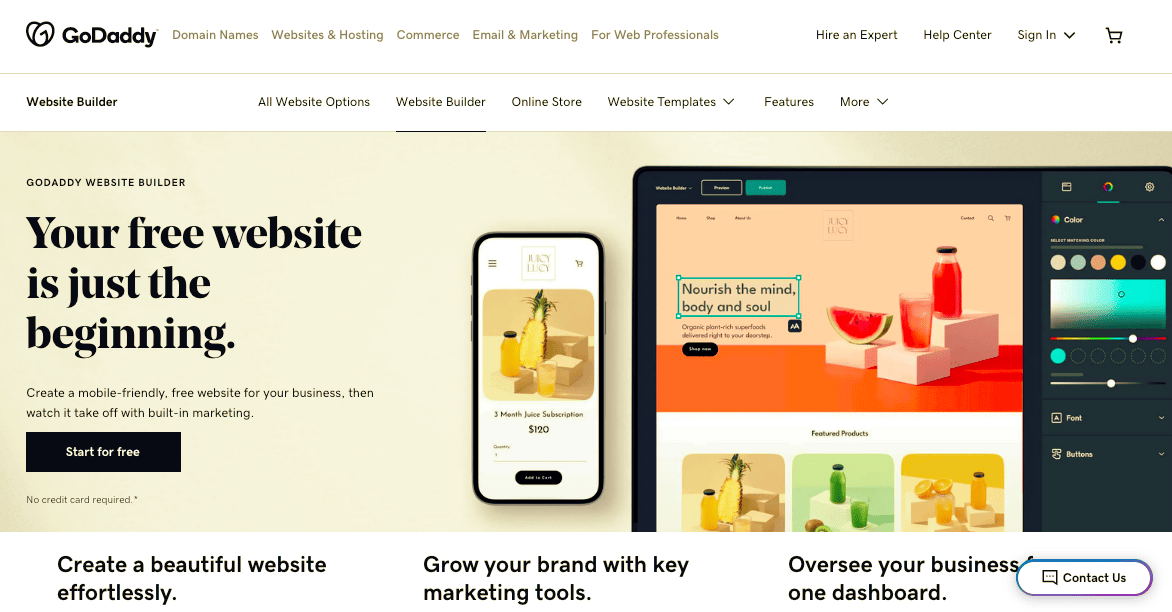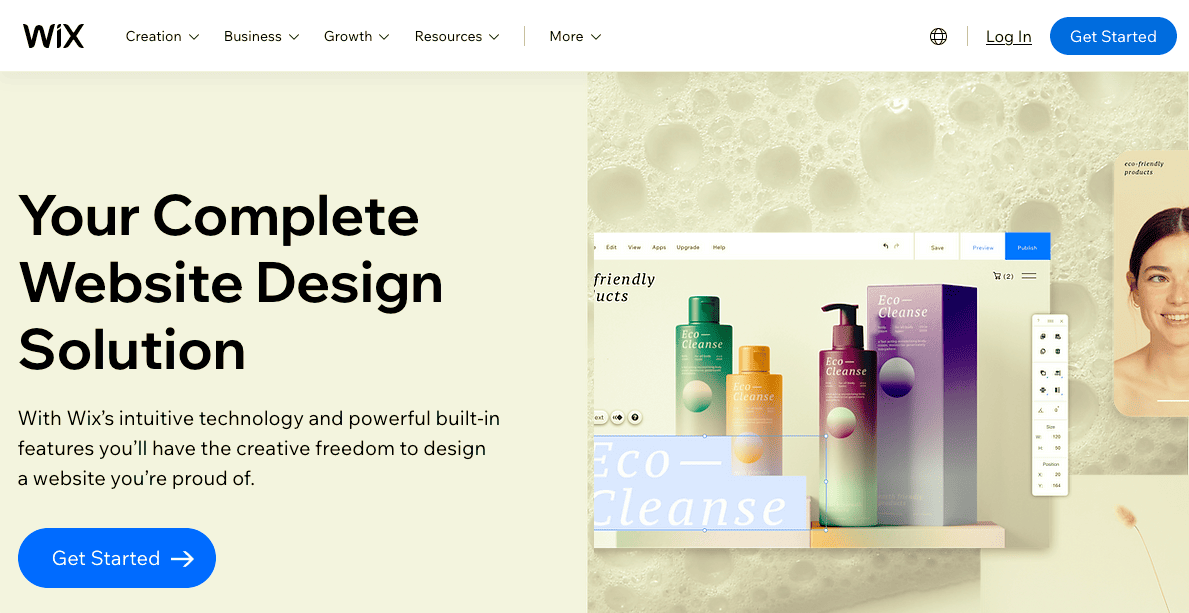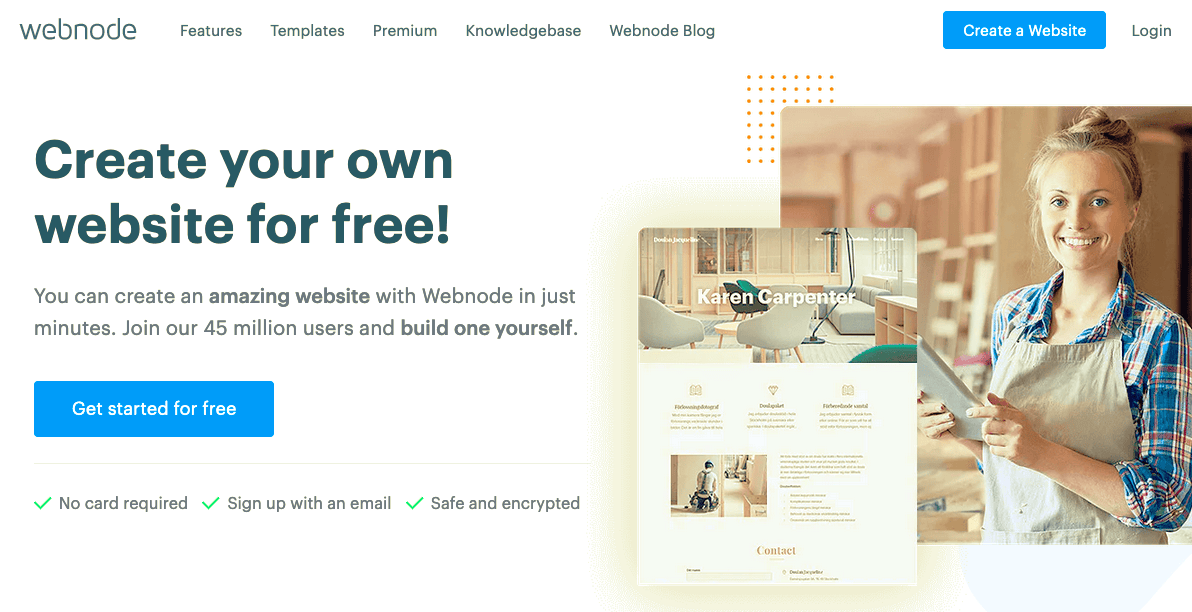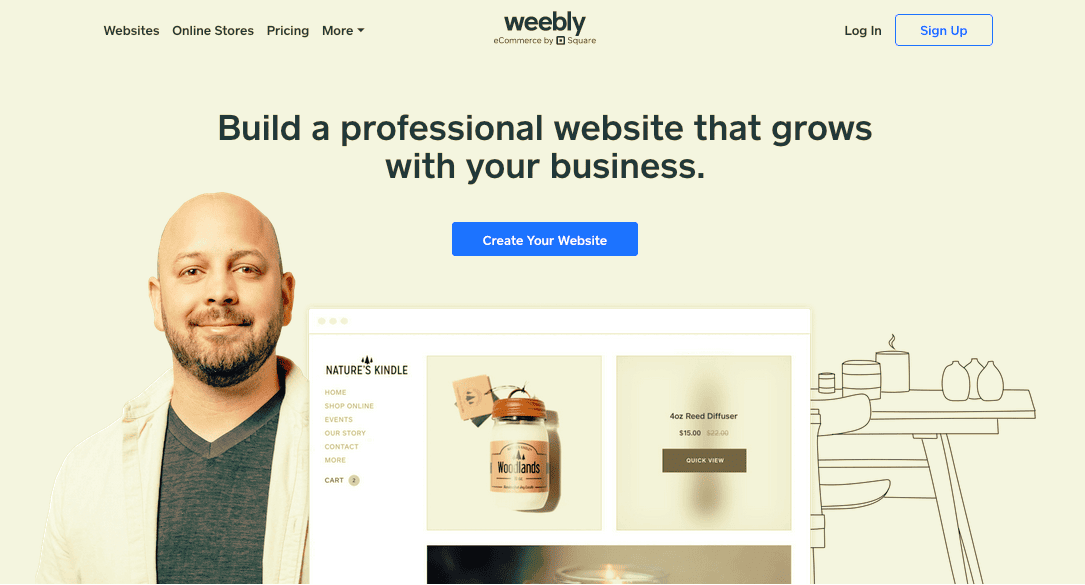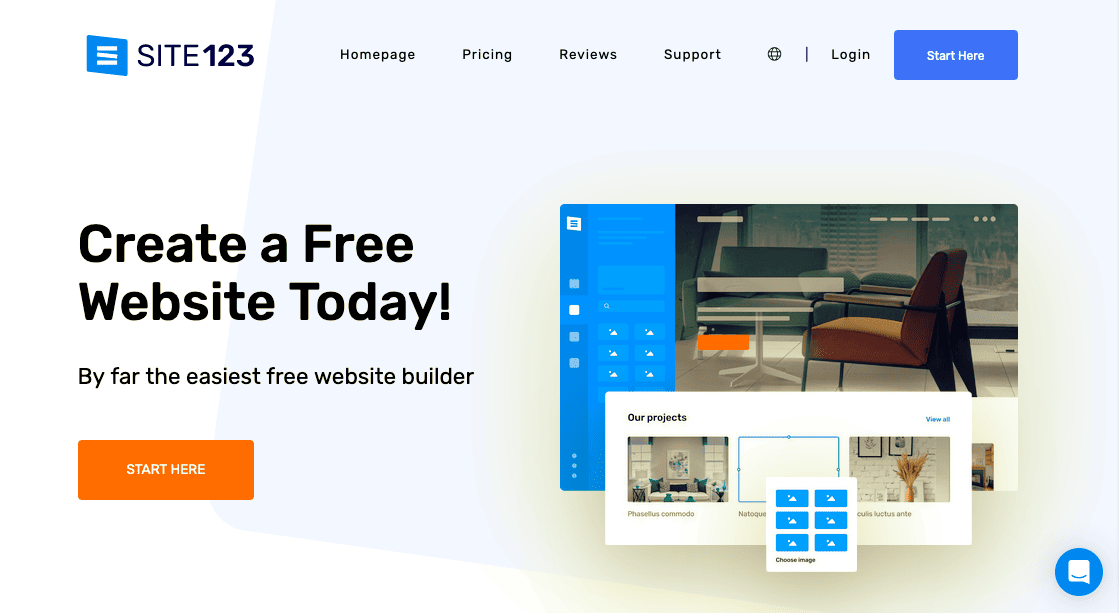Tooltester is supported by readers like yourself. We may earn an affiliate commission when you purchase through our links, which enables us to offer our research for free.
Years ago, building a website required coding knowledge, design skills, and more than a little money — and it would still take a few months! Nowadays, even the easiest website builders for beginners allow virtually anyone to build a website regardless of experience, sometimes in even just a few minutes!
Small business owners and independent professionals no longer have to worry about how to get a website, not with dozens of website builders to choose from. Each website builder is unique and many specialize in certain fields over others: some prioritize customization, others prioritize speed, and a few target specific niches like ecommerce.
In this article, we will take a look at some of the easiest website builders for beginners, including their features and ease of use. Whether you’re looking to create a basic company site, an e-commerce store, a personal blog, or an online portfolio, these website builders will help you get started with minimal effort.
What is a website builder, and what are the features of an easy website builder?
If you’re truly a beginner at website builders, there are quite a few terms and features you may not be aware of. It also doesn’t help that, with the speed the technology changes, new features are introduced regularly. So before you choose the best website builder for your needs, let’s review what these builders offer so you know what to look for.
For starters, the easiest website builders for beginners usually have intuitive editors that don’t require any coding skills whatsoever. Most are WYSIWYG (What You See Is What You Get), which means you can see what your site will look like while you design it, unlike with coding.
Often, these incorporate drag-and-drop functionality. That means you can click on the parts of your website that you want to rearrange, and drag them where you want them to go. This makes creating the composition of your website so much easier. For example, if you want to move an image on your home page, you can just click and drag it wherever you want to go.
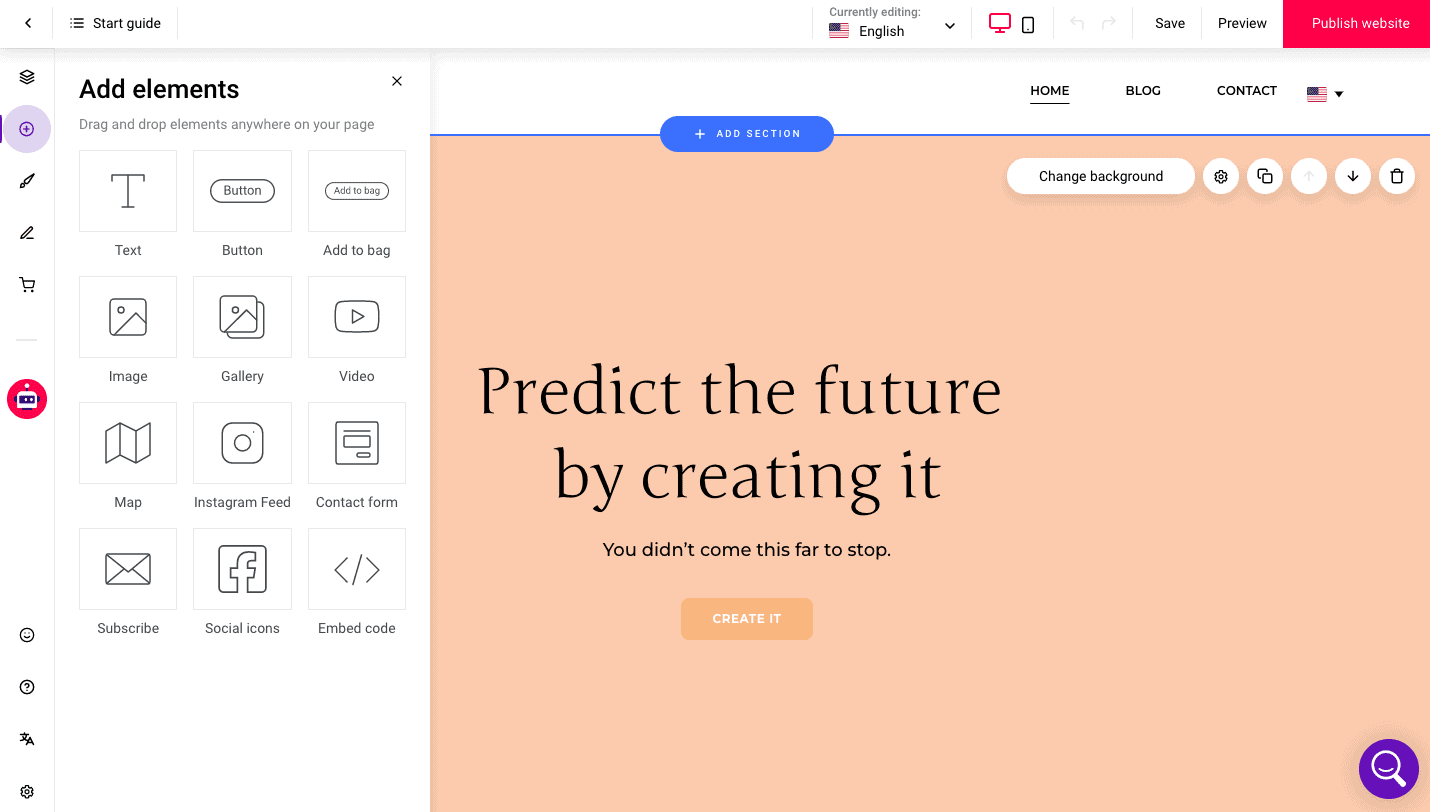
Hostinger’s drag-and-drop editor
Keep in mind, though, that some website builders are more strict than others about where you can place things. While some allow you to arrange parts freely, others lock you into a grid or template. If you want that design freedom, pay attention to which builders prioritize customization below.
Most of the easiest website builders for beginners use templates, which are boilerplate designs that you can revise as needed. Many templates are ready to use out of the box, but we always recommend personalizing them with your own text and images. This sets yours apart from other websites using the same template.
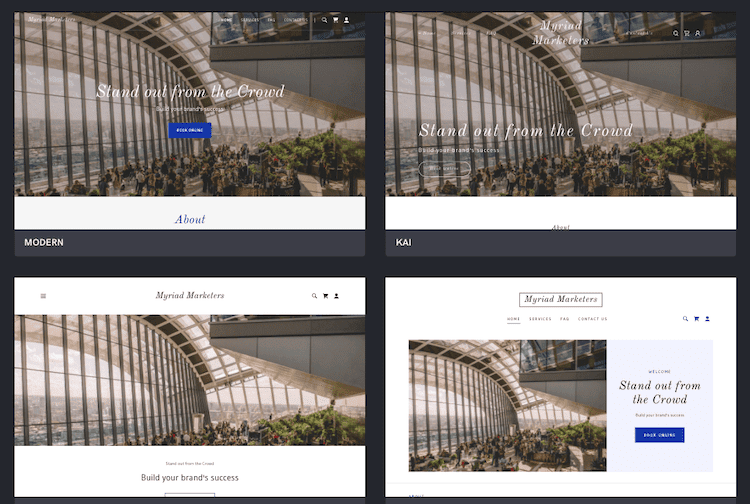
Some of GoDaddy’s professional-looking templates
While you’re reviewing design options, make sure your website builder is mobile responsive, meaning the site reformats itself for the smaller screens and touch controls of smartphones and tablets. Lately, more and more people prefer to browse the internet on mobile devices, so you need to accommodate them just as much as desktop users.
If you don’t want to design at all, you can even use AI website builders. AI-powered builders handle everything automatically. You simply answer some questions about your industry or what kind of site you want, and fill in specific text like your company name, slogan, or descriptions. From there, an AI will generate a completely designed website based on your specifications.
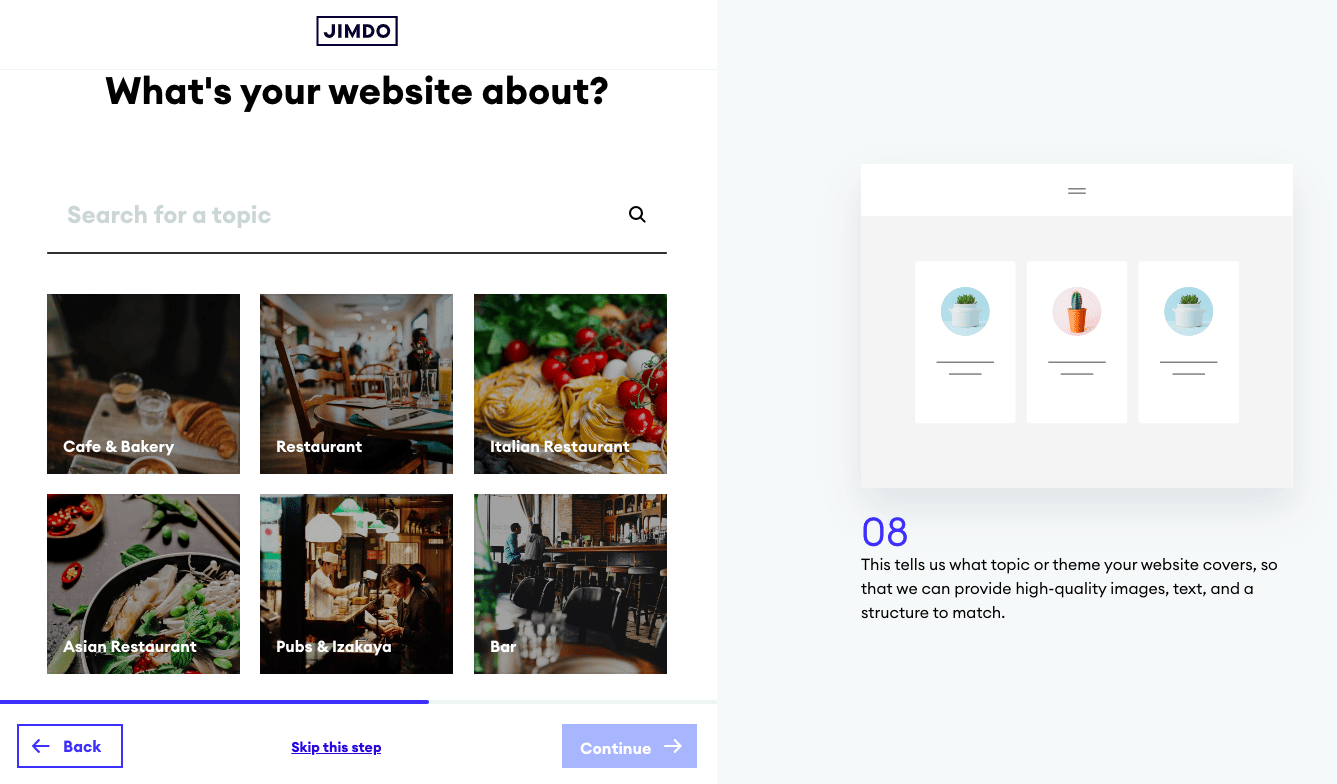
Jimdo’s AI website builder asks a series of questions to automatically generate a website for you
From start to finish, you could have a fully functional website in mere minutes. Just don’t expect it to be too creative or unique; if you want a truly personalized website, you have to build it yourself.
Outside of design options, you also want to make sure your website builder provides all the necessities of maintaining a website: hosting, security, and customer support.
Hosting refers to the servers that store your website’s data, and it’s important because it affects loading times and outages. Most website builders provide this as part of their package, but be sure to double-check before signing up.
Security refers to the safety measures to prevent hacking and targeted attacks. It is absolutely crucial for ecommerce sites or any other sites with financial transactions, so be sure your website builder provides an SSL certificate.
Customer support is optional, and you may not even need it. However, if you’re a beginner and prefer speaking to someone to solve a problem, check reviews to see how responsive a website builder’s customer support really is.
Finally, don’t forget about pricing. The cheapest website builders aren’t always the best quality, although the ones we list here give you the most for your money. Try to calculate how much you’re willing to spend beforehand, and keep in mind that if you want more features you’ll generally have to pay more, and if you want a cheaper plan you’ll usually get less features.
7 Easiest Website Builders for Beginners
While there are dozens of choices for how to create a website in 2023, the seven website builders below stand out. Not only are they easy to use, but they also create sophisticated and modern-looking sites that seem more complex than they really are.
We’ll dive into the details below, but here’s a quick list of the easiest website builders for beginnings.
Now let’s dive into the details. We explore the pros and cons of each website builder, plus their pricing and what type of sites they’re recommended for.
1. Jimdo
Read our full, detailed review of Jimdo here.
Although Jimdo came to prominence with its old website builder, its new editor pivots to AI-generation. And if you thought Jimdo was effortless before, this new iteration is even better. In fact, we even awarded it Best Website Builder For Ease of Use 2023.
Even by the standards of AI website builders, Jimdo is quick and easy. The auto-generated websites usually look great, everything is responsive on mobile devices (including the editor itself), and finished sites have some of the fastest loading times.
But Jimdo’s simplicity comes at a sacrifice. It doesn’t offer much by way of design options, nor does it have an extensive app store, both of which make customization difficult. On top of that, it also limits the number and types of pages, especially for cheaper plans. These restrictions don’t just affect the design, but also hinder SEO.
Pros
- Easiest website builder — Nothing against the other candidates specifically, but Jimdo is our pick for easiest website builder in 2023.
- Mobile responsive — Both the editor and the sites work extremely well on mobile devices.
- Great loading times — Finished pages load fast, which site visitors love.
Cons
- Little customization — The few features offer little in the way of personalizing your site, not to mention the limited range of apps.
- Design limitations — Jimdo places restrictions on the number and types of pages you can have, as well as what you can edit.
- Poor SEO — As Jimdo restricts the ability to change individual page titles, sites start off at a disadvantage in SEO.
Pricing
- Free plan
- Start: $11 a month
- Grow: $22 a month
Recommended for…
Jimdo is made for people who want websites fast without worrying too much about design. In this respect, Jimdo delivers as promised, and we consider it the easiest website builder for beginners available now. But its severe lack of customization options and features makes it only truly tenable for people that don’t want to bother with design.
2. Hostinger Website Builder (formerly Zyro)
Read our full, detailed review of Hostinger Website Builder here.
Formerly known as Zyro, the Hostinger Website Builder is a good place to start because it’s known for its simplicity. It has all the essentials needed for a basic site (although not much else), and everything is packaged at an affordable cost, especially for people on tight budgets.
When we say they’re known for their simplicity, we mean it. Don’t expect much for features, although in their defense they are gradually adding new ones (the website builder branch of Hostinger is still somewhat new). For example, they’ve just released password-protected pages for your website.
Instead, Hostinger Website Builder is more attuned to building easy sites quickly and without stress. It’s also a favorite among people trying to save money, as it’s less expensive than some other website builders.
Pros
- Inexpensive — One of the best parts of Hostinger Website Builder is its price, especially compared to its competitors.
- Easy editor — Hostinger’s interface is effortless and easy to learn. While its grid systems somewhat hinders customization, it does make it easier to design a site quickly.
- Multilingual options — Websites can add both a language switcher and translations to their site, making this an attractive option for international websites.
- Live chat support — In addition to other forms of support, their live chat is a direct and immediate way to get help with technical problems fast.
Cons
- Minimal blog — The blog capabilities are bare-boned, such as no commenting functionality. This makes it a poor choice if you’re prioritizing content marketing.
- Not good for large sites — Hostinger only allows one navigation subpage and limits ecommerce products to 500.
- No apps or add-ons — There are extra additions, so you’re stuck with the limited core features.
- No free trial – You can not test-drive the site builder for free, which is somewhat annoying.
Pricing
- Website: $3.19 / month
Recommended for…
Simple, basic websites for people who don’t have either time or money to spare. Hostinger represents the main benefits of the easiest website builders for beginners, but also the most common drawbacks.
> Try Hostinger Website Builder for free
3. GoDaddy
Read our full, detailed review of GoDaddy Website Builder here.
GoDaddy may have been around since the internet first started becoming popular, but they were nonetheless late to the website builder trend. Although their website builder is newer than some others on this list, they seemed to have drawn on what works for the others.
You can expect the same easy-to-use interface with GoDaddy’s website builder, officially called GoDaddy Websites + Marketing. What sets it apart are the marketing features, including an email marketing tool, social media content creator, and a decent blog.
Pros
- Quick loading — If it’s one thing the GoDaddy website builder does right, it’s loading times — they took first place in our comprehensive comparison of page builder loading speeds.
- Marketing features — GoDaddy Websites + Marketing gives you a suite of marketing tools built-in. After all, “marketing” is in the name.
- Great for mobile — Not only can you easily design sites for mobile devices, you can also design sites on a mobile device with their mobile editor.
Cons
- Hinders SEO — Every time you edit a page title the URL changes, making it harder to build established SEO pages.
- No apps or add-ons — If GoDaddy doesn’t already offer a feature, you can’t add it to your site.
Pricing
Prices shown are for yearly subscriptions.
- Free: $0
- Basic: $11.99 per month
- Standard: $21.99 per month
- Premium: $24.99 per month
- Ecommerce: $44.99 per month
Recommended for…
People who want a suite of marketing tools connected to their site automatically. In other regards, GoDaddy adequately handles all aspects of website building, making it a reliable choice, even if it doesn’t shine in any one particular field.
4. Wix ADI (the AI version of Wix)
Read our full, detailed review of Wix ADI here.
Wix ADI — which is different from the Wix editor — is an automatic, AI-driven website builder that designs sites for you. The process begins and ends with you answering some questions about what type of site you’d like, although it does also draw on your online presence, such as your social media posts.
As you can imagine, the AI-generated site might not be perfect out-of-the-box, but you are free to edit and tweak certain parts before publishing. All-in-all, if you’re looking for a full site in just a matter of minutes and have little interest in designing yourself, Wix ADI was made for you.
Pros
- Incredibly fast — When we say you can have a fully-operational site designed in just a few minutes, that’s no exaggeration.
- Profile selection — You can still choose your favorite profiles, a type of template, to add some degree of control over how your final site should look.
- Advanced AI — Wix ADI doesn’t just make you a generic website; it can suggest the best color schemes based on your logo and uses your online presence to gauge your tastes.
- Wix editor — You’re free to edit your AI-generated site however you want using all the resources of the full Wix editor.
Cons
- Hit or miss — Given the nature of AI-generated content, not all design choices land.
- Pricing — It’s hard to justify the cost of the complete Wix editor if you’re only interested in a quick AI-generated site.
Pricing
Wix ADI uses the same pricing plans as the original editor, listed below. You can think of it as a feature of the Wix editor, although one that supersedes the others.
- Free: $0
- Light: $16 per month
- Core: $27 per month
Don’t forget you can get 10% off on all monthly and yearly plans just by using the Tooltester coupon code: TOOLTESTER10 (valid for your first payment).
Recommended for…
Building a website fast, regardless of design choices. Make no mistakes about it, Wix ADI will not build your dream website. It’s a tool to build quickly instead of carefully, and no AI-generated website is going to get everything right without human intervention. Still, if speed is a top priority and design personalization isn’t, Wix ADI is one of the best AI website builders on the market.
5. Webnode
Read our full, detailed review of Webnode here.
Webnode is another website builder that believes less is more. They don’t have as many advanced features or complexity as other website builders, but they also have more low-cost plans, including a free one.
If you don’t mind the tradeoff of less customization for less cost, Webnode can still let you build an effective website — as long as it’s not an online store. Webnode unfortunately falls short on ecommerce features, and what few ecommerce options they do offer are better on other platforms.
Pros
- Low-cost plans — Webnode offers both a free plan and a $4.00/month Limited plan to accommodate saving money.
- Multilingual capabilities — Webnode excels in building alternative-language sites, perhaps even the best out of all website builders.
- AI editor – Their latest feature is an AI-powered website builder, making website creation even easier.
Cons
- Not many features — You get what you pay for, or rather, you don’t get what you don’t pay for.
- Lacking for ecommerce — While you can still sell small merchandise, building an involved online store in Webnode is not recommended.
Pricing
- Free: $0
- Limited: $4.00 per month
- Mini: $8.50 per month
- Standard: $12.90 per month
- Profi: $22.90 per month
Recommended for…
Cost-effective websites. One of Webnode’s greatest strengths is its low-cost plans, which comes at the cost of more features. However, if you’re more concerned with price than site complexity, it’s a great choice.
6. Weebly
Read our full, detailed review of Weebly here.
If you’re looking for quick-and-easy, but not too quick-and-easy, Weebly is a good choice. It bridges the gap between the simplistic website builders and the more advanced ones (like Wix or Squarespace).
As a happy medium, it has more features than others on this list, but not quite as many as the more advanced builders. Still, its interface is refreshingly easy to use, even by the standards of the easiest website builders for beginners. Add to that their impressive template library (which they call “themes”) and you have a real winner, worth the few extra dollars per month.
Pros
- Very easy — One of the easiest website builders for beginners we’ve come across, which says something because it still has plenty of features.
- Great templates — Weebly’s “themes” look great, and they’re all mobile responsive.
- App store — Weebly allows third-parties to create apps for the features missing in their innate product, and even sells some of their own apps.
- Membership capabilities — Allows you to restrict certain areas of your website to members only.
Cons
- Rigid design — The design editor restricts some design options like moving certain elements around, although some users will appreciate the structure it provides.
- Poor multilingual options — Even with the apps, it’s difficult to build a site in more than one language.
- No updates — Since Square acquired Weebly in 2018, they have been prioritizing the more advanced Square Online ecommerce builder, which means the Weebly builder is stagnant.
Pricing
- Free: $0
- Personal: $6 a month
- Professional: $12 a month
- Performance: $26 a month
Recommended for…
People who want to get hands-on with building their site, but without too much effort. Weebly can be considered either advanced by simple website builder standards, or simple by advanced website builder standards. If you’re looking for something in the middle, you’ve found it.
7. SITE123
Read our full, detailed review of SITE123 here.
SITE123 gets its name from its three-step process for building a site: select a template, add your content, and launch. While that’s a slight oversimplification, SITE123 does its best to make creating a website that easy.
The template system breaks down sites first into general categories like “business” or “online store,” and then more specific niches like law firms. These templates look good and modern enough, but they harshly limit what you can and cannot edit.
Moreover, the pricing for SITE123 has room for improvement. On the bright side they offer a free plan, but it includes ads — you’ll need to buy the Advanced Plans to remove ads completely, but that’s not exactly cheap.
Pros
- Helpful editor — The design editors involves you inputting what you want and the editor doing it; minimal effort is needed.
- Multilingual options — SITE123 offers a few different options for translating your site, great for when you want your site in two or more languages.
Cons
- Ad-free is expensive — The free and lowest-cost tier both include ads of some kind, so you’ll have to pay extra for an ad-free site.
- Difficult to stand out — Because not every part of the site can be edited, your website runs the risk of looking similar to other SITE123 sites that use the same template.
Pricing
- Free: $0
- Basic: $10.80 a month
- Advanced: $16.80 a month
- Professional: $22.80 a month
- Gold: $28.80 a month
Recommended for…
SITE123 works best for more casual sites, like temporary landing pages or personal event pages. The ads on the low-cost plans reflect poorly on business and commercial sites, and if you’re willing to pay for the Advanced plan to remove them, you can spend that same money on a website builder with better features.
Pros and cons of an easy website builder
Even if you’re under a tight budget, you still have more options for web design than DIY website builders. After all, some website designers are quite affordable, and if web design is a priority you could always learn coding or how to use more advanced builders. And as convenient as DIY website builders are, they too have their limitations.
So before you decide definitively to go the website builder route, take a look below at the pros and cons to see if this approach works for you.
Pros of easy website builders
- Easy to use — Website builders are made for people without much technical expertise or those who lack computer skills. Often the interfaces of website builders are self-explanatory, with very little learning curve (although some are easier than others).
- Inexpensive — Website builders are generally cheaper than hiring a professional designer or agency. Some even have free options, catering to any budget.
- Quick to launch — If you need a completed website yesterday, website builders are the way to go. You can get a fully functional site in hours or even minutes, albeit with some sacrifices.
- Ready-made — More complicated website builders may require copious plugins or even building your own features. The easiest website builders for beginners, however, usually have everything you need already built-in.
Cons of easy website builders
- Limited customization — The more customization options a website builder has, the harder it is to learn. The easiest website builders for beginners strip away many of these customization options to make it simpler, but that limits creative flexibility.
- Basic features — Just like customization options, the easiest website builders don’t offer many advanced features. You’ll still get the basic necessities, but don’t expect your website to blow anyone’s mind.
- Poor scalability — Website builders target small businesses and independent professionals — those who generally can’t afford professional web designers. If in the future you’ll need a more robust website to accommodate more business, you’ll likely need to migrate to a more advanced builder.
- Hindered migration — One annoying trend lately among website builders is to lock customers in, such as restricting transfer of the domain name or prohibiting migration to another platform. Be sure to check these options before signing up.
- Poor SEO — While some website builders offer great SEO features, others neglect it entirely. If SEO is an important lead-generation strategy for your business, be cautious about which website builder you choose.
- Subscription fees — Website builders may be cheaper than hiring a professional, but they also charge ongoing subscription fees that add up over time.
Conclusion
To sum up, the best website builder for you depends on your priorities. All the platforms on our list are good at what they do, the question is what, exactly, do you want done?
If you’re looking only to save money, Hostinger and Webnode offer the cheapest plans. If speed and minimal effort are your main concerns, Wix ADI or Jimdo might work better. If you want greater control over the design, but without sacrificing convenience and usability, GoDaddy and Weebly are a good middle-ground. And if you want a free site and don’t mind ads, you can go with SITE123.
And don’t forget that this is a list of just the easiest website builders for beginners. If you want something more advanced that gives you many more design options, check out our complete list of the best website builders for small businesses in 2023.
We keep our content up to date
28 Aug 2023 - A couple of smaller, pricing related updates
THE BEHIND THE SCENES OF THIS BLOG
This article has been written and researched following a precise methodology.
Our methodology