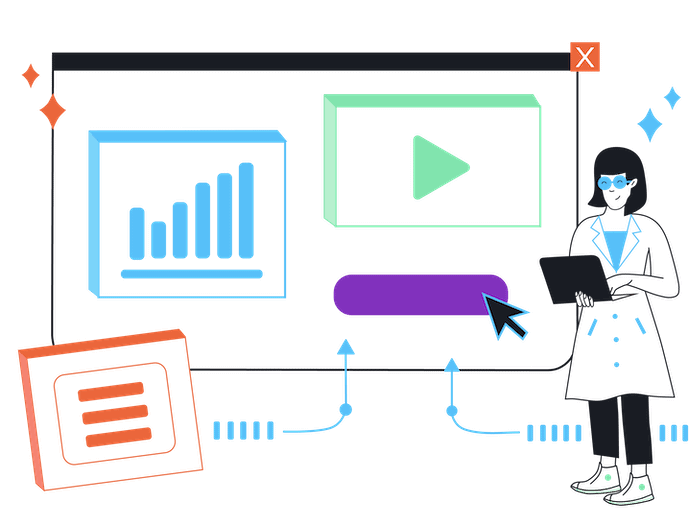Tooltester is supported by readers like yourself. We may earn an affiliate commission when you purchase through our links, which enables us to offer our research for free.
When you want your website to convey a single message without clutter and distractions, one-page websites make more sense.
If your goal is to display your credentials and skills, a one-page bio, online portfolio or resume can do just that. And if you’re a small business owner or a budding restaurateur, you don’t need multiple pages to showcase your product or menu.
A well-designed one-page website is an effective way to share your message, engage your audience, and inspire them to take action. In fact, it’s been shown to generate 37.5% more results than a multi-page website.
Even large-scale enterprises, like Airbnb, use them to create standalone landing pages for product launches, lead generation programs, webinars, newsletters, and any kind of marketing campaign.
Does this further entice you to create your one-page website? Find out which of the 9 best website builders below can help you get started.
What Is A One-Page Website?
A one-page website houses all its content on a single webpage. Visitors can simply scroll down to view each content section or choose from the menu buttons to jump to a specific section.
When done well, one-page websites offer a more natural and streamlined experience for your target audience. By putting out compelling, concise content, you’re allowing your web visitors to focus on just that. It also wins you extra user experience points for its faster loading speed.
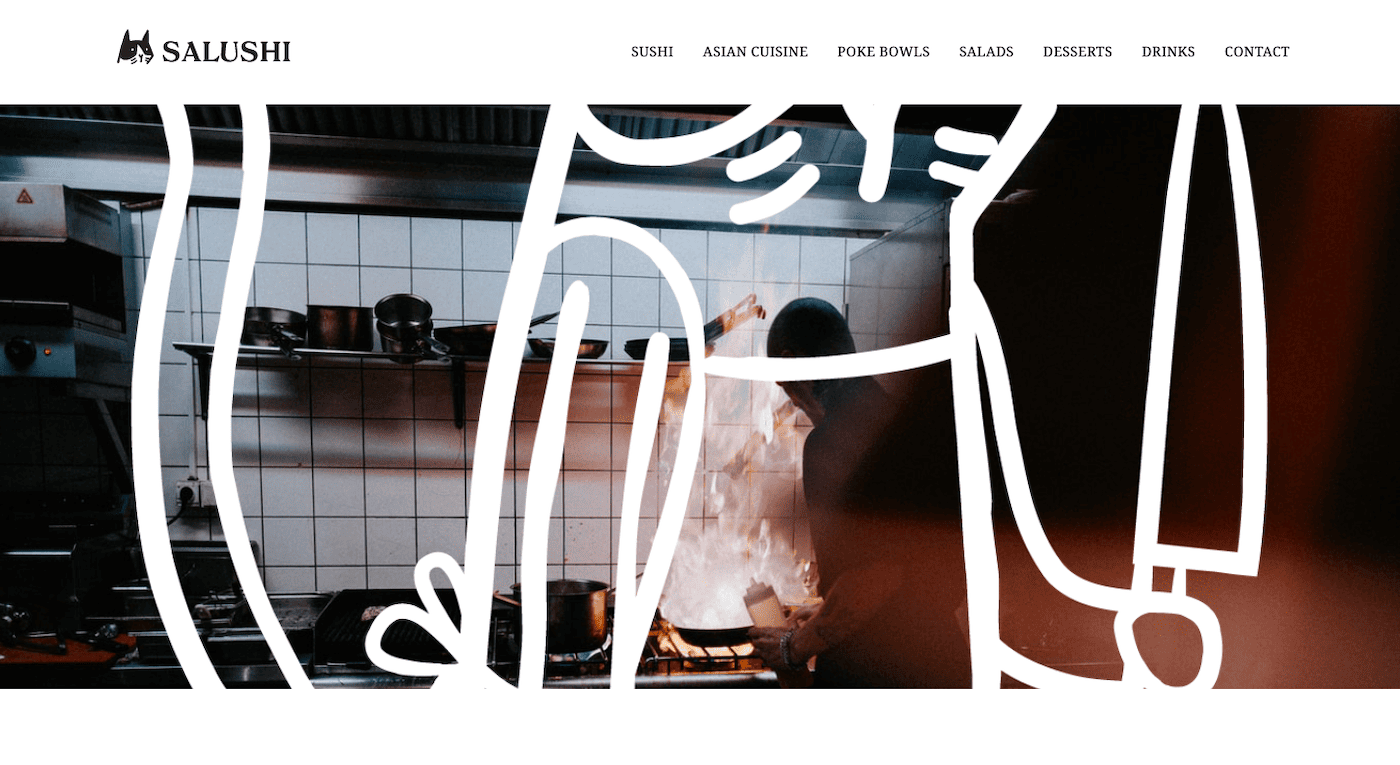
The eye-catching website of this Cape Town sushi restaurant includes menu information and contact details – all on a single page. The links at the top of the page direct the user to the relevant section of the page
However, reining in your content might cause your website’s SEO to suffer. With minimal content, you can’t incorporate many target keywords–unless you cram them into every sentence (Pro tip: Please don’t). It’ll also be harder to appease the Google gods and search engines that value detail-oriented content.
One-pagers also make it harder to put up a blog or an online store. Your website will lose appeal if you try to fit everything onto one page.
With that said, if your goal is to create a purpose-driven site, a one-page website will suffice. To be sure you’re doing it right, you need to select the right website builder.
Benefits of Using A Website Builder to Create Your One-Page Site
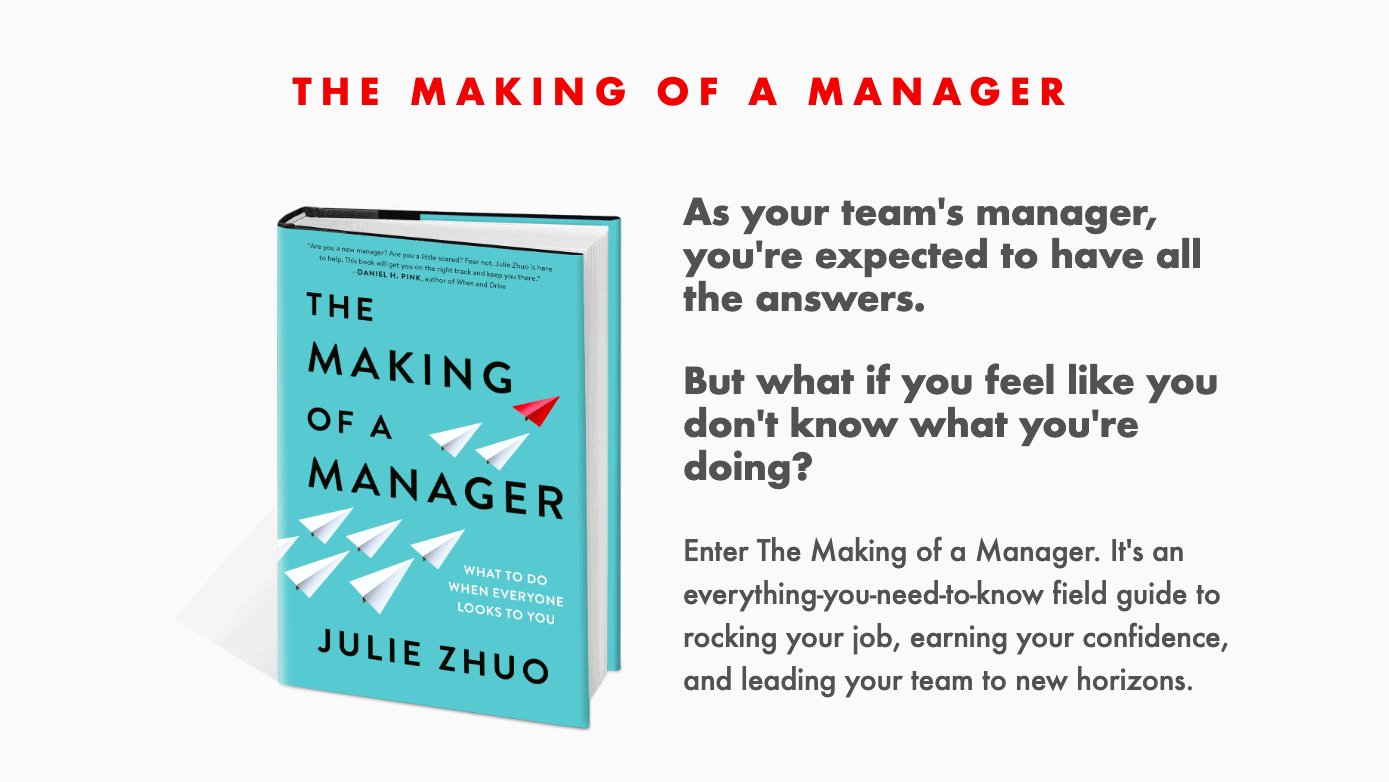
The one-page website of author Julie Zhao’s popular ‘The Making of a Manager’ includes reviews and links to buy the book.
Single-page site builders allow you to create a professional-looking website without hiring web designers or developers. Here are the top benefits of using one.
- Ease of use. Stunning templates, no-frills editor, and intuitive tools–even the most tech-challenged can build stunning one-page sites in minutes.
- Customization options. One-page website templates are highly customizable. Some website builders allow you to design your website from scratch as well.
- Cheaper alternative. Custom coding a website can be expensive and time-consuming. Luckily, one-page site builders don’t require hiring IT experts or take up a lot of server space, resulting in significant savings.
- Built-in features. Single-page website builders have built-in features, so you won’t have to pay third-party providers. These features often include code-free lead generation signup forms to capture emails, image galleries, and clickable social media icons.
- Payment integrations. Small businesses, agencies, and organizations often need access to payment gateways like PayPal and Stripe. A website builder can help you accept payments and donations without redirecting users to a different page.
- Support and documentation. Website builders generally offer a how-to-build-one-page-site knowledge base (e.g., tutorials and FAQs) and support, simplifying the start-up process and troubleshooting problems along the way.
- Mobile responsive. Some website builders have mobile-ready templates and editors, ensuring your website will display perfectly on mobile devices and tablets.
- Scalability. With the right website builder, your page can handle large membership numbers and high traffic volume, depending on the builder. You can also add multiple pages as your audience or business grows.
- Security. Website builders usually offer custom domains with SSL security and data protection to keep your members’ info safe from malicious attacks, data breaches, and other cybersecurity threats.
- Analytics and reporting. With your chosen site builder’s built-in analytics and reporting, you can leverage data, such as page views, bounce rate, and session duration, to make data-driven decisions that will help reach your goals.
9 One-page Website Builders You Should Try
We’ve rounded up 9 of the most effective tools to help you build a high-quality one-page website. Some specialize in single pages, while others are general site builders capable of designing simple websites.
1. Strikingly
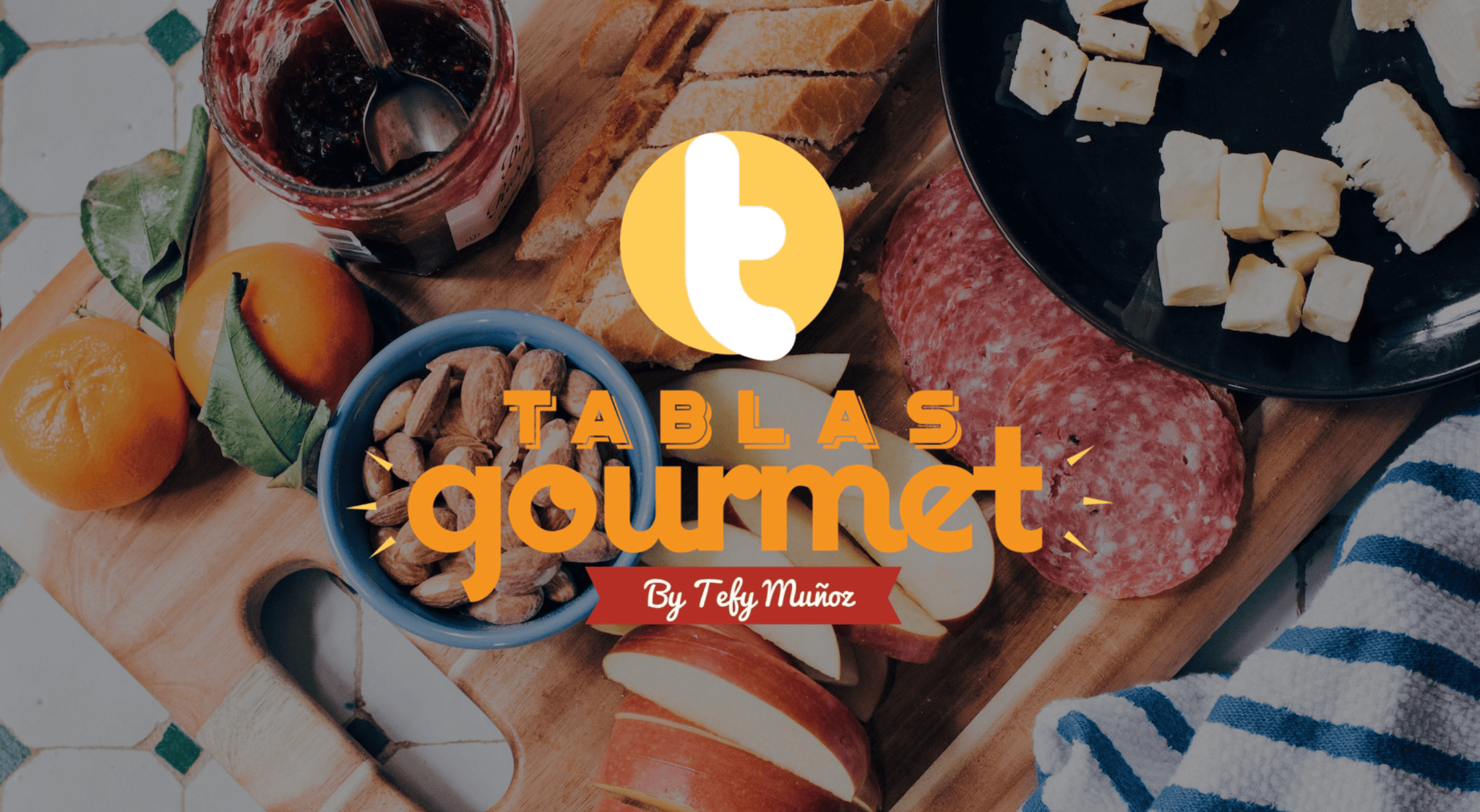
Strikingly’s one-page website example: Tablas Gourmet
Strikingly is known for being a great one-page website builder. So it’s no surprise that you’ll find over 100 striking, single-page templates to choose from, across 8 categories.
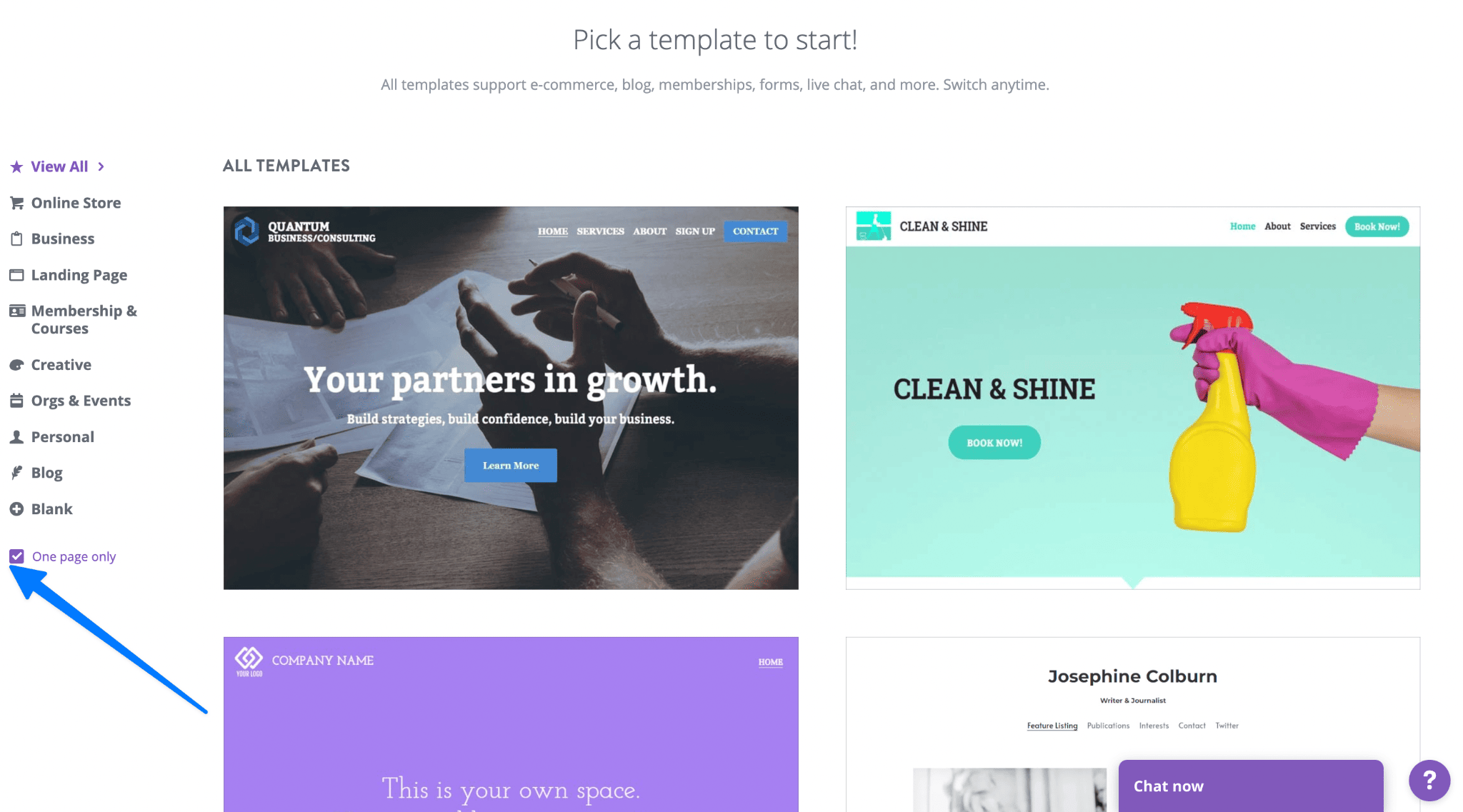
Don’t forget to tick the “one-page only” option to weed out multi-page website templates.
If none fit the bill, you can design your own using the blank canvas. In any case, editing is as simple as dragging and dropping the elements you want to add or change. Plus, you’re not locked into your choice; you can switch between designs without losing progress.
There is an intuitive menu listing the page’s available sections in the editor. Click on the one you wish to edit. If you’re having problems navigating the editor, there’s plenty of support on hand – try reading the pop-ups when hovering over buttons, watching video guides, visiting the help center, or chatting with an agent.
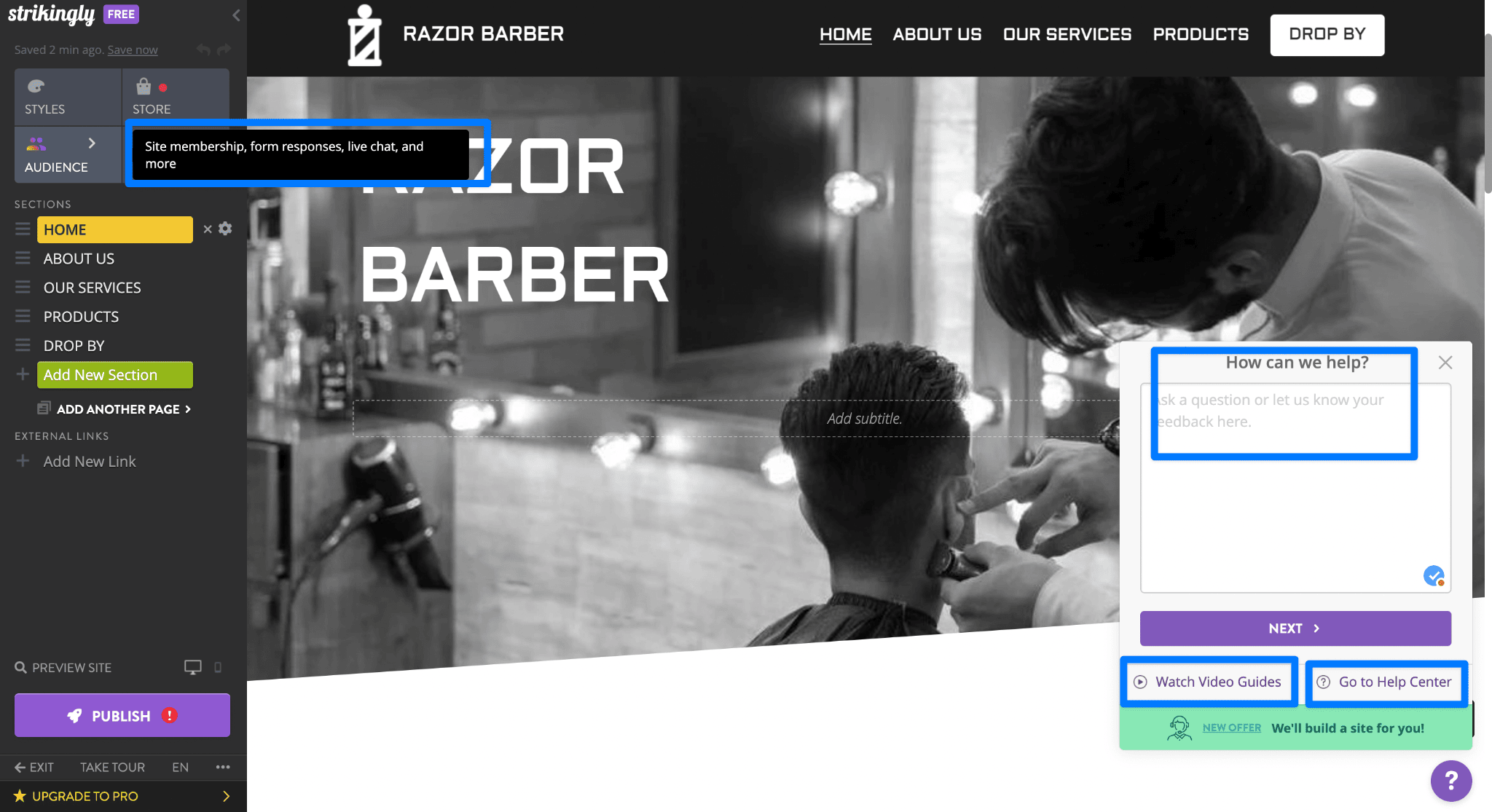
Strikingly Pros:
- Its drag-and-drop editor that doesn’t bind you to one style
- Wide variety of templates (over 100 options)
- Extensive support makes DIY easy
Strikingly Cons:
- Subscriptions are affordable, but they don’t offer special features like other website builders
- The simple editor limits your ability to customize your website
Strikingly’s Pricing Plans:
- Free plan available
- Limited: $8/month
- Pro: $16/month
- VIP: $49/month
Pricing is based on annual subscriptions. Other long-term plans offer more substantial discounts. For example, if you opt for the 5-year commitment, you can save up to $528 on the Pro Plan.
Best suited for:
Hobbyists-slash-small business owners, small organizations, and freelancers. Templates are readily available for these activities.
More information on Strikingly:
Check out our review of Strikingly here.
Or strike it out on your own and get started on Strikingly today.
2. Carrd
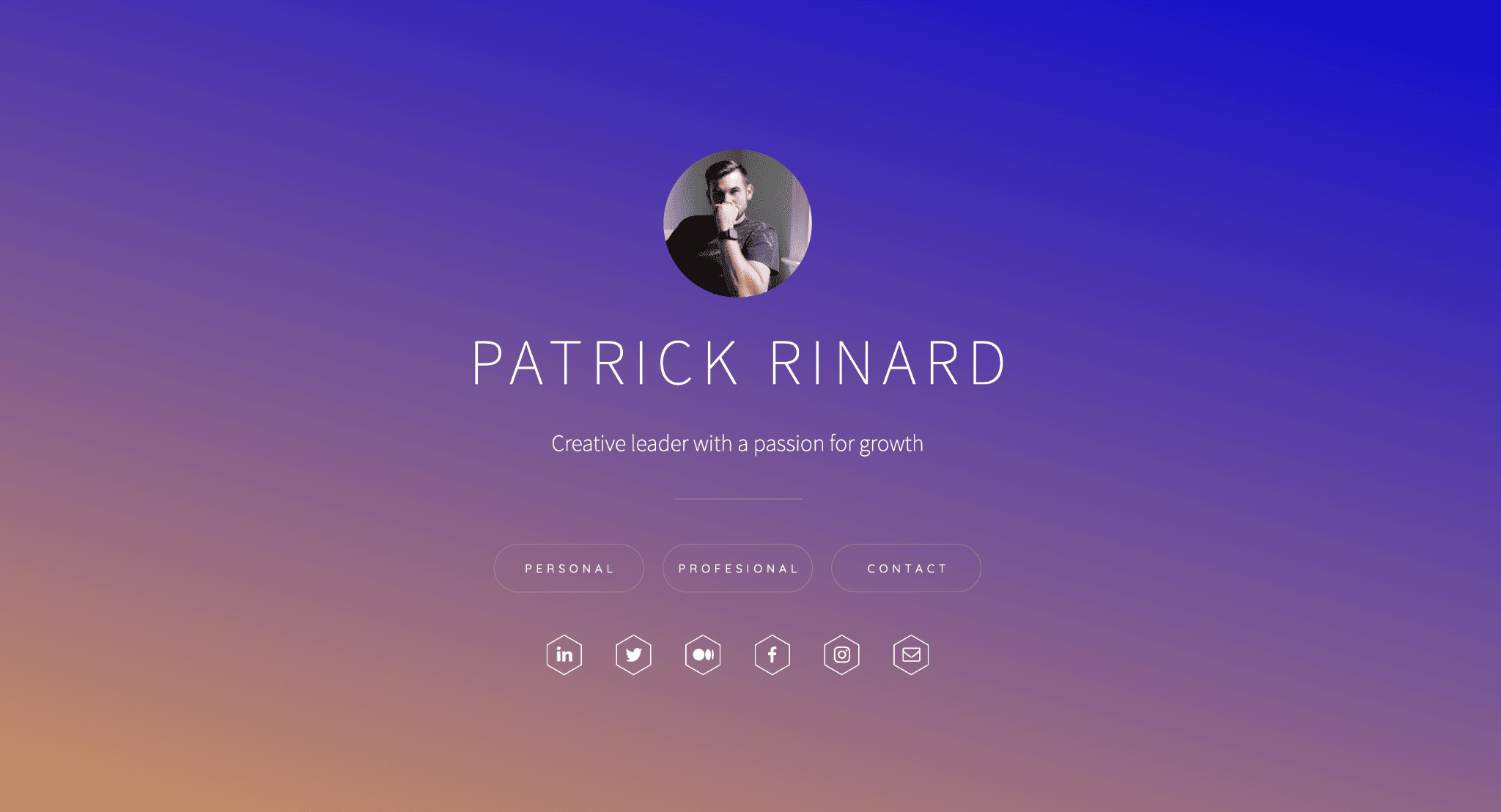
Carrd’s one-page website example: Patrick Rinard
Carrd has caught our eye with its low-cost plans. With its Pro Lite plan (costing only $9/year), you can launch up to 3 one-page websites.
Carrd is a specialized one-page website builder, capable of creating responsive and interactive websites. It comes with free plugins, such as Confetti buttons, that can add a lot of appeal to one-pagers.
But if you’re considering scaling your website to a multi-page one, you might want to reconsider. Blogging, ecommerce, and other capabilities are also pretty limited. However, Carrd might still be a good fit if you specialize in one product or service (see how Positext leverages the single-page website builder below):
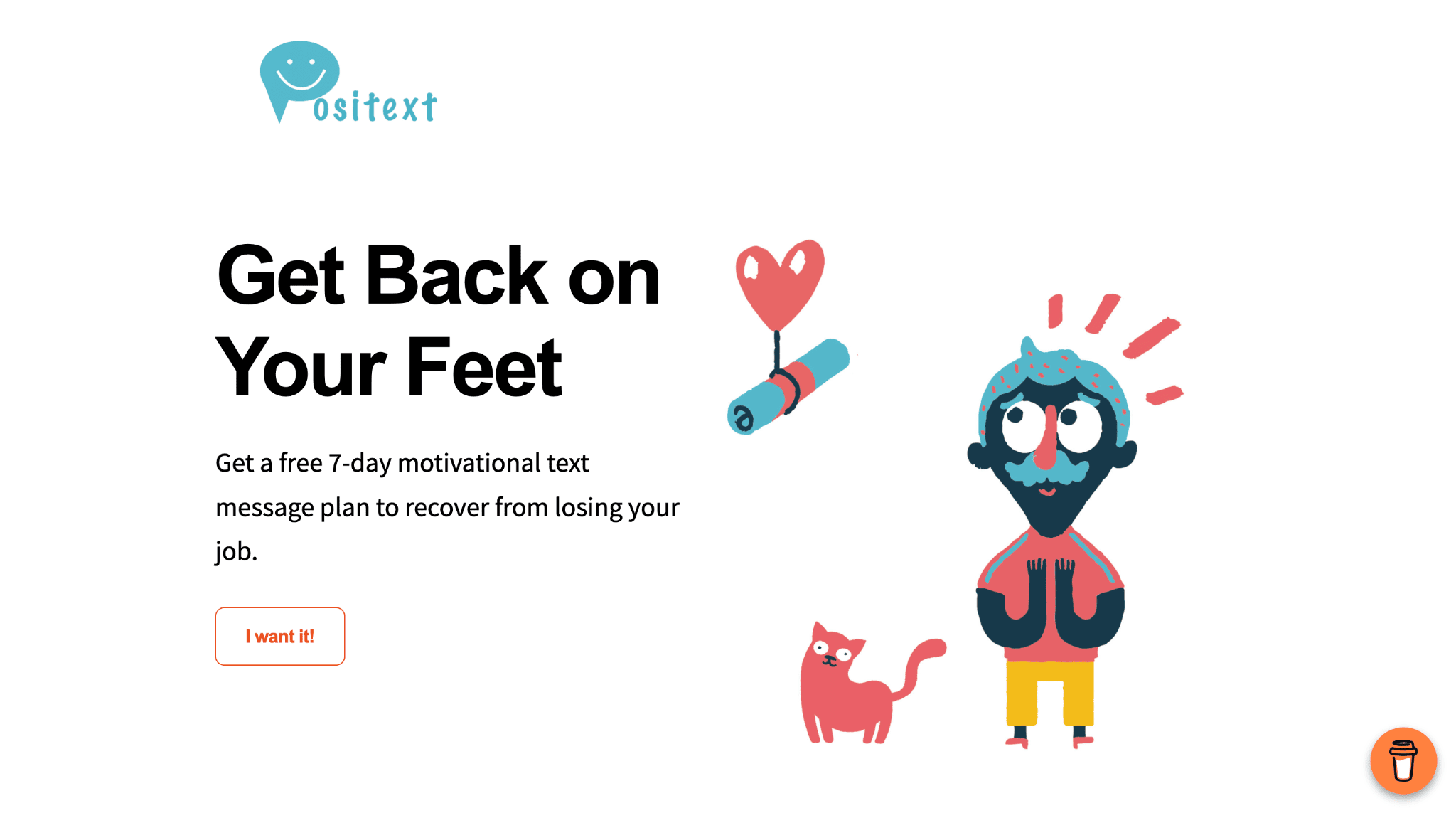
Source: Positext
Carrd Pros
- Super affordable plans
- Great visuals and designs
- Fun and free plug-ins add a lot of dynamism to single pages
Carrd Cons
- Multi-page websites are out of the question
- Limited functionality and capabilities
Carrd’s Pricing Plans:
- Pro Lite (3 sites): $9 / year
- Pro Standard (10 sites): $19 / year
- Pro Plus (25 sites): $49 / year
Best suited for:
Creating interactive online portfolios and landing pages for a small business. This one-page website builder also is suitable if you only have one product or service, or your website requires minimal images and content.
More information on Carrd:
Read more about Carrd and other cheap website builders.
Or take advantage of Carrd’s free trial today.
3. Wix
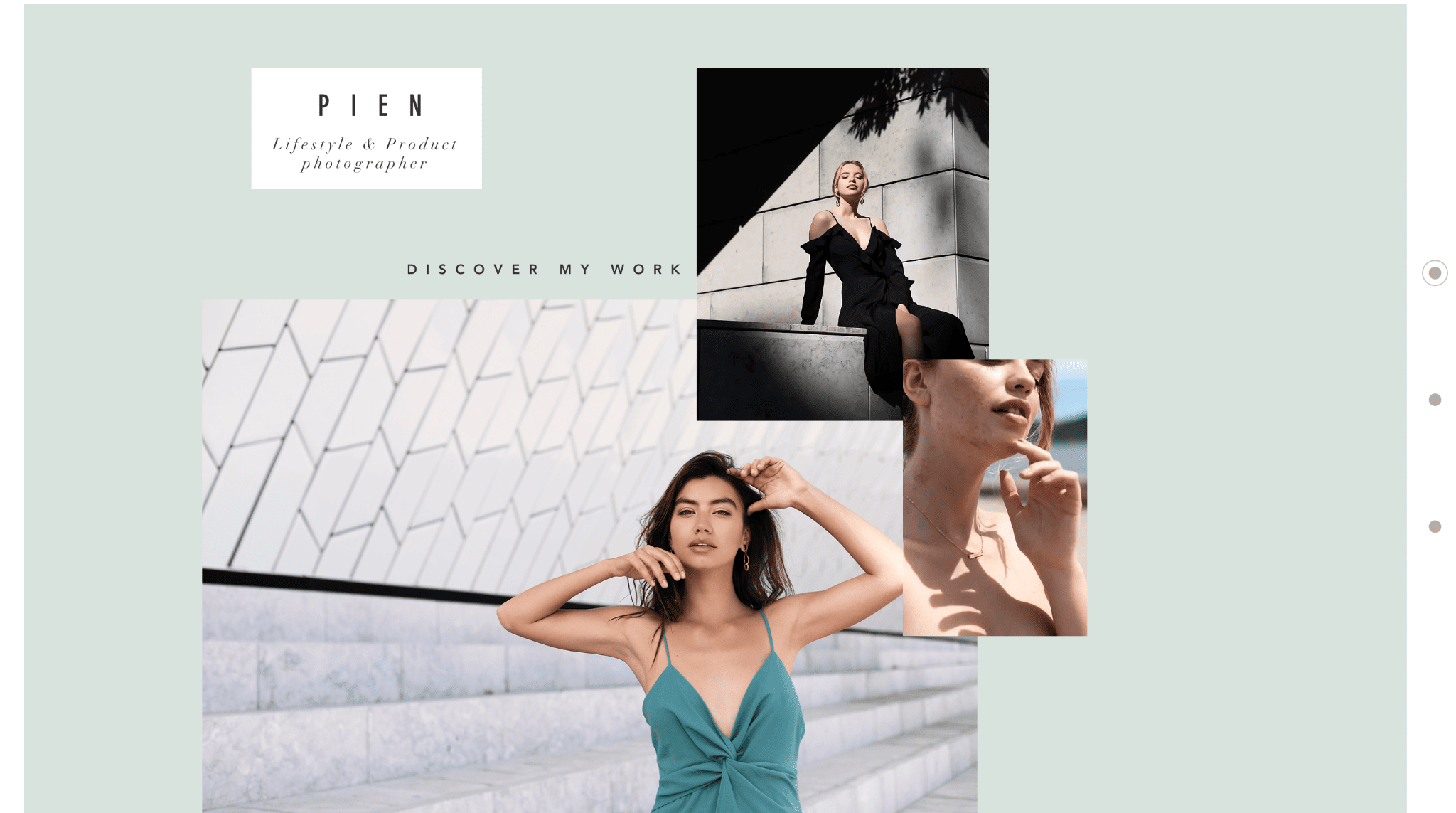
Wix’s one-page website example: Pien Geerlings
We’ve said it once, and we’ll say it again: Wix reigns supreme when designing websites, including one-page sites. The clean layouts, crisp typography, and eye-catching visuals make for a very professional-looking website.
You’ll find 40 one-page templates available in the category Landing Pages Website Templates. To customize the template, all you have to do is drag and drop content into place using Wix’s drag-and-drop editor.
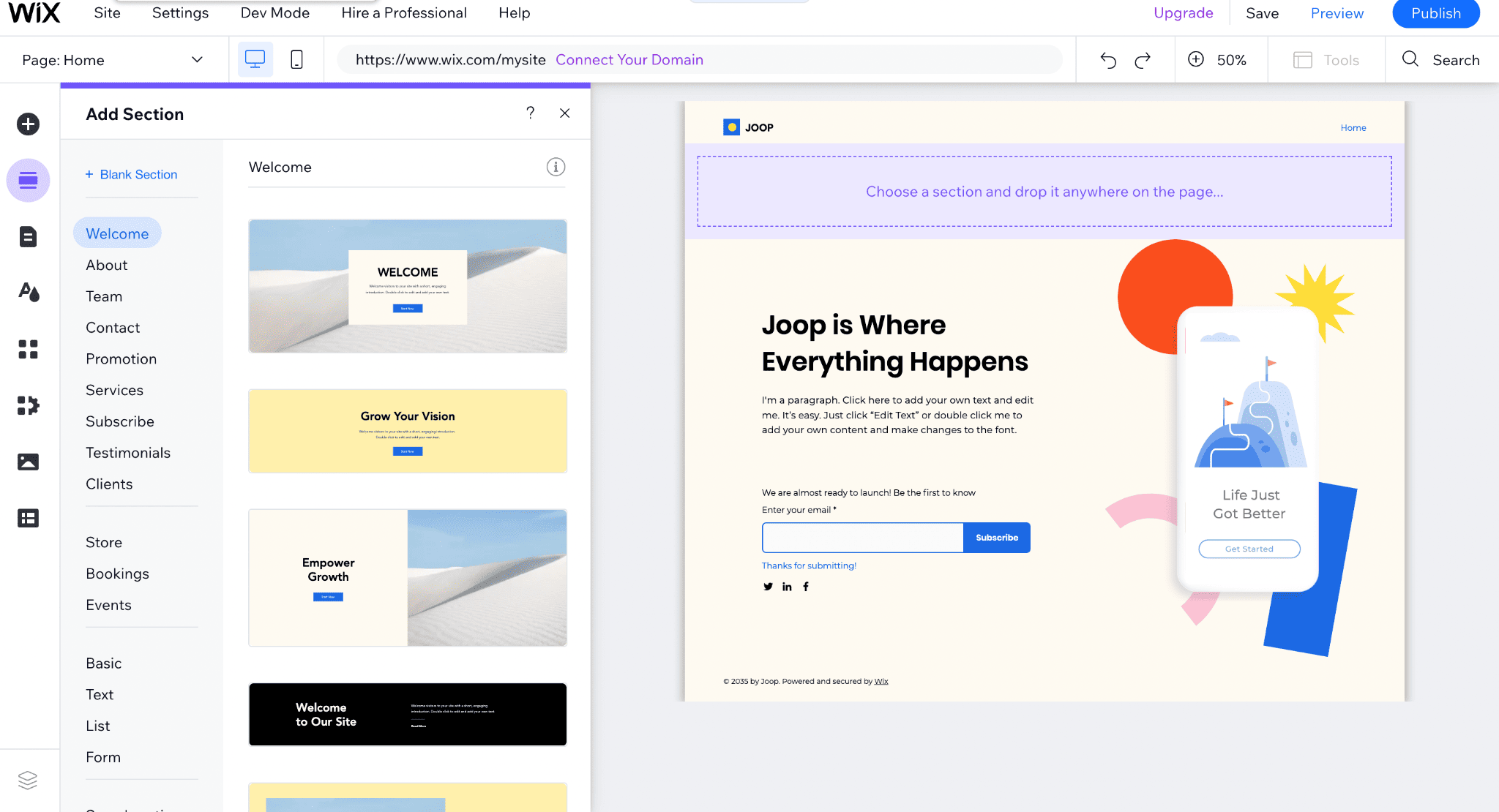
Wix’s editor is one of its strengths
The editor allows you to move elements around, making it easy to create your dream one-page website. Several advanced features for designing single-page websites are also available. These enable you to make use of strips (instead of blocks), add a map, and apply enticing parallax effects.
To top it off, your simple website can benefit from Wix’s slew of proprietary apps (such as Wix Ascend), integrations, and analytics tools. As a future option, you can also construct multiple-page websites using the platform.
Wix Pros:
- Free single-page website builder (Wix ad displayed)
- Designer-made templates
- Advanced built-in features and extensive apps
- One-pagers can be turned into multi-page websites in the future
Wix Cons:
- Paid plans start at $16, a hefty price for a one-page website
- Page loading speeds can be on the slower side, especially for media-heavy pages
Wix’s Pricing Plans:
- Free plan available
- Light: $17/month
- Core: $29/month
- Business: $36/month
- Business Elite: $159/month
Get more information about Wix’s pricing plan here.
Best suited for:
Small businesses and organizations with the potential to scale. Many of its features will be more useful for expanding your business online. While Wix is a treat, it may be too expensive for simple portfolios and resumes.
More information on Wix:
Read our comprehensive Wix review.
Or explore Wix’s powerful editor today for free.
4. Squarespace
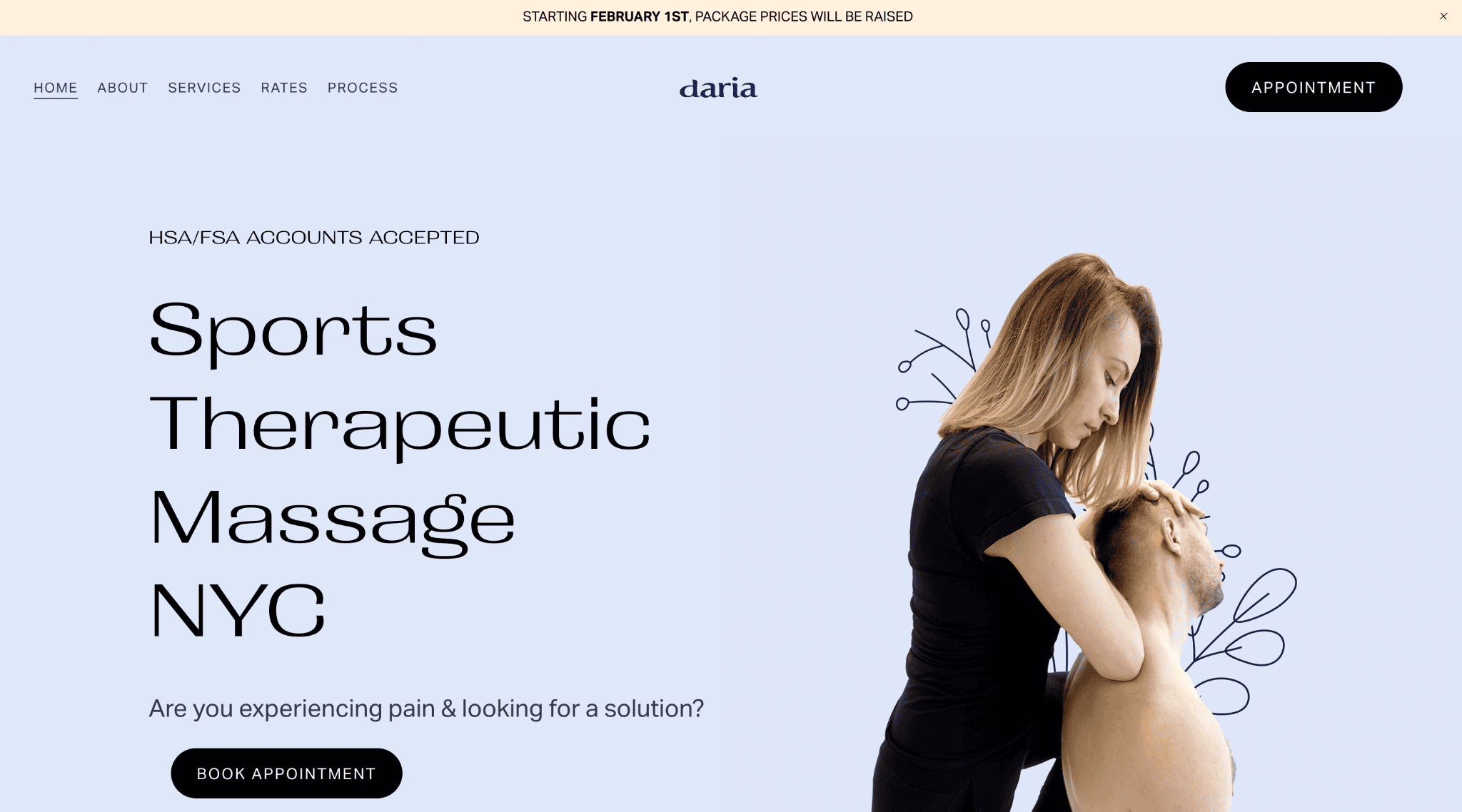
Squarespace’s one-page website example: Daria Massage Therapy
Squarespace is another Tooltester favorite in the design department. Like Wix, it comes with various stylish themes (although, Squarespace has fewer options to choose from). For single-page websites, you can choose a one-page website template or build your own from scratch.
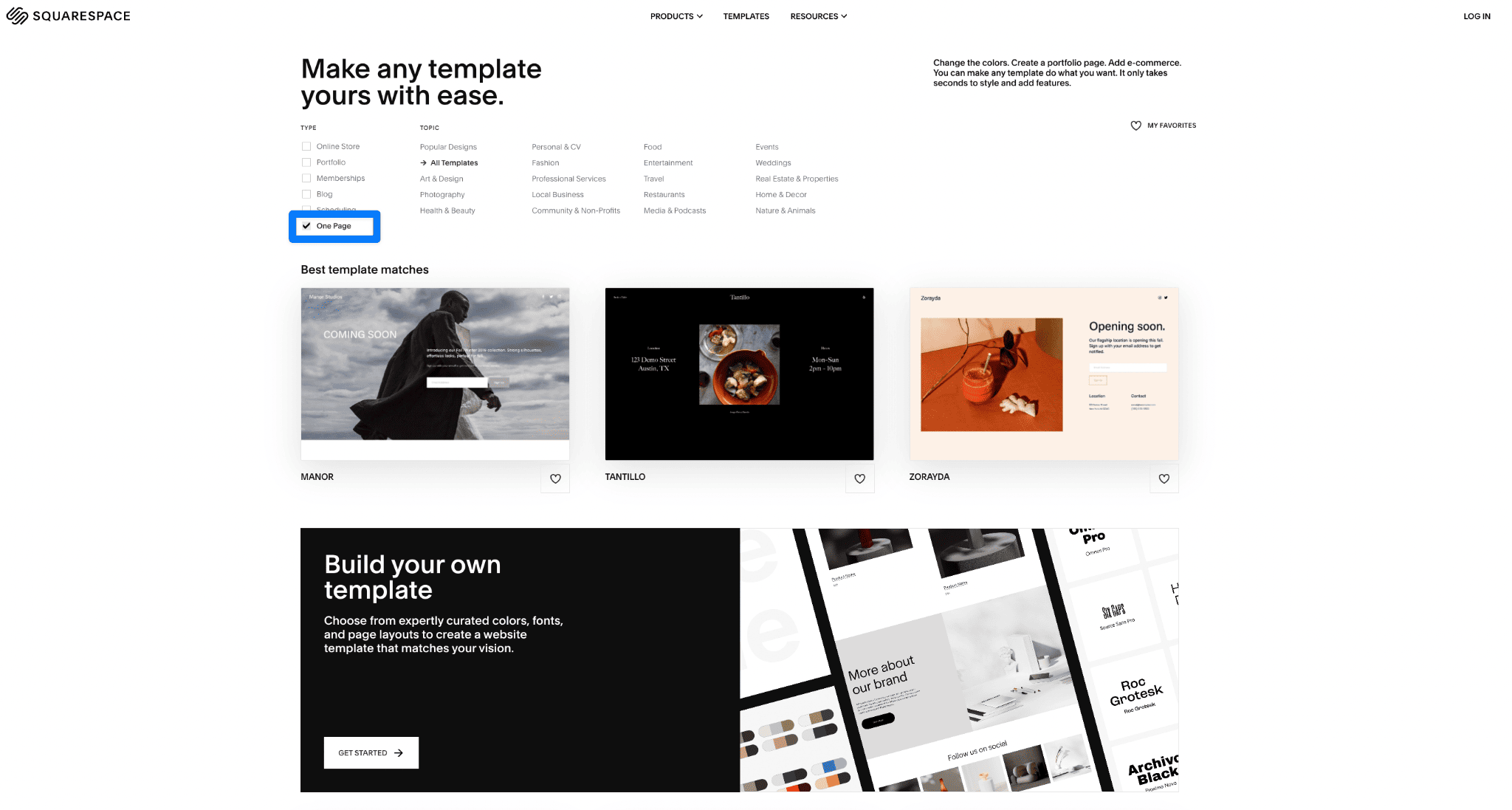
Any Squarespace template can be made a one-pager by removing extra pages.
Squarespace’s drag-and-drop editor has a clean user interface, but it’s not as straightforward to navigate. For instance, once you start editing, the editor focuses on that area, preventing you from seeing other buttons or navigation menus. It also doesn’t autosave.
On the upside, Squarespace offers a variety of sections for one-pagers–all of which are very easy to add and customize. And like Wix, it’s easy to create a basic site and add more pages later.
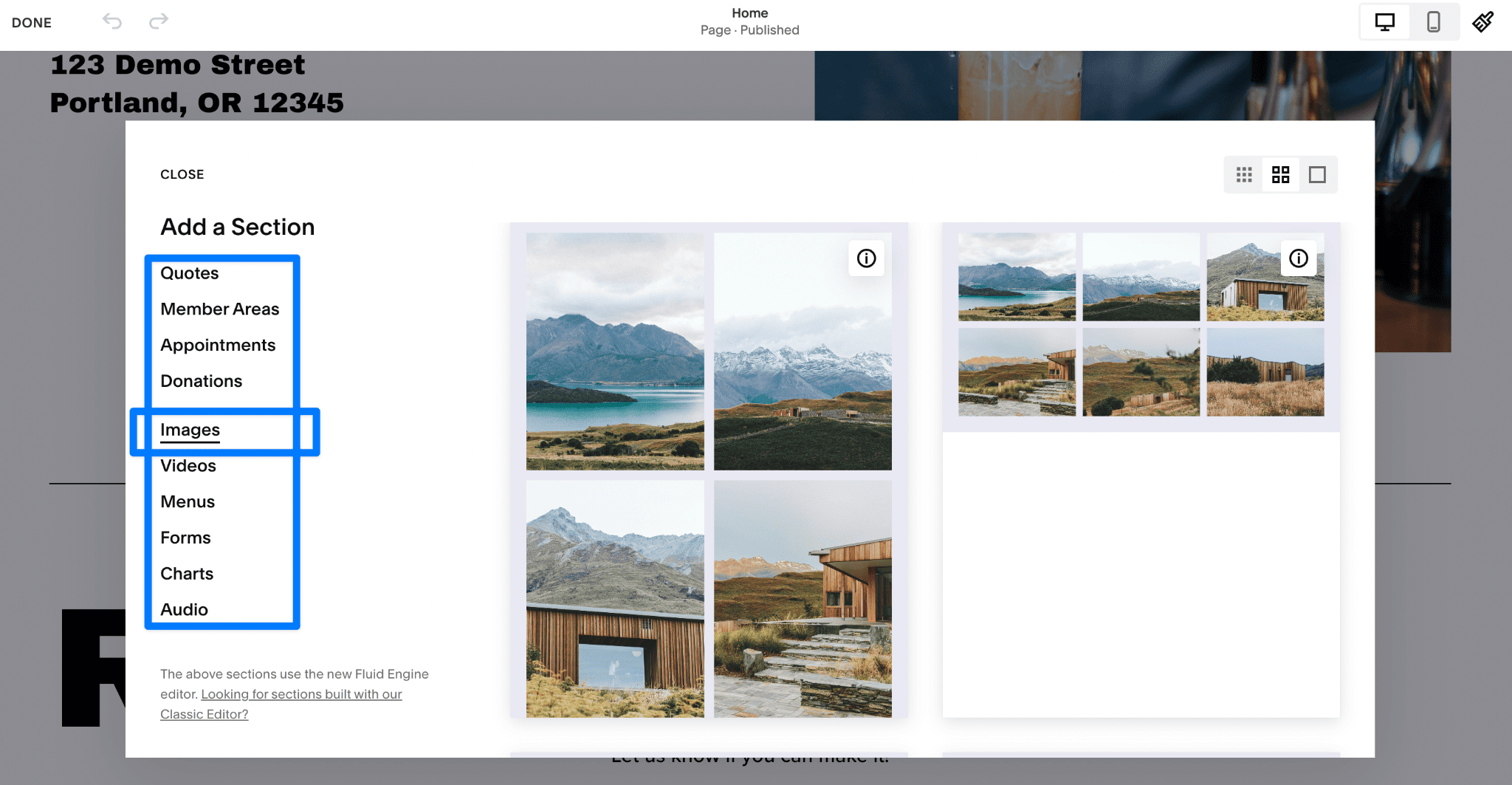
Squarespace is a good choice for adding portfolios, testimonials, and image galleries.
Squarespace is also rich in integrations, including its cloud-based appointment management system, Squarespace Scheduling.
Squarespace Pros:
- A beautiful collection of templates
- Numerous options for adding sections to a one-page site
- Scalable to meet future needs
- Strong features for membership websites and course-creators
Squarespace Cons:
- No free plans. Only a 14-day free trial
- Cost-prohibitive plans for one-page website owners
- Usability of the editor, e.g. lack of autosave
- Extras (such as scheduling features and restaurant reservations) come at an added cost
Squarespace’s Pricing Plans:
- Personal: $17/month
- Business: $22/month
- Basic Commerce: $29/month
- Advanced Commerce: $36/month
Find more details about Squarespace’s plans and which one is right for you.
Best suited for:
Creating image-heavy one-pagers. Artists and photographers can benefit from its gallery features (if cost isn’t an issue). Small businesses that take online bookings (e.g. beauty salons, yoga studios) can also create a stunning single-page website with Squarespace’s appointment booking tool.
It also makes for a good restaurant one-page website. You can upload delicious food photos and use the reservation system to let customers book a table.
More information on Squarespace:
Take a look at our in-depth review.
Or jumpstart your Squarespace 14-day free trial.
5. Hostinger Website Builder (formerly Zyro)
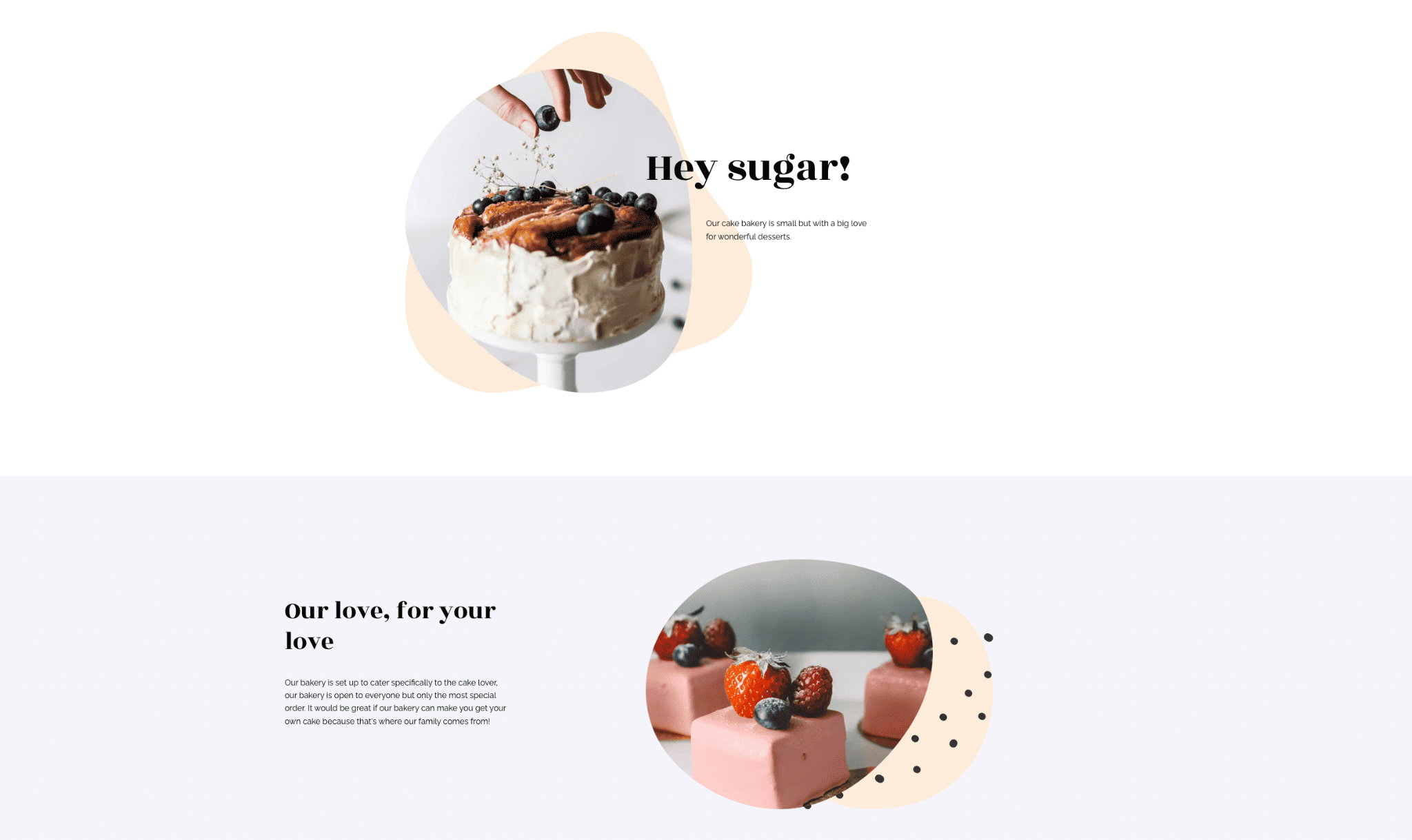
Hostinger Website Builder’s one-page template: Sugaro
Hostinger Website Builder has attractive one-page templates and a promising editor with drag-and-drop capabilities (and reminds us of Wix).
Two things set it apart from others. First, the plans are very affordable. Second, it’s packed with AI tools to help enrich your single-page website design and branding.
For example, the logo maker and slogan generator can help novice web builders create a strong online presence.
The heatmap feature, on the other hand, can determine which areas on a page are most likely to attract attention and increase conversions. It’s a useful tool, given that one-page websites often contain valuable information.
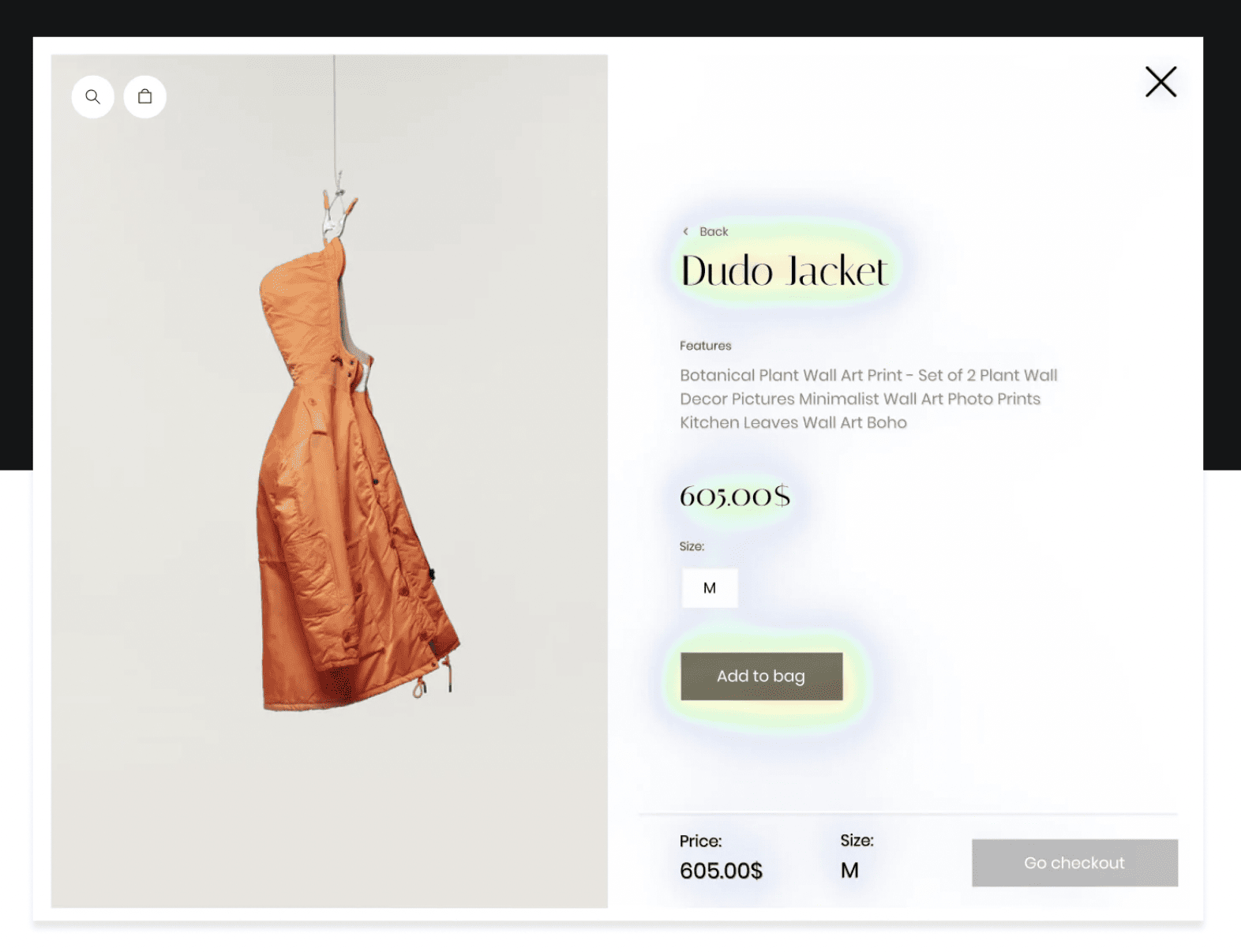
Source: Hostinger Heat Map
Hostinger’s one-pagers are also easy to convert the resulting website into a multi-page website. But you will have problems with integrations thereafter because options are limited.
Hostinger Pros:
- Affordable plans
- AI tools, such as heatmap, can help beginners create better one-page websites
- Adding pages to a single-page site website is possible.
Hostinger Cons:
- It doesn’t support integrations that can boost one-pagers and multipage sites
- Limited range of in-built features
Hostinger’s Pricing Plans:
- Website: $7.99/month
- Business: $8.99/month
Prices are based on an annual subscription and include a free custom domain name for one year and a free 3-month email account.
Best suited for:
Newbies. If your one-page website is your first foray into establishing your brand – be it personal or commercial – Hostinger can help you create a brand identity with its AI tools.
More information on Hostinger:
Check out what we think about Hostinger Website Builder.
Or test Hostinger’s capabilities today. (Sign up using the link to get three months free.)
6. HubSpot CMS
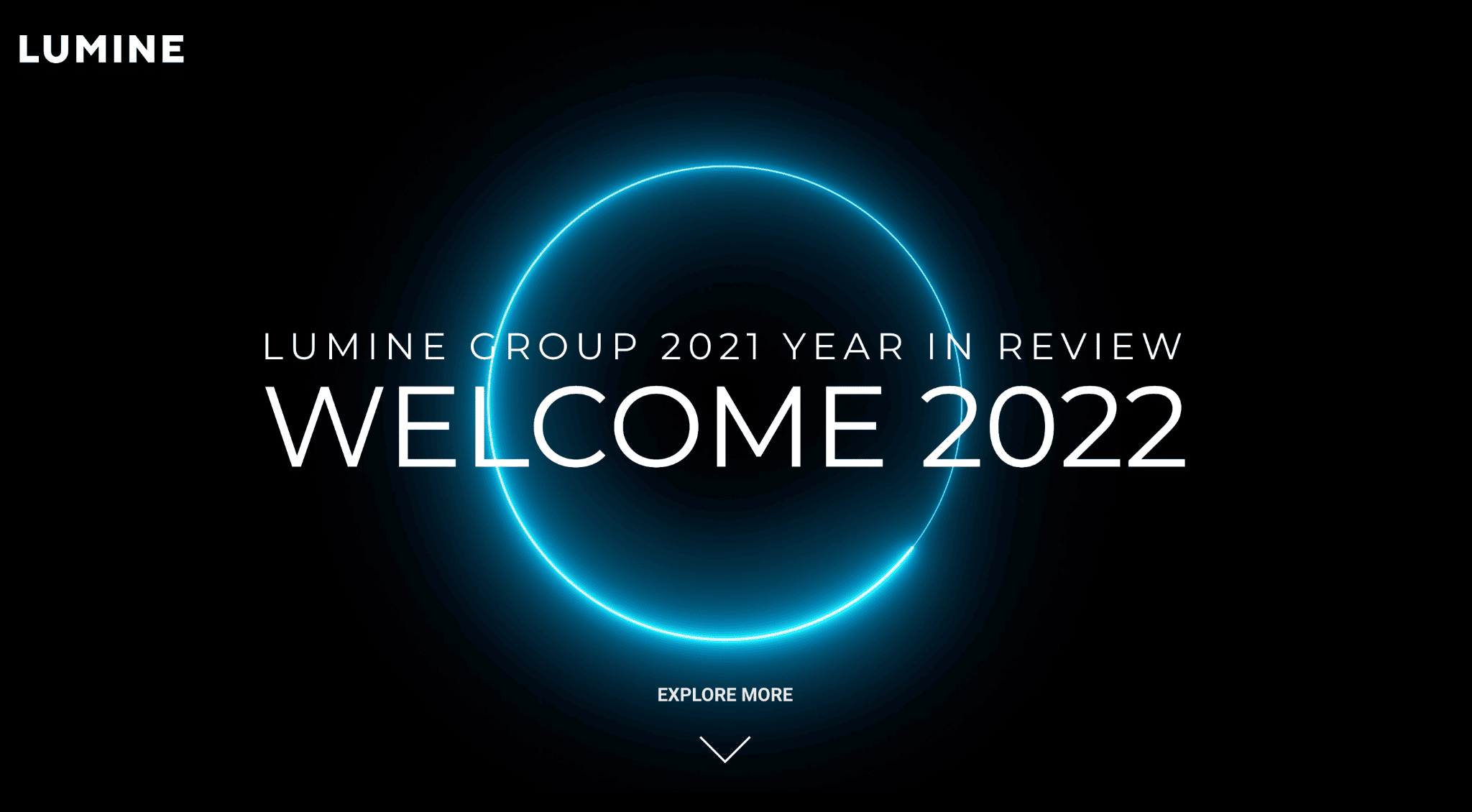
HubSpot CMS’s one-page website example: Lumine Group
If you’re a business owner, chances are you already know about HubSpot. But did you know that HubSpot CMS can help you create lead generation and landing pages?
HubSpot CMS comes with attractive templates, a drag-and-drop builder, multilingual options, advanced SEO settings, customizable forms, and sales and marketing tool integrations. These perks are part of the free plan.
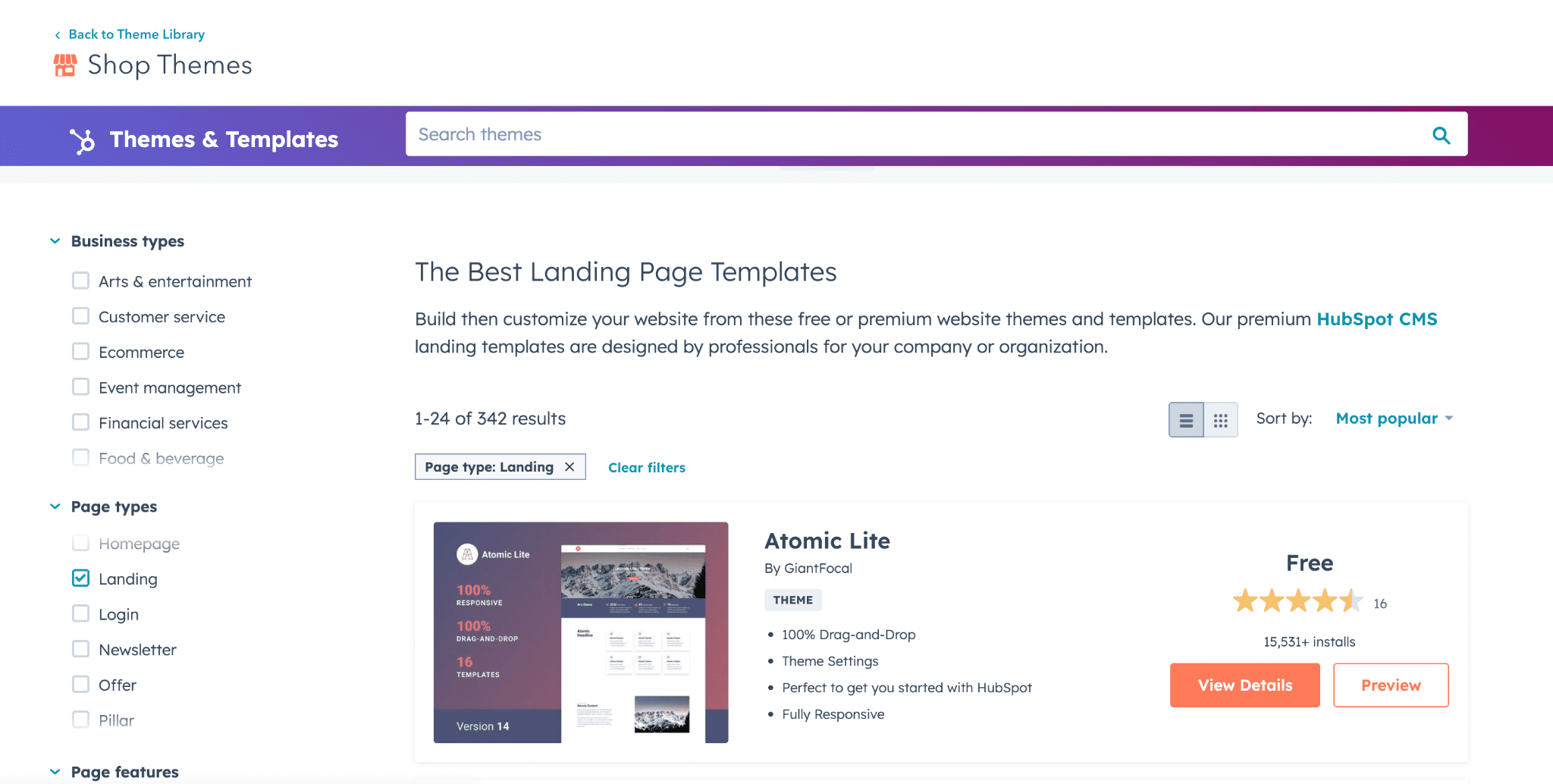
On the other hand, it’s not the most user-friendly single-page website builder out there. Despite its drag-and-drop functionality, it has a complex interface and a lot of tools available. It may be hard to find your way around the backend at first.
HubSpot Pros:
- There’s a free forever plan
- Advanced SEO – very rare for one-page websites
- Lots of bells and whistles for analyzing and optimizing your landing pages
HubSpot Cons:
- Multiple tools and a complex design make the platform difficult to navigate
- Confusing pricing which quickly gets expensive when you start needing more features
HubSpot’s Pricing Plans:
- Free plan available
- Starter Plan: $25 / month
- Professional: $400 / month
Best suited for:
Businesses of any size looking to create separate pages for conversion and lead generation.
More information on HubSpot CMS:
Dive into our complete review of HubSpot CMS and other free website builders on the market.
Or give HubSpot CMS a go today.
7. Webflow
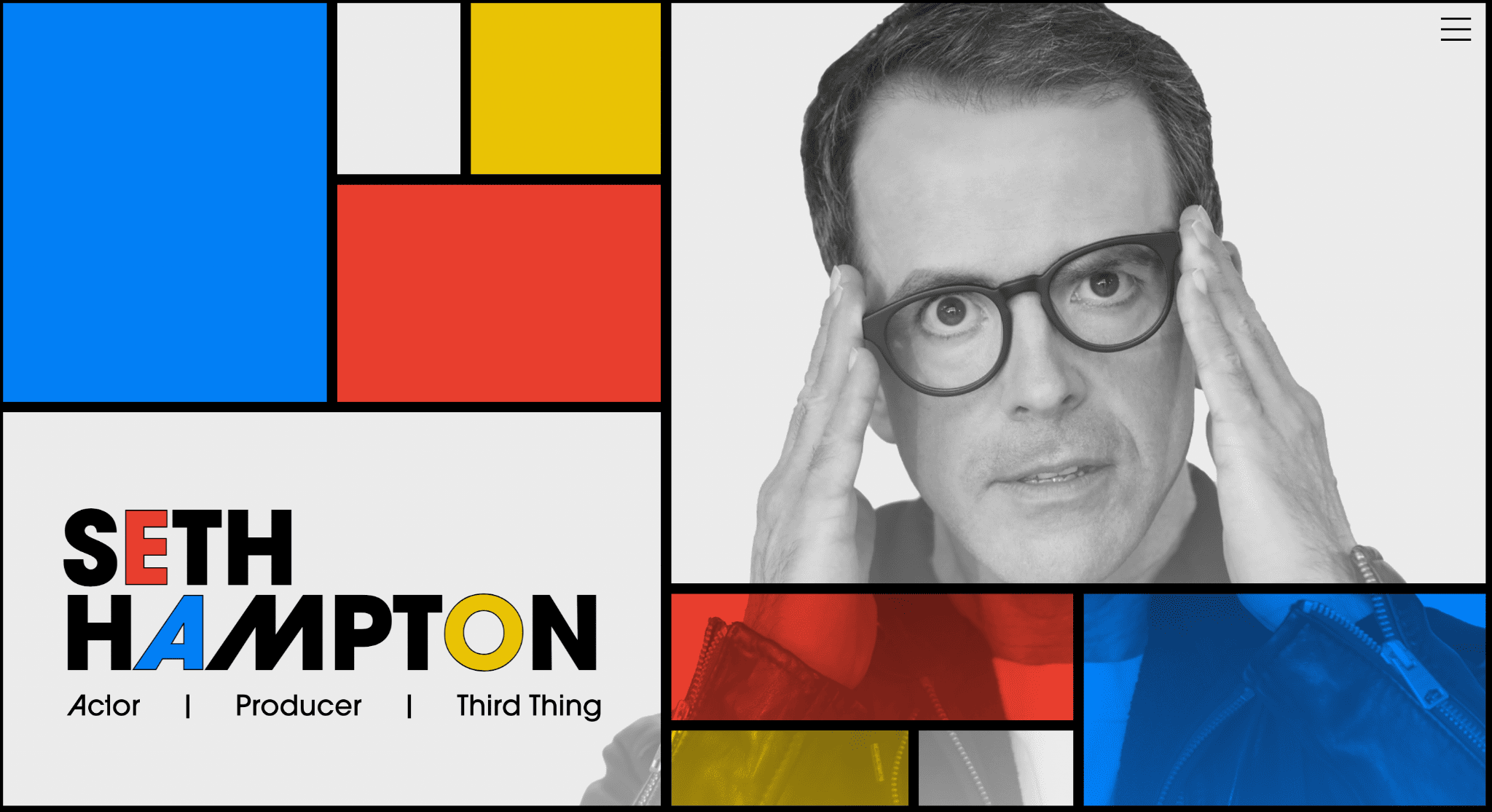
Webflow’s one-page website example: Seth Hampton
Webflow differs from the rest of the list because it’s one of those website builders that takes the art down to the science–like WordPress. But unlike WordPress, you can tap into Webflow’s full customizability without coding experience.
The website builder has over 65 responsive one-page website design templates. The only thing is that most of them aren’t free; prices range from $24 to $149. You can click on any template to see its overview and best features:
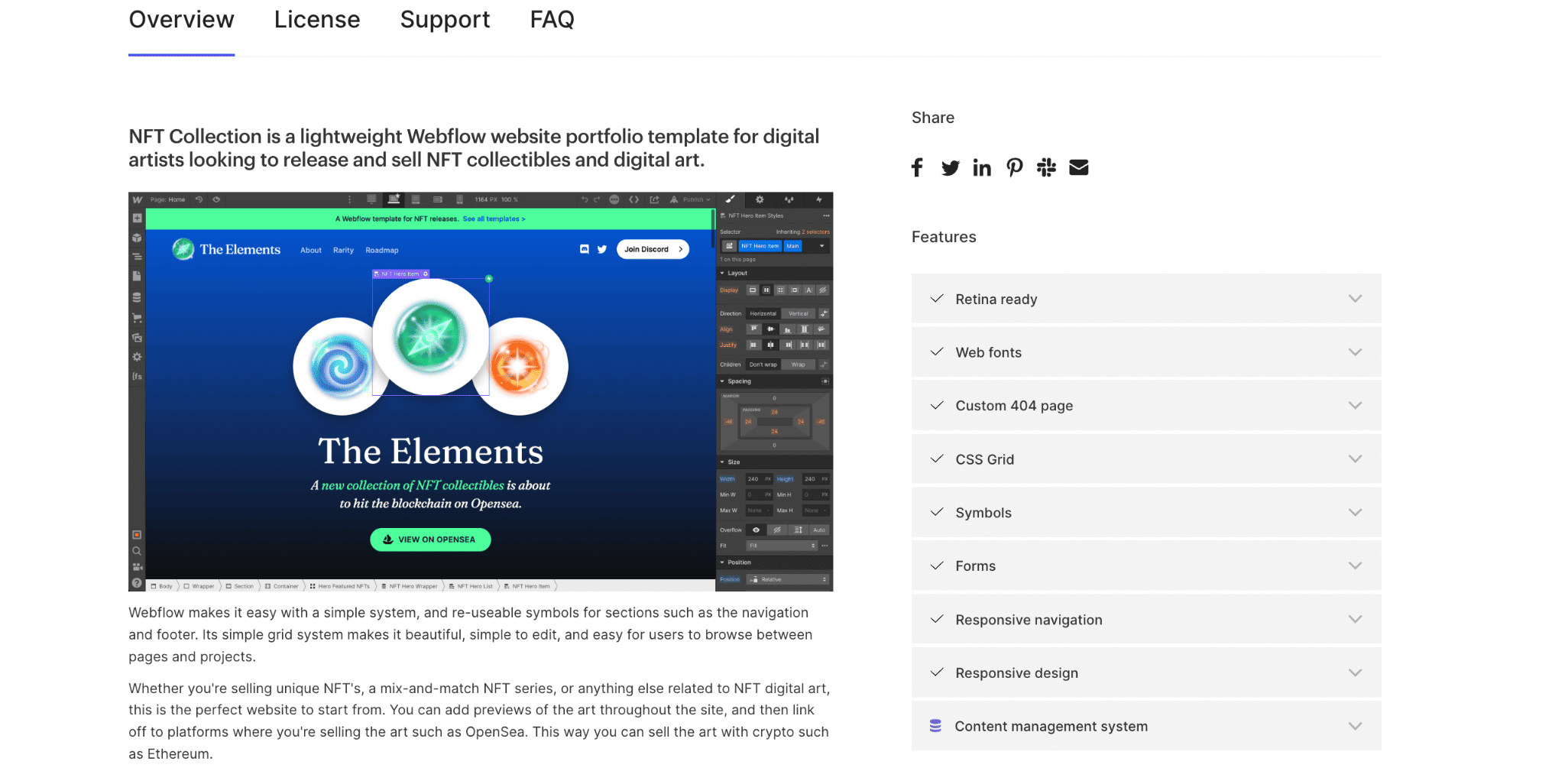
Source: NFT collection
The editor ensures responsiveness. It allows you to edit your page not just for mobile and desktop views, but also tablets and other devices. But it’s clear–by looking at the side panel and the menu buttons–that Webflow is designed for professional designers.
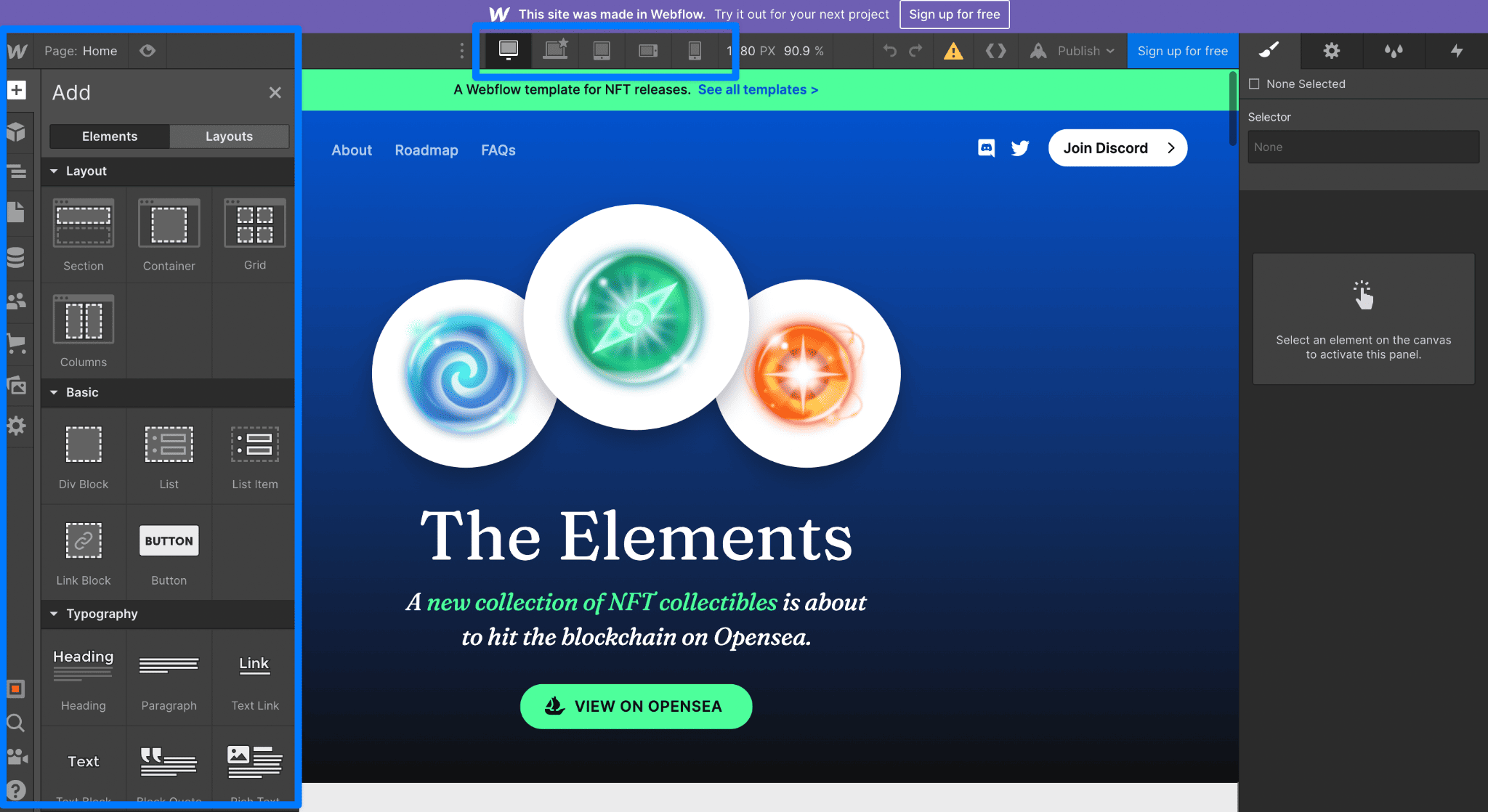
Webflow Pros:
- Detailed overview of templates simplifies finding the right one
- It lets you build visually appealing and fully customizable one-page designs
- CMS collection features which help you create templates easily
- Lets you design for different screen sizes
Webflow Cons:
- It’s not beginner-friendly
- Most one-pager templates don’t come free
- Limited built-in functions
- Pricing can be confusing
Webflow’s Pricing Plans:
- Free plan available
- Basic: $12/month
- CMS: $23/month
- Business: $39/month
Above are the rates for a year-to-year contract. Ecommerce plans are also available, starting at $29/month. Workspace plans are also available for agencies or freelancers needing to build sites for multiple clients.
Best suited for:
Web-design savvy entrepreneurs, freelancers, or agencies. Webflow gives you complete control over your one-page website design and creates fun, dynamic websites.
More information on Webflow:
Discover why we think Webflow is WordPress’ easier-going sibling.
Or go with the flow and try Webflow today.
8. Site 123
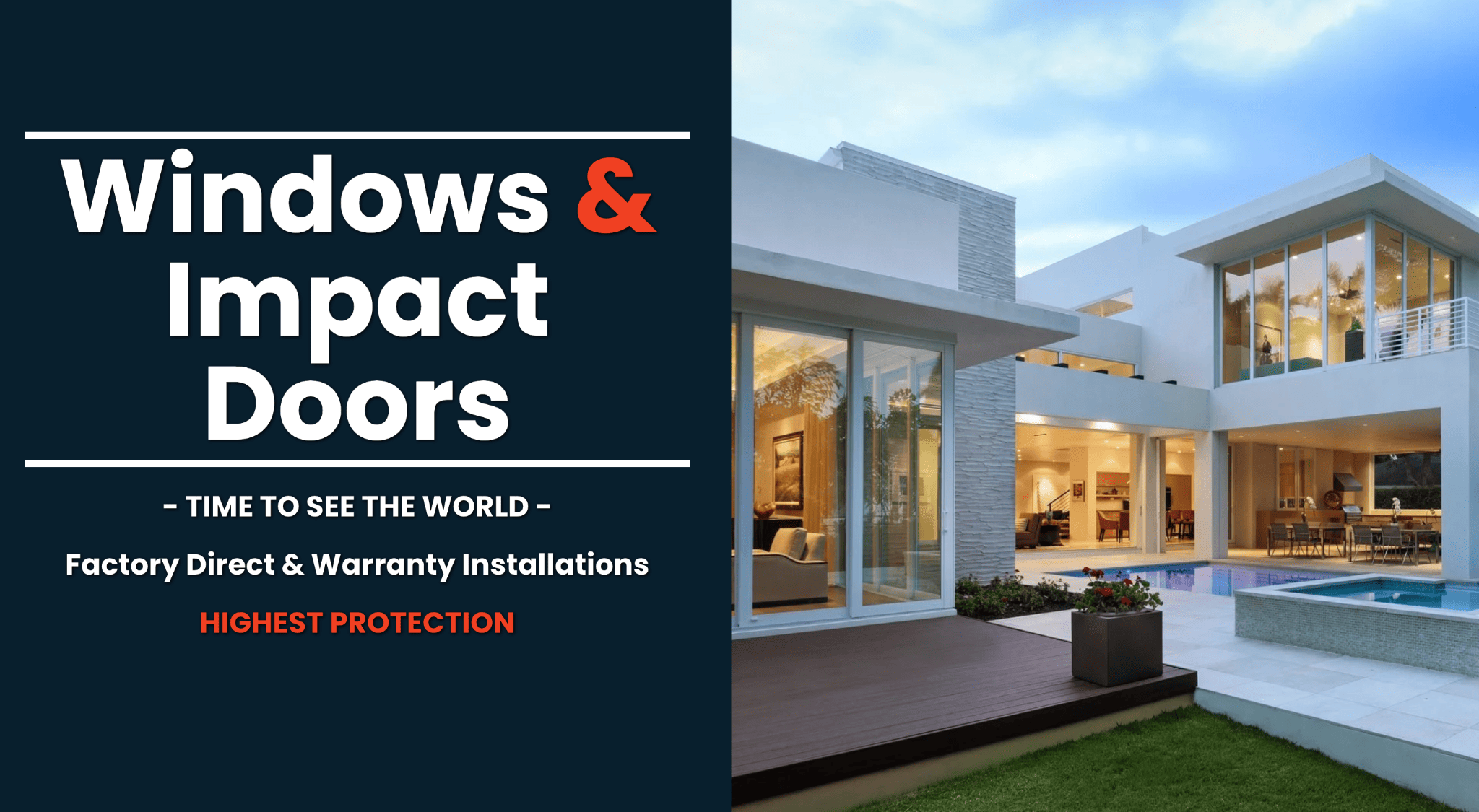
Site123’s one-page website example: RB-Windows
Site123 got its name because it promises to launch websites in three simple steps. And for a single-page website, it sounds like a good deal.
The free plan gives you customizable templates and a user-friendly drag-and-drop editor. But if you opt for a premium plan, you can add forms or engage clients through tools such as online scheduling and restaurant reservations.
The resulting website can also be made available in several languages–so if you have an international audience, this will be Site123’s edge.
Site123 Pros:
- An easy-to-use editor that makes it possible to create a website in just a few clicks
- The Premium Plan includes client integration tools at a reasonable price
- Multi-lingual support
Site123 Cons:
- Layouts are important for one-pagers, but Site123’s themes lack sophistication
- The editor is easy to use, but customization is limited
Site 123’s Pricing Plans:
- Free plan available
- Premium: $12.80 / month
The Premium Plan comes with a free domain for a year and a 14-day money-back guarantee.
Best suited for:
Small businesses (e.g. a direct-to-consumer brand with a flagship product), agencies, and freelancers looking to attract a global audience. Restaurateurs can also take advantage of its integrated client interaction tools.
More information on Site123:
Check out our detailed Site123 review.
Or launch a website with Site123 today.
9. Jimdo
Jimdo, an AI-based website builder, promises websites in minutes. All you need to do is answer a series of questions and wait for the platform to come up with a design:
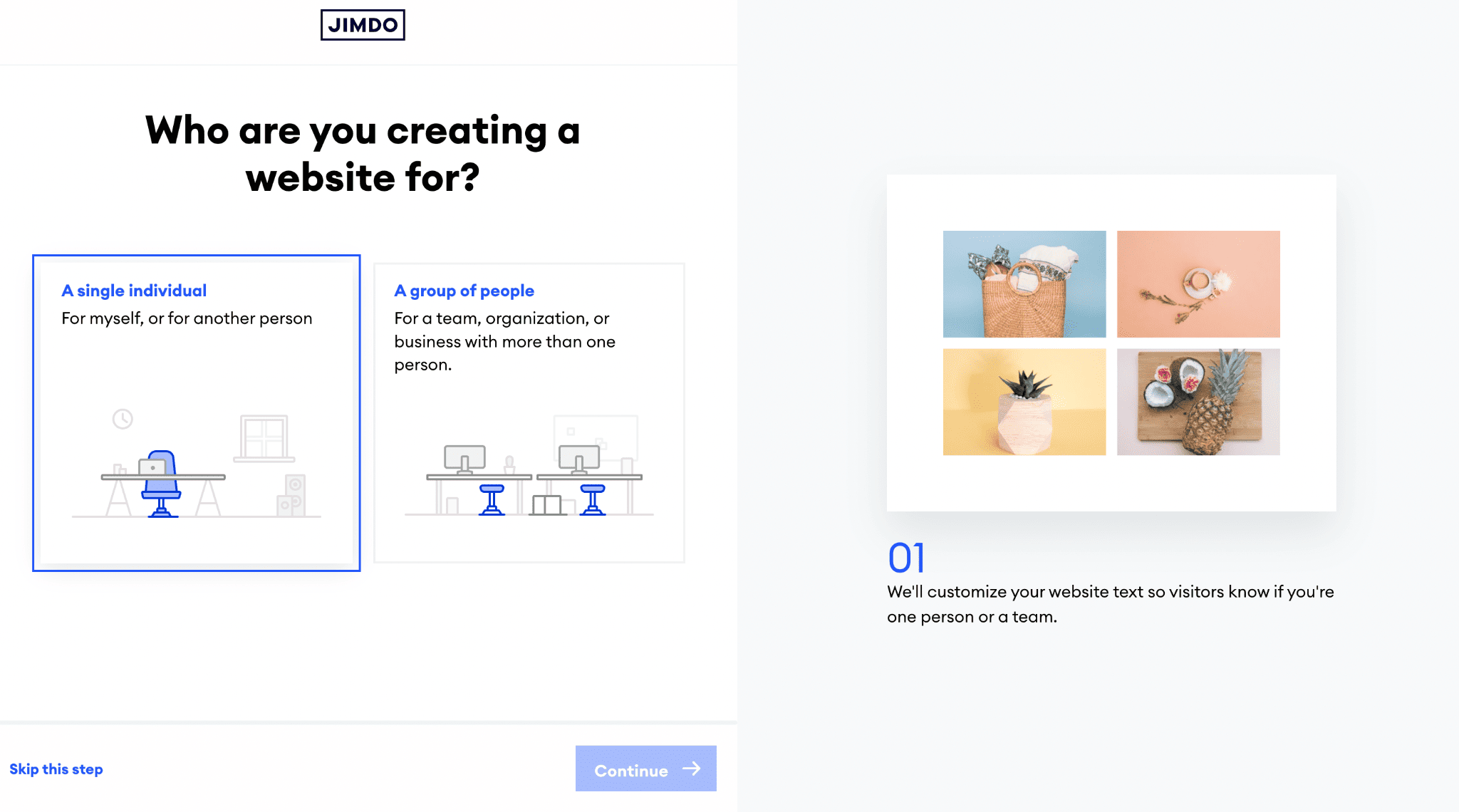
However, Jimdo doesn’t provide one-page templates or generate one-pagers. However, you can DIY your own by converting any of its templates or generated designs. To delete a page, click on the three dots next to it and choose hide or delete. Then work only on the remaining main page, and build it block by block.
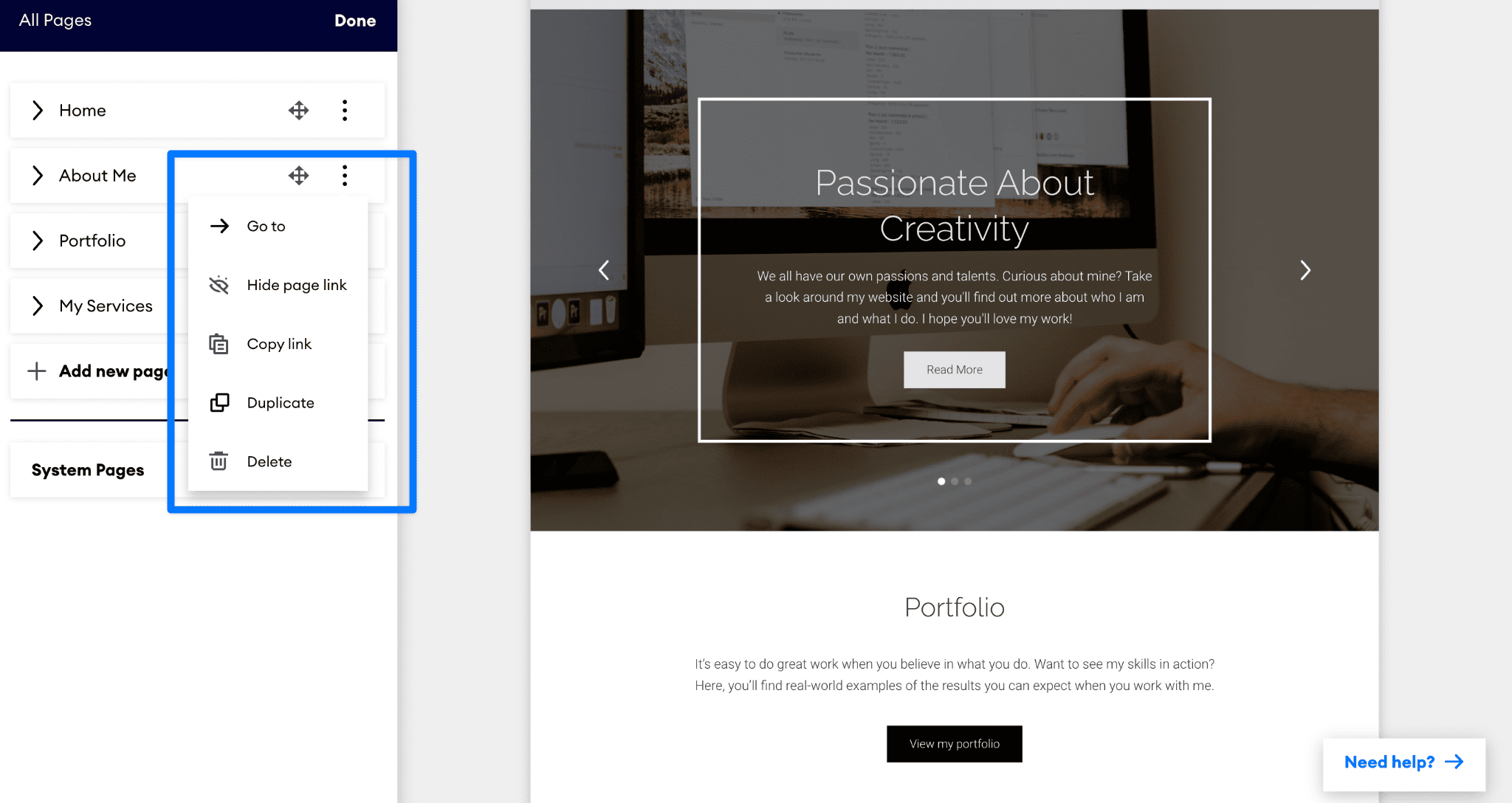
Once that’s done, you can improve user experience by creating anchor links with external codes. Go to the external link option, type your anchor name (ex: /#contact), et voila, you’re good to go.
Jimdo Pros:
- You only have to answer a series of questions to get your dream design
- Nice and modern designs, with relevant images automatically pulled in from the web
- In our tests, we found that websites load fast with Jimdo
Jimdo Cons:
- AI streamlines the design process, but using Jimdo to create a one-page layout requires a bit of extra work
- Coding skills required to improve one pager’s usability (i.e. inserting anchor links)
Jimdo’s Pricing Plans:
- Free plan available
- Play: $0/month
- Start: $11/month
- Grow: $17/month
- Unlimited: $45/month
- Basic (for ecommerce): $18/month
Learn more about Jimdo Pricing plans here.
Best suited for:
Individuals who don’t want to worry about design details, such as creating palettes. However, you’ll have to be patient with coding to turn the generated website into a one-pager.
More information on Jimdo:
Learn more about Jimdo here.
Or use Jimdo today to create a website in minutes.
How to choose the right one-page website builder
One-page sites are great for small businesses and individual portfolios, but the builder you choose can make or break your success. Consider these three factors when choosing a platform for creating a website:
Assess your needs
Make a list of your needs and which one-page website builder features can meet them.
Do you want an online store that doesn’t require any coding? In that case, you need a platform with advanced features like Wix. These platforms can fully customize your site with opt-in forms, feature sections, add-to-cart buttons, and payment integrations.
If you need a freelancer portfolio, Squarespace and Carrd are great picks.
A creative agency that wants to launch a landing page can turn to Hubspot CMS for help.
Many web builders come with impressive plug-ins, apps, and built-in features, but you won’t need—or have to pay—for them all. So, make sure you won’t be paying extra for features you simply won’t use.
Consider your budget
The cost of a one-page website builder depends on the features and customizations it offers.
If you’re on a tight budget, specialized one-page builders like Carrd and Strikingly have a good mix of features and affordability. You can access a wide selection of themes, analytics, and integration for a relatively low price.
Wix, Hostinger, and Squarespace are robust web builders that can accommodate personal or business needs. They’re also scalable. So if expanding to a multi-page site is a part of your plan, they’re worth the investment.
Check feedback and reviews
A great one-page builder has rave reviews and lots of satisfied users. Looking this up can give you an insight into how the builder works and whether it can help you create a beautiful, functional one-page site.
Look for authentic user comments on the builder’s social media profiles. Or simply type “web builder name + customer reviews” in your search engine or visit review websites like Tooltester.
Your dream one-page website is just a click away
Having a one-page website lets your site visitors concentrate on what matters most to you. We’ve listed 9 different site builders that can help you launch your website today. Each with its own strengths.
If a website builder resonates with you, just scroll back up to check out our full review or start your free play or trial.
Got any questions about building a one page website? Ask us in the comments below!
We keep our content up to date
28 Aug 2023 - Pricing-related updates
THE BEHIND THE SCENES OF THIS BLOG
This article has been written and researched following a precise methodology.
Our methodology