Jimdo Creator Review: We take Jimdo for a test drive
Tooltester is supported by readers like yourself. We may earn an affiliate commission when you purchase through our links, which enables us to offer our research for free.
Jimdo is based on one key idea: ease of use in every way. Their website builder, Jimdo Creator, which has helped to create more than 20m websites, aims to remove all barriers to enable you to build your own website. Regardless of whether you’re a restaurant owner, retail merchant or freelancer.
In recent years, Jimdo has become one of the major website builders worldwide. Part of the reason for this is well thought-out features, such as the Jimdo online store. Activating it only takes a matter of minutes. Once up and running, it allows you to accept orders from buyers from all around the world. According to Jimdo, some 200,000 shops have already been created since its launch in March 2010, mostly from small business owners.
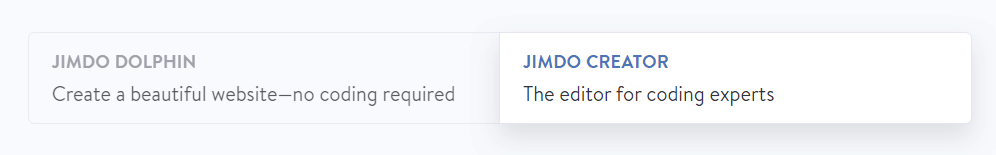
Yet, Jimdo hasn’t stopped there. Jimdo offers two completely different editors: Jimdo Creator (the classic one) and Jimdo Dolphin (learn more here). The review you are reading right now is about Jimdo Creator.
The team at Jimdo has taken great care to ensure that they don’t over-complicate the system as they add new features. This means that more features do not automatically mean greater complexity, which is very reassuring. Let’s take a closer look at what Jimdo has to offer.
Videos
- Jimdo Dolphin Review
- Jimdo Review
Screenshots
Jimdo Pricing
JimdoFree
Great for simple projects. No own domain name included.
JimdoPro
For ad-free websites that don’t need an online store.
JimdoBusiness
The solution for larger sites and online stores: sell unlimited ecommerce products.
Prices per month for 1-year contracts; free domain included in the 1st year. All taxes included.
Jimdo Pros & Cons
- Pros
- Cons
Pros
-
Ease of use
The editor is made for complete beginners. Adding and editing elements can be done with a few clicks. The style menu is a great visual tool for site wide changes like font size or colors. This is a huge timesaver and makes editing straightforward.
-
SEO
Optimizing your website for search engines is one of Jimdo’s big strengths. The backend gives you full control over page elements such as the page title, description and URL. Also, they use SSL-encryption, which is a ranking factor for search engines. If that’s not enough, Jimdo’s paid Ranking Coach tool can further help you understand SEO.
-
Mobile App
App: Jimdo’s app is one of the best in the market in terms of creating a website with a tablet or mobile phone. It’s available for both Android and iOS.
-
Great support
In our support test, Jimdo scored high marks with the quality of their answers. They are not always the fastest but will typically resolve your issues right away.
Rating Details
Conclusion
From our experience we are convinced that Jimdo provides a solid website builder that shines when you are looking for an affordable, easy-to-use tool to create a personal or small business website. The ecommerce add-on is directly integrated in the website builder.
It’s very easy to understand and it provides excellent options to attract new visitors through search engines. One area where they could improve is in their layouts. Even though the variety is great and they are optimized for mobile devices, they could use a bit more flexibility — their competitor Weebly leads the way in this respect.
In our support test, Jimdo was able to score a really good result, coming out 2nd in support quality. They do take care to get your questions properly answered, without the extensive use of templated texts that other site builders like to use.
Jimdo’s pricing is fair and based on one-year contracts. Find a detailed comparison of Jimdo’s Pro and Business plans here. To get started we would suggest you try out the free plan and see if you like it.
> Why not start right now? Click here to try Jimdo for free.
Jimdo comes with a free plan. You’ll be able to try Jimdo Free for as long as you want.
Is Jimdo the right website builder for you?
- Recommended If
- Not Recommended If
you don’t want to spend too much money
you want an affordable, integrated solution for email accounts
you require good SEO capabilities
you want a free website with little advertising
you also want to edit your website with your tablet
Example Sites
Jimdo User Reviews
Read MoreFAQ
Jimdo paid plans come with one free domain name the first year (e.g. .com, .net, .org or one of many others).
If you have a Namecheap, 1&1 or GoDaddy domain name, you can learn how to transfer or point it to Jimdo with our tool.
Using the mobile iOS app for the iPhone, iPad or Android you can create Jimdo websites from scratch or edit existing ones. However, at this time not all functions are available. It’s not really enough for productive working but but it’s a useful tool for making quick changes. You can download the app directly from the app store.
Check out these screenshots of the app:
Yes, you won’t be charged twice. Also, none of your content will disappear when doing the upgrade.
Yes, you can. For example, use a Google Calendar and embed it in your website. Learn more here.
You can integrate a sophisticated solution such as MailerLite or GetResponse. It allows you to collect your readers email addresses. It’s very easy to add a Facebook Like Box to your site as Jimdo has a special element for that.
You can hide pages in Jimdo Business (via the noindex attribute), but not all search engines respect it. If you want to be sure, you should enable password protection. More details here.
While Jimdo doesn’t have an integrated video player, it’s easy to upload them to YouTube or Vimeo and embed them on your Jimdo site. They will appear in the same way as you can see on this page here.
No, but you can add a free Google-powered search box to your website. Find details here.
No, you don’t. Jimdo’s website builder runs online in your computer’s browser, no matter if you are on a PC or Mac. It generally runs fastest in Google Chrome, but you can also use Mozilla Firefox or Internet Explorer.
Jimdo Elements
- Jimdo Uptime & Response Time
- Jimdo Page Speed Test
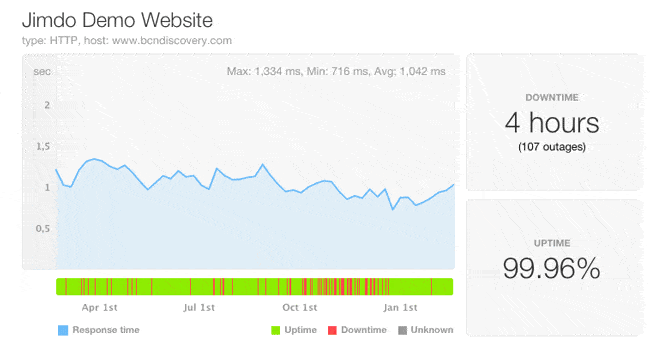
Here you can see the uptime of our Jimdo demo website for the past year. The best result would be 100%. The uptime should ideally be above 99.90%. Jimdo seems to have very frequent downtimes that are usually short. 99.96% is a pretty decent result overall.
Response time: that’s the time it takes to receive a response from Jimdo’s servers. A good value would be around 700 milliseconds. 1000ms and more could feel slow to your visitors. Jimdo’s advantage is that they have servers in the US, Europe and Japan that automatically get assigned depending on where most visitors come from.
Jimdo Alternatives
Weebly
Weebly is very intuitive and extremely beginner-friendly. You can also add extra features from the “Weebly App Center” via drag and drop functionality. Of course, an online shop and blog are included. Unlike Jimdo, Weebly’s online store allows you to sell digital goods.
Wix
If you’re after an eye-catching website, Wix may be the better choice. Wix has many design options, allowing you to add and position elements like pictures, videos and even blend-in effects. However, its blog and SEO aren’t as good as Jimdo’s.
Squarespace
Similar to Wix, Squarespace has some pretty stylish templates in its standard portfolio. However, a certain understanding of design and web editing is required. The editor is not quite as easy to use as Jimdo’s.
Are you unsure about what’s your best option? Let our website builder smart finder help you in 5 questions.
We keep our content up to date
17 Dec 2021 - Mobile app rating added.
14 Jan 2021 – Video review on Jimdo Dolphin added
05 Nov 2018 – Jimdo has removed the photo editor tool
23 Oct 2018 – Added results of support test
28 Feb 2018 – Updated uptime section
20 Feb 2018 – Search Engines won't index Jimdo free sites
10 Jan 2018 – Domain and E-Mail accounts cost extra
23 Aug 2017 – Dropbox integration is discontinued
17 Jan 2017 – New backup & restore category added to the review
10 Jan 2017 – SSL encryption has been introduced for all plans.
17 Jul 2016 – Jimdo’s new overall rating is 4.3
07 Jul 2016 – All themes are now fully responsive
28 Jun 2016 – Jimdo provides a new built-in photo editor
17 Jun 2016 – Jimdo Business includes now only one domain name
03 Mar 2016 – Downgrade in Widget rating.
03 Feb 2016 – New section for use cases added.
15 Jan 2016 – New sections added: pros & cons, geeky stuff, etc.
05 Aug 2015 – New editor screenshots added
28 May 2015 – The Polish language option has been removed.
28 Apr 2015 – SEO feature update: editable URLs and 301 redirects.
20 Nov 2014 – New video review added
27 Aug 2014 – Review of the new version: the designs look a lot better now. As of now, there are only a few responsive templates. The new style editor is a lot more flexible and also the content editor is easier to use now. The newsletter tool has been removed from new accounts.
26 Mai 2014 – We downgraded Jimdo’s design rating to 3.5 (before 4). New overall rating: 4.5 stars (down from 4.7).
22 Aug 2013 – New iPhone/iPad app
23 Apr 2013 – You can now create voucher discount codes for customers of your online store.
12 Mar 2013 – We’ve added information about password protection.
11 Oct 2012 – Jimdo adds better options for search engine optimization.
13 Sep 2012 – Video review of the online store added
03 Aug 2012 – A few minor updates
17 Apr 2012 – Jimdo doesn’t charge the store sales fee anymore
30 Mar 2012 – Small updates (languages and SEO)
24 Feb 2012 – Updates to Jimdo’s form builder
17 Jan 2012 – Video review and video page added
22 Nov 2011 – Jimdo’s servers are very fast as we’ve found out in our server performance check.
30 Aug 2011 – Jimdo is now relying on Google Analytics for stats
20 Jul 2011 – Review of Jimdo’s mobile-friendly websites
20 May 2011 – More email accounts for JimdoBUSINESS Users (now 20)
08 May 2011 – Smartphone-friendly templates now available by default
30 Mar 2011 – General update: note added “e-Commerce”
18 Jan 2011 – General update: PRO support could be a little faster, so we took away one star. BUSINESS support is not affected.
THE BEHIND THE SCENES OF THIS REVIEW
This article has been written and researched following a precise methodology.
Our methodology



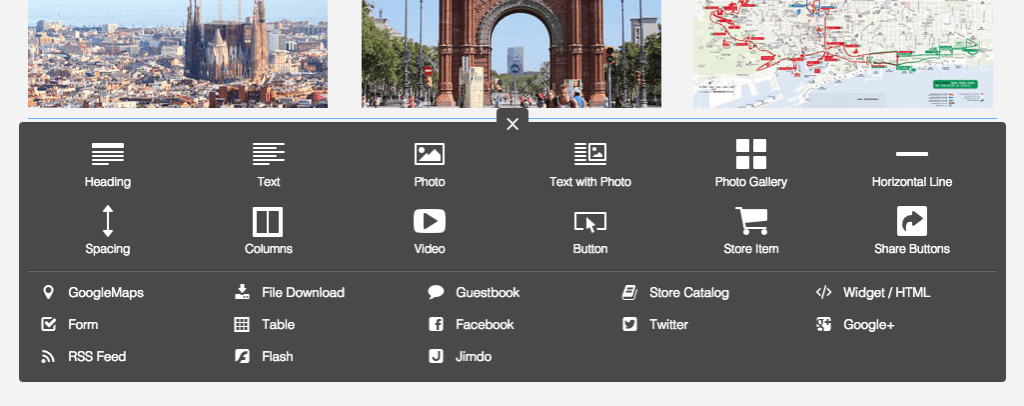
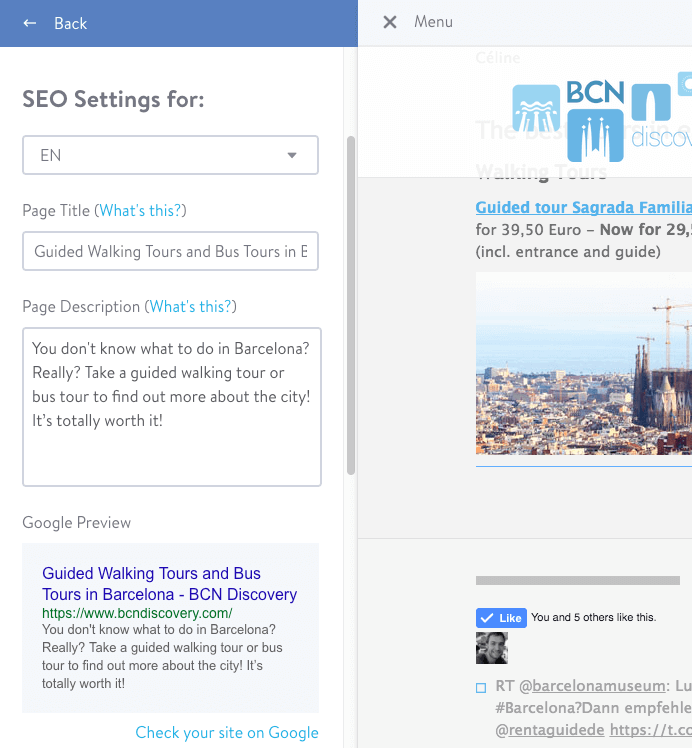
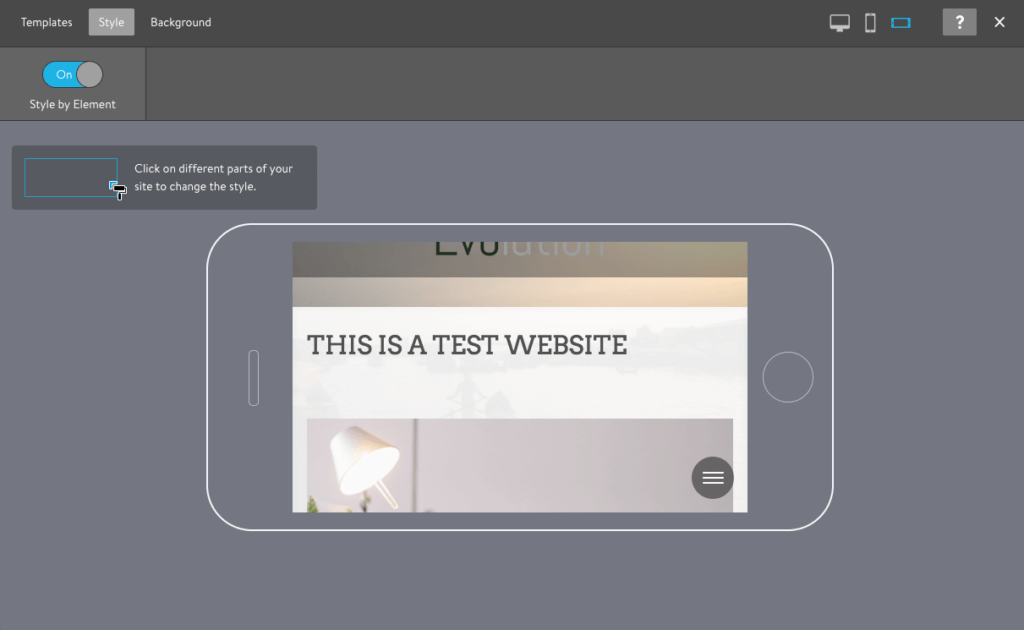
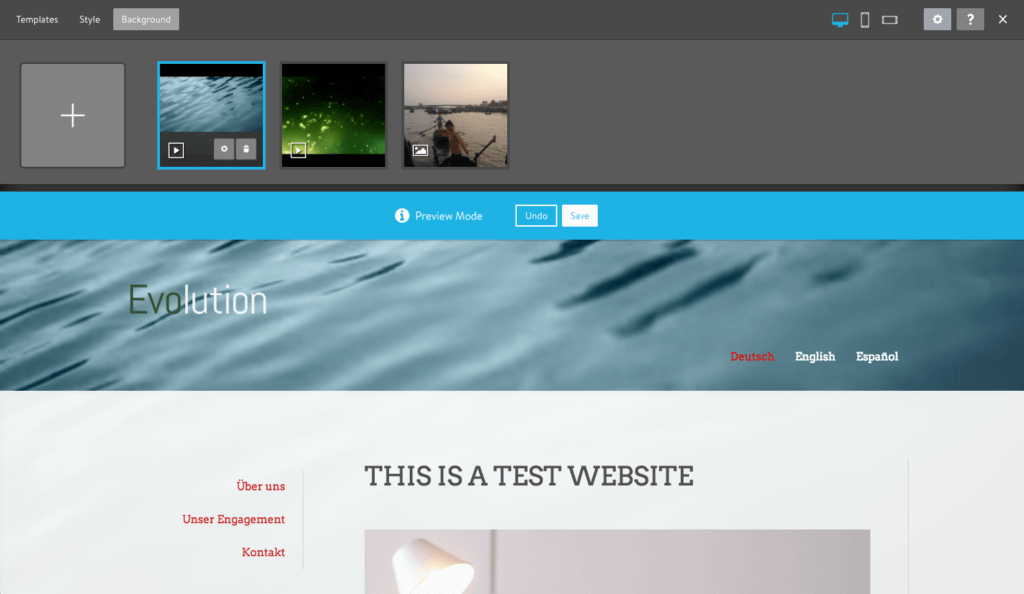
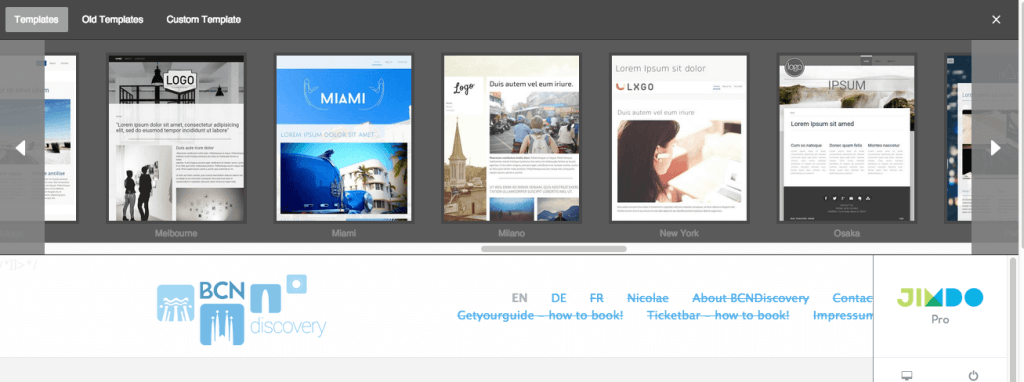
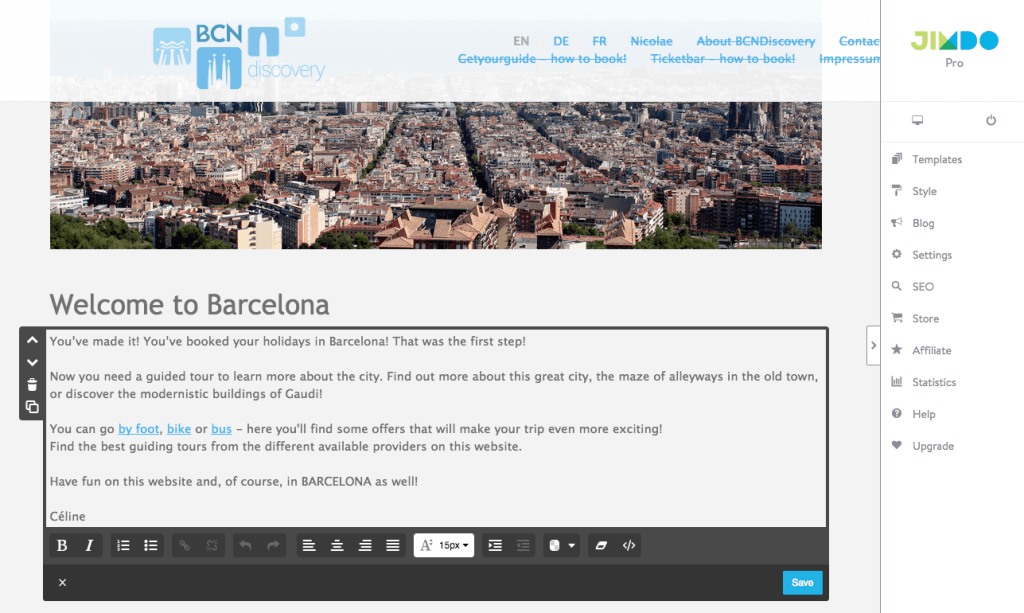
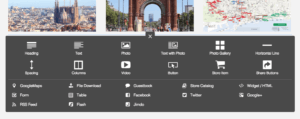
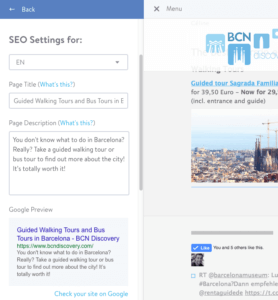
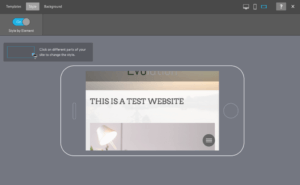
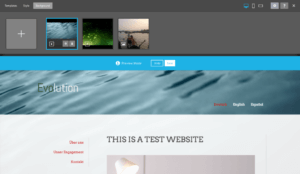
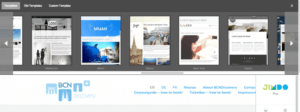
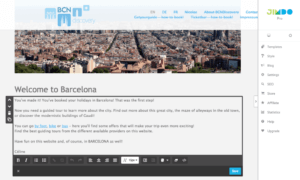
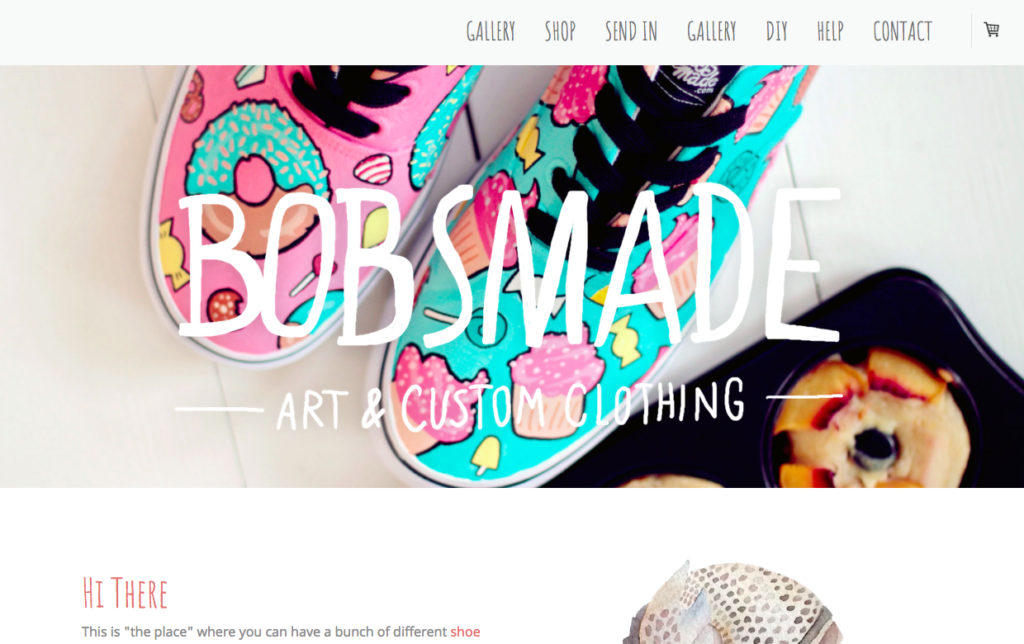
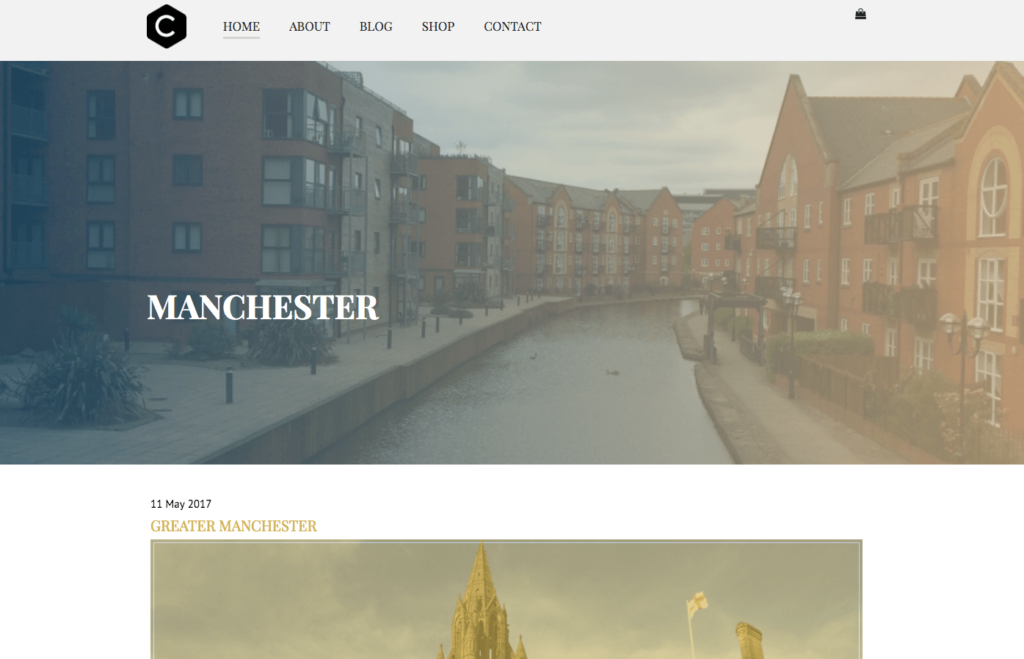

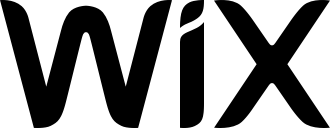

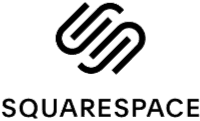

Comments