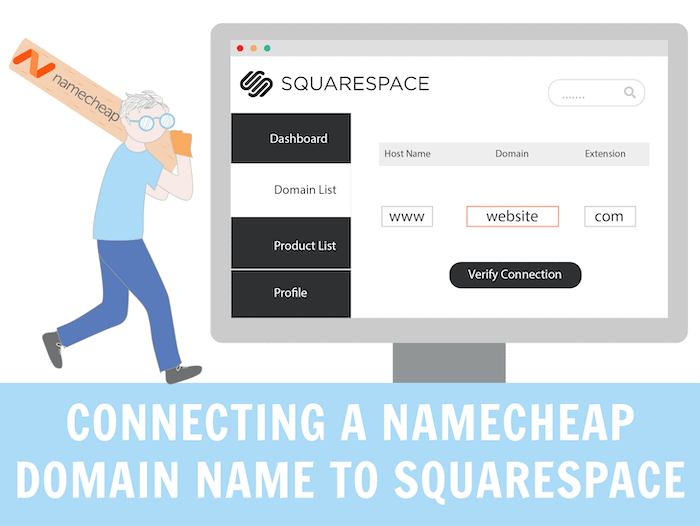Tooltester is supported by readers like yourself. We may earn an affiliate commission when you purchase through our links, which enables us to offer our research for free.
In order to start using your Namecheap domain name with Squarespace you basically have two options:
- transfer it to Squarespace (you won’t need Namecheap anymore)
- leave it at Namecheap and connect it to your Squarespace website
Generally, if you are already using email accounts through Namecheap, it’s probably a good idea to leave the domain name there, so everything will keep running as usual.
If you haven’t got any email accounts, and you would prefer having the domain name and website from just one company, it might be a good idea to move it to Squarespace.
How do I transfer a Namecheap domain name to Squarespace?
If you would like Squarespace to act as your domain registrar, you can transfer it there. While Squarespace supports a lot of different domain name extensions, there are some limits to it. For example, .jp or .au aren’t supported. Be sure to check this list to see whether your extension is supported.
If your domain name extension is indeed supported, you can follow this detailed step-by-step guide to initiate the transfer.
How do I connect (point) a Namecheap domain name to Squarespace?
There are several occasions when it makes sense to keep Namecheap as your domain name registrar (e.g., your email accounts are hosted with Namecheap). The best solution in this case would be to point your Namecheap domain to your Squarespace site. To perform this connection, you need to change a few settings at Namecheap.
> Find a step by step guide from Squarespace here
Here is an example for one of our Squarespace websites. We pointed the A-Record and CNAME to Squarespace’s servers.
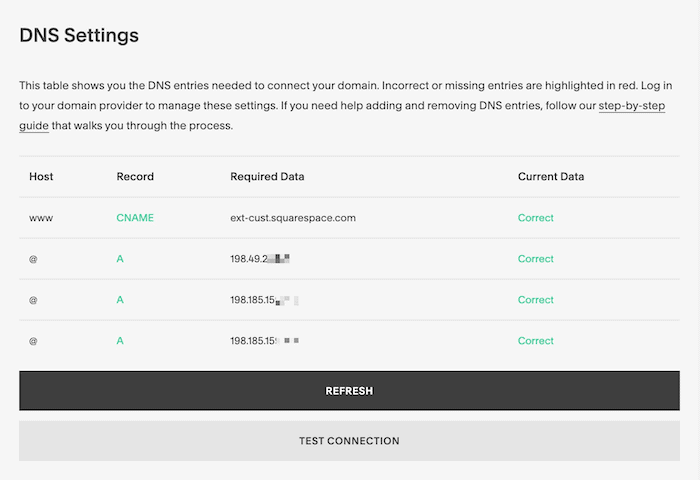
That’s what the settings are supposed to look like
The following screenshot shows how this is supposed to look like in your Namecheap interface. Please note that you can have Namecheap’s support agents set this up for you:
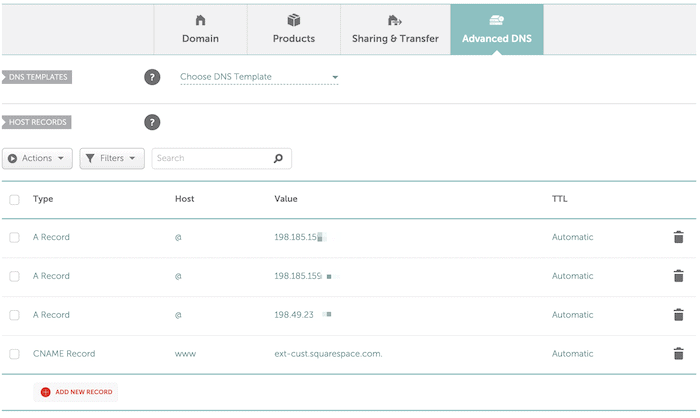
Please note: All Squarespace plans include a free domain name for 1 year. When it renews you’ll be charged the regular rate for it (which is usually a little bit higher than Namecheap’s).
We also have the same guide for IONOS and GoDaddy.
If you have any open questions, please leave a comment!
Namecheap offers the Professional Business Email packages. They start at around $1 per email address per month, which is one of the cheapest options out there.
They offer them via Google Workspace, which is a quality solution but not exactly cheap (starting at around $6 per email address per month).
THE BEHIND THE SCENES OF THIS BLOG
This article has been written and researched following a precise methodology.
Our methodology