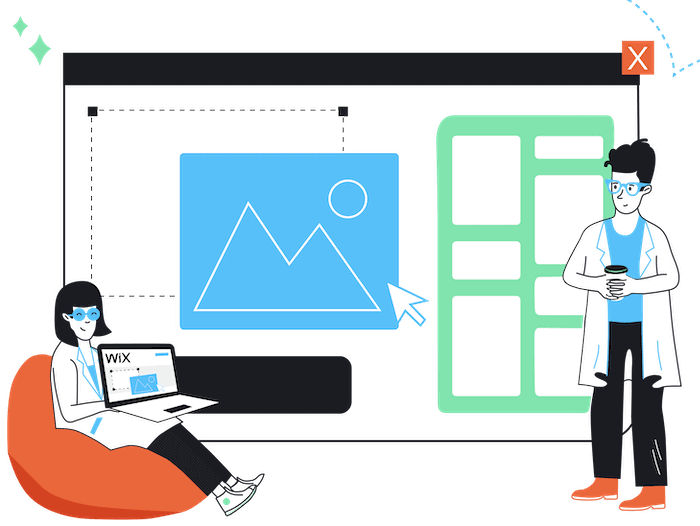Tooltester is supported by readers like yourself. We may earn an affiliate commission when you purchase through our links, which enables us to offer our research for free.
Are you looking to create a website quickly and easily? A drag-and-drop website builder is the perfect solution for small businesses, freelancers, or anyone who needs an online presence fast.
With a few simple clicks of your mouse, you can design your own professional-looking site without needing any coding knowledge whatsoever.
But with so many options available on the market today – each with its own strengths and specialties – how do you know which drag-and-drop website builder will be best for your business?
In this article, we’ll discuss what makes these builders so great, as well as some of their drawbacks. We’ll also review the six best drag-and-drop website builders out there to help make it easier for you to decide which one is right for your unique situation:
- Wix
- Squarespace
- Hostinger Website Builder (formerly Zyro)
- Webnode
- Weebly
- Webflow
Read on to learn more about why using a drag-and-drop website builder could benefit your business today.
What is a Drag and Drop Website Builder?
A drag-and-drop website builder is a type of software that allows users to create websites without any coding knowledge. It provides an easy-to-use editor where you can simply:
- Drag and drop elements like text and images into place
- Customize them with the click of a button, and
- Publish your site in minutes.
This makes it ideal for small businesses and freelancers who don’t have the time or resources to learn web development.
You can see Wix’s drag-and-drop editor in action in the following video:
One distinction to be aware of: some website builders, such as GoDaddy, offer a visual editor that is section-based rather than drag-and-drop. While you can insert a wide range of content and elements into a page, you don’t have full control over where these elements are placed. Sections are usually pre-built, and can’t be freely manipulated like they can with a drag-and-drop editor.
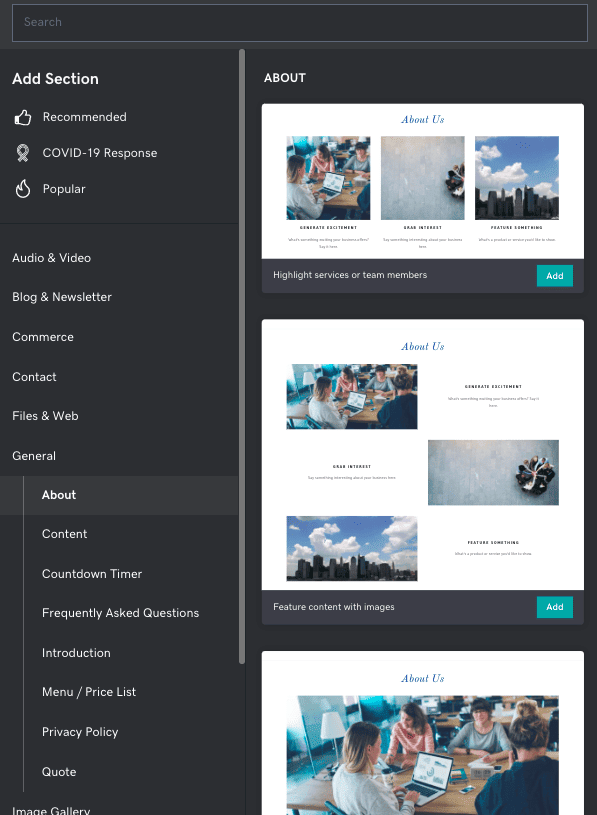
GoDaddy’s visual editor lets you add in pre-built sections, but you can’t freely move content around as you can with a drag-and-drop website builder
What are the Pros and Cons of a Drag and Drop Website Builder?
Using a drag-and-drop website builder has several advantages over other methods of creating websites. They are usually:
- Cheaper than hiring developers or buying expensive software
- Faster than learning how to code yourself
- More intuitive than traditional CMSs like WordPress which require some technical knowledge
- Often come with helpful features such as SEO optimization tools built right in.
The cost-effectiveness of drag-and-drop website builders is one of the biggest advantages they offer. Most platforms have affordable plans, making them accessible to businesses on tight budgets. Additionally, you don’t need any coding knowledge or experience to use these tools, which saves you from having to hire a web developer or designer.
Another advantage of using drag-and-drop website builders is their ease of use. You can simply drag elements onto your page and customize them as needed without needing any technical skills or coding knowledge. This allows you to quickly create beautiful websites in no time at all – perfect if you’re short on time but still want a professional-looking site.
But, there are some drawbacks that should be considered before you settle on using one:
- Limited customization options
- Lack of flexibility in design and functionality
Drag-and-drop website builders limit the amount of customization you can perform on your site. You may not have access to certain features or coding languages that would allow you to customize your site beyond what is available in the platform’s template library. This could mean having limited control over how your content looks or functions on the page, as well as missing out on potential SEO benefits from customizing certain elements of your site code.
With drag-and-drop builders, you often have less flexibility when it comes to design and functionality than if you were building a site from scratch with HTML/CSS/JavaScript coding. For example, while most platforms offer basic templates for creating pages like contact forms or product catalogs, they may not provide more advanced options that could help make your pages stand out from others using similar templates.
The 6 Best Drag and Drop Website Builders on the Market
When it comes to choosing the best drag-and-drop website builder, there are several factors to consider such as budget, technical skillset, goals for your site, and features offered.
Here, we’ll explore some of the most popular drag-and-drop website builders on the market today, and see how they rate against the above criteria:
1. Wix: A Feature-Rich Drag and Drop Builder
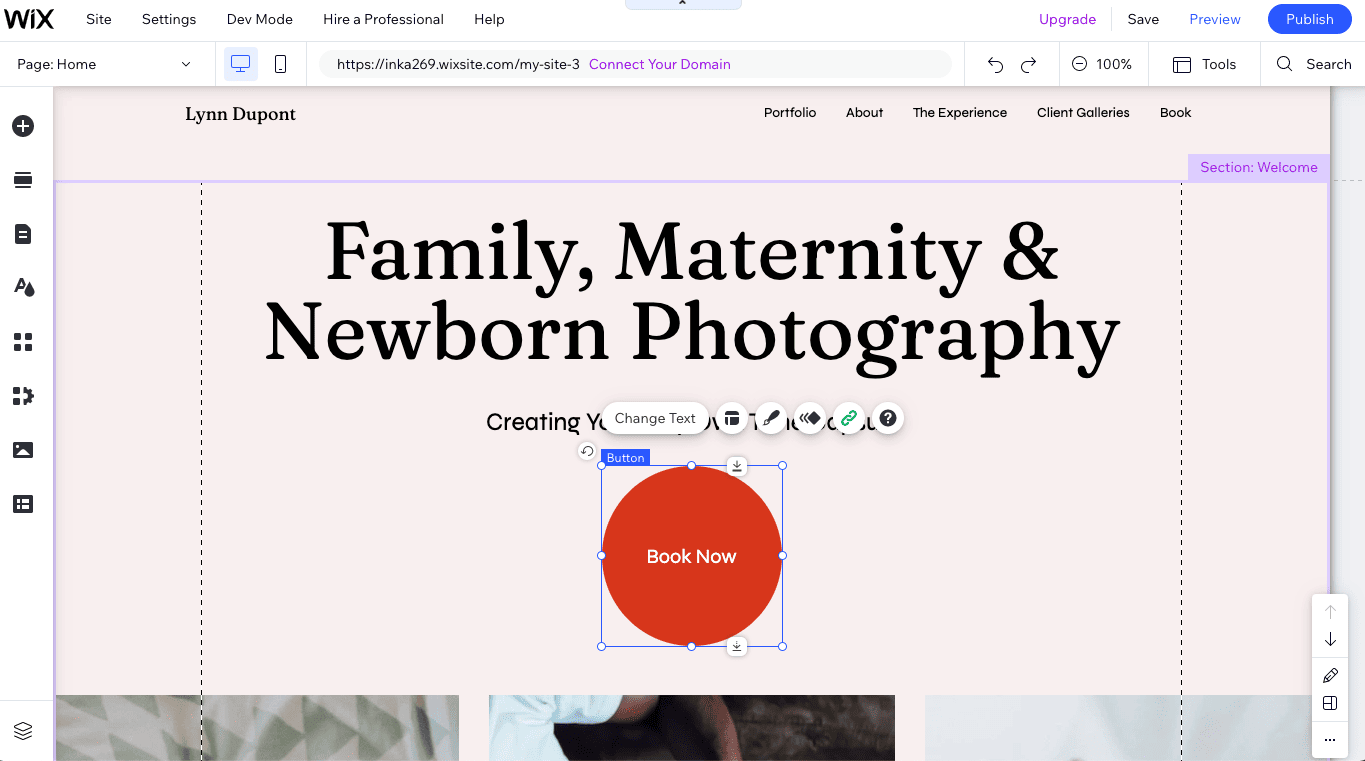
Wix’s drag-and-drop editor offers unmatched flexibility
Wix’s drag-and-drop editor is one of the most flexible on the market, offering users a wide range of options to create and design their websites. One of the key features of the editor is its pixel-perfect capabilities, meaning you can place content wherever you want with precision. This gives you a lot of design freedom and the ability to create unique and personalized websites.
However, the editor can be a bit overwhelming at first because there are so many options to choose from. It might take a bit of practice to get used to the interface and all the different tools and elements available. But with some time and effort (and a bit of support), you can quickly become proficient in using it.
While the flexibility of the editor is a plus, it can also be frustrating to use at times. The editor doesn’t always align content automatically or play nicely with certain design elements, which can lead to some headaches.
Additionally, Wix’s templates aren’t automatically mobile-responsive, and there are usually a few formatting errors when you first view them on mobile. You will have to manually tweak them to ensure they display well on mobile devices.
Overall, Wix’s drag-and-drop editor is a great option for you if you’re looking for a flexible and powerful website building platform. It offers a wide range of design options and tools, but it does require some effort to master and may not always be the easiest option for beginners.
Wix Video Review
Wix’s Pros:
- User-friendly drag-and-drop editor: The editor is intuitive and easy to use, which makes it simple for users to add and arrange elements on their website.
- Wide range of design templates: Wix offers a huge variety of great-looking templates that can help users create professional-looking websites without needing to know how to code.
- Advanced features and app integrations: Wix offers a variety of app integrations, such as social media, appointment booking, and e-commerce, to enhance the functionality of the website.
- SEO Capabilities: With in-built SEO tools to help you optimize your site, Wix helps you increase your chances of getting found on Google.
- Customer support: Wix offers good customer support, with several channels to help users with any issues they might have.
Wix’s Cons:
- Limited scalability: Wix’s websites may not be suitable for large and complex websites, as they aren’t typically built to handle high traffic and large amounts of content (e.g. more than 100 static pages).
- Loading speeds: In our tests, we found Wix’s website loading speeds to be on the slower side, which could impact both user experience and search engine rankings.
- Not automatically mobile-responsive: Wix’s templates are not mobile-responsive by default. Some changes usually need to be made to get them to look good on mobile devices.
- Pricing: Although Wix offers a free plan, its paid plans are more expensive than most of its competitors.
Wix Pricing
These are Wix’s main pricing options:
- Free: $0 (ad displayed and Wix URL used)
- Light: $17/month
- Core: $29/month
- Business: $39/month
- Business Elite: $159/month
Learn more about Wix’s plans in our Wix pricing guide.
Who is Wix best suited to?
Wix is the perfect choice for those who need sophistication and functionality in their website. Whether you’re a business, freelancer, creative, or individual, Wix offers the tools to elevate your online presence, such as booking forms, client galleries, and top-notch SEO tools. With its cutting-edge drag-and-drop editor, Wix delivers unmatched flexibility, although it does come with a steeper learning curve and a higher price tag than other options.
2. Squarespace: Sleek Designs in a Slick Editor
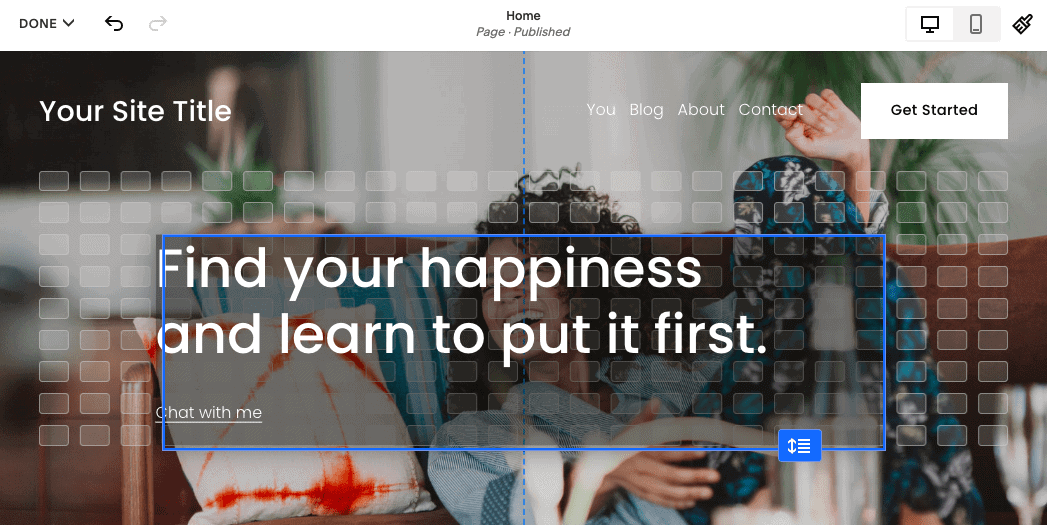
The Squarespace editor lets you drag content anywhere on its grid
Squarespace has made a name for itself as the go-to website builder for creatives, artists, and designers, thanks to its stunning, ultra-artistic templates. With its focus on aesthetic, Squarespace has long been a popular choice for those looking to showcase their portfolio online.
Recently, Squarespace has made a big change in the way it handles content creation, moving from a block-based visual editor to a more flexible drag-and-drop editor powered by their Fluid Engine technology. This allows users to drag content anywhere on the editor’s grid, giving them the freedom to place content wherever they want, all while ensuring it remains perfectly aligned. This approach is one of the editor’s biggest strengths, as it offers an unmatched level of precision and control.
Squarespace also offers excellent blogging and ecommerce features, making it a versatile choice for a wide range of websites.
However, Squarespace’s biggest drawback is its pricing. Compared to other website builders, it is more expensive, and add-on features such as appointment booking can also come with a hefty price tag. Additionally, page loading speeds can be slow, which can be a deal breaker for some users.
Squarespace Video Review
Squarespace’s Pros:
- Eyecatching templates: With over 140 templates stunning templates on offer, Squarespace can help you create a website that really stands out. Unlike Wix, all templates are mobile-responsive, too.
- Blogging Feature: Squarespace has a robust blogging platform, including features like a commenting system, multi-author functionality, scheduled post options, and even podcast hosting.
- Support: Squarespace offers instant support through live chat and their support team’s response has been positive in our tests. They also provide helpful screencasts for specific steps.
- Generous Page Limits: With up to 1,000 pages supported, Squarespace can accommodate larger websites compared to Wix’s 100-page limit. The recommended maximum for optimal performance is 400 pages.
- Content Creation Tools: Squarespace offers tools for content creation, such as the Video Studio App and Unfold, with hundreds of templates for social media stories and posts.
Squarespace’s Cons:
- Usability: Squarespace has some drawbacks in terms of the user-friendliness of the website editor. It requires a high number of clicks to perform simple website editing tasks, lacks autosave and sitewide undo button, and all changes are published immediately after saving.
- Slow loading speeds: Squarespace’s templates have low scores on Google’s Page Speed Tool, resulting in slow page speeds and a poor user experience on smartphones. This may also negatively affect search engine rankings.
- Limited navigation: Squarespace is not suitable for larger websites with a deep menu hierarchy, as it only allows for one sub-navigation, making it difficult to create multilingual websites.
- Pricing: Although there is a free trial period, no free plan is offered, and its pricing is similar to Wix’s.
Squarespace Pricing
Squarespace offers the following plans:
- Personal: $16/month
- Business: $23/month
- Basic Commerce: $39/month
- Advanced Commerce: $99/month
Learn more about Squarespace pricing here.
Who is Squarespace best suited to?
Squarespace is a great choice for those who value design and aesthetics and are looking for a user-friendly, grid-based approach to website building. It’s also ideal for blogging, thanks to its advanced blogging features. While its pricing and slow page loading speeds may deter some users, it remains a popular option for creatives and designers.
> Try Squarespace for free for 14 days
3. Hostinger Website Builder: Intuitive and Affordable
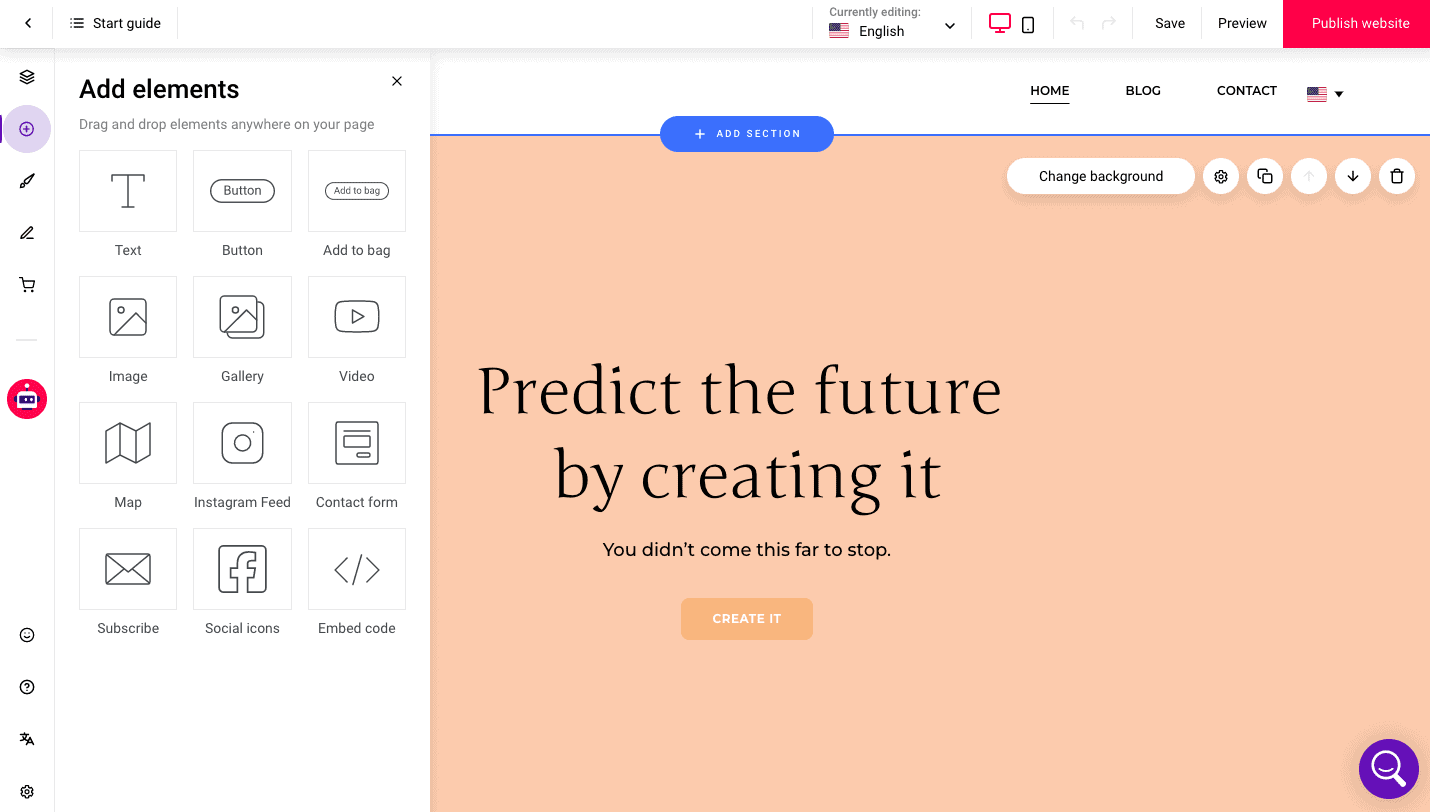
Hostinger’s editor lets you drag and drop content anywhere on your page
Hostinger Website Builder (formerly known as Zyro) is a newcomer in the website builder market – and is worth paying attention to. With its intuitive and fast platform, it offers a budget-friendly alternative to its competitors.
The drag-and-drop editor resembles Wix’s visual editor and its 150+ templates are modern and stylish. The drag-and-drop feature, while not as nuanced as Wix, is beginner-friendly as it uses a grid layout to guide the positioning of elements and helps save time.
The platform stands out for its ease of setting up multilingual sites and its impressive range of AI tools, such as its content writer and logo maker. These tools are ideal for small businesses looking to establish an online presence quickly.
Although it may currently lack some functionality (for example, in blogging and ecommerce), the team behind Hostinger Website Builder seems to be open to feedback and feature requests. Its future looks promising and we expect it to catch up in the near future.
Hostinger Website Builder Video Review
What are Hostinger’s Pros?
- Low cost: The affordable pricing makes it a great choice for cost-conscious users.
- Great for beginners: Hostinger offers user-friendly templates that can be easily edited using the intuitive drag-and-drop editor.
- Multilingual features: Setting up multilingual websites is easy with Hostinger and helps with SEO.
- AI tools: The website builder offers free AI-powered tools, including an AI writer, slogan generator, logo maker, and heat map tool, that help new business owners create effective content and website design.
- Good support: Responsive live chat support and a comprehensive knowledge base are available.
What are Hostinger’s Cons?
- Basic blog: The blogging feature could benefit from a commenting system and social sharing buttons, which are essential for most blogs.
- Integrations: Integration with third-party tools is limited and there is no app store.
- No members areas: Although password-protected pages are available, dedicated member areas (e.g. with individual logins) are not. However, this may be added in the future.
- No free plan: It’s not possible to publish a website until you’ve upgraded, but luckily, the plans are affordable.
Hostinger Website Builder Pricing
Hostinger offers just two plans – one for individual users, and one for ecommerce:
- Website plan: $10.99/month
- Business plan: $13.99/month for selling up to 500 products
Who is Hostinger Website Builder best suited to?
Hostinger offers unbeatable value with its impressive price-performance ratio, making it the top choice for budget-conscious users. Whether you’re a small business owner, freelancer, or just need a simple online portfolio, Hostinger’s focus on creating simple, user-friendly websites makes it the perfect fit for those looking for a basic yet effective online presence without all the unnecessary extras.
4. Webnode: A Language-Savvy Website Builder
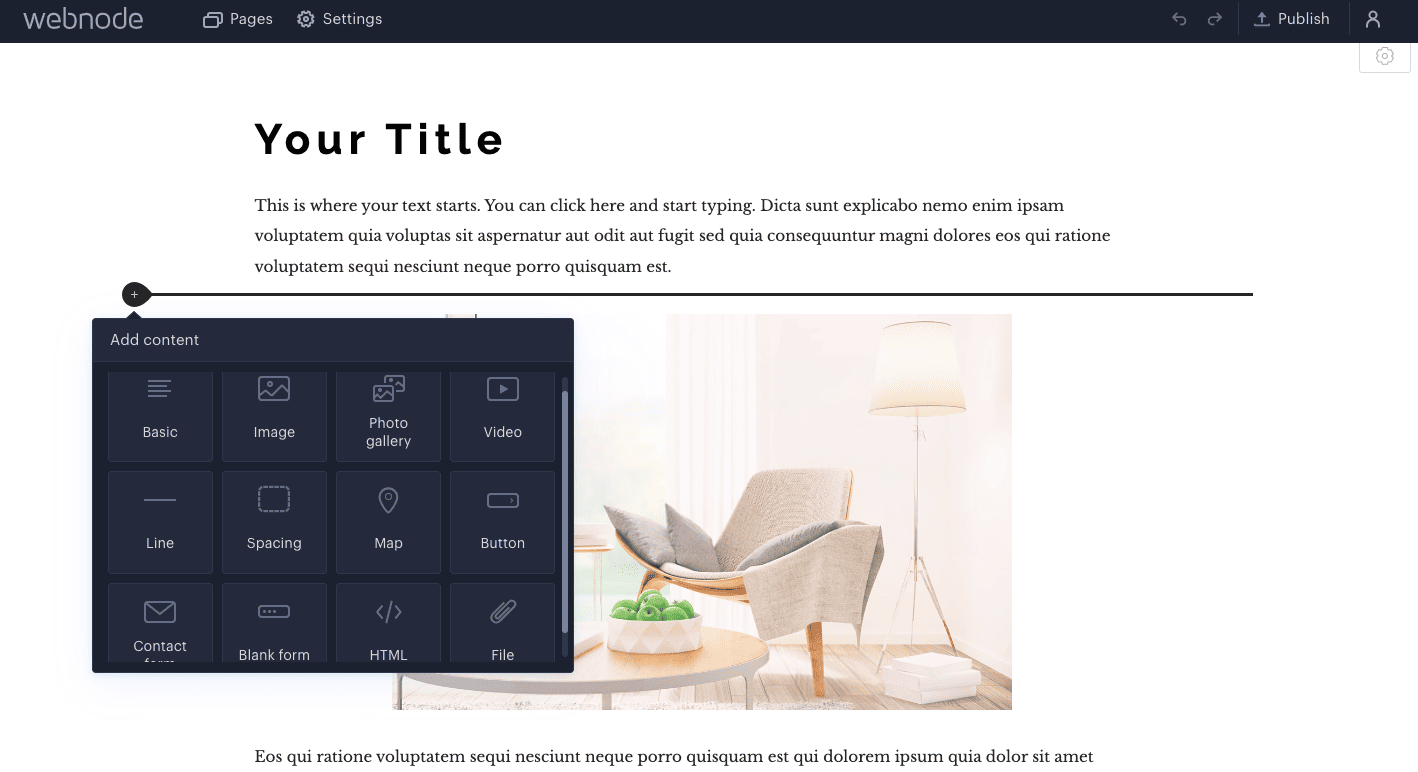
Webnode’s drag and drop editor lets you drop content onto the page, but is less flexible than Wix, Squarespace and Hostinger’s
Webnode is one of the leading players in the website creation arena, offering support for over 20 different languages. This allows you to easily build a multilingual website, with support available in all the languages supported by Webnode.
Recently, Webnode launched a new version of their platform, replacing the beloved editor that was used to build Tooltester in its early days. The improvements include a more direct editing experience, where page text gets edited in-line (rather than in a separate window), making the editor even more intuitive.
However, there are some restrictions in the drag-and-drop functionality. While you can drag text and images to different locations on the page, these need to snap in place within the grid. So, you won’t get the same level of design freedom as you do with Wix, for example.
One of the strengths of Webnode is its affordability, with most paid plans including a free domain and at least one free email account. However, its range of features and customization options is limited compared to other website builders.
On the positive side, Webnode has around 100 modern templates, categorized by industry, making it easy to find the perfect template for your website. The platform also allows you to create membership websites without any coding skills. Additionally, it has a backup and restore feature, which many competitors lack.
Webnode Video Review
What are Webnode’s Pros?
- Multilingual sites: Webnode’s multilingual features are a standout, making it easy for you to add multiple languages to your website, with subdirectories automatically set up for you.
- Site backups: Webnode offers a backup and restore feature for higher-level plans, and even allows you to download an offline version of your site.
- Free email: With free email accounts, you won’t need to worry about managing email accounts elsewhere.
- Members areas: The membership registration features allow you to create member-only areas on your website.
- Prices: Webnode is one of the most affordable options for starting a website with a custom domain name.
What are Webnode’s Cons?
- Limited flexibility: Webnode’s drag-and-drop editor is more rigid than Wix, Squarespace, and Zyro’s. It won’t let you have complete control over where you drag your content.
- Lack of advanced features: The ecommerce and blog capabilities are limited compared to other website builders. For example, the platform may not be suitable for serious bloggers who run multi-contributor blogs.
- Integrations and apps: There is no app store for extending the functionality of your Webnode website with third-party apps.
- Annoying banner ad on free plan: While most free plans display only a discreet advertisement, Webnode’s banner ad is very prominent, and is therefore not suitable for professional websites.
Webnode Pricing
Webnode offers a wide variety of plans for different users:
- Free: $0/month
- Limited: $4.50/month
- Mini: $8.50/month
- Standard: $12.90/month
- Profi: $22.90/month
- Business: $31.90/month
You can learn more about Webnode’s pricing here.
Who is Webnode best suited to?
Webnode may not have the extensive feature range of Wix and Squarespace, but it shines in its multilingual capabilities, making it the go-to choice for businesses and content creators with a global reach. With its easy setup of subdirectories and ability to add multiple languages to your website, you can expand your audience with ease.
5. Weebly: Simple and Beginner-Friendly
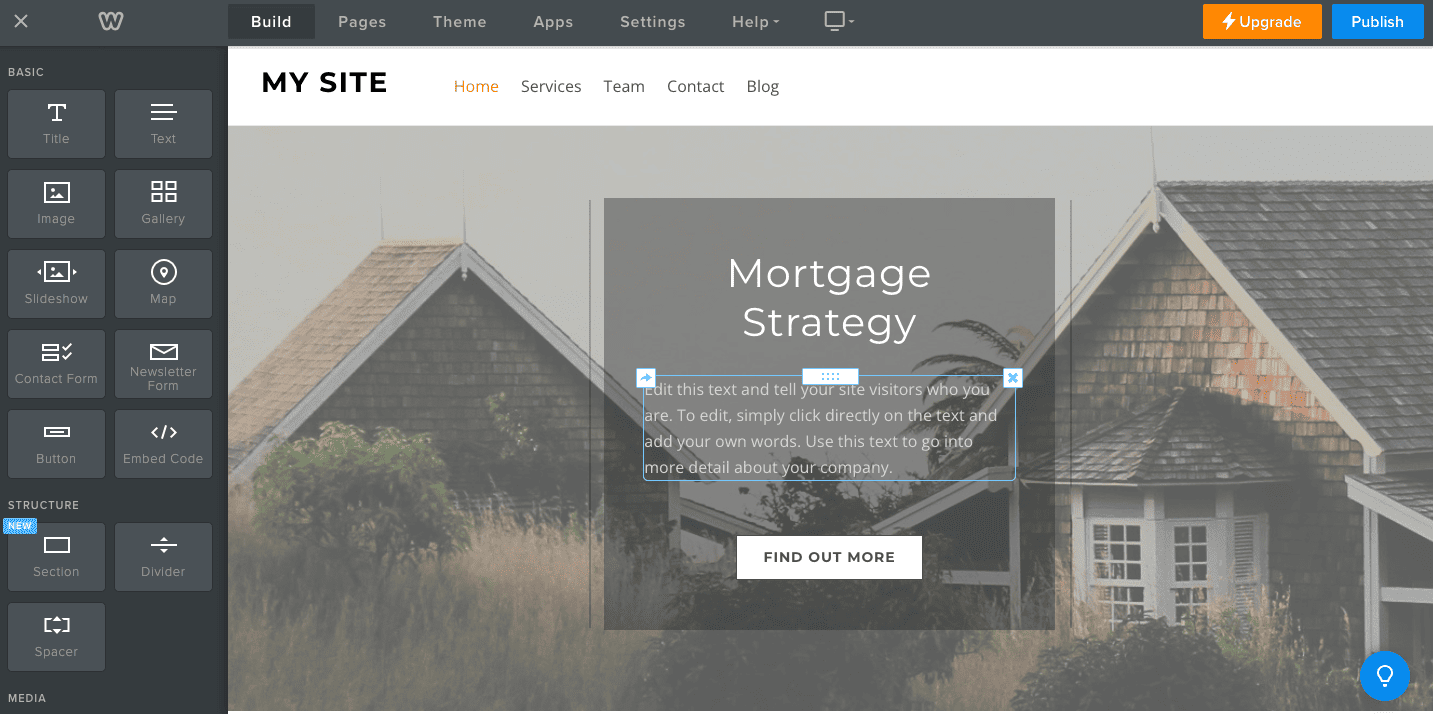
Creating a site with Weebly’s easy-to-use drag-and-drop builder
Weebly’s intuitive drag-and-drop editor is one of the easiest we’ve ever used. No prior experience is necessary to navigate and use the platform, making it a top pick for those new to website building. Elements snap into place and arrange perfectly on the page, eliminating the risk of overlapping elements compared to other website builders like Wix, which forego the grid system.
It’s a one-stop shop for all your online needs, featuring a blog, image galleries, and even an online store powered by parent company Square. It also offers over 40 mobile-optimized themes to choose from.
The free plan comes with a Weebly ad, but upgrading to their affordable paid plans removes the ad and allows you to use your own domain name.
We’ve put Weebly to the test, using it for projects that had over 100 pages. The platform exceeded our expectations, making it effortless to manage a large number of articles.
However, since its acquisition by Square in 2018, the rollout of new features has slowed and some elements are starting to look outdated. While Weebly still offers a great option for some users, it’s not keeping up with its competitors as quickly as it once did.
Weebly Video Review
Weebly’s Pros:
- Easy to use: Weebly is incredibly user-friendly, allowing you to easily create a professional-looking website with a simple drag-and-drop interface.
- Advanced navigation options: Building multi-level navigation menus is effortless, as you can drag and drop pages to set their hierarchy.
- Members-only pages: Setting up membership registration is straightforward with Weebly’s website builder.
- Apps and integrations: The Weebly App Center offers a diverse range of third-party apps to enhance your website’s features.
Weebly’s Cons:
- Limited design flexibility: Weebly’s design capabilities are not as extensive as those of other website builders such as Wix. Some users may appreciate the structure that Weebly provides, while others may prefer more flexibility in design. It ultimately depends on personal preference.
- Lack of new features: Weebly could benefit from more frequent product updates and a refreshed interface, as it currently appears outdated.
- Limited range of templates: Adding more modern-looking templates to its collection would be a welcome addition.
- Backups: The lack of automatic backup functionality is a drawback. Currently, users have to manually backup their website, with blog and store pages excluded from the backup.
Weebly Pricing
Weebly’s pricing plans are:
- Free: $0
- Personal: $10/month
- Professional: $12/month
- Performance: $26/month
For more information, read our guide to Weebly pricing.
Who is Weebly best suited to?
Weebly is a suitable option for those who are new to building websites, due to its user-friendly interface. Its drag-and-drop editor and ease of publishing blog posts make it an attractive option for bloggers. However, compared to other website builders, Weebly has a slower pace of development and lags behind in terms of new features.
6. Webflow: Offering Powerful CMS-like Capabilities
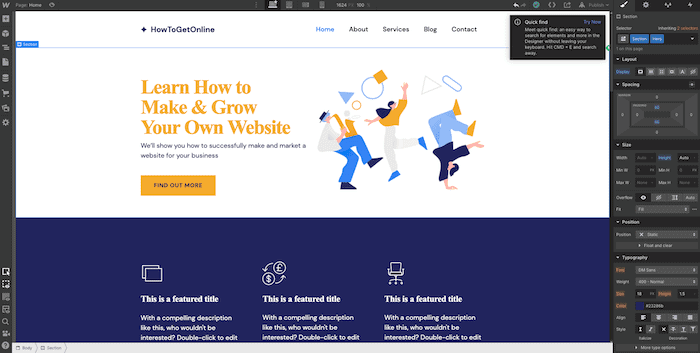
Webflow’s drag-and-drop editor is powerful, but less beginner-friendly than other options
Webflow is a powerful website builder that stands out from the crowd. It offers a unique platform that blends robust CMS capabilities (like those offered by WordPress) with an easy-to-use visual editor. This combination has made it a popular choice for designers, freelancers, and agencies.
As a designer, you’ll have complete control over your website design with Webflow, with no need for coding. Users can add and customize website elements such as text, images, buttons, and forms by simply dragging and dropping them into place anywhere on the page.
Additionally, Webflow’s editor provides a range of design tools, including a CSS editor, to let you take customization even further. The editor automatically generates the necessary HTML, CSS, and JavaScript code for each page, which can then be exported and hosted on any web server.
What’s more, its CMS collection features allow you to re-use elements, create blog and product page templates, and maintain design consistency, all while saving time and effort.
Webflow is designed for those who want more design control than website builders like Wix and Squarespace can offer, with the ability to create designs for different screen sizes.
Webflow’s Workspace plans are also ideal for those who need to build multiple sites for clients or collaborate with team members, offering account management, team management, and staging features.
Webflow Video Review
Webflow’s Pros
- Complete design control: This includes layouts, responsiveness, styling, and interactions, giving you an immense amount of freedom. Additionally, you can embed your own HTML code and even export your website’s code, giving you the flexibility to host your site elsewhere if desired.
- Publish from Figma: Prefer to design out of Figma? The Figma to Webflow plugin lets you import your Figma designs into Webflow and publish a fully-coded website in minutes
- Plans for agencies and freelancers: Webflow’s Workspace plans are ideal for client work, allowing you to create multiple websites and collaborate with team members. You can also bill your clients directly through the platform, making the billing process seamless.
- Support: Webflow provides a vast range of support materials, including courses, videos, articles, and a user forum, through their Webflow University. If you need guidance, a helpful guided tour is also available when you first enter the editor.
Webflow’s Cons
- Not beginner-friendly: Webflow may not be suitable for beginners, as it requires technical knowledge or time dedicated to learning.
- Confusing pricing: Pricing options can be overwhelming, making it difficult to determine the right plan, and it can become expensive with more advanced features.
- Lack of free templates: Free templates in Webflow’s library are limited, and the designs offered may not be to your liking. You may need to start from scratch or purchase a theme.
- Ecommerce features: Webflow’s ecommerce capabilities are limited, lacking key features such as gift cards and subscription sales.
Webflow Pricing
Webflow’s Site plans (for individual, hosted websites) are as follows:
- Starter: $0
- Basic: $12/month
- CMS: $23/month
- Business: $39/month
Webflow’s Workspace plans (for building multiple, unhosted websites) are:
- Starter: $0
- Core: $19/month
- Growth: $49/month
Webflow’s pricing can be hard to get your head around, so we’ve put together a Webflow pricing guide to explain the ins and outs.
Who is Webflow best suited to?
Webflow is best suited to web designers, developers, and agencies who have some technical knowledge and are looking for a powerful and versatile tool to create custom, fully-responsive websites with the ability to access the code and make changes directly in the visual editor.
How to Choose the Best Drag and Drop Website Builder for You
Choosing the right drag-and-drop website builder for your business or project can be a daunting task. With so many options available, it’s important to take the time to consider your budget, technical skillset, needs and goals before making a decision.
Here are the steps to take when choosing a drag-and-drop website builder:
1. Consider your budget
Determine how much money you are willing to spend on the platform. Some website builders offer free plans, while others require monthly fees.
2. Consider your technical skillset
Assess what type of technical knowledge you have, including coding experience and design knowledge. Some drag-and-drop builders are more user-friendly and require less technical expertise, while others may be more advanced and require more technical skills.
If you’re a complete beginner, you should also look at AI-powered website builders like Wix AI or Jimdo even though they don’t feature classic drag and drop editors.
3. Evaluate Your Needs & Goals for Your Site
Once you’ve determined your budget and technical abilities, it’s time to evaluate what features you need from a website builder in order to meet your goals. Consider things like additional features, customer support options, ecommerce integrations, and SEO optimization tools when making this assessment.
4. Research Popular Platforms & Compare Features
After assessing your needs and goals for your site, research popular drag-and-drop website builders such as Wix, Squarespace or Weebly in order to compare their features side by side with one another. Read reviews from other users who have used these platforms in order to get an idea of which one best suits your requirements, and take advantage of any free trials or plans before committing any money towards them.
Finally, remember that no matter which platform you choose there will always be pros and cons associated with each option. However, taking the time upfront to properly evaluate all aspects of each choice will ensure that whichever route is taken is ultimately beneficial for both yourself as well as your website visitors.
- Budget
- Technical Skillset
- Needs & Goals
- Customer Support Options
- Ecommerce Integrations & SEO Optimization Tools.
Final Thoughts on the Best Drag and Drop Website Builder
In conclusion, drag-and-drop website builders are a great way for small businesses and freelancers to quickly create a professional-looking website without needing any coding knowledge.
After taking a closer look at some of the top options, we’ve identified a few standout choices, depending on your personal needs:
- Wix is perfect for those who are just starting out or have a small business, thanks to its user-friendly interface, and tons of templates and tools to choose from;
- Squarespace is best suited to creative professionals looking for a design-focused, premium website builder with comprehensive blogging and e-commerce tools;
- Hostinger Website Builder is for beginners and small businesses who want a simple, affordable solution for creating and managing their websites;
- Webnode is ideal if you need to set up a multilingual site or are selling internationally;
- Weebly is great for a simple, no-frills website or blog; and
- If you’re tech-savvy and want to get hands-on with customization, Webflow is the way to go.
Still not sure which drag-and-drop website builder is right for you? Drop us your questions in the comments below!
Drag-and-drop page builders are a type of website building tool that allow users to create and customize webpages with minimal coding knowledge. It works by providing the user with pre-made elements, such as text boxes, images, videos and buttons which can be dragged into place on the page. This makes it easier for those without coding experience to design websites quickly and easily.
Drag-and-drop page builders also provide additional features such as customizing fonts, colors and layouts so users can make their sites look unique.
Creating a drag-and-drop website is easy and straightforward. Most website builders offer intuitive user interfaces that allow you to quickly and easily design your site without any coding knowledge.
Simply select the elements you want, such as text boxes, images, videos or buttons, then drag them into place on the page. You can also customize each element with various settings like font size or color.
Once everything looks perfect, just hit publish and your new website will be live. With a few clicks of the mouse you can create a professional looking website in no time at all.
GoDaddy’s website builder has a visual editor, but it’s not a traditional drag-and-drop platform. It allows for pre-built section insertion but doesn’t offer the full design freedom of a true drag-and-drop builder, which may be appealing for those who prefer a quicker launch process but don’t mind having less control over design.
Yes, Wix is a drag-and-drop website builder. It provides users with an intuitive interface to easily create and customize their websites without needing any coding knowledge. Wix offers a wide range of templates that can be edited using its drag-and-drop feature, allowing users to add images, text, videos and other elements with ease. Additionally, the platform also offers advanced features such as ecommerce integration and SEO optimization tools for those who need more control over their website’s design.
We keep our content up to date
08 Sep 2023 - Wix pricing updates
17 Aug 2023 - New Hostinger Website Builder video added
THE BEHIND THE SCENES OF THIS BLOG
This article has been written and researched following a precise methodology.
Our methodology