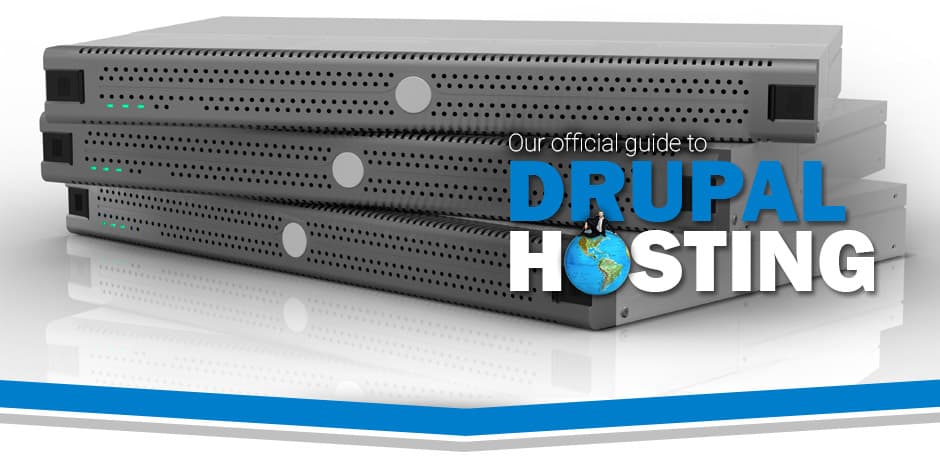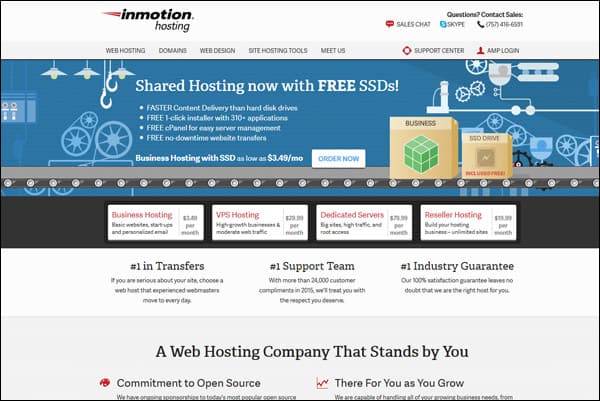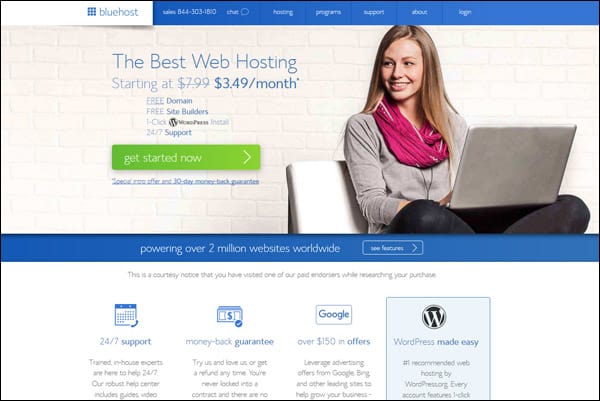Tooltester is supported by readers like yourself. We may earn an affiliate commission when you purchase through our links, which enables us to offer our research for free.
Finding the best Drupal web host is key to the long-term success of your Drupal website.
Most web hosts support Drupal, but performance is often the primary issue because it requires higher server resources than other CMS platforms.
In fact, we recommend hosting Drupal on a VPS or cloud based hosting plan, although it is still of course possible to use a shared plan if there are budget restraints.
Regardless of which hosting plan your site may need, here’s our list of the best Drupal web hosting companies that come highly recommended by us and the Drupal community:
The Best Drupal Web Hosts at a Glance
Here’s a quick overview of the top choices for Drupal web hosting. We’ve listed the different purposes we would recommend each one for:
| Web Host | Starts at: | Recommended for: | Learn more |
|---|---|---|---|
| InMotion Hosting | $24.99/mo | Professional Drupal VPS hosting for larger businesses | View Plans |
| HostGator | $4.95/mo | Affordable Drupal cloud hosting for uptime & reliability | View Plans |
| Bluehost | $2.95/mo | Popular choice for Drupal and #1 recommended on Drupal.org | View Plans |
| GreenGeeks | $2.95/mo | Affordable Drupal shared hosting for those on a budget | View Plans |
| A2 Hosting | $3.92/mo | Fast, high performance Drupal shared hosting for developers | View Plans |
InMotion Hosting
Affordable, Reliable, & High Performance Hosting for Drupal
90 Day Money-Back Guarantee
Starts at: $24.99/mo
www.inmotionhosting.com is our top web hosting choice for Drupal and offers the all-around best value & performance for businesses of any size.
Their entry level shared hosting plan is quite affordable at $3.49 per month and offers an exceptional mix of performance, features, and value.
It comes with cPanel and a 1-click install for Drupal via Softaculous. It’s easy to setup, manage, and offers great uptime and reliability.
However, since Drupal is typically used for larger, more complex sites and is fairly resource intensive, we’d recommend going with one of their Drupal VPS plans, which start at $29.99 per month.
Either option (shared or VPS) includes free SSDs, for enhanced performance. Read our full InMotion review for more details.
Key Features:
- Drupal 1-click installs
- Drupal.org Hosting Supporter
- Free backups & restores
- High performance & uptime
- Best value
- A+ Customer Support
- Supports Drupal 8
HostGator
Cloud Based Drupal Hosting for Uptime & Reliability
45 Day Money-Back Guarantee
Starts at:$4.95/mo
www.hostgator.com is another great web hosting company on our list and offers exceptional uptime and reliability.
Their cloud hosting platform is an affordable, yet exceptionally powerful choice for small Drupal sites.
It comes with cPanel and includes easy Drupal installation via Mojo QuickInstall. The cloud platform also has scalable memory and processing power up to 6GB and 6 cores. They also offer VPS & dedicated plans (which is Drupal.org recommended) as well for larger, more complex Drupal projects.
Read our full Hostgator review.
Key Features:
- Cloud based hosting
- Drupal 1-click install
- Solid performance & uptime
- cPanel & Mojo QuickInstall
- Caching preconfigured
- Supports Drupal 8
Bluehost
Popular Drupal Web Hosting & Drupal.org Recommended
30 Day Money-Back Guarantee
Starts at: $2.95/mo
www.bluehost.com is a Drupal Premium Hosting Supporter and is the #1 recommended host for shared hosting by Drupal.org themselves.
Like HostGator, Bluehost is owned by EIG and includes cPanel and 1-click Drupal auto install via Mojo QuickInstall.
We’d recommend their shared hosting plan for very small Drupal projects as you’ll most likely need a Cloud or VPS solution for anything else.
Their cloud platform is priced only a little higher than shared plans, yet offers double the speeds and better traffic handling.
All in all, Bluehost offers great performance, reliability, and customer support for Drupal sites. Read our full Bluehost review.
Key Features:
- Popular choice
- #1 on Drupal.org
- cPanel & Mojo QuickInstall
- Drupal 1-click install
- Cloud options
- Supports Drupal 8
GreenGeeks
Affordable Drupal Hosting for Those on a Budget
30 Day Money-Back Guarantee
Starts at:$3.99/mo
www.greengeeks.com is one of our favorite choices for hosting small Drupal projects on a shared web hosting account.
They offer a base shared hosting plan at $2.95/mo that can be upgraded if you need better performance. They also have decent VPS plans for future growth. Their shared hosting plan is affordable and ideal for Drupal users looking for cheap web hosting.
It comes with cPanel and a 1-click install of Drupal via Softaculous.
GreenGeeks makes everything quick and easy to setup and you’ll get great performance and uptime (for a shared hosting plan), along with great customer support.
Read the full GreenGeeks review.
Key Features:
- Affordable & reliable
- cPanel shared hosting
- Drupal 1-click installs
- Softaculous
- A+ customer support
- Supports Drupal 8
- RT Drupal security scanning
- Great 4 small drupal sites
A2 Hosting
Extreme Performance & Speed for Drupal Sites
30 Day Money-Back Guarantee
Starts at:$3.92/mo
www.a2hosting.com is last, but not least on our list and is an exceptional choice for hosting Drupal.
They offer a variety of Linux based managed and unmanaged web hosting plans for projects of all sizes. Drupal.org has them listed as a recommended choice for shared web hosting.
Their shared hosting plans are affordable, come with cPanel, and have a 1-click install via Softaculous.
We’d recommend starting off with their Turbo plan ($9.31 per month) as it offers extreme speeds and reliability for a shared hosting plan. They also offer exceptional VPS and dedicated plans for larger, more resource intensive sites.
Read our full A2 Hosting review.
Key Features:
- Fast & high performance
- A2 Optimized
- Drupal 1-click installs
- cPanel & Softaculous
- Turbo plan
- Caching preconfigured
- Supports Drupal 8

What to Look for When Purchasing Web Hosting for Drupal
Drupal is one of the world’s most popular open source content management systems (CMS), used to power millions of business websites, multi-user blogs, social networks, and ecommerce stores online.
One of the major advantages of Drupal is the scalability of the CMS, which will support the web traffic of even the most popular sites online.
When looking for the best web hosting solution for Drupal sites, the main questions that need to be answered are:
- Does the web host meet the minimum Drupal CMS system requirements?
- What are the custom programming & development requirements of the website?
- What is the expected user traffic the website will need to manage?
- What performance optimization software will be used to run the Drupal site?
Most small business owners start out on a shared web hosting account and then move to a VPS or cloud solution if the site traffic increases past the point that the account limits will permit.
Drupal will consume a lot of processing resources on a shared hosting plan which becomes more problematic when large numbers of simultaneous users are present on the site.
Development requirements such as the use of Drush and Git with Drupal require command line access using a SSH connection, which not every shared web host will allow.
The Drupal CMS will scale to meet the most demanding user traffic environments on the web, but only if the server hardware is properly configured with more resource allocation.
Cloud optimization software like NGINX, Varnish Cache, Memcached, OPcache, and APC are all recommended by developers for high traffic enterprise sites and web/mobile applications, but these solutions will also require a web server with custom configuration.
Below, we’ll get into more detail on all the factors to consider for hosting Drupal.
FUN FACT: Drupal script development was started by Dries Buytaert around the year 2000 and has since seen massive international growth, especially through the collective resources of programmers and community members who have built a wide range of open source themes and modules for the platform.
Drupal development has been largely governed by Acquia since 2007, a start-up company founded by Buytaert and Jay Batson that has been funded by eight rounds of venture capital totaling nearly $200 million USD.
Drupal Hosting System Requirements
Drupal will run on both Linux and Windows, although the vast majority of websites run Drupal on the LAMP stack using Linux, Apache, MySQL, and PHP.
Shared web hosting plans with cPanel can be particularly cost effective in getting started with a Drupal site, as most small business website owners will not usually be required to employ a dedicated systems administrator to keep the web server properly configured and secure.
Drupal runs on a MySQL database, which is the default standard on almost all shared Linux and Windows hosting platforms. PostgreSQL and SQLite are also options with Drupal, as are the MariaDB and the Percona database frameworks, but these are normally not recommended outside of custom development environments.
The most important aspect to confirm with a shared web hosting plan for Drupal support is the PHP version in use. In summary:
- Drupal 8 requires PHP 5.5.9 or higher
- Drupal 7 requires PHP 5.2.5 or higher
Most website owners will see performance gains running Drupal on PHP 7.x, although it is not 100% guaranteed that every legacy theme and module will be compatible with this.
Many Drupal site owners keep the web server settings on PHP 5.6. Most cPanel web hosts permit the choice of PHP settings by domain, so that it is easy to switch between versions.
However, some shared web hosts run PHP as a CGI process instead of as an Apache module, which can occasionally cause performance issues, module conflicts, or other issues such as lack of customization possibilities.
It is recommended to confirm that the web host supports the appropriate PHP version required for the Drupal installation before beginning development of the website.
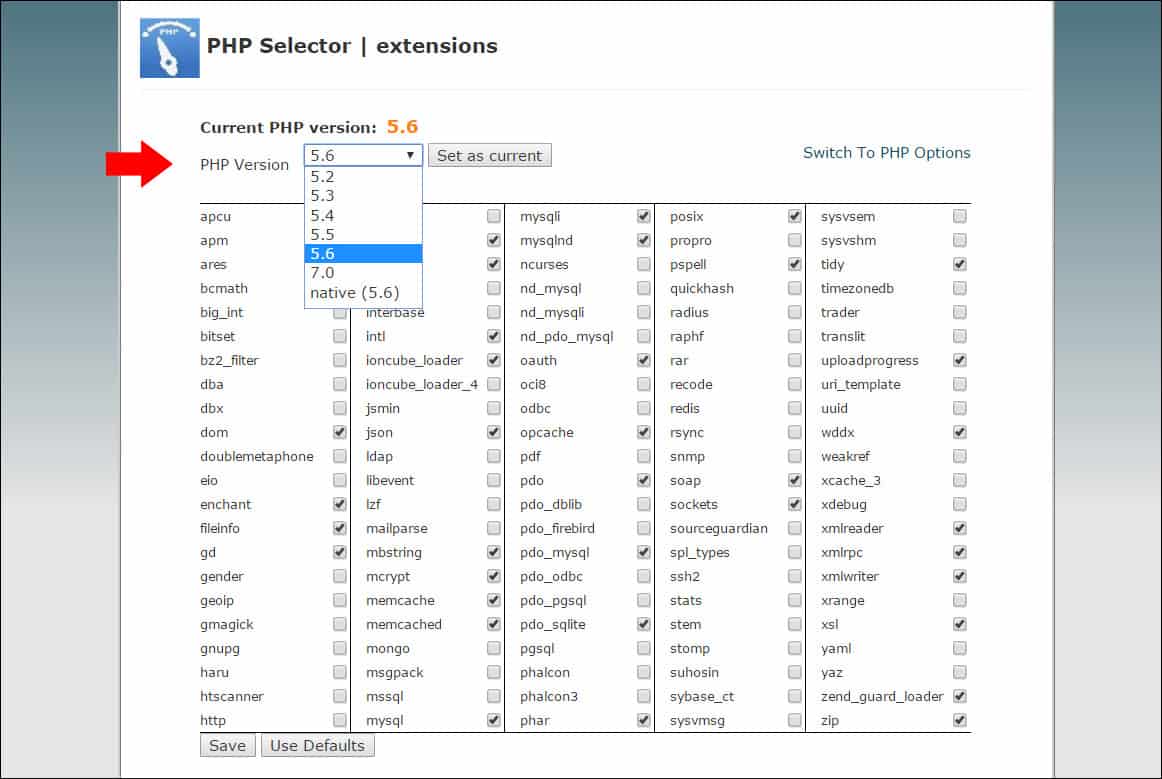 Site owners using cPanel on shared hosting may be able to login and change the version of PHP running on the server as well as enabling or disabling extensions. Look for the “Select PHP Version” icon. If this option is unavailable, you can contact your host and request they make the desired changes for you
Site owners using cPanel on shared hosting may be able to login and change the version of PHP running on the server as well as enabling or disabling extensions. Look for the “Select PHP Version” icon. If this option is unavailable, you can contact your host and request they make the desired changes for you
Drupal Auto Installation Via Fantastico, Softaculous, & Mojo QuickInstall
Some small business owners on shared hosting will use the automatic installation features of Fantastico, Softaculous, or Mojo QuickInstall (depending on which one their host provides) to expedite the process of getting their site online.
Generally, the Drupal installation process requires uploading a zip file or tarball of the Drupal core files to the domain folder on the server, unpacking the files, then creating a database through cPanel with the user name and password.
When navigating to the domain homepage, the Drupal installation script will automatically run, prompting the input of the database name, user, and password information.
The automated script installation method (with Fantastico, Softaculous, or Mojo QuickInstall) is similar, with the exception that the script will complete the process of creating the user database and uploading the files to the domain without the user needing to go through the MySQL Database Wizard or using FTP to upload the Drupal codebase.
While generally this process is fine for getting a quick view of Drupal and testing out the functionality of the script, it can be problematic during the upgrade process.
Most Drupal developers do not recommend using a “one click” installer to upgrade the script through cPanel, as it could overwrite custom code inadvertently and result in the loss of critical data or platform functionality.
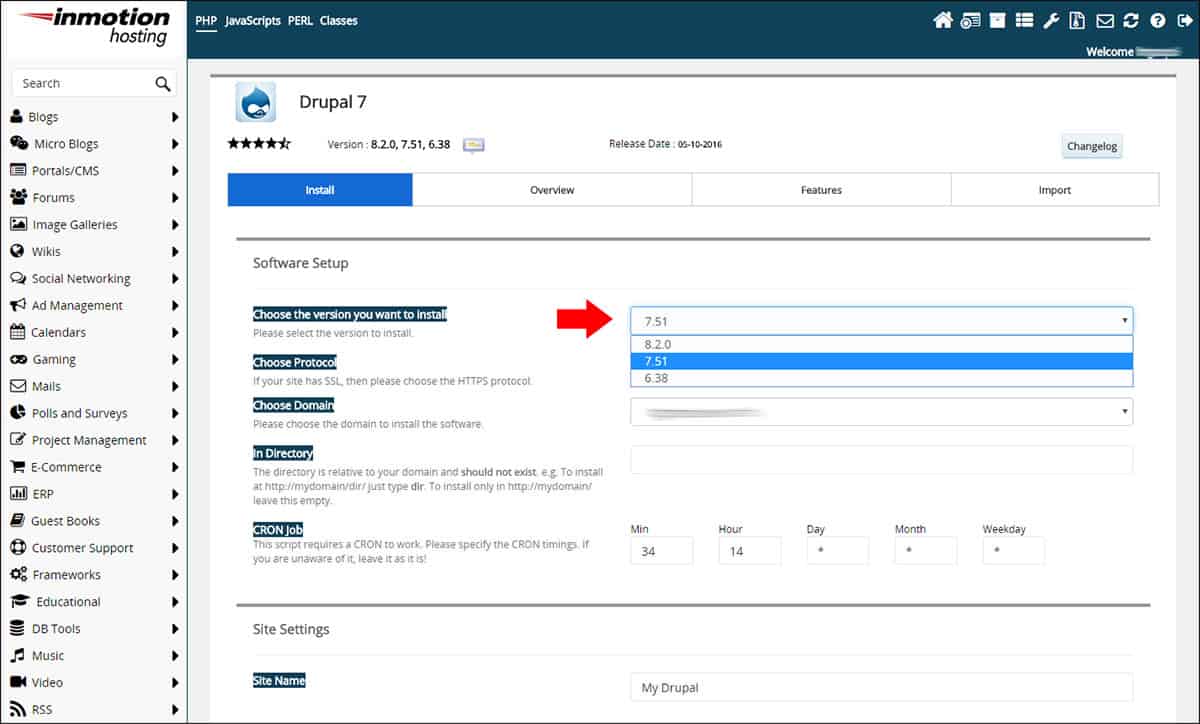 Softaculous and Fantastico can be a quick and easy way to compare the features between Drupal 8.x, 7.x, & 6.x versions – but use a manual installation for the production site & upgrades.
Softaculous and Fantastico can be a quick and easy way to compare the features between Drupal 8.x, 7.x, & 6.x versions – but use a manual installation for the production site & upgrades.
Some questions to consider when using shared hosting automated scripts to install Drupal are:
- Is the script installing the latest security version of Drupal core?
- Will the site require the uploading of third-party modules and themes to the “/sites” folder?
- Will the Drupal site admin be using the automated script process to upgrade the site?
Site owners who use an automated script to install Drupal and then upload additional third party modules and themes to the “sites/all/modules” and “sites/all/themes” folders can risk losing these files if using the cPanel upgrade process to apply the core security changes to Drupal.
Typically, these scripts have no way to check the changes that have been made in those folders, and may not preserve the files during a version upgrade.
There is hope that with Drupal 8, the upgrade process will be made easier and that a “one-click” core upgrade process will be implemented, as this is already working fairly well (depending on the web host) with contributed modules and themes.
Many pro developers use Drush and the command line to manage the process more easily. However, Drupal in general lags behind WordPress in terms of automatically applying security patches.
Drupal Development Issues
Installation is only the beginning of a Drupal site. New users who have viewed the amazing design and functionality of corporate enterprise, headline news, magazine, and media industry sites running Drupal might be disappointed when Drupal is unpacked to display only a simple homepage and the Bartik theme.
Many site owners buy custom themes with installation profiles that already include the required third party modules needed to run a complex site, plus an advanced theme with CSS customizations and placeholder content.
This can streamline the deployment process of getting a new website started for small businesses and save money on web developer costs.
Drupal development is complex and the method that is chosen for programming a custom-coded website is also an important part of determining which web host is required for deployment.
Drupal development requires working with modules, themes, custom code, text, images, and other multimedia files. Some of the process can be done communicating through the Drupal administration panel using the web browser, i.e. in constructing a single node or page.
However, most codebase changes must be done manually through backend development. Generally, there are two main development methods for this process:
- Drupal development using FTP to upload new modules, themes, & file changes
- Drupal development done using the command line (SSH) with Git & Drush
Drupal development using FTP can be done directly on the main site domain or on a subdomain. For example, a dev.sitename.com subdomain can be created on a shared host in cPanel, and then File Manager and PHPmyAdmin can be used to transfer the site files and MySQL database to the live domain when the development work is completed.
Otherwise the files are installed in the root folder for any given domain.
Drupal development using the command line (SSH), Git, and Drush can be done from a local installation of the CMS using WAMP or Acquia Dev Desktop on the programmer’s computer.
Changes in the Drupal codebase can be pushed to the live production site using version control, allowing multiple developers to work on a project simultaneously and to synchronize code changes. This method is widely preferred by most Agile/Scrum development teams, although each has their own preference as to which version control software to use.
 Acquia Dev Desktop 2 allows developers to install a local version of Drupal on their computer using Apache, MySQL, & PHP – as well as to automatically publish sites to Acquia Cloud hosting.
Acquia Dev Desktop 2 allows developers to install a local version of Drupal on their computer using Apache, MySQL, & PHP – as well as to automatically publish sites to Acquia Cloud hosting.
Until recently, most shared hosts did not offer SSH access to clients, requiring site owners who needed command line access to upgrade to a VPS plan or dedicated server. However, now more and more web hosts are offering this service by default according to user demand, with the exception that it must be specifically requested from customer support on a verified user account from some companies.
Some questions related to Drupal development that should be confirmed before making a decision on web hosting are:
- Does the web host allow SSH access to support Git & Drush development?
- Does the shared host have cPanel with File Manager and PHPmyAdmin?
- Will the web host support performance optimization with NGINX, APC, Memcached, & Varnish?
- Will the development team be creating new modules and themes for the CMS originally?
Most shared hosting accounts run a version of cPanel, CentOS Linux, and WHMCS which gives clients a wide range of easy-to-use options in the administration panel. However, some web hosts run a proprietary control panel that may lack a File Manager option or access to PHPmyAdmin.
Also, many shared hosts still do not offer full Secure Shell (SSH) access to clients on basic accounts, making an upgrade to VPS or dedicated server mandatory for advanced development projects which require a custom server configuration for Drupal.
QUICK TIP: It is recommended for site owners to consult a Drupal developer or systems administrator for the needed web server requirements on custom coded sites.
In order to run a Drupal website with NGINX & Varnish Cache, there are two basic options.
The first is to search out a Platform-as-a-Service cloud hosting plan with these modifications pre-installed. It may be better to run NGINX with Apache under this approach, as Drupal makes heavy use of the .htaccess file for configuration.
The second approach is to purchase a VPS or dedicated server and hire an experienced Drupal developer with systems administration experience to do the work, although this will be much more expensive overall.
Custom module and theme development with Drupal is common on the most advanced websites. Each programming team will have their own working methods, platform specializations, and contract pricing.
Many website owners hire a theme specialist for CSS design work, PHP coders for new module development, and JavaScript experts according to project requirements.
There are thousands of open source modules and themes available for Drupal already published online, so it is important to install these first to save money on development costs and only hire a specialist programming team if the website requires advanced new features.
Drupal Performance Issues
After the development process is finished and the Drupal site goes live, there are still many performance optimization and web traffic related customizations to the web hosting environment that need to be addressed for peak traffic in production.
As mentioned, Drupal sites running on shared hosting can use a lot of server resources. Therefore, site owners should confirm that the php.ini file and .htaccess file can be edited in order to change and optimize the PHP memory limit and max file execution times. This can also be done through the settings file. However, it may not be possible to override the default settings on all shared web hosts.
Web traffic requirements and “slashdotting” issues remain the most common reasons other than web server resource usage forcing site owners to upgrade to a VPS, dedicated server, or cloud plan for Drupal site web hosting.
For example, NGINX is a complete server solution that allows for the simultaneous connection of over 10,000 users at a time using load balancing and a HTTP cache.
Proprietary Drupal cloud hosting solutions like Pantheon offer NGINX, Varnish Cache, Apache Solr search, and other solutions for scaling web traffic “out of the box” as a default option for all user accounts. However, there is not the same ability to customize these settings on Pantheon as there is for fine tuning a custom production environment on a VPS or dedicated server plan.
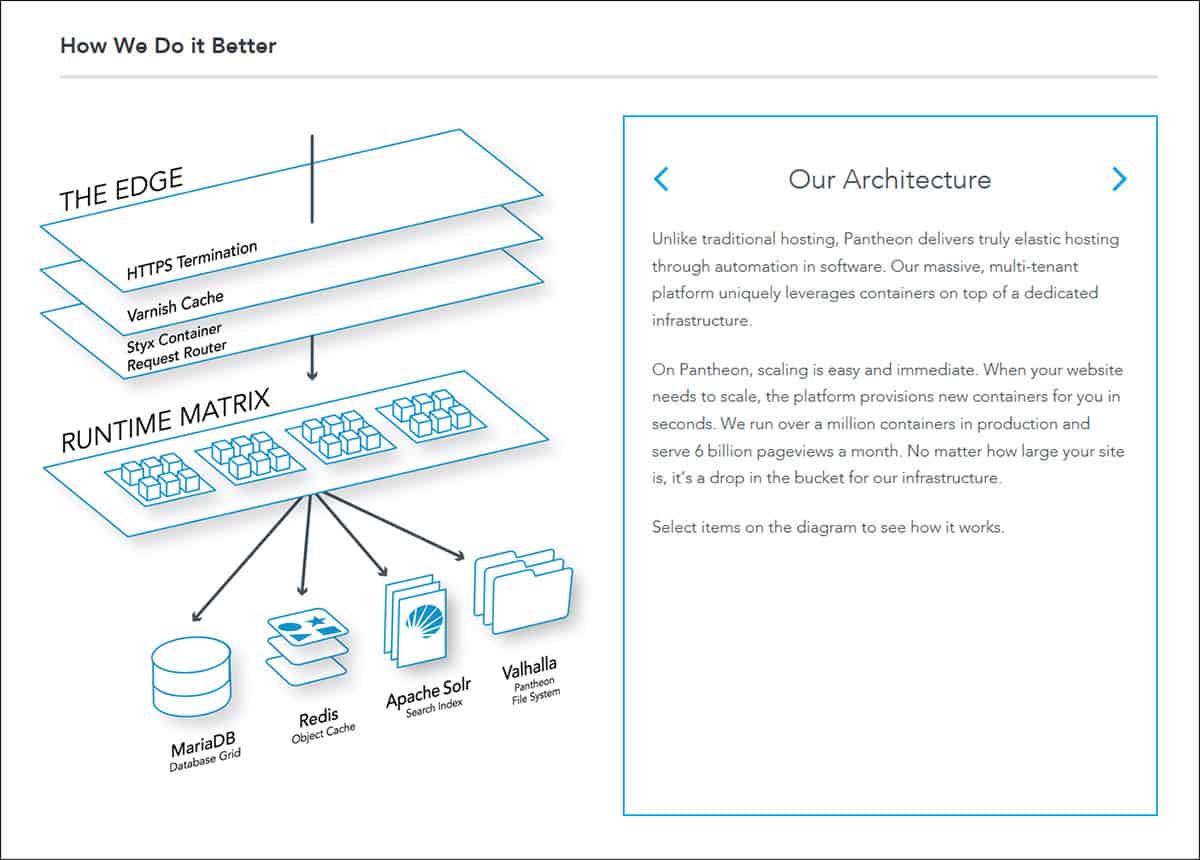 Site owners looking for a Drupal Cloud Hosting solution with pre-installed, optimized settings designed to scale for web traffic and “slashdotting” should consider services such as Pantheon.
Site owners looking for a Drupal Cloud Hosting solution with pre-installed, optimized settings designed to scale for web traffic and “slashdotting” should consider services such as Pantheon.
Many of the benefits of NGINX and Varnish Cache can be accomplished on shared hosting with Drupal using a combination of third-party modules such as “Adv Agg” for HTML, CSS, and JavaScript compression, “Boost” for static HTML caching of pages for anonymous users, as well as “Views Cache” to avoid processing dynamic content on every page load.
Some shared hosts even offer integrated CDN options which can also increase performance during peak times of high volume traffic spikes by hosting multiple versions of website files in different data centers internationally. CDN services can reduce Drupal page load times to under a second.
Conclusion – Final Thoughts & Recommendations on Choosing a Drupal Host
Most small businesses, SMEs, non-profit groups, and individual website owners without a dedicated web developer or systems administrator are recommended to start with cheap, shared web hosting and a Drupal 8.x installation, making sure to optimize the site as much as possible to use server resources most efficiently.
When the website grows to a larger traffic dynamic, then an upgrade can be made to a VPS, dedicated server, or cloud hosting solution as required. It can be important to have an experienced web developer or programming team behind any Drupal project, however, as the CMS is often difficult to learn for many users.
Some web hosts offer managed cloud hosting plans similar to shared hosting at a slightly higher price but with more dedicated CPU cores, system RAM, & permitted simultaneous I/O processes. Most of these services also include the use of cPanel and the ability to host unlimited domains on a shared account with unlimited MySQL databases.
It is often worth the extra cost for the upgrade to a managed cloud hosting plan for Drupal in order to secure these extra system resources for better pageload times. These services also include premium hardware and low account density provisions, and may additionally have NGINX & Varnish Cache integration.
Many Drupal-specific cloud hosts come with pre-installation of the script, custom developer tools, and advanced configuration that optimizes Drupal installations for greater web traffic support. Drupal-specific hosts also have staff and customer support dedicated to the open source community with an interest in platform innovation, specializing in web security issues for the CMS.
Because of this, Drupal-specific cloud hosts can be a valuable resource for website owners when compared to equally priced VPS or dedicated server options.
Most Drupal websites outside of the largest enterprise, Fortune 500, and mass media companies will not normally require a dedicated server, as the cost is too high and the web traffic usually does not require it.
For custom web/mobile applications using Drupal and websites which require a unique development environment for custom code, a Virtual Private Server (VPS) can be an excellent solution as there is a lot of flexibility in configuring the operating system, provisioning more RAM & CPU cores, and installing needed extensions.
Small business owners and web start-ups can save a lot of development time and money by giving advance consideration to the web hosting requirements of a Drupal site during the architecting stage, particularly by paying attention to the web server configuration requirements, development team working methodology, and web traffic expectations.
Using the Drupal CMS in production allows website owners to easily scale through all levels of user community growth and support web traffic at the highest levels of enterprise corporations.
Drupal is one of the best tools available for web development, and the platform continues to grow to support the most advanced and innovative use-case scenarios.
Headless or decoupled Drupal is one of the most popular current trends with developers, separating the backend engine from the theme and using the CMS to serve content to a wide variety of desktop, mobile, and even voice-recognition clients like Alexa.
Overall, the Drupal CMS remains one of the most popular, tested, & secure solutions for professional web publishing.
THE BEHIND THE SCENES OF THIS BLOG
This article has been written and researched following a precise methodology.
Our methodology