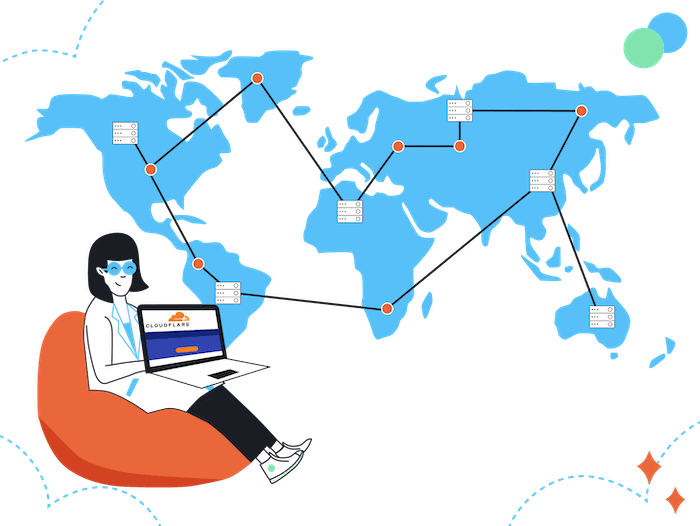How fast your website loads is really important.
It’s important for user experience (slow loading times equals poor user experience and unhappy visitors). And it’s also important for your website’s ranking in the search results (Google ranks slow websites lower).
Unhappy visitors won’t hang around on your website and probably won’t come back again. And low search engine rankings mean fewer people will visit your website in the first place.
So, all in all, slow loading times, mean less traffic. Which is probably not what you’re looking for if you’re trying to build an online business!
Luckily, there are a ton of things you can do to speed up your website. From making sure you have the fastest web hosting, to using one of the many WordPress optimization plugins.
One of the most significant steps you can take to speed up your website is to use a content delivery network (CDN). And in this article we’ll be looking at one of the most popular CDNs currently available: Cloudflare.
There are many reasons you should consider using Cloudflare on your website (beyond just speed improvements). And we’ll look at every one of them in this article. But first…
What is Cloudflare?
Cloudflare defines themselves as a “a global network designed to make everything you connect to the Internet secure, private, fast, and reliable.”
Essentially, Cloudflare is CDN. But what is a CDN?! A CDN or “Content Delivery Network” is a network of servers, globally distributed around the world, that is designed to get your website to your users as fast and as securely as possible.
In basic terms, it achieves this by storing a copy of your website on each of the servers in the network, so that when a user visits your website, it’s the server that’s closet to that user that provides the content.
Since website loading times depend heavily on how geographically close the user is to the server that provides the content (the less distance data has to travel, the faster it gets there), this proximity means your website will load faster.
However, Cloudflare is not just a CDN and speeding your website is not the only reason to use it.
10 reasons to use Cloudflare with your website
1. It’s Free!
Yes: you can use Cloudflare for free. And it’s not like it’s free for a limited time, or the free plan is so under powered you’ll soon be forced to upgrade to a paid tier. For most websites, the free plan is enough.
2. It makes your website load much faster
If you don’t use Cloudflare (or an alternative CDN), when a user visits your website, the content is always loaded from the same single server, in your hosting company’s data center.
The further away the user is from that data center, the longer the data will take to get from the server to the user, and the slower your website will therefore load.
If you use Cloudflare, there will be a copy of your website on over 200 servers, spread across 93 countries. So when a user visits your website, the content will be loaded from whichever server is closest.
This means your website will load much faster.
Multiple server is not the only speed optimization feature that Cloudflare provides, though. On the free plan, features such as auto minify, gzip or brotli, and Rocket Loader, compress your code and content for faster delivery.
And on the paid plan you will have access to further speed optimization features such as automatically providing next generation image formats which have smaller file sizes and faster load times.
3. It makes your website much more secure!
Cloudflare CDN also adds several layers of protection (including a firewall and other features), that will improve your website security.
For example, it hides your website’s IP address, because if your IP address is exposed, it is vulnerable to direct attacks.
Cloudflare is also able to detect and mitigate Distributed Denial of Service Open (DDoS) attacks, cross-site scripting, SQL injection, comment spam, malicious bots, and trackers (as well as protecting your website, this will also save you bandwidth).
5. Free SSL is included
An SSL certificate is an essential part of any website these days. Not only does it further secure your website, by protecting user data from cyber criminals, it also affects your search engine rankings (Google ranks websites without SSL certificates lower).
Beyond that, all the big browsers such as Chrome and Mozilla display warning signs in the address bar of websites that don’t have SSL certificates, which is hardly going to instill trust in your users!
Luckily, Cloudflare will provide free SSL certificates for all websites that use their service and is also automatically compatible with those websites that already have SSL certificates.
5. It makes your website more reliable (more “uptime”)
Periods of “downtime” (when your website is temporarily offline), are unavoidable if you don’t use a CDN. Technical issues and maintenance periods on the one server that hosts your website are inevitable, even with the best hosting providers.
When your website is down, users can’t visit it and won’t convert, so these periods are a significant problem for businesses. And if your website is down too often, it can even affect your search engine rankings.
So, these periods should be limited as much as possible!
With a Cloudflare CDN, if there are any issues causing downtime on one server, it will automatically switch to another server, reducing downtime to almost nothing and maximizing uptime!
6. Better handling of traffic spikes
As well as the speed and uptime improvements, Cloudflare CDN will also make your website more resilient to “traffic spikes”.
This is where unusually high numbers of users visit your site at the same time, and can be caused by content going viral, a successful advertising campaign, a newsletter release etc.
If you are entirely dependent on the one web server that your hosting company uses to store your website, then there may not be enough resources on that server to handle unusually high traffic levels, and your website may slow down or even crash.
With Cloudflare CDN, the traffic can be distributed across a number of different servers, so there are no performance problems.
7. Cheap domain names
Cloudflare also sells really cheap domain names! They support hundreds of different TLDs, and charge wholesale prices, without the massively inflated renewal fees you’ll find at other registrars and hosting providers.
I honestly don’t think you will find cheaper domain names anywhere!
They also offer DNSSEC, (which strengthens authentication in DNS), for free! As well as all the regular stuff such as two-factor authentication, WHOIS management, registrar locking and multi-user support.
So if you’re already using Cloudflare, I would highly recommend you register any future domains through them.
And if you have other domains registered elsewhere and are planning on using Cloudflare with those websites, I recommend you transfer the domains over, to take advantage of the cheap renewal rates.
8. Simple DNS management
DNS (or Domain Name System), is often compared to a phone book, as it links domain names, (which are the human-readable addresses of websites, e.g. tooltester.com), to IP addresses (which are the real addresses that computers use, e.g. 172.67.70.36).
Cloudflare provides a really easy to use DNS interface, (especially compared to other registrars), so adding and updating entries is a breeze.
9. It’s easy to set up
On top of all these benefits, Cloudflare is really easy to set up yourself. You don’t have to write any code, install any software or integrate any hardware.
Just sign up for an account, point your nameservers to Cloudflare, and away you go! Here’s a quick summary of what you need to do:
When you’ve created an account, you will be prompted to give the URL of the website that you want to integrate with Cloudflare. Cloudflare will then scan the domain and list all the DNS records it has found for your website.
You should verify their findings by logging in to your domain name registrar (or your hosting account, if this is where you registered the domain name), and checking the details are the same.
Once you have confirmed the current DNS records are correct, Cloudflare will give you the addresses of the new Cloudflare nameservers, and you should update the DNS records to point at these addresses.
This is simply a case of copy and pasting these new addresses from Cloudflare to your domain name registrar control panel and saving the changes. Then, go back to Cloudflare and confirm that these changes have been made.
Cloudflare will then scan the domain again, and confirm that everything is OK. The Cloudflare CDN is now active, and you can access the dashboard to monitor its performance (and tweak the settings if needed).
10. It’s pre-integrated with many web hosts
Cloudflare is ridiculously easy to set up, even for a technophobe. But if, for whatever reason, you’d rather not do it yourself, several of the best web hosting providers come with Cloudflare pre-integrated.
The web hosting providers that include Cloudflare in some, or all, of their plans:
- Bluehost (pre enabled)
- Kinsta (a paid Cloudflare plan is included for free)
- WP Engine (a paid Cloudflare plan is included for free)
- HostGator (included on Business plan only)
- IONOS (included on the Expert plan only)
- Cloudways (Cloudflare Enterprise can be added for just $4.99 a month)
It should be noted that while all the plans in the above list are for shared hosting, Kinsta and WP Engine are more premium (and expensive) managed hosting, so that they include a paid Cloudflare CDN plan for free is no surprise.
Bluehost, HostGator and IONOS are cheaper web hosts, so they understandably offer less, or limit the offer to the higher priced plans.
And enterprise level Cloudflare at Cloudways for just $4.99 is a bargain, if you will benefit from all the extra features!
There are also a couple of web hosting providers that talk about Cloudflare in their sales pages, without really providing any more integration than the providers that don’t talk about it:
- A2 Hosting (listed as compatible, but not set up)
- GreenGeeks (one click install through cPanel)
Are there any reasons not to use Cloudflare?
Cloudflare, with all its many benefits, has not been completely insulated from controversy.
For example, two of ISIS’ top three online chat forums were also guarded by Cloudflare. Law Enforcement has not asked them to discontinue the service. As of the time of this writing, Cloudflare did not respond to requests for more information about the ISIS chat forums.
There are other problems people have reported, such as load times actually slowing down and page view statistics being inflated. Some claim that Cloudflare calls itself a CDN, but in actuality it is more of a reverse-proxy, which is not considered a true CDN.
If you find that these issues are insurmountable for your purposes, you can try other CDN/security services such as Akamai.com, Imperva.com, or StackPath.com. These alternatives can also offer cost savings over Cloudflare, depending on your particular needs.
How much does Cloudflare cost?
As we’ve already mentioned, Cloudflare’s basic services are free, and should be enough for many websites.
However, the upgraded packages are very affordable and quite attractive for entrepreneurs and small business websites and online stores.
The Pro package, which is up one notch from the free one, adds on even faster site performance, better support for mobile devices, and a web application firewall. It will set you back $20/month for your first site, but only an additional $5 for each additional site.
The Business package gives you all the Pro features, better Denial-of-Service protection, and Railgun, which helps get your content overseas more quickly. At $200/month, you’ll find that a steal when compared to the expense and frustration of trying to build that kind of reliability and security from scratch.
The Enterprise package, admittedly quite pricey at around $5,000/month, gives you The Whole Enchilada. That’s everything in the Pro and Business package, plus setup help, a dedicated account manager, 24/7 phone support, and a 2500% service level agreement.
With all plans, you never get charged for bandwidth. You can even mix plan types to suit your needs.
Upgrading and downgrading at any time is no sweat, and you only get charged once per month for the whole thing.
More details on the specific features of each plan are available on Cloudflare’s pricing page.
Conclusion
As we’ve seen, there are many good reasons to use Cloudflare CDN alongside your web hosting.
The biggest benefit is that Cloudflare can improve your web hosting account’s security and performance without having to spend a lot of money. Especially since the free version offers so much!
It’s important to remember that it does still depend on the performance of the hosting servers used by your web host, but Cloudflare can ultimately deliver your content up faster and more securely.
THE BEHIND THE SCENES OF THIS BLOG
This article has been written and researched following a precise methodology.
Our methodology