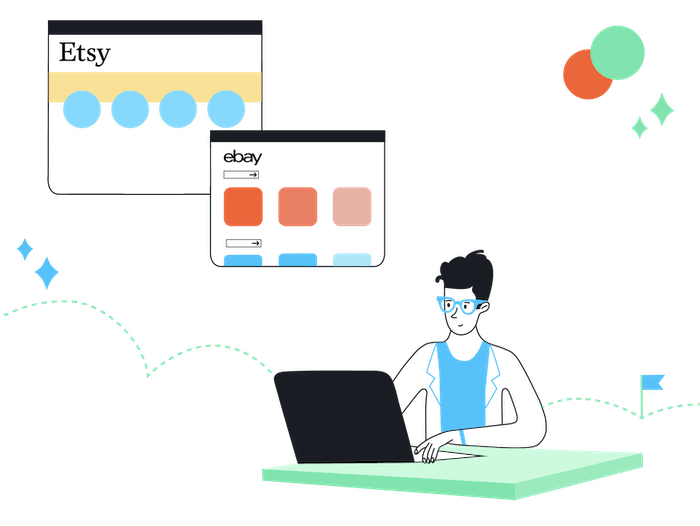During and after the pandemic, millions of the US workforce craved a change in their working situation. According to Shopify, in August 2021 alone, over 4.3 million Americans quit their jobs in search of flexible working hours and better employee benefits.1
From working freelance to setting up a small business, ‘The Great Resignation’, sparked a desire for individuals to become their own bosses. This entrepreneurial awakening led to workers quitting full-time roles or building side hustles to focus their time on a more creative and self-ascribed goal.
For the vast majority of Americans, the hustle doesn’t stop after their 9-5, instead, one laptop closes and another opens. Previously, workers would utilize an online side hustle to pick up a little extra cash to build on savings or pay off debt.
Social media is commonly a spark of inspiration for current trends, and side hustles are no exception. As reported by the U.S. Small Business Administration, in 2021, the number of small businesses in the US reached 32.5 million, making up nearly all (99.9%) of US businesses. The increase in the number of small businesses in the US in 2021 is representative of the sustained growth, as it marks a 2.5% increase from the previous year and a growth of 9.8% over the four-year period from 2017 to 2021.3
To lend a helping hand to side hustlers across the US, we’ve pulled together a report on the best online side hustles of 2022.
The report initially consists of:
- The most popular side hustle of each state on Etsy based on the number of products
- The side hustles with the biggest gap in the market looking at search volume vs the number of products
- Average product price on Etsy and eBay based on analyzing over 10K products
The second section narrows down Etsy and eBay data by filtering the top customer reviews and analyzing over 10,000 products across the seven categories to find the products that dominate each sector.
Let’s start by looking at Etsy.
The Most Popular Etsy Categories by State
| Rank | Category | No. of states it was most popular* |
|---|---|---|
| 1 | Home & Living | 30 |
| 2 | Jewelry & Accessories | 13 |
| 3 | Craft Supplies | 5 |
*Nb. Data for Delaware and North Dakota could not be retrieved
The ‘Home & Living’ category was the most popular Etsy category across the US, coming out as having the most listed products across 30 states including Alabama with 1,025 listings, Louisiana with 1,082, Michigan has 1,843, North Carolina a huge 3,301, and Florida with 2,298 listings for this category.
The three categories listed above had the most products across all 48 states analyzed, with other categories including ‘Wedding & Party’, ‘Art & Collectibles’ and ‘Toys & Entertainment’ not having the most listed products in any US state. The toys sector had an average of 705 listings across the states assessed in the study and the wedding sector 852. When you compare this to the home category, which had an average of 1,907 listings, the difference in popularity is clear.
The Products with the Biggest Gap in the Market on Etsy
It’s one thing to decide on a product to sell online but it is vital there is demand for it. Finding products with high demand, but small supply is key to identifying market gaps.
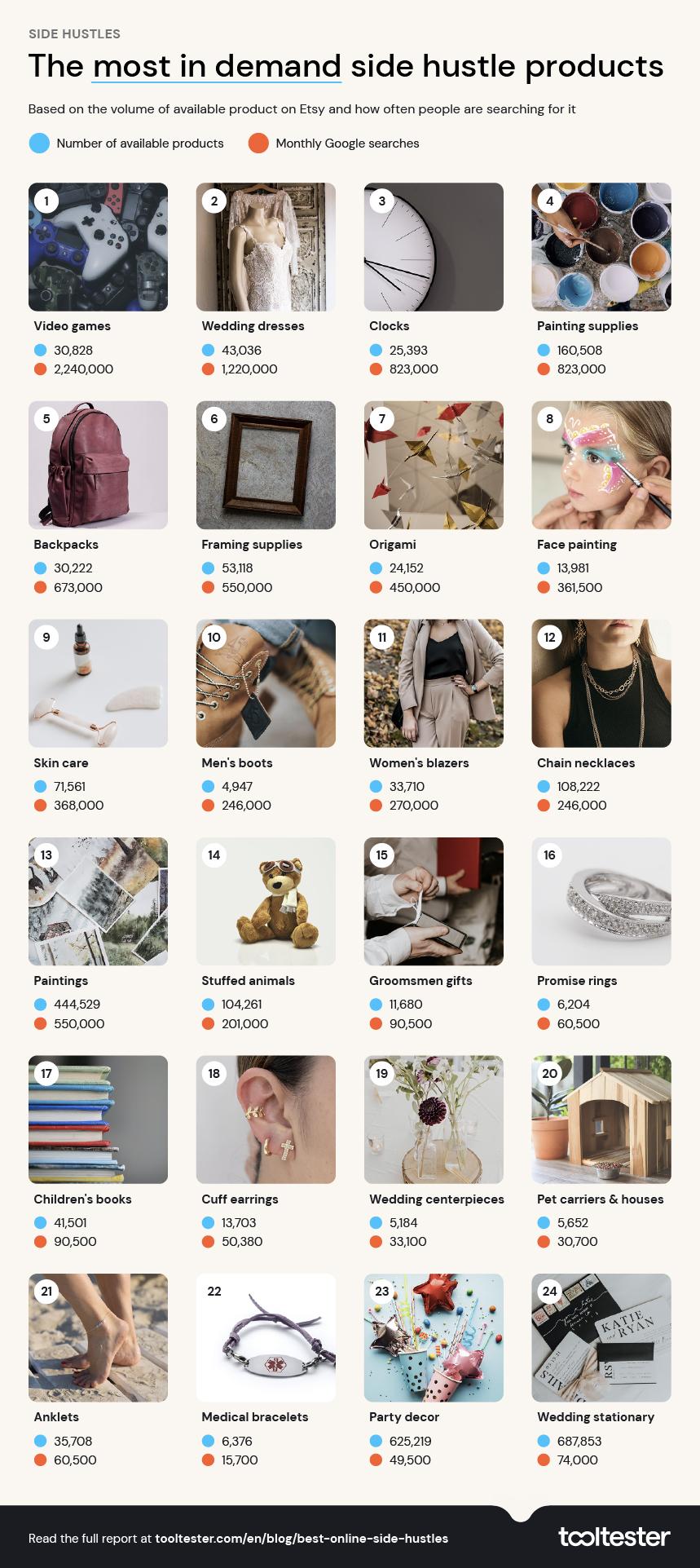
If you’re looking to venture into clothing, for example, wedding dresses came out as the most in-demand clothing product with a monthly search volume of 1.2 million and only 43,000 listings.
‘Home & Accessories’ came out victorious as the most popular listing category in the US, and if you’re considering tackling this retail space you should consider making and selling clocks. Clocks were the most sought-after product in this category with a monthly search volume of over 800,000 but less than 26,000 products.
The States with the Highest Number of Side Hustlers on Etsy and eBay
Analyzing the first 1,000 rows of each sector filtered by top customer reviews on Etsy and ‘best match’ (the standard filter) on eBay, we discovered the states with the largest number of Etsy sellers.
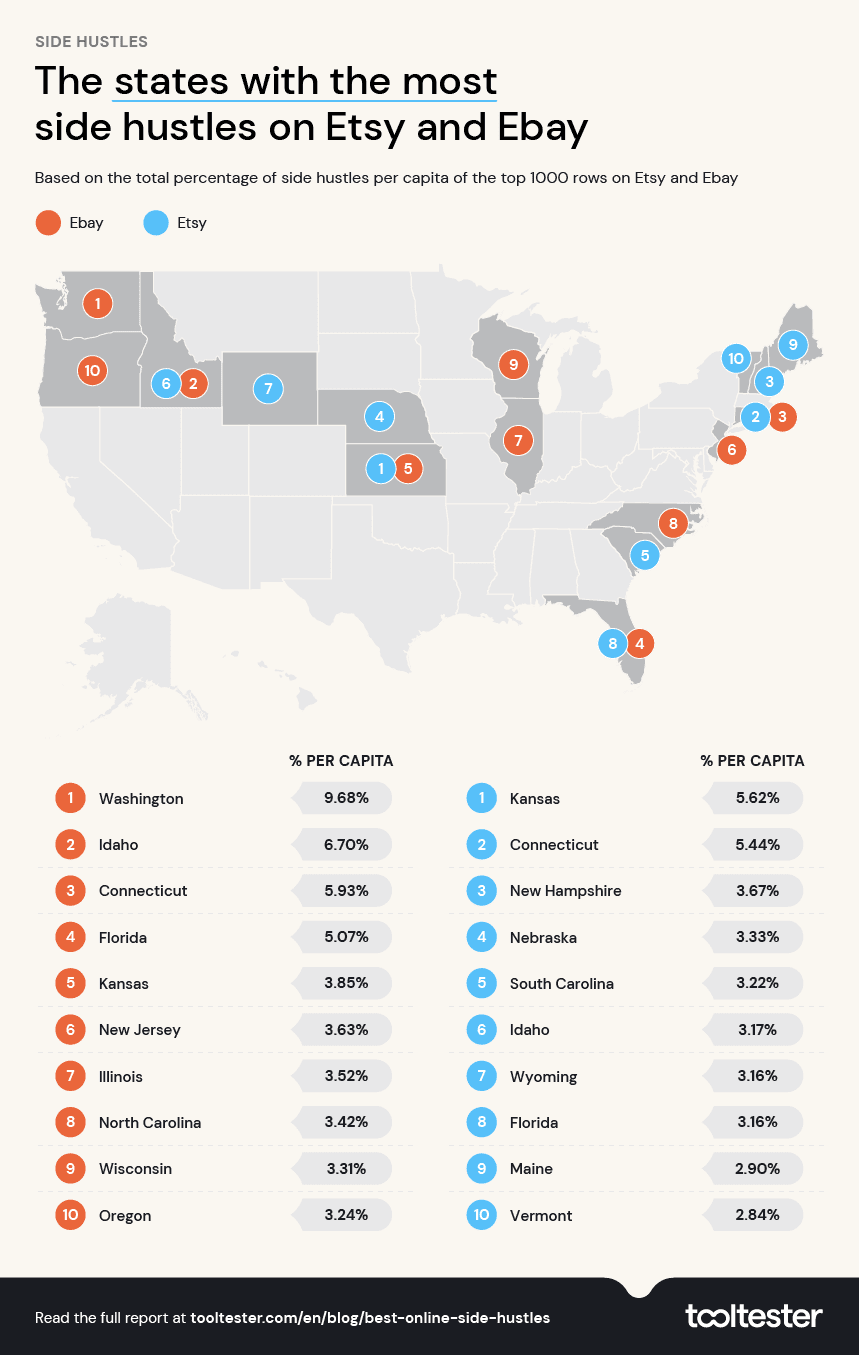
The top 10 states with the highest amount of side hustlers on Etsy based on top customer reviews
| Rank | State | State population | TOTAL no. Sellers | TOTAL no. Sellers per 100,000 |
|---|---|---|---|---|
| 1 | Kansas | 2,954,832 | 163 | 5.52 |
| 2 | Connecticut | 3,612,314 | 193 | 5.34 |
| 3 | New Hampshire | 1,389,741 | 50 | 3.60 |
| 4 | Nebraska | 1,988,536 | 65 | 3.27 |
| 5 | South Carolina | 5,217,037 | 165 | 3.16 |
| 6 | Idaho | 1,893,410 | 59 | 3.12 |
| 7 | Wyoming | 579,495 | 18 | 3.11 |
| 8 | Florida | 22,085,563 | 686 | 3.11 |
| 9 | Maine | 1,369,159 | 39 | 2.85 |
| 10 | Vermont | 646,545 | 18 | 2.78 |
According to Business of Apps, 89 million people are active buyers on Etsy, generating a $2.32 billion revenue in 2022, a 34% year-on-year increase.4
Kansas made up 5.62% of Etsy’s overall sellers, with Connecticut, New Hampshire, Nebraska, and South Carolina making up the top five.
Our data also shows Kansas came in the top five for having the most clothing and shoe sellers on Etsy. The high number of sellers in Kansas could be related to the state’s relatively low-income level ($49,680 per annum), yet high average monthly rent payment ($879.83) resulting in a higher need for side incomes.
Washington has 2.21 sellers per 100,000 people on eBay
| Rank | State | State population | TOTAL no. Sellers | TOTAL no. Sellers per 100,000 |
|---|---|---|---|---|
| 1 | Washington | 7,901,429 | 175 | 2.21 |
| 2 | Idaho | 1,893,410 | 29 | 1.53 |
| 3 | Connecticut | 3,612,314 | 49 | 1.36 |
| 4 | Florida | 22,085,563 | 256 | 1.16 |
| 5 | Kansas | 2,954,832 | 26 | 0.88 |
| 6 | New Jersey | 9,388,414 | 78 | 0.83 |
| 7 | Illinois | 12,808,884 | 103 | 0.80 |
| 8 | North Carolina | 10,620,168 | 83 | 0.78 |
| 9 | Wisconsin | 5,935,064 | 45 | 0.76 |
| 10 | Oregon | 4,318,492 | 32 | 0.74 |
According to eBay statistics, eBay has over 19 million sellers and has more than 1.5 billion active listings.5 From our pulled data, we can see that 31% of eBay sellers are based in the United States, 29% are based in the United Kingdom, 15% in Germany, 12% in China, 4% in Australia, and 2% in Italy. In accordance with our research, both the United Kingdom and the United States have the highest numbers of small businesses on eBay, with California taking 15% of small business listings in the US.
In line with our overall state research, we can see that Washington takes the highest percentage of small eBay businesses in the US with 9.68% and a total number of 175 sellers in the state. Similar to Etsy, Kansas is also in the top five making up 3.85% of sellers on eBay.
The Most Popular Online Side Hustles by Category

Setting up a side hustle can seem daunting – with a huge amount of sectors and product listings to choose from, it’s important you try to identify the most common gaps in the market. Product originality and finding a niche are key characteristics of some of the best side hustles.
In 2022 alone we’ve seen a wave of new trends and viral products but long-lasting success is usually found for providers of niche products. By analyzing existing product listings you can determine where the niche in the market lies.
We measured the most popular online side hustles by filtering by ‘best match’* and looking into over 4,000 product listings across eBay.
*best match is designed to show the most relevant listings
The most popular arts & collectibles categories on eBay
| Rank | Products (Categorized) | Percentage of total products |
|---|---|---|
| 1 | Pokemon | 58% |
| 2 | Vintage | 13% |
| 3 | 9% | |
| 4 | Pikachu | 8% |
| 5 | COLLECT-A-CON | 7% |
When it comes to the most popular products within the art and collectibles sector on eBay, we filtered by ‘best match’ and analyzed 810 products. Dominating the sector by over 50%, ‘Pokemon’ products were found to be the most popular and have a high monthly eBay search volume of 1,500 (according to keywordtool.io). A newfound gap in the market could be print products, with a high search volume on eBay of 6,200 but a small product listing of just 8% of the ‘arts & collectibles’ sector.
The most popular clothing & shoes categories on eBay
| Rank | Products (Categorized) | Percentage of total products |
|---|---|---|
| 1 | Vintage | 75% |
| 2 | Slippers | 4% |
| 3 | Unisex | 3% |
| 4 | Tank | 3% |
| 5 | Animal | 3% |
Vintage clothing came out as the most popular type of clothing listed on eBay with a huge 75% of the top ‘best match’ products. As this was the highest on both Etsy and eBay, there is clearly a lot of competition in this sector. Slippers came out as the second most popular clothing product, with unisex, tanks and animals all having 3% of the listings.
The top five Etsy products for ‘Craft Supplies & Tools’ by the number of sales
Finding a product is one thing, but establishing average sales and profit is key to any successful online side hustle. Using Everbee we have analyzed seller and revenue data on Etsy for the ‘Craft Supplies & Tools’ sector.
| Product Name | Price | est. Monthly Sales | est. Monthly Revenue | Revenue after Etsy Fees |
|---|---|---|---|---|
| Gift Box | 46.00 USD | 87 | $4,002.00 | $3,741.67 |
| Wedding Cake Topper | 25.71 USD | 80 | $2,057.00 | $1,923.10 |
| SVG bundle | 12.85 USD | 78 | $1,002.00 | $936.67 |
| Sling Bag | 8.87 USD | 68 | $603.00 | $563.61 |
| Dried Pressed Flowers and Leaves | 3.79 USD | 67 | $254.00 | $237.29 |
Gift boxes for birthdays (or just in general) came out as the most popular product in this category with an estimated monthly sales of 87, leading to a revenue of over $3.7k after Etsy fees. Wedding cake toppers came in second with 80 average monthly sales and a revenue of just under $2k, as the product costs can be low for toppers your overall profit should only decrease slightly making this a clear lucrative online side hustle.
The top five Etsy products for ‘Home & Living’ by the number of sales
Using Everbee we have analyzed seller and revenue data on Etsy for the ‘Home and living’ sector.
| Product Name | Price | est. Monthly Sales | est. Monthly Revenue | Revenue after Etsy Fees |
|---|---|---|---|---|
| Custom Neon Sign | 45.00 USD | 96 | $4,320.00 | $4,039.00 |
| Pantry Labels | 12.00 USD | 96 | $1,152.00 | $1,076.92 |
| Tumbler Gift Box | 46.00 USD | 87 | $4,002.00 | $3,741.67 |
| Shower Eucalyptus Bundle | 16.80 USD | 86 | $1,445.00 | $1,350.88 |
| Apron for Gardening | 19.99 USD | 80 | $1,599.00 | $1,494.87 |
As the most popular category on the platform, ‘Home & Living’ has a variety of product listings you can choose from, but the most popular two at the moment are custom neon signs and pantry labels. With the same estimated monthly sales of 96, the revenue differs greatly between the two. Neon signs offer a revenue of just over $4k but will have higher manufacturing costs than pantry labels which could earn you just over $1k but are much cheaper to make.
Etsy vs eBay Average Product Price
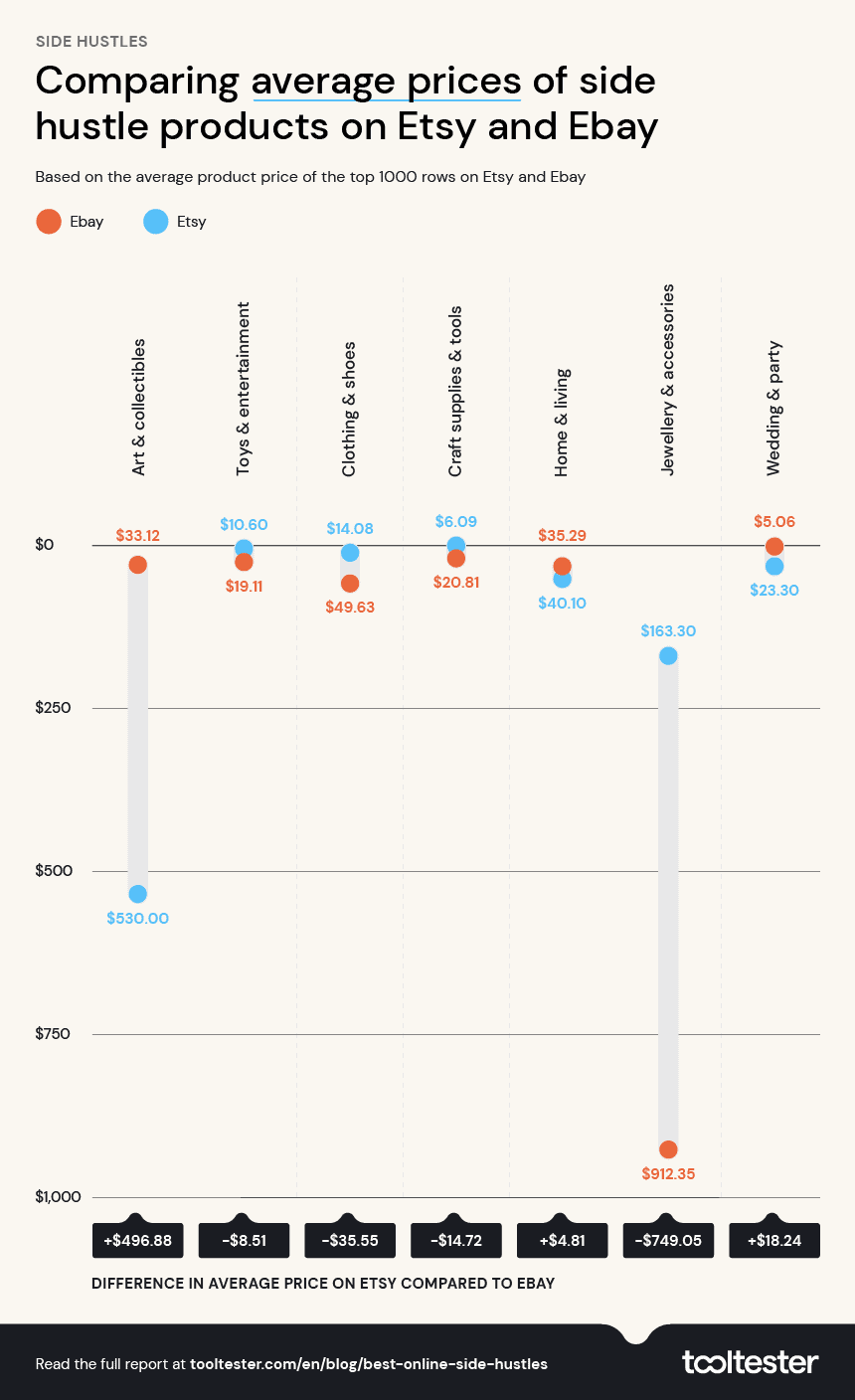
When initially listing a product on eBay, the cost is slightly more expensive than listing a product on Etsy – as eBay is $0.35 and Etsy is $0.2 per listing.
On both eBay and Etsy, we analyzed products with the highest price points. On average Etsy had a higher overall price point margin within the arts and collectibles sector with an average product price of $530, in comparison to eBay’s $33.12*. However, across all seven product groups, eBay was on average more expensive than Etsy in four overall sectors, including toys, clothing, jewelry, and crafts and tools. Leaving Etsy more expensive in the arts, wedding, and homeware product categories.
For example, if you’re wanting to sell Arts & Collectables, Etsy would be the best platform as products in this sector are on average $496.88 more. However, Jewelry & Accessory sellers should consider eBay as the average price of listings in this category are $749.05 more than Etsy.
Although there is no clear reason for the difference in product prices, a factor could be that Etsy is selling new products from small businesses, whereas eBay is a much vaster selling space that can feature limited edition memorabilia and one off items that are sold at the highest price point possible. Etsy caters primarily to businesses building a customer base and a sustainable business model, but eBay can be used for both those reasons and one off sales.
*The eBay analysis excluded auction listings
Etsy Case Study

Meet Grete Somermaa, a 30-year-old side hustler selling digital downloads on Etsy, from digital planners to notebooks. Grete first started her side hustle at the beginning of the pandemic in March 2020, when her family had to close down their family-run sushi restaurant in Estonia. Grete had a one-year-old baby at the time and didn’t want to put her into daycare to go to work.
Instead, she set up an online business selling digital downloads on Etsy, which allowed her to stay at home with her baby. Since then, Grete’s monthly revenue has been around $3000, with the majority of her customers being from the US. In just two years Grete has made over $100k in revenue and now has three shops… Pretty impressive, right?
Below she shares some of her tips and tricks on how to get started with an Etsy business:
- Niche down your shop – really think about your skills and passions.
- Do market research in order to validate your product ideas. Use Etsy keyword tools (such as eRank or Marmalead) to find in-demand, low-competition product ideas.
- Work on your shop as much as you can in your spare time until you achieve your goals!
Grete also shared with Tooltesters what she wished she had known before setting up an Etsy shop:
1. Starting a digital Etsy shop is quick, easy, and low cost
It’s a very beginner-friendly way to start your online business. Everything is already done for you. You don’t need to worry about web design, product delivery, etc. Plus, it’s only 20 cents to list a product and you only pay any other fees when you make a sale.
2. Don’t procrastinate – done is better than perfect
Just put your listings up! You can always change your titles, tags, descriptions, and listing photos at a later day. Take constructive feedback from your customers and improve your products as you go!
3. Don’t put all your eggs in one basket – start an email list for your Etsy shop
There are a couple of reasons. Firstly, Etsy is a platform, and they own your shop, not you. They could shut down your shop tomorrow (fortunately it doesn’t happen very often – but still be aware!). And secondly, when you decide to open your own website eventually, you can bring your Etsy customers with you.
4. You will get negative feedback – that’s just part of being in business!
When I got my first 1-star review, I was pretty devastated, and I thought this was the end of my shop. But I soon realized it happens with every business. Do your best to solve the issue and if it’s not possible, give a refund and move on. You just can’t please everyone and that’s okay!
5. I wish I opened my shop sooner
Selling digital products on Etsy really changed my life and thoughts about making money. We’re often told money doesn’t grow on trees, but it actually does. Nowadays there are so many opportunities to make money online – you just have to look around and get started!
Final Words on the Best Side Hustles
It’s pretty interesting that despite the impending recession, for many states in the US and worldwide, starting a side hustle could be the way forward. If you compare what people are searching for, against the number of products actually satisfying those search results, you will be able to find a product niche with a high chance of success as a start-up.
Has our guide to the best online side hustles in 2022 inspired you to become your own boss? A website or online store is your first step (compare selling with Etsy and Shopify here). At Tooltester, we’ll help you create a website for your small business to get your initial side hustle ideas off the ground. A good website can attract clients, showcase your work and, ultimately, earn you money. Let’s do great things together.
Methodology
In order to identify various criteria, we compared Etsy and eBay data.
First section:
- The most popular side hustle of each state on Etsy based on the number of products
- The side hustles with the biggest gap in the market looking at search volume on keywordtool.io vs the number of products
- Average product price on Etsy and eBay based on analyzing over 10K products
Section section
We further looked at the average price per category, the most popular products, and where our sellers are located in the US by state and by category by analyzing over 10,000 products filtered by best match and top customer reviews across eBay and Etsy.
To view the data, click here.
SOURCES:
1Oberlo: How many small businesses are there in the US in 2022?
2 https://fortune.com/2022/06/21/americans-using-side-hustle-income-for-living-costs/
3 Shopify: The great resignation small business boom
4The Business of Apps – Etsy Data Statistics
5E-Desk eBay Top Data Statistics
THE BEHIND THE SCENES OF THIS BLOG
This article has been written and researched following a precise methodology.
Our methodology