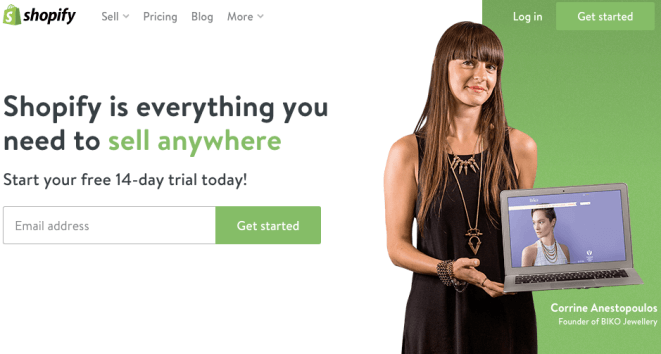Tooltester is supported by readers like yourself. We may earn an affiliate commission when you purchase through our links, which enables us to offer our research for free.
So! You’re looking at creating a website using a website builder like Weebly or Wix but you’re not sure if they are powerful enough for your project? Let’s find out what can and cannot be achieved with them.
Example 1: Portfolio or Small Business website
Creating a (relatively small) online portfolio for your work, a website for your business or even a site featuring your wedding details is something that even a beginner with only the most basic web experience can easily achieve. Website builders are usually the best way to quickly create an online presence for you or your business. Additionally, you will be able to adjust your SEO parameters; this will help to increase your rankings in Google.
Weebly and Jimdo are the easiest options for creating your business website. They have a very intuitive drag & drop editor combined with excellent templates and a broad range of features.
If you want to create an impressive artistic presentation, have a look at Wix where superb visual results can be achieved; take a look at our demo project that illustrates how powerful Wix is. We replicated rock band U2’s official home page, it took us only 37 minutes from start to finish.
Example 2: Online Store
What about selling online? Using big content management systems (CMS) such as Magento or Prestashop to build an online store usually involves a steep learning curve. You have to install these systems on a server and set them up yourself so a pretty extensive technical knowledge is required to use them. For a beginner who does not have weeks to invest in learning how they work or is financially unable to hire a programmer, these systems are not a great option.
The best option for a beginner would be an ecommerce focused website builder that makes it relatively easy for non-developers. Thanks to these platforms it is possible to process online payments, take orders, display products, manage tax options, and a whole lot more without the technical headaches. Best of all, they don’t cost an arm and a leg.
When facing medium to large online store projects we found Shopify to be a great solution. It is a powerful ecommerce builder that combines a lot of features and is a fairly easy system to use.
For smaller projects Weebly is a great solution. It does not provide as many options as Shopify but their simplicity of use is unmatched.
Example 3: Blog
Some website builders have solid and reliable blogging platforms. However, their main job is to be a website builder and not a blog. So compared to professional blogging platforms such as WordPress they can have their limitations. Top tools let you schedule blog posts, enable comments, set your blog categories and much more. Make sure to pick the right tool.
Squarespace is one of the best options for blogging. It has many design options for your blog and has a wide range of capabilities such as the ability to schedule posts, permalink personalization and even geolocation. Unfortunately, Squarespace is relatively complicated to manage – easier than WordPress but beginners may still find it a bit complex.
An easier alternative to use is Weebly. Most website-owners will find Weebly good enough for their projects. One of its main strengths is that it’s a formidably straightforward system.
Creating post categories, tweaking SEO parameters and much more can easily be done. The display options for your blog posts are limited though.
Example 4: Directory websites (real estate, recruiting, classifieds etc.)
Directory websites such as real estate, job advertising websites or anything Craigslist-like are generally beyond the scope of website builders as they require a database system. To create this kind of project, you should look into traditional content management systems (CMS) such as WordPress.
The big advantage that WordPress offers is that there are a huge number of themes that already have these features incorporated. Additionally there are dedicated plugins for many applications. Only in the event of you needing really customized features will you need to work with a developer.
Example 5: Social Network
Social media websites are another example of projects that can’t be created with website builders. Creating sites similar to YouTube, Facebook, LinkedIn or Twitter just isn’t possible. Theses are companies that have hundreds of highly paid developers working for them. If you are planning to build a smaller social site, you should look into other solutions such as BuddyPress, which is a plugin for WordPress. Setting it up will need a certain degree of technical knowledge. Another alternative would simply be to open a private Facebook or LinkedIn group.
In this post we highlight a couple of possibilities in terms of protected areas on your website and even smaller membership websites.
Example 6: Multilingual Website
Many businesses need to target different languages as their clients don’t all speak the same language. For example, our website targets 5 languages at the moment.
Unfortunately, not all website builders provide a smart way to translate your website into several languages. Most tools ask you to create separate websites for each language version, but this can be quite expensive. Others offer complicated workarounds to solve this limitation.
However, Duda has a straightforward built-in system to easily create multilingual sites. So if you are thinking of creating a website with several languages you should definitely check Duda out. Be aware that this solution is not available for creating an online store.
If you are looking to create a multilingual online store, then you can use Shopify. They don’t offer inbuilt functionality to create multilingual stores, however, a third party app can be integrated to accomplish this.
A more powerful alternative to create online stores in several languages is by using a CMS such as WordPress. For example, you can create an online store in WordPress with the plugin WooCommerce and add your website translations using a plugin such as WPML. This solution will require technical knowledge, but you can find more about this in our WordPress article.
Website builders, what are they and what can they do?
These are platforms such as Wix, Shopify or Weebly that let you visually put together a website. With drag & drop online editors and pre-built designs, professional looking websites can be built quite easily.
Website builders are constantly improving and adding new features. For example, some tools even offer a way to manage registered users and deliver private content to them. However they are not as flexible as full blown content management systems.
Online projects need to be easily found, proper search engine optimization (SEO) techniques take care of this matter. That’s why you want to have control over aspects of your website such as: HTML title tags, HTML meta description tags, Alt parameters in images, URL structure, etc. SEO is a demanding job that requires time and effort. Website builders such as Jimdo and Webnode have fully functional SEO options, and Weebly ranks highly too.
When should I look for alternatives?
Although website builders have improved a lot during the last number of years, there are a few situations where you should consider other platforms. Bear in mind that these other solutions will require technical knowledge.
There are times when a flexible and highly personalized idea needs to be put in place. If you are looking to intensively personalize your site, website builders aren’t the right solution for you. CMSs such as WordPress, Joomla, or Drupal are fully customizable.
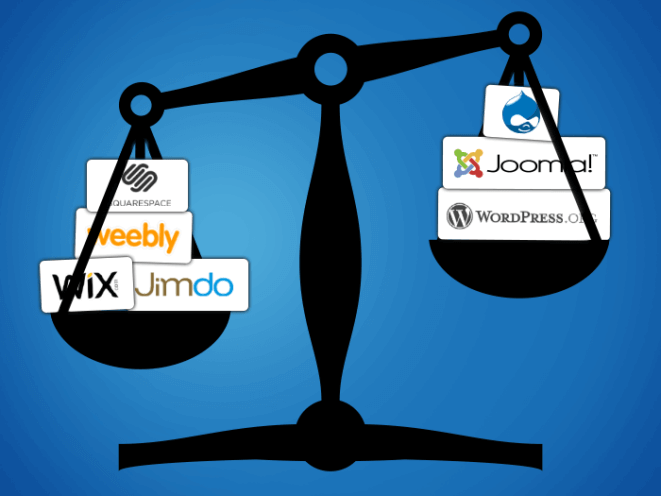
Site builders aren’t meant to be a substitute for traditional web hosting. Whereas they do host your website and its editing tool, you won’t have access to their server backend. Therefore, they aren’t for you if you are thinking of running server-side programming languages such as PHP, Python, Ruby, etc. Also, they won’t give you FTP access or let you set up databases.
If all of these words sound Greek to you, then you can either hire a developer on a site like Upwork or use a website builder to get started.
Final thoughts:
In a nutshell, when a website idea needs lots of flexibility, a high level of personalization and/or an intensive use of programming languages, it is not going to be a great candidate for a website builder. Instead you will need to use a more advanced platform, and probably a website developer needs to be involved.
What cannot be done today with a website builder though, may be possible tomorrow. If you are unsure whether or not you can use a website builder, please leave us a comment and we’ll help you to choose the right path to take when developing your website.
Check out and compare the best website builders >
Get a copy of our Free eBook: Website Creation for Absolute Beginners.
THE BEHIND THE SCENES OF THIS BLOG
This article has been written and researched following a precise methodology.
Our methodology