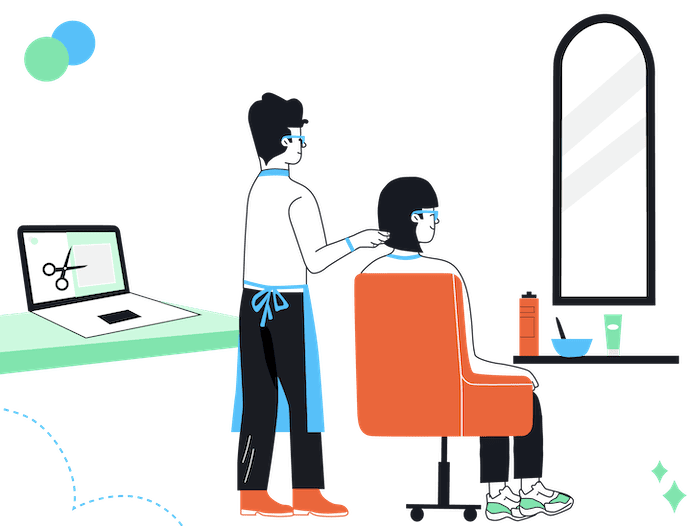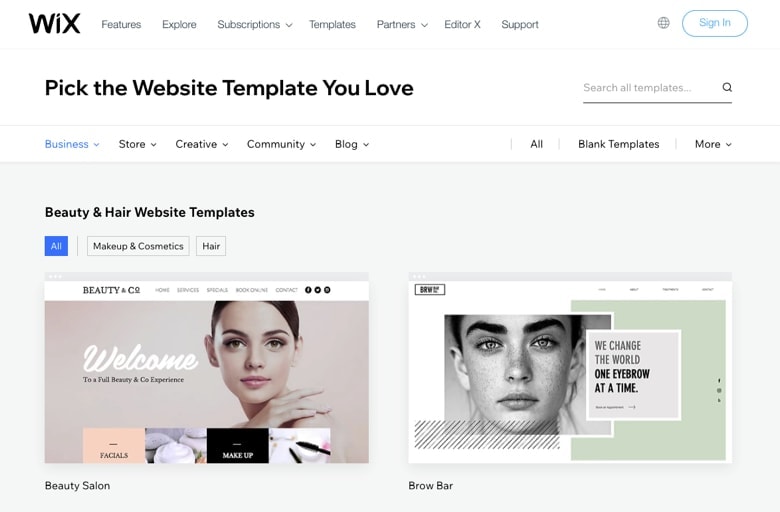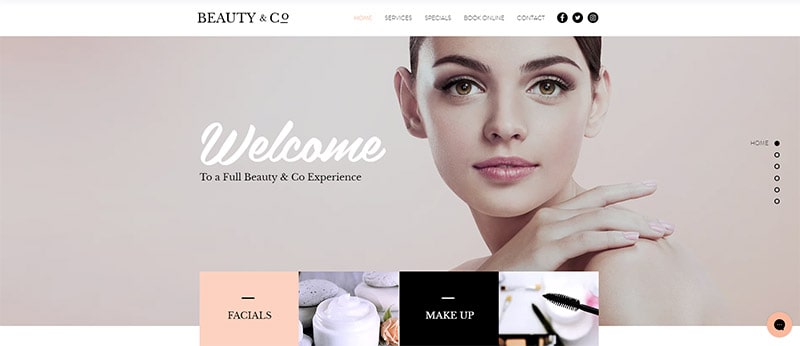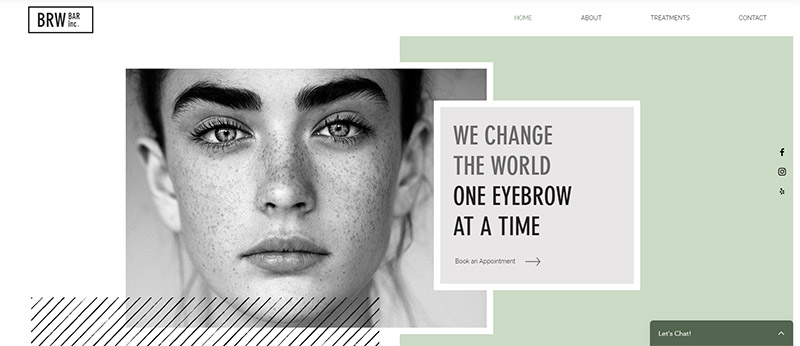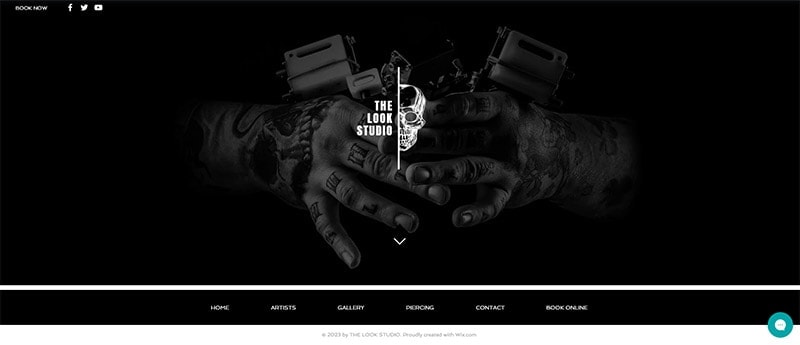Tooltester is supported by readers like yourself. We may earn an affiliate commission when you purchase through our links, which enables us to offer our research for free.
I have a personal story to share related to a salon website.
Usually, I don’t create websites for clients, but when my barber Marcelo needed some help to build one, I just couldn’t say ‘no’.
That was a few years ago, and we used Jimdo for it. It was before online appointment bookings were a thing:

Today, there are much more powerful website builders for hair salons and barbershops. Website Builders that not only attract local search traffic, but let you manage all your bookings online – that’s right, no more picking up the phone all the time!
I even have some recommendations for nifty add-ons, that can transform your existing salon website into one that accepts online bookings!
Should You Even Build Your Own Hair Salon Website?
Absolutely! Today, even business owners completely devoid of design or coding skills can create striking, professional websites with the assistance of modern DIY web builders.
As long as you follow the tips and guidelines outlined in this article, your hair salon’s website will offer nothing short of what a professional design agency could provide your business—and best of all, you’ll be saving potentially thousands of dollars by building the website yourself!
From a financial point of view, it can often make sense to build your own website. However, if you simply must leave it to the pros, here’s a list of places where you can find web designers.
The Best Salon Website Builders
Ready to get started? Here’s how you can easily make your own hair salon website that’s guaranteed to turn heads:
1. Wix
There are dozens of website builders you can choose from that will get the job done, but when it comes to sheer accessibility, user experience, and dependable designs, Wix earns our top choice.
Costing at least $17 per month for an ad-free website with your own domain name, it may not be the cheapest option, but it does offer a lot for hair salons and barbershops!
Wix Features for Hair Salons
Most importantly, there is Wix Bookings, which can be a huge time saver for you. This way, your clients can book appointments online. You are able to synchronize it with Google Calendar, for example, so you can always be sure you’re not double-booking any time slots.
More features:
- Set your salon’s default working hours
- Add services with session packs (see screenshot)
- Add multiple staff members with their availabilities
- Set up early and late bookings
- Set cancelation and rescheduling policies (see screenshot)
- Enable email and SMS reminders
- Accept online and offline payments
- Block times when on vacation
- Option to manually approve bookings (see screenshot)
- Manage Bookings via Wix’s Owner app (iOS/Android)
Wix Limitations:
- Currently it’s not possible to book multiple services at once
- It’s not possible to set up services in multiple languages
- No good way to charge less depending on the time of the day (e.g. Happy Hour). It can be done but you have to trust your customers to use it correctly.
Wix Pricing
As mentioned before, Wix has its price. To use Wix Bookings, you’ll need at least the Business Basic plan at $29/month.
The cheapest ad-free plan with a custom domain name is Combo at $17/month. But keep in mind that it won’t include online bookings.
If you find Wix interesting, please make sure to also check out my complete guide to creating a business website.
2. Webnode.com
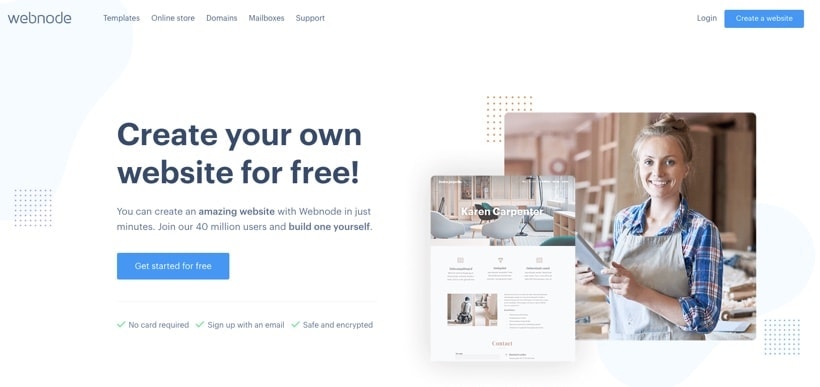
If you just want the cheapest way possible to create a website with your own domain name, you should consider Webnode. Their Limited plan is only $3.95/month and lets you use your own domain name. It’s got all the basic features you need. Please note that it will show a very small Webnode ad in your website’s footer.
There are also more powerful plans that include email addresses or let you create multilingual websites. Unfortunately there is no online booking but further down I will show you an external service that you can also use on a Webnode site.
3. WordPress
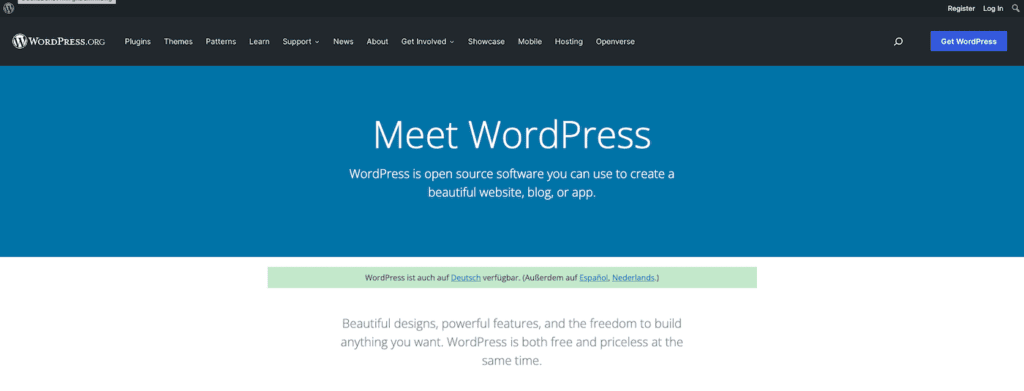
If neither Wix nor Webnode look powerful enough, there’s always WordPress. It offers more profound customization and advanced features. For the purposes of a hair or beauty salon, it’s probably a bit oversized and should only be used if you don’t mind a technical challenge.
To receive online bookings, you’ll need a plugin like Amelia Booking or Setmore.
All in all, WordPress can be a very cost-effective solution with the right hosting. But taking into account the time spent on things like updates and other maintenance tasks, this advantage can quickly fade.
4. Setmore – Booking Tool for Existing Websites
There is a whole range of booking tools, which we have reviewed in more detail on our sister website EmailTooltester.
I have tried out Setmore for the original barbershop website you saw at the very top of this post. Unfortunately, it turned out that my barber Marcelo wasn’t that interested in online bookings after all. So we never implemented it.
Nevertheless, I thought Setmore was very powerful. Here are some key features:
- Perfectly suited to hair salons
- Free for up to 4 staff members with unlimited appointments
- Up to 100 email reminders for free
- Accept online payments via Square (for free) or Stripe and Paypal (paid plan)
- Paid plans are very affordable ($5/user/month)
- Manage bookings via app
- Support included
Limitations
- Limited design customization
- You have to manage two different systems (your website and Setmore)
- Adding Setmore to your website might require some tweaking
Use Templates to Trim Development Time
What makes Wix such an obvious choice for DIY salon owners is its library of template designs. By leveraging the pre-built layouts and coded functionality of a template, your development time is significantly reduced—and at no hit to the overall quality of your website.
Wix offers a generous selection of templates tailored specifically to the beauty and hair salon niche. By using these as your launching-off point, you could even feasibly have your salon’s website finished in under a day’s worth of work. (No more pulling your hair out in frustration!)
Picking The Right Template
You want to choose a template that closely matches your salon’s personality and style. Barbershops, for instance, typically display a muted or even monochromatic color scheme, with more spacious design and industrial fonts. A beauty salon, on the other hand, may evoke its more delicate nature with a design of soothing colors and ornate typography.
There are no hard and fast rules here; use your best judgement in balancing style with sophistication so as not to alienate your target audience.
Here are a few examples of some Wix templates that will get you 90% of the way there:
The Barbershop template uses a sleek and modern one-pager layout with all the essentials easily accessible. The hero banner is a good place for a custom photograph of your business in action. The embedded Google map is obligatory for bringing in local customers.
The Beauty Salon template offers a similar layout as above, but with a typography and color scheme that is geared more towards the female market. A section that highlights weekly specials, as well as a place for customer testimonials, will further increase conversion rates.
The Brow Bar template keeps users engaged with stylish scroll-based animations and a layout that helps convey your salon’s story and personality. A section for the latest Instagram postings keeps content fresh and is a good way to show off more of your work.
Organic Skin Care Beautician offers a clean, spacious design that evokes purity and comfort. Of note is its hero section that serves as a simple and convenient CTA for users to book appointments.
Finally, Tattoo Designs can work well for barbershops as well, with a section on the homepage to display profiles for all of your barbers. Also, a gridded portfolio gallery entices customers with some of your best work.
Edit your Template
No matter which template you choose, there will of course be some work involved to make it your own, particularly with the imagery. Templates are useful as models of suggestion for users with no design background, but ultimately they must be customized to stay authentic to your business. With a little elbow grease (or mousse) you’ll get there.
Also remember that Hair and Beauty is categorically an industry focused on appearances. Looks do matter. The aesthetic quality of your website should reflect this truth. Perhaps more so than with other industries, if your website is clunky, garish, or out of style, it may risk damaging the authority your salon intends to convey. Customize wisely.
Choose a Domain Name That Shines
The URL of your website plays one of the biggest factors in the discoverability of your business. You want to carefully decide on a domain name that hits search results with the right keyword, conveys the essence of your brand, and is, above all else, memorable.
The best domain names are short, easily readable, and instantly understood. For beauty salons a combination of your first name and salon might be a good idea (e.g. Teresas-Salon.com) but feel free to be a bit more creative.
Google places little emphasis on keyword-stuffed domains, so don’t assume that loading highly-searched terms into your domain will automatically deliver more traffic. Instead, try to convey your brand or service in a clever and memorable way that still implies what it is you do. For example, “LookGoodToday.com” is a catchy phrase that subtly tells customers you are a beauty salon that delivers actionable results.
For a deeper look into deciding on a domain that benefits your business, check out our article on the topic. We also have a pricing guide for domain names here.
Your Email Needs a Makeover
Nothing screams ‘unprofessional’ or tackiness louder than a personal email address used for business. “[email protected]” does not inspire confidence in customers. Although you might not rely heavily on email correspondences for a hair salon business, it’s still a good idea to set up a professional email account. “[email protected]” or “[email protected]” imbues professionalism in your client interactions and further strengthens your brand.
Luckily, with Wix it’s easy to set up a personalized mailbox. You can add as many custom mailboxes as you need for each member of your staff for around $6/month per email address. You’ll also have access to the full package of Google Workspace features like online video meetings, Calendar, Docs, Sheets, and 30GB of cloud storage. There’s now no excuse but to retire your “[email protected]” address and start communicating like a pro!
Establish Your Google My Business (GMB) Listing
Think about it: When you search for a specific service in your area, Google’s local listings are usually all you need to make an informed decision on which business you pursue.
While a good website is of course important, you must realize that most people’s search begins and ends with Google’s Local Graph and Map Pack results. It is therefore imperative that your salon shows up prominently in GMB listings.
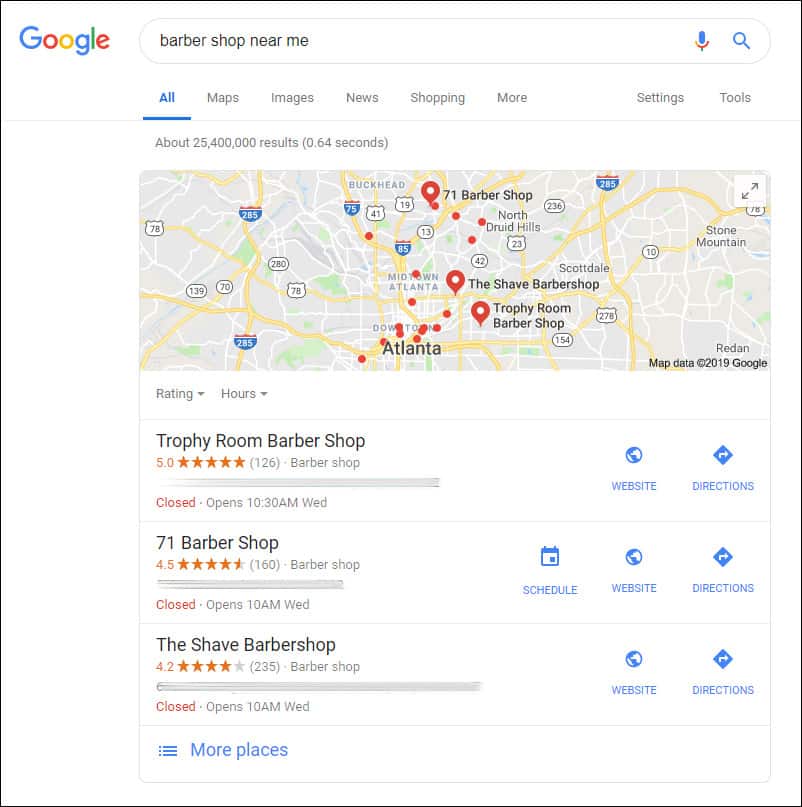
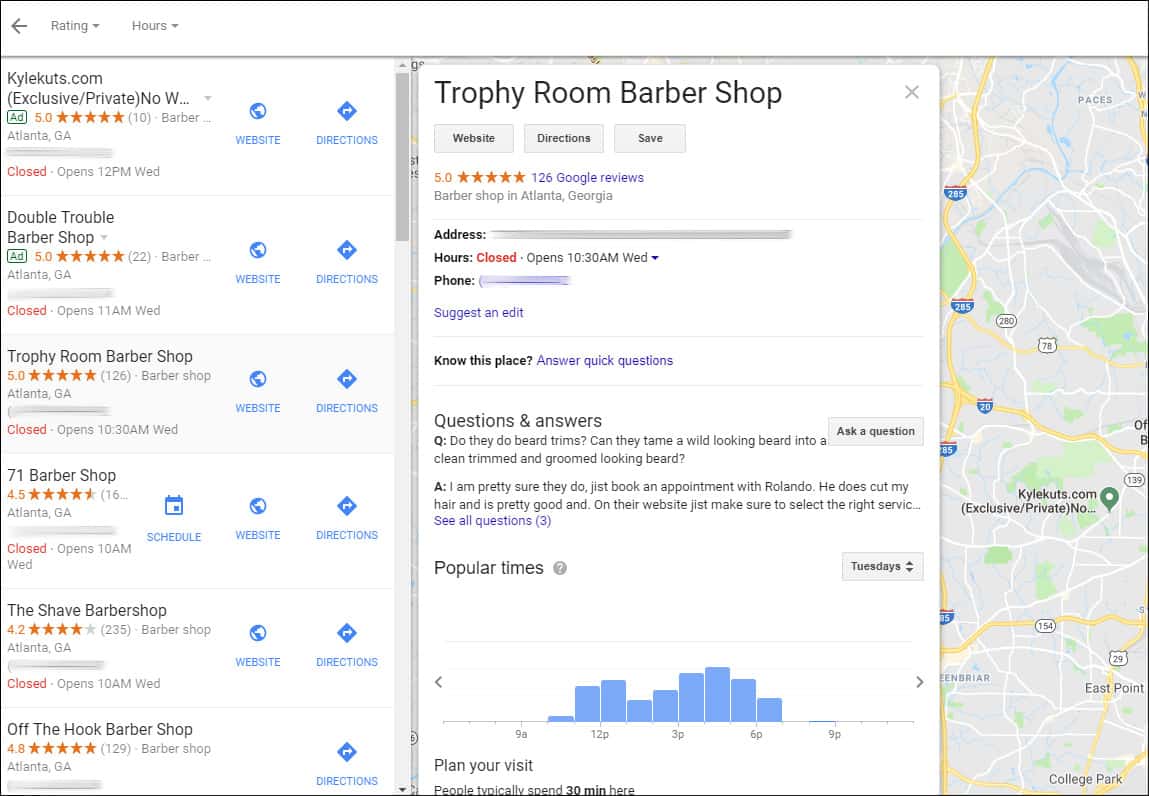
Start by going to https://google.com/business and fill out your profile thoroughly. Address and phone number are obvious, but don’t forget that including accurate business hours can mean the difference between a customer choosing you over your competitors.
Soliciting customer reviews should be your main priority. Remind your satisfied clients to write a positive review on your GMB profile, or create an incentive for them to do so. Not only will potential customers be 97% more likely to trust your business based on its star rating, but you’ll also appear higher in search results and receive a boost to your local SEO as a result.
Your GMB listing is also an opportune place to include photos of your storefront interior. Don’t wait for users to jump onto your website for a closer look at your business; give them everything they need in one place. After they read reviews and then map directions to your salon from their house, providing them with a virtual tour of your business goes the extra mile to build trust in an engaging and interactive way.
Some Additional Things Your Site Should Have
Now that you have a clear understanding of what you need to do, here’s a few additional things that every hair salon website should have. Don’t forget to add these!
Include an Online Booking System
As mentioned before, this one’s a biggie. How can you expect to generate business with your website if it doesn’t offer a way for people to book appointments?
Once again, Wix comes to the rescue with easy integration of calendars and scheduling systems into your website, making it one of the best website builders for a service business like a hair salon. Surprisingly rich in features, Wix Bookings allows you to fill time slots for a range of services and different staff members; it syncs with your Google Calendar for easy organization, and the system even allows you to accept online payments or deposits.
Should you require more advanced functionality, we recommend third-party scheduling software such as Setmore or MindBody, both of which serve the health, beauty and wellness industries extremely well. Although they come at a premium, their customer management, sales reporting and social media integrations just might be worth the extra cost for your business. Placing these custom booking systems onto your website is usually a simple matter of embedding HTML code.
If all these options seem too expensive, take a look at this selection of 7 scheduling tools. The great thing is that many of them offer powerful free plans and are suitable for beauty salons.
Introduce Your Team
Often overlooked, your team member profiles and headshots can play an important role in personally connecting with customers.
Salon patrons tend to form a strong bond with their stylists. We not only entrust them with our personal appearance, but we also share with them details of our personal lives over the course of a 30-minute appointment. Shouldn’t we get to know the person before we commit to this engagement?
First impressions go a long way in establishing trust. From a single headshot, we can infer things like a person’s character, energy and personality—and determine whether that matches with our own.
If customers choose to book an appointment with “Kim”, they’re leaving a lot to chance without a bio or picture of the stylist available. Imagine the shock awaiting a straight-laced, silver-haired grandmother who shows up for her appointment, only to discover that “Kim” rocks a pink mohawk and a sleeve of tattoos!
Have a Clear Call To Action
No matter how you approach your website’s design, always keep its primary objective at the forefront of your decision making. For hair and beauty salons, this objective is almost always to increase bookings.
Wherever possible, ensure that your website’s user experience is geared towards driving this goal. Call-to-Action (CTA) elements at the right place and time can help keep your schedule fully booked with subtle motivations. Always make it obvious and intuitive for users to schedule an appointment by embedding a booking widget throughout the entire website, not just on a dedicated scheduling page.
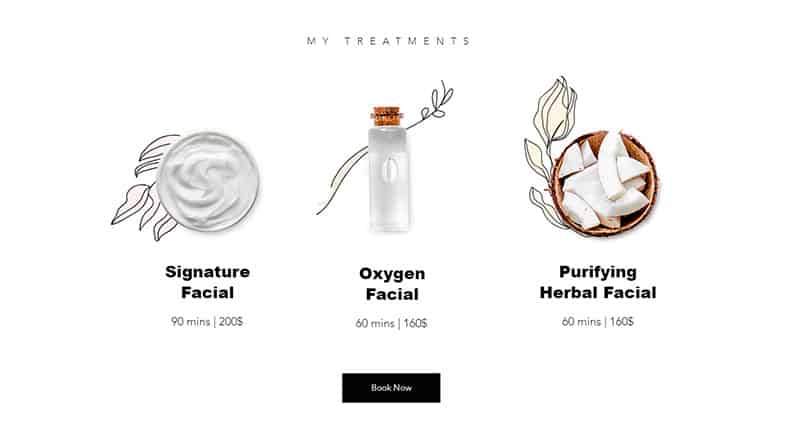 Include CTAs wherever you drive user desire
Include CTAs wherever you drive user desire
Social Engagement
Just as Google My Business can drive awareness, so too will your presence on social media. In fact, Facebook search results have become just as important, if not more so, than Google results for many users to engage with small businesses. Your salons’s Facebook Page should again include all the vital information (business hours, reviews, list of services) found on your GMB profile, but with the added bonus of constant and direct communication with your followers.
Social media is a great outlet for announcing limited-time deals or revealing a more intimate look at the people behind your business. Also, what better platform to showcase a constantly updated portfolio on than Instagram? Just don’t feel like you have to expend all your energy trying to keep up with every social media platform. You’ll see better results when you focus on the one platform that is most satisfying to update.
Showstopping Photos
Finally, consider investing in the services of a professional photographer to capture your salon’s glamorous achievements. If your budget is limited, you might even be able to take some very decent shots yourself with one a regular smartphone, though.
For a customer debating between two salons, perhaps nothing will better inform her decision than seeing the actual work a salon delivers. The proof is in the pudding, after all. Displaying well-lit, vibrant photos of happy customers on your website will inspire clients to click that “Book Now!” button without delay. (Before-and-after photos are an old sales trick that works wonders!)
While the Wix templates featured above may include stunning images in their design, it’s best not to rely on stock photos for an authentic presentation of your business. When photos are a bit too perfect and clean, yet also bland and generic, their true origin becomes plainly obvious. The user then wonders what exactly the service provider is hiding. Show the real thing if you want to establish trust.
A word of caution though: the images on your homepage, particularly in the hero section, must be visually striking enough to produce the intended effect and evoke confidence. If you lack the means to procure a high-quality photo, then it’s best to do without one entirely. Remember the weight of first impressions.
Conclusion
You can see that building your own hair or beauty salon website is actually a relatively simple process that requires little to no coding or design skills. Using templates will save you countless hours and frustration, while various plugins and widgets can get your online presence fully operational and ready to generate sales in no time.
My recommendation would be to give Wix a try. Since there is a free plan and a money-back-guarantee for premium plans, there’s not much to lose.
By following the guidelines above, you’ll have a business that not only produces stylish and trendy hairdos, but also one with a website that’s just as attention-grabbing.
We keep our content up to date
31 Jan 2023 - Complete update of the 'best website builder for salons' section
THE BEHIND THE SCENES OF THIS BLOG
This article has been written and researched following a precise methodology.
Our methodology