IONOS MyWebsite Review: The Business Website Builder
Tooltester is supported by readers like yourself. We may earn an affiliate commission when you purchase through our links, which enables us to offer our research for free.
IONOS “MyWebsite” is a website builder for small and medium-sized companies from German internet giant 1&1. They are also pretty big in the web hosting space, which we have also reviewed.
Hands up, anyone who hasn't got a clear idea of what to put on their website yet! MyWebsite addresses this common issue by letting you create an online business card in no time. This way, visitors can at least see your contact details while you’re still building your website.
Once you are ready, you can use the drag and drop website builder to choose from a range of layouts, images, and text blocks tailored to hundreds of industries.
You are free to customize any of the designs provided to your heart’s content, so you can replace all the photos of corporate types wearing suits with cat pictures if you want 😀 And there’s an image archive containing almost 20,000 pictures for that very purpose. The software used by IONOS is actually powered by Duda, another site creator. If you’re familiar with Duda’s tool already, you’ll probably pick up on some crossovers.
Unfortunately, there is no free test version, but at least you can get a refund within 30 days from IONOS. Still, not really good enough.
You have a choice between the advanced MyWebsite Creator editor for experienced users, the pro MyWebsite Creator+ tool for designers and agencies, and the more intuitive MyWebsite Now option designed by IONOS with beginners in mind. On top of all that, you can add shop functionality (based on software from Ecwid) to any of the editors.
If you don’t have the time or skill to build your own website, you can even leave it to the IONOS Design Service team. This service starts at $30/month with a $199 setup fee.
We’ve decided to focus our review on MyWebsite Creator, the mid-range package with more advanced features than the basic option.
So is it any good or should you take your money and run? Let's find out!
Videos
- Ionos MyWebsite Creator video review
Screenshots
IONOS MyWebsite Pricing
Now
For creating personal websites; all standard features included. Ideal for beginners (MyWebsite Now editor).
Plus
Advanced features (MyWebsite Creator editor). For creating business websites using industry-specific templates; professional domain name, email address, and mailbox included. Designed for experienced users.
Shop Starter
Online store for up to 500 items. Templates only with limited customization options.
Shop Plus
All important features included. Up to 5,000 products can be added.
Domain name included; monthly prices apply for a 12-month contract term; discounted rates available for the first year.
Pros and Cons of IONOS MyWebsite Builder
- Pros
- Cons
Pros
-
Ideal for multilingual sites
If your business has an international audience, you can address them with ease using the integrated translation function (Basic and Plus package). There are 60 different languages available.
-
Customer support hotline and live chat
Phone support is included with all IONOS MyWebsite packages. And you can always use the live chat when you need help too.
-
Option to create backups
You can save backups at any point and restore these versions whenever you need to. So if something goes wrong, you’re just one click away from putting it right.
-
Blog import option
If you already have a blog with an RSS feed, you can easily migrate this over to IONOS MyWebsite.
Rating Details
Conclusion
IONOS MyWebsite has a huge range of features that make it ideal for creating professional pages. The editor is even relatively straightforward once you’ve got your bearings but may not have as many features as other, more advanced editors like the one Wix provides.
It’s very easy to have your website content translated. The only other website builder for multilingual websites we know of that is this straightforward is the one from Webnode. IONOS allows you to simply activate them using the language feature. But be warned! Google Translate is not always reliable, so you should not just trust the translations provided and publish them as is. Have any translated text carefully reviewed by a native speaker.
The handy business card feature allows you to get the ball rolling right away by putting your contact details out there, giving you time to focus on perfecting your online presence.
Once you’ve got to grips with how the editor works, you’ll find it pretty straightforward to create a modern-looking website with some nice effects. The backup feature is a huge selling point, as you can save a backup at any point and then just restore it again as and when you need to.
The blog is a nice extra feature if you want to do content marketing and it’s good to know that store options are available should you need them.
It’s also great to have phone support and live chat – these are services that many other providers don’t offer. Be warned though, that at times they can be a bit salesy.
If you are looking to create a decent business website, you can’t go far wrong with IONOS MyWebsite.
> Try out IONOS MyWebsite for yourself (30-day money-back guarantee)
Example Sites
FAQ
Banner advertising, AdSense, and so on can be incorporated really easily.
You’ll need one of the Online Store plans called Online Store, Online Store Advanced, or Online Store Expert). You can read more about online store providers here.
Unfortunately, IONOS always attracts negative attention because canceling plans seems to be artificially made more difficult. While you’re in your 30-day trial period, it’s no problem to cancel online for a full refund. After that, you need to call a toll-free number to end your contract.
IONOS Website Builder Alternatives
Still looking for the right provider for you? Use our Website Builder Smart Finder to find the perfect fit. The answer you need is just five simple questions away!
We keep our content up to date
05 May 2023 - IONOS now only offer the MyWebsite Now Editor on their website. You can get the Creator on request via live chat.
15 Mar 2022 – Small text update; test customer support
14 Mar 2022 – New Ionos MyWebsite video review added
18 Jan 2022 – General update
17 Dec 2021 – Mobile app rating added
10 Apr 2020 – We had to remove Ionos from our ranking as currently, we are unable to get a test account. Without that, we are not able to update our review and keep our high standards, unfortunately
05 Sep 2019 – Reduced fun factor and templates
25 Apr 2019 – 1&1 replaced the Pro plan with the Shop plan
31 Nov 2018 – 1&1 has officially become 1&1 IONOS
16 Mar 2017 – Review updated in line with the new website builder
17 Jan 2017 – New section backup & restore added to the review
08 Jun 2016 – Review update
19 Oct 2015 – All plans include 200 email addresses
27 Aug 2014 – New rating for templates
31 Mar 2014 – Major updates: new responsive templates, blog feature and a different shopping feature
04 Jun 2013 – 1&1 confirmed that although they advertise “unlimited pages”, in reality that means 500
15 Jan 2013 – Facelift for the editor and improvents in SEO, video review added
6 Oct 2011 – 1&1 MyBusiness Site is now called 1&1 MyWebsite
20 Sep 2011 – New features added (mobile website, social widget and new templates)
20 Jul 2011 – General update
14 Mar 2011 – General update
THE BEHIND THE SCENES OF THIS REVIEW
This article has been written and researched following a precise methodology.
Our methodology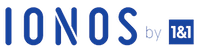



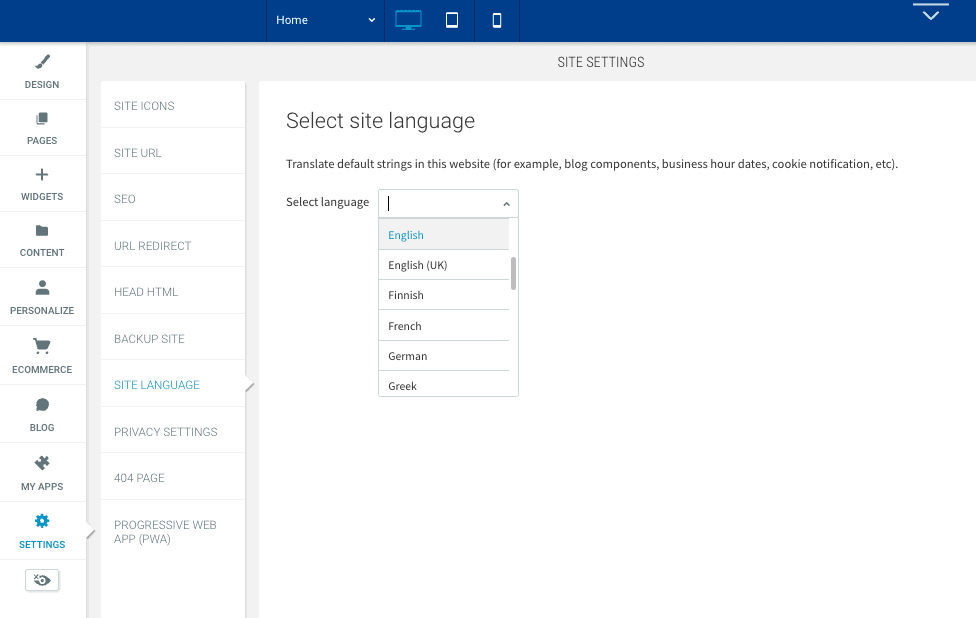
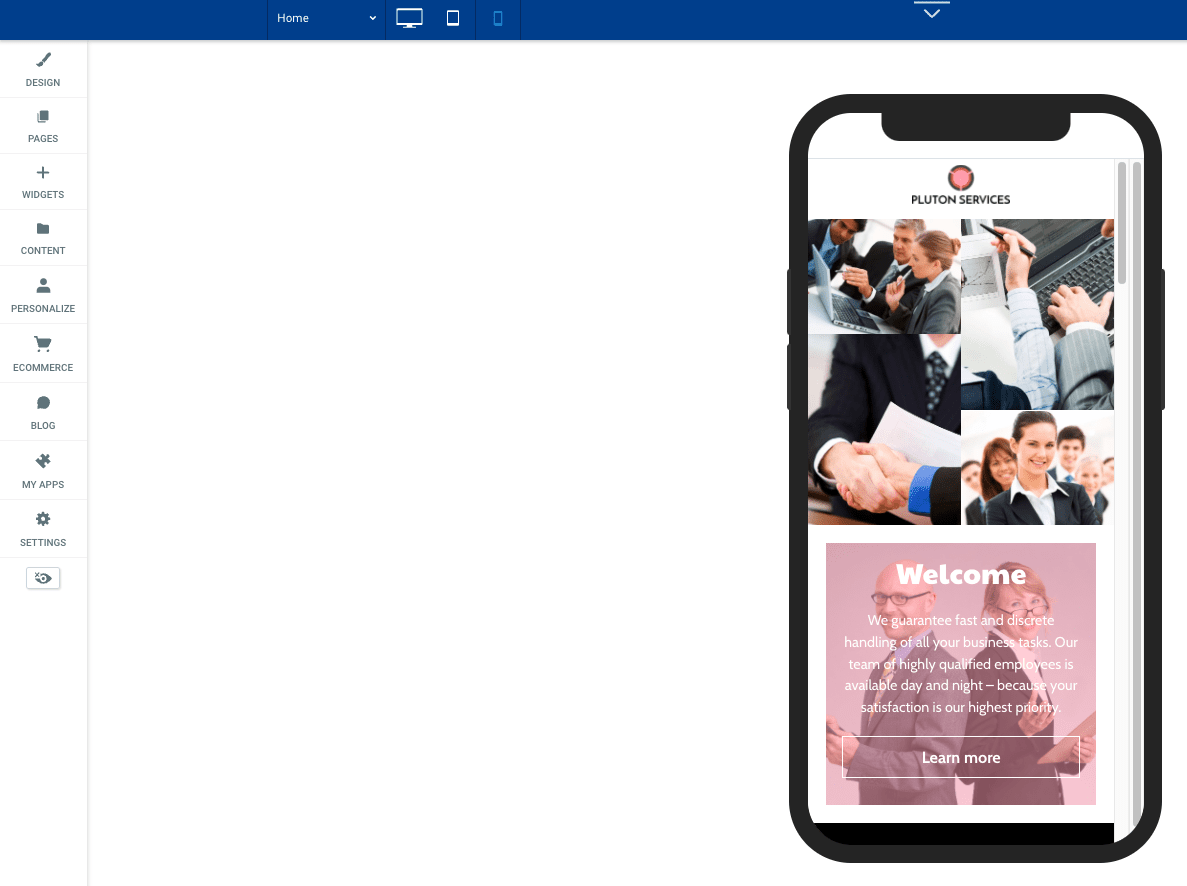
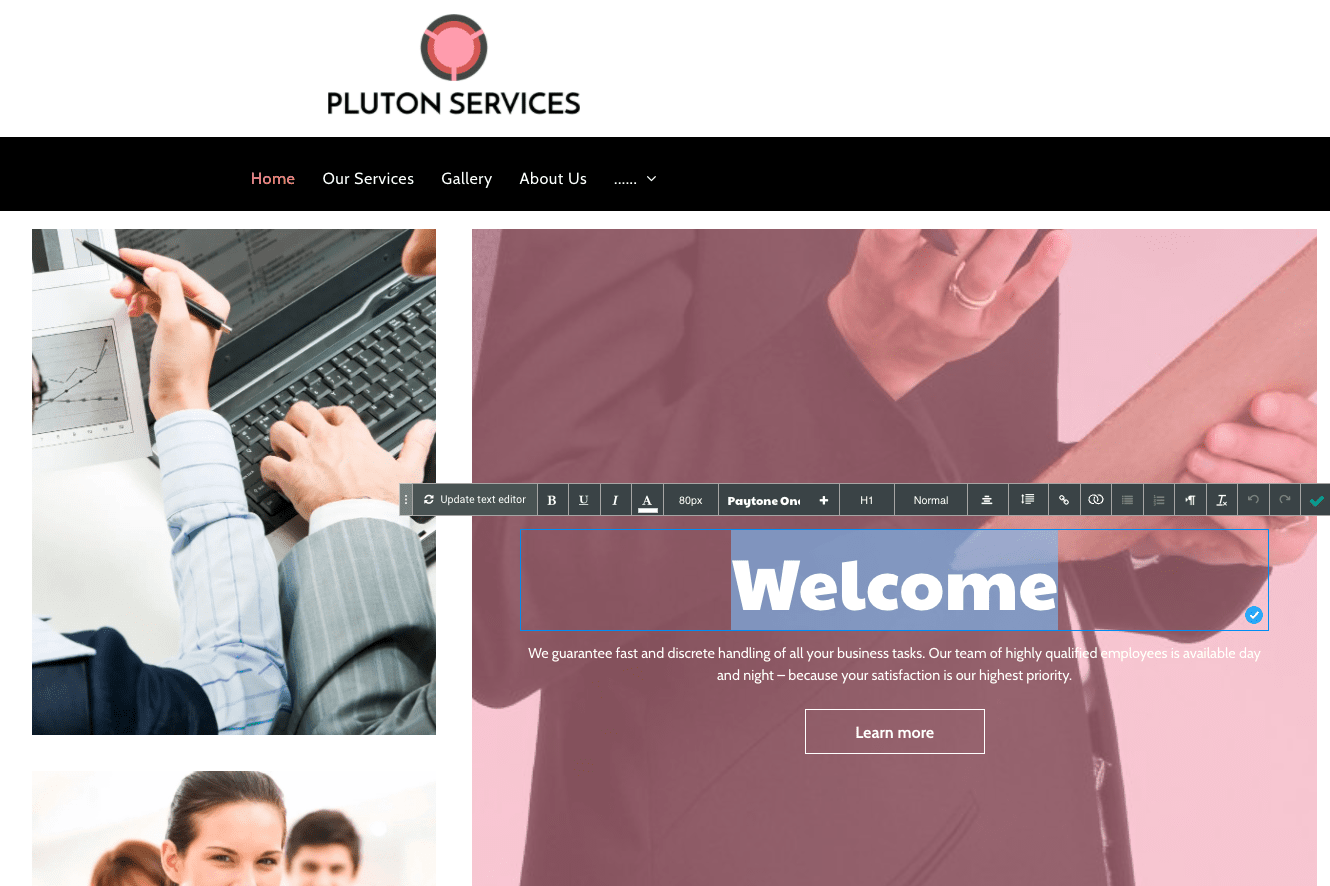
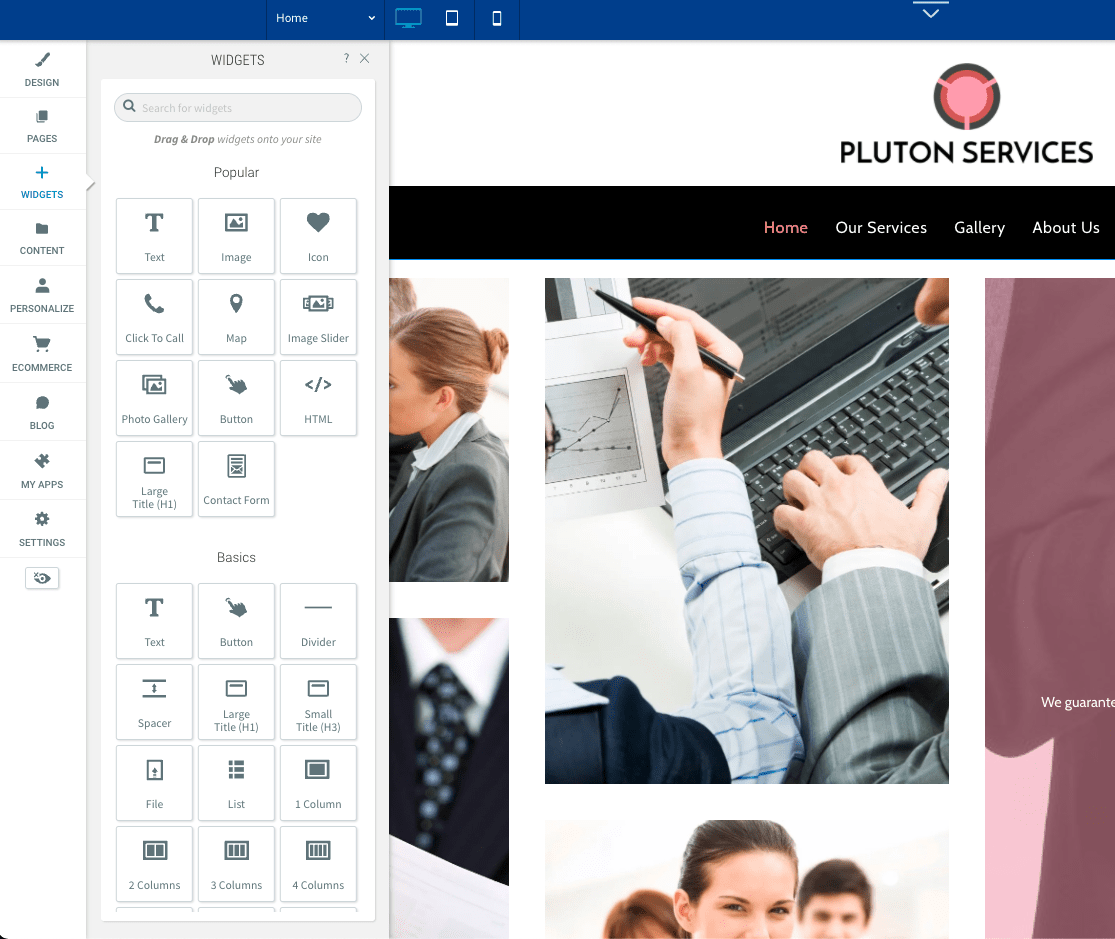
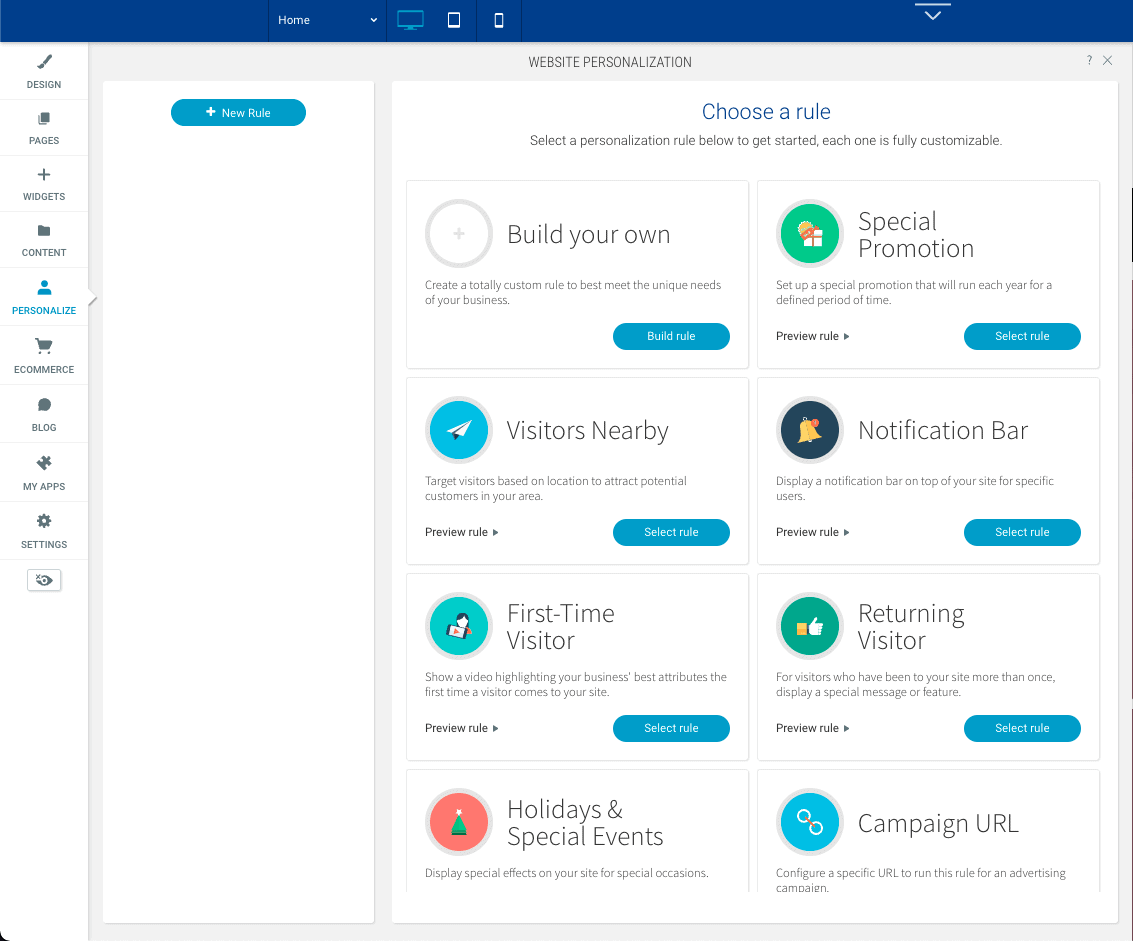
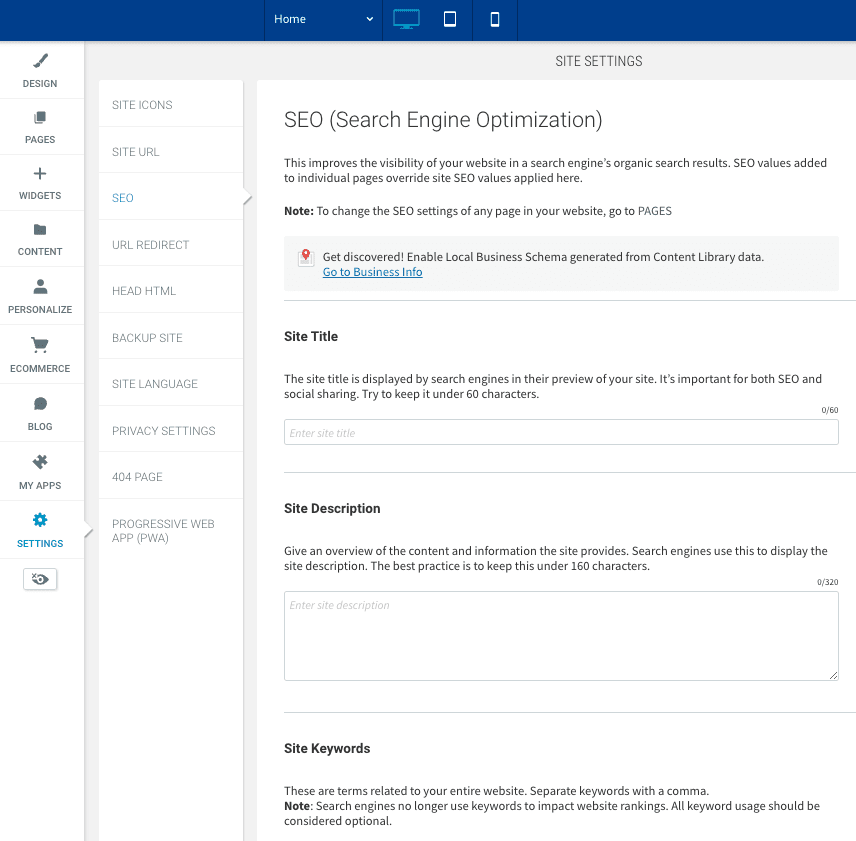
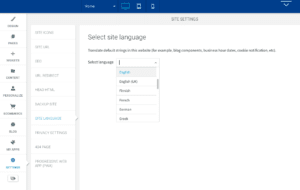
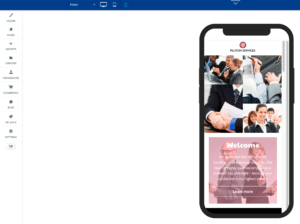
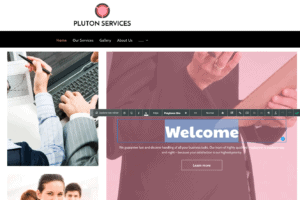
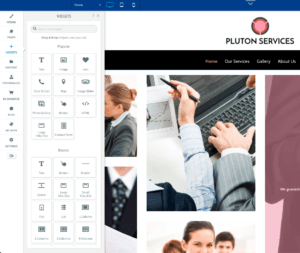
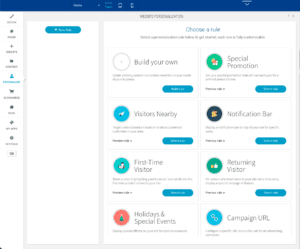
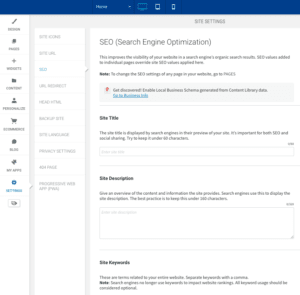
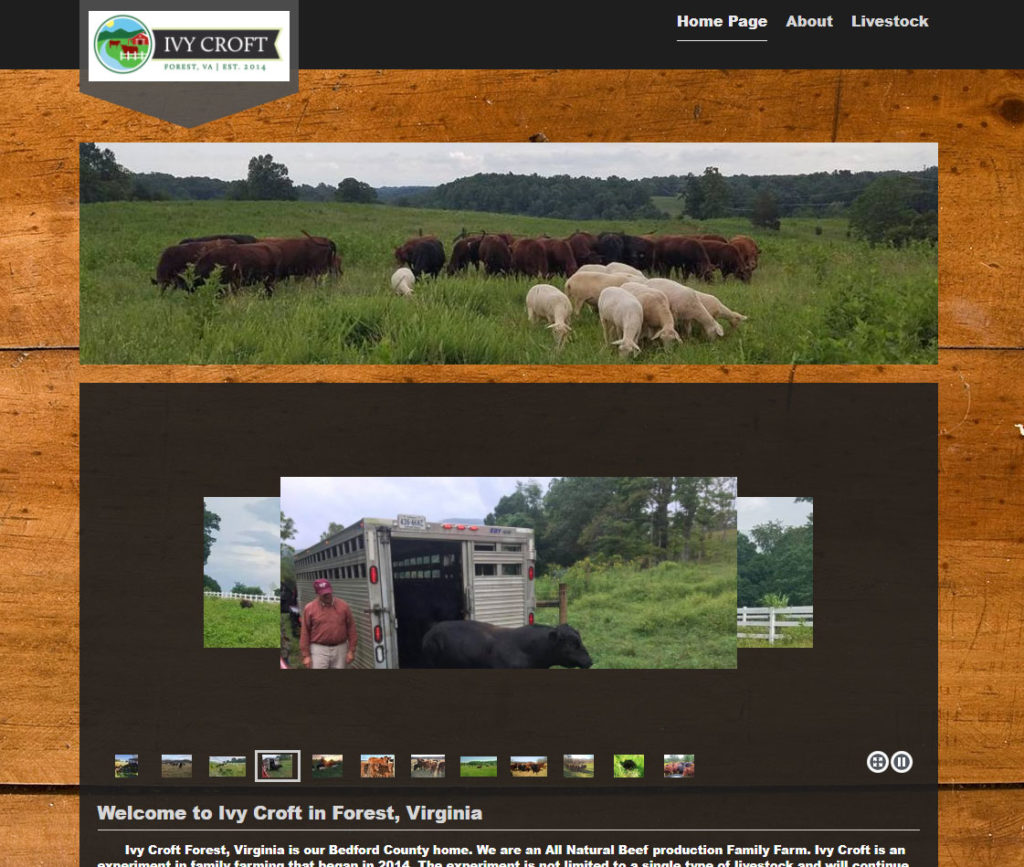

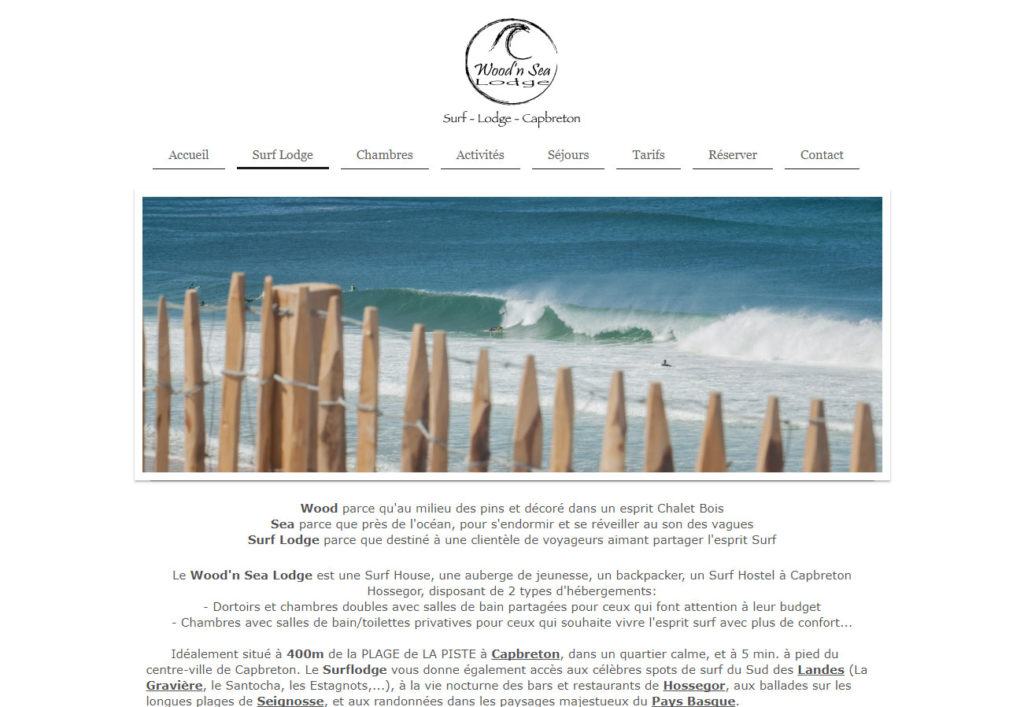
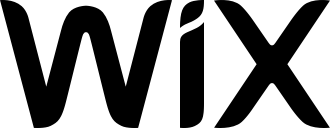

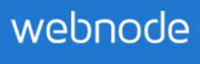


Comments