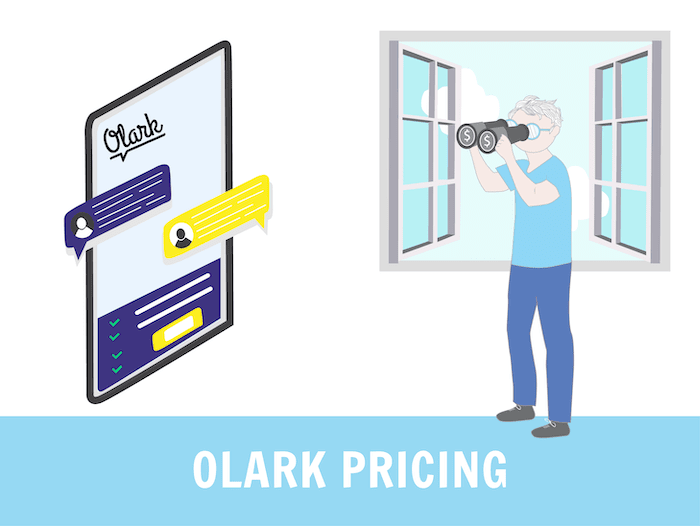Tooltester is supported by readers like yourself. We may earn an affiliate commission when you purchase through our links, which enables us to offer our research for free.
Olark is one of the most popular live chat tools out there, claiming to serve more than 11,000 businesses. Through the app you’ll be able to provide effective support instantly and make sure that no client leaves your site without their questions answered.
Its main premium features include automated messages, team management, real-time reporting, and searchable transcripts. (Read our full Olark review for a more detailed overview)
Olark’s pricing is fairly straightforward, with three different tiers – there’s a Free plan, their standard plan (also called Self-Service), and Olark Pro for larger organizations.
However, we get the feeling that they’re trying to phase out the free plan – it’s not widely advertised on the website, and they certainly don’t make it easy to sign up for it.
The pricing of the Self-Service plan (which we’ll be focusing on in this article) is $29 per month, per agent, with discounts if you commit for one or two years. However, it’s a significant jump from the pricing they had previously, and also puts it at the pricier end of the live chat software scale.
So, let’s see what’s included, what’s not, and whether Olark’s new pricing is really justified.
Olark Pricing: Summary
| FREE PLAN | SELF-SERVICE | OLARK PRO |
|---|---|---|
| $0 (allows up to 20 chats per month) | $29 per agent/month (monthly billing)
$23 per agent/month (yearly billing) $19 per agent/month (billed every 2 years) |
Available upon request |
Not included in the price of Olark’s plans are their ‘Power Ups’, which are optional extras that can be added to your account.
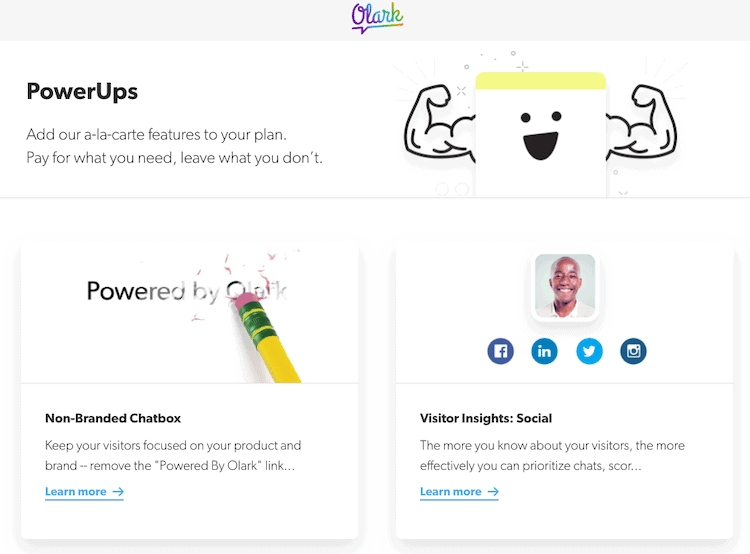
These include:
- Visitor cobrowsing – allows you to see your visitor’s screen and gain full control to guide them. At $99/month, it’s not cheap – we’d really only recommend it if you have a very technical product that requires an extra level of support
- Visitor insights – draws on public online information to give you more context about a visitor’s interests and demographics. For insights drawn from social media profiles, you’ll be paying $59/month. For $99/month, you also get information about profession, e.g. company and job title. It’s perhaps useful if you’re dealing with huge volumes of chat traffic and need to prioritize leads, but we struggle to see how else the expense might be justified
- Live chat translation – for an additional $29/month, you can translate chats in real time (for both agent and visitor). But tools like Userlike and JivoChat include this feature for free, so again, it seems a little unfair to have to pay for this
- Non-branded chatbox – if it’s important for you to not display the ‘Powered by Olark’ text in your chatbox, be prepared to fork out $59/month to remove it
Pricing in Detail
| FEATURE | FREE PLAN | SELF SERVICE PLAN |
|---|---|---|
| Unlimited Chats | Up to 20/month | Yes |
| Pre-chat form | No | Yes |
| Visitor List | No | Yes |
| Shortcuts | No | Yes |
| Automated Message | Yes (1 only) | Yes |
| Agent Groups | No | Yes |
| Reporting | No | Yes |
| Transcripts | No | Yes |
| Integrations | No | Yes |
| Chat Console | Yes | Yes |
| Visitor File Upload | Yes | Yes |
| Mobile Chat Clients | Yes | Yes |
| Offline Messaging | Yes | Yes |
| Per-Agent Chat Limits | Yes | Yes |
| SSL Security | Yes | Yes |
As you can see, the free plan is very limited in terms of features. Without basics like pre-chat surveys and transcripts, there’s very little you can do in terms of qualifying leads and building long-term customer relationships.
If you’re testing out Olark to see if it’s a good fit for you, we’d actually recommend the 14-day trial over the free plan, as you’ll be able to access a wider range of features. The free plan is really only useful if you’re expecting a small volume of chat traffic on your site (less than 20 per month, to be precise), and to handle simple requests and queries.
How does the Self-Service plan compare to Olark Pro?
Olark Pro is aimed at enterprise-level clients, with extra features focused mainly around the areas of chatbots, support and account management. These include:
- Access to Olark’s CoPilot chatbot service (currently in beta)
- A dedicated account manager
- Team training
- Priority support, plus support via video chat and SMS
- The ability to pay for the service with invoice or purchase order
As it’s aimed at larger organizations, pricing for Olark Pro isn’t available online – you can get in touch with their sales team to learn more.
How much does Olark cost for multiple users?
Here’s a breakdown of the cost to your business when you have multiple agents:
| NO. OF AGENTS | MONTHLY | YEARLY | BI-YEARLY |
|---|---|---|---|
| 1 | $29 | $23 | $19 |
| 3 | $87 | $69 | $57 |
| 5 | $145 | $115 | $95 |
| 10 | $290 | $230 | $190 |
Conclusion: Is Olark worth it?
Will Olark’s free plan be enough for you? This depends on the number of visitors you have on your site a month and how likely they are to interact with you through the chat, as, after all, you only have 20 chats per month. In order to be economical with them, you can choose timeframes for when the chat is active, reserving chats for peak times.
One of the main things you’ll be missing out on if you opt for the free plan is the integrations, automated messages and transcripts. The beauty of using a live chat tool is that you can gain valuable insights into your customers’ needs and behavior. By integrating Olark with your CRM and Google Analytics, this data will be stored for you automatically and really benefit your business.
Another bonus of the paid plan is the range of integrations available. You can integrate Olark with a multitude of different tools, including your CRM, email marketing provider, and Google Analytics.
Salesforce, Hubspot, and MailChimp are all supported, as well as ecommerce platforms like Shopify, WordPress, Magento, and BigCommerce. Check out our Shopify review, our WordPress guide and our BigCommerce review for more information on these platforms.
Nonetheless, Olark is one of the pricier live chat tools on the market – particularly when you look at the price tag of their add-ons (which other tools include for free). If you’re considering Olark, then we’d recommend looking at platforms like LiveChat, Jivochat and Userlike too.
To see how Olark compares (and whether it’s worth your money), you can try it out for free for 14 days.
THE BEHIND THE SCENES OF THIS BLOG
This article has been written and researched following a precise methodology.
Our methodology