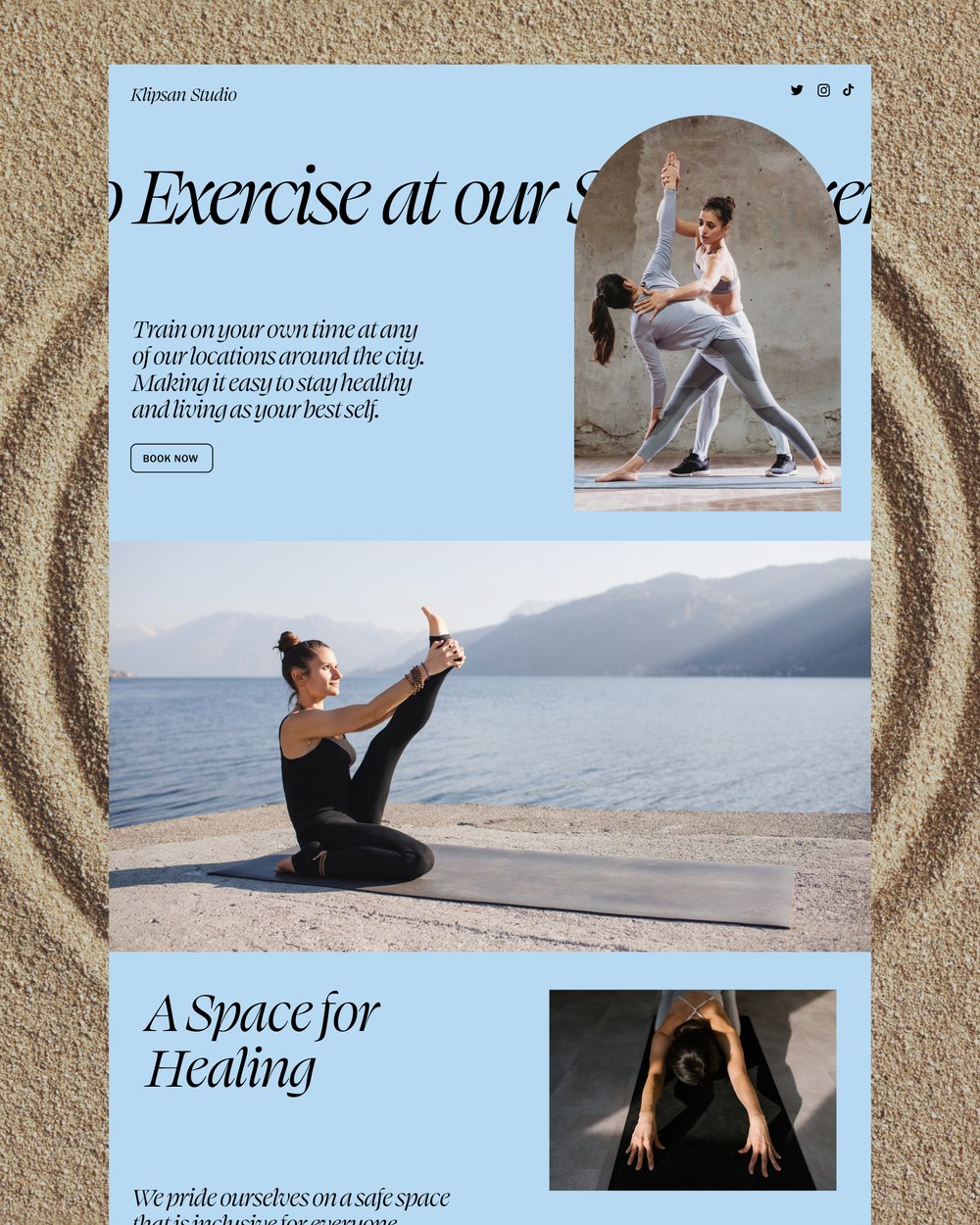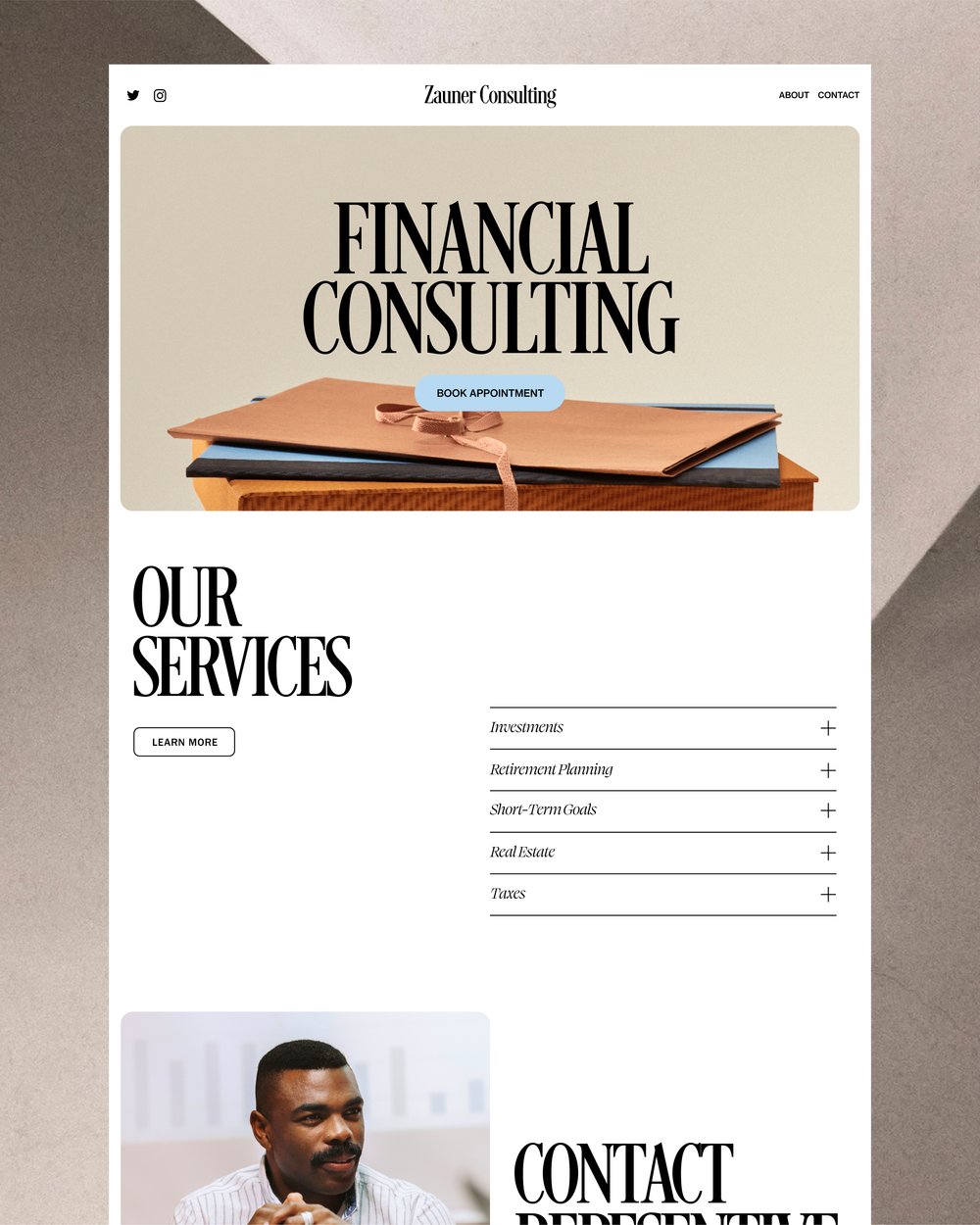Download a free workbook to help you design your site with confidence.
The email you entered is invalid.
Thank you for subscribing.
By entering your email, you indicate that you have read and understood our Privacy Policy and agree to receive marketing from Squarespace.
Squarespace makes sure you show up professionally online with everything you need to succeed—in a way that’s authentically you. With our guided design system, Squarespace Blueprint AI, you get to build a unique online presence from the ground up.
When using Squarespace Blueprint AI, you have more creative control upfront—plus all the benefits of our intuitive design toolkit and flexible website editor, Fluid Engine. Read on to learn more about starting your custom website.
How the design system works
Squarespace Blueprint AI is a new, interactive design system for any Squarespace user to start a new website. You’ll answer five design questions about your preferred website structure, color palette, and font pairing, with a mix of modern and traditional styles to choose from.
As you make your choices, you’ll get a real-time preview of the website you’re building and expert design direction to set you up for success. When you’re finished, the system transforms your choices into the foundations of a beautiful, personalized website that you can update anytime.
This guided design system has more than 1.4 billion potential design combinations, but you’ll leave the process with one that’s completely custom to you and your business or brand’s needs.
Once you’re finished, users in some countries have the option to get a head start on your website copy with the help of Squarespace AI. Once you share a little about yourself and the tone of voice you want to write in, the text generator can do the rest.
Why you should start with Squarespace Blueprint AI
There’s no one-size-fits-all website building path. People who want more customization from the start or who aren’t sure where to start in Squarespace’s template library could benefit from using Squarespace Blueprint AI.
This is the best option for people who want:
Upfront personalization: Your brand or business is unique and has unique needs. By building your own template, you start with only what's useful—like ecommerce sections and pages.
More design control: Creating your own template gives you an opportunity to set your website’s foundation piece by piece, putting you in the driver’s seat from day one.
A step-by-step system: If none of the options in our template library feel like a fit, or you’re not sure where to start, Squarespace Blueprint AI is a perfect alternative. Instead of choosing from a list of pre-built templates, you can select sections, pages, and style choices one at a time.
What are the benefits of Squarespace Blueprint AI?
Squarespace Blueprint AI gets you started with a website uniquely set up for your brand or business and its needs. Your website is flexible, so you can update content and styling whenever you need to.
The guided design system puts you in control of your design at every step, with expert guidance from Squarespace along the way. Once you complete the interactive experience, you get full access to the entire Squarespace Website Builder to make updates any time with our Fluid Engine editing system.
Then, to publicly launch your website, simply add in your text, links, and visuals, and hit publish on the pages you’re ready to share. You can edit, add, remove, or hide pages at any time.
When should you start from the template library?
Putting your own spin on a pre-built template still gives you a best-in-class, out-of-the-box website building experience.
Choosing a starting point from the template library might be best if you:
Have a distinct use in mind: The template library has categories for a range of use cases and industries, from portfolio websites to beauty, restaurant, and events options. If your website easily fits into one of those categories, you may find it simpler to start from a pre-built template design.
Prefer a different type of guidance: A pre-built template comes with placeholder sections and pages that you can replace and customize, so you have a clear map for which elements should go where.
See a template that matches your visual identity: If a template in our library fits your business or brand’s aesthetic and has the pages or functions you need, don’t hesitate to jump in and start customizing.
How to start with Squarespace Blueprint AI
If you want to try the guided design system yourself, follow these steps to get started.
Create a Squarespace account. You’ll be able to edit your website, add tools for ecommerce and appointments, and more from your account dashboard.
Name your website. You can change this name later, but your brand or business name is a good starting point for most.
Build your homepage. Choose how you want to introduce your brand and add sections for featured content, products, social media accounts, a contact form, and more.
Add additional pages. Add pages you know you’ll need, like a full about page, contact page, online store, or a summary of your services. You’ll get to preview the look of your pages as you go.
Choose a color palette. Pick from color palettes curated by our professional designers. Go with colors that match the energy you want visitors to feel from your brand and website—a neutral palette if you’re running a business based on mindfulness, for example.
Select your fonts. Choose from sans serif, serif, or fonts that mix the two. Just like your color palette, test out a few and pick one that resonates with your branding. A bold, sans serif font might be a fit for a business with a more high-energy aesthetic, for example.
Get AI copy assistance. For users in some locations, once you make your choices, you’ll be prompted to start filling out your site copy with Squarespace AI. If you decide to continue, you’ll share a short blurb about yourself, then choose a tone of voice, like “Professional” or “Friendly,” to get suggestions for the text in your template.
Add the finishing touches and publish. Put a final stamp on your custom website by adding in images, page titles, and other text in the Squarespace Website Builder. Remember, you can always start by publishing a homepage and wait to publish your other pages as you finish polishing them. After you publish your website, you can come back to make changes whenever you want.
Ready to get started?
Note: Certain Squarespace Blueprint AI features are rolling out to non-English websites at a later date.
This post was updated on March 14, 2024.