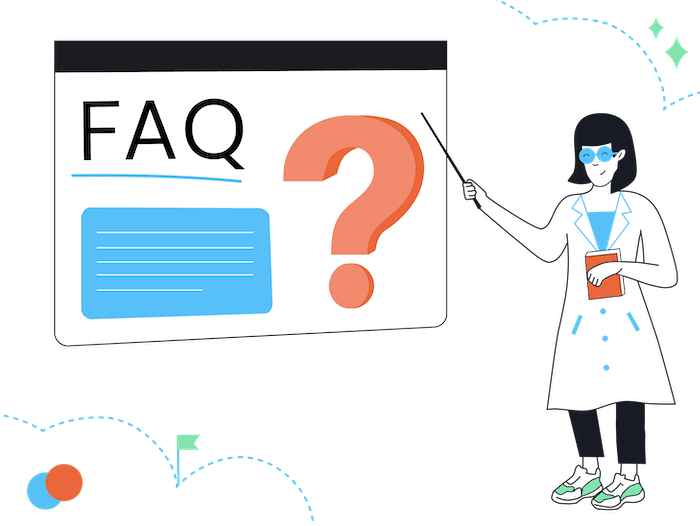Tooltester is supported by readers like yourself. We may earn an affiliate commission when you purchase through our links, which enables us to offer our research for free.
A few weeks ago, we reached out to find out what you’re struggling with when it comes to website creation. We were thrilled to receive so many questions! In this article, we’re going to answer 4 of those questions, which we thought would be the most useful across the board. Of course, as always, you can ask your own question in the comments section.
1. How can we change our site without “hurting” what we’ve built so far?
To better answer this question, we would need to look at each case individually. For example some of you might be concerned with negatively affecting your SEO whereas others might care more about hurting their brand with theme or style changes. If you plan to change your website, let us know in the comments section and we’ll try to help you out.
But, in terms of execution, this will largely depend on your website builder or CMS. For instance, with WordPress it’s easy to change the theme of your website while keeping your content intact: it requires just a few clicks, actually. But this is not possible with Wix: if you want another template, you’ll have to start from scratch.
A caveat here is that some providers will make your life a little easier by allowing you to import your old website to a new platform: for instance, you can import WordPress blog posts to Wix.
In any case, remember to always back up your website content before changing your design. Some providers like Wix, GoDaddy or Webnode offer an option to back up and restore. This is not the case for Squarespace or Jimdo.
2. How do I get started with designing my website?
Whether you have a personal or professional website, you want to make a great first impression. So here are some tips:
- Do some research and browse through your favorite websites to get inspiration! Try to understand what they’re doing and what you like about it. Pay attention to colors, fonts and how images and blank spaces are balanced. Once you understand what you like and what is a good match for your project, it’ll be easier to start creating or picking a theme.
- Before you start playing around with design, think about the content you want to display and define all the pages you need (that is, a homepage, contact page, blog, etcetera…). Summarize content as much as you can. Try to keep it simple, and avoid big chunks of text and endless scrolling. Remember that the homepage is extra important as it’s the first impression!
- Embrace minimalism and consistency: use a few high quality images and the same color scheme and font-structure throughout your whole website. Typically you shouldn’t use more than two fonts. Pick one primary color and try to find 3 complementary colors that contrast well with each other to improve the reading experience. One tool we love is Coolors’ color picker which lets you quickly generate aesthetically pleasing color palettes.
- Lastly, more and more people are browsing websites on their phones and spending more time on them, so ensuring your site is mobile-responsive should be your main focus.
3. How to add a chatbot?
Chatbots are used by all kinds of businesses and I’d say 99% of the time it’s obvious you’re speaking to a chatbot, but that doesn’t mean they can’t be helpful. To add a chatbot to your own website we recommend the following providers :
- ActiveChat because it gives you creative freedom to build conversational chatbots
- Respond.io because you can have unlimited users and install it on tons of channels, like Messenger, Twitter, Skype, etc.
- ChatBot because it offers tons of different conversion scenarios
Sometimes it’s not easy to edit the chatbot conversation flow, but generally providers offer an extensive knowledge base with detailed tutorials. You can also use their live chat support to get some help building your chatbot.
4. How do I entice folks to buy?
First things first, you have to improve your SEO so that potential clients can find your website easily. We got so many questions on SEO that we decided to make a whole video on it so check our channel out to learn more.
Now, once visitors land on your site, they need to get a great first impression: Nice design, easy navigation and engaging grammatically correct content. This includes high quality photos, a blog, or YouTube Channel etcetera
That aside, the main thing we recommend is that you focus on the benefits your potential customers will experience from your product or service, rather than focussing simply on its features. How will your product make them feel? How will it change their lives or change who they are? This is key.
Ultimately, how easy the purchasing process is will be the deciding factor. So, offering excellent customer service via email, phone or live chat can help answer any questions or doubts thereby removing any barrier to purchase. We also recommend you use clear calls to action on your pages. These will most likely be in the form of buttons and contact forms… though don’t overdo it You don’t want to seem desperate or overly salesy!
Outside of your website, email marketing is one of the best ways to get people to buy, especially existing customers and those who have visited your site but haven’t pulled the trigger yet. To get people to sign up for your marketing list, offer them a free goodie (like an ebook, results to a quiz or discount code) and then send them periodic emails with great content and or promotions. I’ll add a link below to the top email marketing services.
But above all, our best advice is to focus on delivering the best product and value to your customers.
We hope our answers help you build a better website – I’m sure we’ve given you a lot to think about! And if you have a question that wasn’t answered in the post, please leave us a comment below, and we’ll do our best to answer it.
THE BEHIND THE SCENES OF THIS BLOG
This article has been written and researched following a precise methodology.
Our methodology